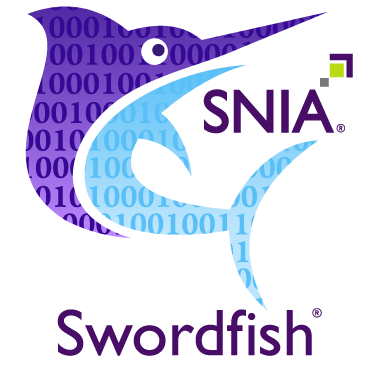USAGE
Copyright (c) 2016 - 2025 Storage Networking Industry Association. All rights reserved. All other trademarks or registered trademarks are the property of their respective owners.
Storage Networking Industry Association (SNIA) hereby grants permission for individuals to use this document for personal use only, and for corporations and other business entities to use this document for internal use only (including internal copying, distribution, and display) provided that:
Any text, diagram, chart, table or definition reproduced must be reproduced in its entirety with no alteration, and,
Any document, printed or electronic, in which material from this document (or any portion hereof) is reproduced must acknowledge SNIA copyright on that material, and must credit SNIA for granting permission for its reuse.
Other than as explicitly provided above, you may not make any commercial use of this document, or any portion thereof, or distribute this document to third parties. All rights not explicitly granted are expressly reserved to SNIA.
Permission to use this document for purposes other than those enumerated above may be requested by emailing tcmd@snia.org. Please include the identity of the requesting individual and/or company and a brief description of the purpose, nature, and scope of the requested use.
All code fragments, scripts, data tables, and sample code in this SNIA document are made available under the following license:
BSD 3-Clause Software License
Copyright (c) 2025, Storage Networking Industry Association.
Redistribution and use in source and binary forms, with or without modification, are permitted provided that the following conditions are met:
Redistributions of source code must retain the above copyright notice, this list of conditions and the following disclaimer.
Redistributions in binary form must reproduce the above copyright notice, this list of conditions and the following disclaimer in the documentation and/or other materials provided with the distribution.
Neither the name of Storage Networking Industry Association nor the names of its contributors may be used to endorse or promote products derived from this software without specific prior written permission.
THIS SOFTWARE IS PROVIDED BY THE COPYRIGHT HOLDERS AND CONTRIBUTORS “AS IS” AND ANY EXPRESS OR IMPLIED WARRANTIES, INCLUDING, BUT NOT LIMITED TO, THE IMPLIED WARRANTIES OF MERCHANTABILITY AND FITNESS FOR A PARTICULAR PURPOSE ARE DISCLAIMED. IN NO EVENT SHALL THE COPYRIGHT OWNER OR CONTRIBUTORS BE LIABLE FOR ANY DIRECT, INDIRECT, INCIDENTAL, SPECIAL, EXEMPLARY, OR CONSEQUENTIAL DAMAGES (INCLUDING, BUT NOT LIMITED TO, PROCUREMENT OF SUBSTITUTE GOODS OR SERVICES; LOSS OF USE, DATA, OR PROFITS; OR BUSINESS INTERRUPTION) HOWEVER CAUSED AND ON ANY THEORY OF LIABILITY, WHETHER IN CONTRACT, STRICT LIABILITY, OR TORT (INCLUDING NEGLIGENCE OR OTHERWISE) ARISING IN ANY WAY OUT OF THE USE OF THIS SOFTWARE, EVEN IF ADVISED OF THE POSSIBILITY OF SUCH DAMAGE.
DISCLAIMER
The information contained in this publication is subject to change without notice. SNIA makes no warranty of any kind with regard to this publication, including, but not limited to, the implied warranties of merchantability and fitness for a particular purpose. The SNIA shall not be liable for errors contained herein or for incidental or consequential damages in connection with the furnishing, performance, or use.
Suggestions for revisions should be directed to http://www.snia.org/feedback/.
Current Revision
SNIA is actively engaged in expanding and refining the Swordfish documentation. The most current revision can be found on the SNIA web site at
https://www.snia.org/tech_activities/standards/curr_standards/swordfish.
Contact SNIA
Current SNIA practice is to make updates and other information available through their web site at http://www.snia.org.
FEEDBACK AND INTERPRETATIONS
Requests for interpretation, suggestions for improvement and addenda, or defect reports are welcome. They should be sent via the SNIA Feedback Portal at http://www.snia.org/feedback/ or by mail to SNIA, 5201 Great America Parkway, Suite 320, Santa Clara, CA 95054, USA.
INTENDED AUDIENCE
This document is intended for use by individuals and companies engaged in storage management.
VERSIONING POLICY
This document is versioned material. Versioned material shall have a three-level revision identifier, comprised of a version number ‘v’, a release number ‘r’ and an errata number ‘e’. Future publications of this document are subject to specific constraints on the scope of change that is permissible from one revision to the next and the degree of interoperability and backward compatibility that should be assumed between products designed to this standard. This versioning policy applies to all SNIA Swordfish versioned materials.
Version Number: Versioned material having version number ‘v’ shall be backwards compatible with all of revisions of that material that have the same version number ‘v’. There is no assurance of interoperability or backward compatibility between revisions of a versioned material with different version numbers.
Release Number: Versioned material with a version number ‘v’ and release number ‘r’ shall be backwards compatible with previous revisions of the material with the same version number, and a lower release number. A minor revision represents a technical change to existing content or an adjustment to the scope of the versioned material. Each minor revision causes the release number to be increased by one.
Errata Number: Versioned material having version number ‘v’, a release number ‘r’, and an errata number ‘e’ should be backwards compatible with previous revisions of the material with the same version number and release number (“errata versions”). An errata revision of versioned material is limited to minor corrections or clarifications of existing versioned material. An errata revision may be backwards incompatible, if the incompatibility is necessary for correct operation of implementations of the versioned material.
Revision History
The evolution of this document is summarized in Table 1.
| Date | Revision | Notes |
|---|---|---|
| 29 May 2020 | 1.2.0 | Initial Release |
| 18 August 2020 | 1.2.1 | Minor editorial corrections |
| 31 October 2020 | 1.2.1c | Released as SNIA Approved Publication |
| 2 March 2021 | 1.2.2 | Release as Working Draft |
| 30 August 2021 | 1.2.3 | Add entry for new message type (ResourceInUse) |
| 5 December 2021 | 1.2.3 | Release as SNIA Approved Publication |
| 12 April 2022 | 1.2.4 | Release as Working Draft |
| 12 July 2022 | 1.2.4a | Release as SNIA Standard. |
| 16 March 2023 | 1.2.5 | Release as Working Draft |
| 20 June 2023 | 1.2.5a | Release as SNIA Standard |
| 22 January 2024 | 1.2.6 | Release as Working Draft |
| 9 April 2024 | 1.2.6 | Release as SNIA Standard |
| 21 May 2024 | 1.2.7 | Release as Working Draft |
| 13 August 2024 | 1.2.7 | Release as SNIA Standard |
| 28 January 2025 | 1.2.8 | Release as Working Draft |
About SNIA
SNIA is a not-for-profit global organization made up of corporations, universities, startups, and individuals. The members collaborate to develop and promote vendor-neutral architectures, standards, and education for management, movement, and security for technologies related to handling and optimizing data. SNIA focuses on the transport, storage, acceleration, format, protection, and optimization of infrastructure for data. Learn more at www.snia.org.
Acknowledgements
The SNIA Scalable Storage Management Technical Work Group, which developed and reviewed this work in progress, would like to recognize the significant contributions made by the members listed in Table 2.
| Member | Representatives |
|---|---|
| Broadcom, Inc. | Richelle Ahlvers |
| Cisco Systems, Inc. | Krishnakumar Gowravaram |
| Hewlett Packard Enterprise | Chris Lionetti |
| NetApp, Inc. | Don Deel |
1 Introduction
1.1 Audience
This guide is intended to provide a common repository of best practices, common tasks and education for handling error conditions in a Swordfish implementation.
1.2 Documentation structure
This document assumes that the reader has a solid foundation in restful APIs in general and Swordfish in particular. Based on that understanding, this document presents a set of error handling scenarios that capture common situations and best practices. They are intended to promote the complete, correct, and consistent handling of errors and error messaging across Swordfish implementations.
Each error case uses a common template. Table 3 lists each field of the template and its description.
| Name | Description |
|---|---|
| Title | A description of the high-level scope of the error |
| Summary | A high-level summary of the error |
| Example | The specific example that will be used to illustrate the error case |
| Basic Course of Events | A sequence of API requests, including required headers, the body of the request, and the expected reply |
| Additional Context | Clarifying material, and additional detail intended to clarify subtleties of the error case or to highlight additional response options. |
1.3 Base implementation assumptions
This document assumes that some fundamental configuration issues have been properly implemented, and will not need to be addressed in any detail. In particular, this document assumes:
- An appropriate security infrastructure (e.g., TLS 1.2)
- A functional Swordfish/Redfish installation, in either a standalone, aggregator, or distributed configuration
- Any required login credentials
1.4 Knowledge assumptions
The Swordfish API conforms to the standards defined in the Redfish API. More generally, it is provides a RESTful interface. The reader is assumed to be familiar with common conventions for RESTful APIs. Those readers who are interested in additional background information are encouraged to refer to the following sources:
- For RESTful APIs: Wikipedia
- For HTTP standards: Wikipedia
- For Redfish standards: Redfish Specification
- For Swordfish standards: Swordfish Specification
- For Swordfish API tutorials: Swordfish Tutorials
2 HTTP status codes
2.1 Overview
The HTTP status codes are defined by RFC2616 by W3.org, and are intended to address a broad range of HTTP implementations. Both the Redfish specification and the Swordfish specification provide information about usage for a subset of HTTP status codes. In addition, the server can return extended status information as a simple JSON object to further clarify the handling and outcome of a particular API request; guidance on when to use extended status and error information is also specified in the Redfish and Swordfish Specifications.
While Swordfish clients may receive any of the standard HTTP status codes, the Redfish and Swordfish Specifications include an explicit list that must be supported. In addition, as this subset of HTTP codes provides a detailed mapping from generic HTTP status codes to domain-specific situations and probable causes, they should be the most common and as the only required status codes, implementations should target their use exclusively as much as possible. This enables clients to implement with little to no vendor-specific instrumentation.
2.2 Related information
For more information, see:
- The Swordfish Specification
- The Redfish Specification
- The HTTP Protocol definition of HTTP status codes.
3 Error Types
3.1 General Errors
This group of error cases summarized in Table 4 deals with general error cases.
Errors in this group tend to be simple, non-specific mistakes or general notification that are handled through an error message, and do not reflect any problem with the storage system or its configuration.
| Error Case | Common Error Cause(s) |
|---|---|
| NoOperation | The request will neither result in a change in the service, nor a change to a resource. |
3.2 Action Errors
The group of error cases summarizd in Table 5 deals with errors arising from actions.
Errors in this group tend to indicate invalid parameters, or a resource/parameter/action mismatch.
| Error Message | Common Error Cause(s) |
|---|---|
| ActionNotSupported | The requested action is not supported by the selected resource. |
| ActionParameterDuplicate | The body of the request contains duplicate parameter settings. |
| ActionParameterMissing | The action CreateReplicaTarget was submitted with the invalid parameter Capacity. |
| ActionParameterNotSupported | The parameter supplied for the action is not supported on the resource. |
| ActionParameterUnknown | The request contains unknown parameter settings. |
| ActionParameterValueTypeError | A parameter was given the wrong value type, such as when a number is supplied for a parameter that requires a string. |
3.3 JSON Errors
The group of error cases summarized in Table 6 deals with mistakes in formatting the JSON required by an API request.
Errors in this group are simple syntactic mistakes or omissions in the API request, and do not reflect any problem with the storage system or its configuration.
| Error Message | Common Error Cause(s) |
|---|---|
| EmptyJSON | The request requires a JSON body, and none was included |
| MalformedJSON | The JSON body included in the request is malformed, and could not be parsed |
3.4 Property Errors
The group of error cases summarized in Table 7 deals with error in the selection or handling of property values.
Errors in this group tend to arise from property-level constraints in the schema or a particular implementation.
| Error Message | Common Error Cause(s) |
|---|---|
| PropertyMissing | The request does not include all of the properties required to process it. |
| PropertyNotWritable | The request to change a single property, references a property that is read-only. |
| PropertyValueConflict | The request uses an invalid combination of (valid) properties. |
| PropertyValueNotInList | The request uses a valid value type for a given property according to the Swordfish specification, but the implementation does not support that value. |
3.5 Resource Errors
The group of error cases summarized in Table 8 deals with general error cases.
Errors in this group tend to be simple, non-specific mistakes or general notification that are handled through an error message, and do not reflect any problem with the storage system or its configuration.
| Error Message | Common Error Cause(s) |
|---|---|
| ResourceAlreadyExists | A CREATE the implementation cannot be accepted, because the resource already exists. |
| ResourceCannotBeDeleted | The named resource cannot be deleted. |
| ResourceInUse | The requested change cannot be completed because the resource is in use or in transition. |
| ResourceNotFound | The DELETE request references a resource that cannot be found. |
4 Error Cases
4.1 Error Case: ActionNotSupported
Summary: When a client sends a request to a Swordfish implementation and the action supplied with the POST operation is defined within the schema, but is not supported by the implementation, the ActionNotSupported message shall be returned.
Example: User tries to suspend replication on a Volume.
Basic Course of Events:
- The user attempts to suspend replication on a Volume.
Request: POST /redfish/v1/StorageServices/ISC/Volumes/1/Volume.SuspendReplication
Headers: No additional headers required.
Body:
{
"TargetVolume": "/redfish/v1/Storage/1/Volumes/650973452245"
}HTTP Status Code Returned: 400
Headers: No additional headers required.
Body:
{
"error": {
"code": "Base.1.6.ActionNotSupported",
"message": "The action SuspendReplication is not supported by the resource."
}
}4.2 Error Case: ActionParameterDuplicate
Summary: When a client sends a request to a Swordfish implementation and more than one value is provided for a parameter to the action, the ActionParameterDuplicate message shall be returned.
Example: User attempts to create a new volume to serve as a target replica for an existing source volume, but provides duplicate or conflicting values for ReplicaUpdateMode.
Basic Course of Events:
- Post (as an Action) the request on the source Volume.
This instructs the service to use the identified Volume as the source Volume for the specified replication relationship. For any additional details required, the service will rely on default values.
Request: POST /redfish/v1/Storage/1/Volumes/1/Volume.CreateReplicaTarget
Headers: No additional headers required.
Body:
{
"VolumeName" : "Mirror of Volume 65",
"ReplicaUpdateMode" : "Synchronous",
"ReplicaUpdateMode" : "Asynchronous",
"TargetStoragePool" : "/redfish/v1/Storage/1/StoragePools/PrimaryPool",
"ReplicaType" : "Mirror"
}HTTP Status Code Returned: 400
Body:
{
"error": {
"code": "Base.1.6.ActionParameterDuplicate",
"message": "The action CreateReplicaTarget was submitted with more than one value for the parameter ReplicaUpdateMode."
}
}4.3 Error Case: ActionParameterMissing
Summary: When a client sends a request to a Swordfish implementation, but omits one or more of the required parameters for the action, the ActionParameterMissing message shall be returned.
Example: User attempts to create a new volume to serve as a target replica for an existing source volume, but fails to specify the TargetStoragePool for the new Volume.
Basic Course of Events:
- Post (as an Action) the request on the source Volume.
This instructs the service to use the identified Volume as the source Volume for the specified replication relationship. For any additional details required, the service will rely on default values.
Request: POST /redfish/v1/Storage/1/Volumes/1/Volume.CreateReplicaTarget
Headers: No additional headers required.
Body:
{
"ReplicaUpdateMode" : "Synchronous",
"ReplicaType" : "Mirror"
}HTTP Status Code Returned: 400
Headers: No additional headers required.
Body:
{
"error": {
"code": "Base.1.6.ActionParameterMissing",
"message": "The action CreateReplicaTarget requires the parameter TargetStoragePool to be present in the request body."
}
}4.4 Error Case: ActionParameterNotSupported
Summary: When a client invokes an action against a Resource, but the body of the request include a parameter that is not supported by the current implementation, the ActionParameterNotSupported message shall be returned.
Example: The user attempts to remove a replica relationship, and includes the DeleteTargetVolume property, which is not supported in the current implementation.
Basic Course of Events:
- The user attempts to delete the replication relationship.
Request: POST /redfish/v1/Storage/Volumes/1/Volume.RemoveReplicaRelationship
Headers: No additional headers required.
Body:
{
"TargetVolume" : "/redfish/v1/Storage/1/Volumes/42524988",
"DeleteTargetVolume" : true
}HTTP Status Code Returned: 400
Headers: No additional headers required.
Body:
{
"error": {
"code": "Base.1.6.ActionParameterNotSupported",
"message": "The parameter DeleteTargetVolume for the action RemoveReplicaRelationship is not supported on the target resource."
}
}4.5 Error Case: ActionParameterUnknown
Summary: When a client sends a request to a Swordfish implementation, but includes an unknown parameter in the action, the ActionParameterUnknown message shall be returned.
Example: User attempts to create a new volume to serve as a target replica for an existing source volume, but includes an unknown parameter (“capacity”) in the body of the request.
Basic Course of Events:
- Post (as an Action) the request on the source Volume.
Request: POST /redfish/v1/Storage/1/Volumes/1/Volume.CreateReplicaTarget
Headers: No additional headers required.
Body:
{
"Capacity": 100002334153,
"ReplicaUpdateMode" : "Synchronous",
"TargetStoragePool" : "/redfish/v1/Storage/1/StoragePools/PrimaryPool",
"ReplicaType" : "Mirror"
}HTTP Status Code Returned: 400
Headers: No additional headers required.
Body:
{
"error": {
"code": "Base.1.6.ActionParameterUnknown",
"message": "The action CreateReplicaTarget was submitted with the invalid parameter Capacity."
}
}4.6 Error Case: ActionParameterValueTypeError
Summary: When a client sends a request to a Swordfish implementation, but uses a wrong value type for one or more parameter(s), the ActionParameterValueTypeError message shall be returned.
Example: User attempts to create a new volume to serve as a target replica for an existing source volume, but specifies an integer value for the VolumeName.
Basic Course of Events:
- Post (as an Action) the request on the source Volume.
This instructs the service to use the identified Volume as the source Volume for the specified replication relationship. For any additional details required, the service will rely on default values.
Request: POST /redfish/v1/Storage/1/Volumes/1/Volume.CreateReplicaTarget
Headers: No additional headers required.
Body:
{
"VolumeName": 123456,
"ReplicaUpdateMode" : "Synchronous",
"TargetStoragePool" : "/redfish/v1/Storage/1/StoragePools/PrimaryPool",
"ReplicaType" : "Mirror"
}HTTP Status Code Returned: 400
Headers: No additional headers required.
Body:
{
"error": {
"code": "Base.1.6.ActionParameterValueTypeError",
"message": "The value 123456 for the parameter VolumeName in the action CreateReplicaTarget is of a different type than the parameter can accept."
}
}4.7 Error Case: EmptyJSON
Summary: When a client sends a request to a Swordfish implementation, but fails to include any properties required to process the request when one or more properties are expected, the EmptyJSON message shall be returned.
Example: User tries to create a Volume, but omits any properties.
Basic Course of Events:
- Post the definition of the new volume to the Volumes resource collection with no Body.
Request: POST /redfish/v1/Storage/1/Volumes
Headers: No additional headers required.
Body:
{
}HTTP Status Code Returned: 400
Headers: No additional headers required.
Body:
{
"error": {
"code": "Base.1.6.EmptyJSON",
"Message": "The request body submitted contained an empty JSON object and the service is unable to process it."
}
}AdditionalContext: Note: The EmptyJSON case is technically a subset case of the PropertyMissing case. This may end up deprecated from the Redfish Message Registry in time and replaced by pointers to Property Missing instead.
If desired, the implementation can return an ExtendedInfo structure that includes the information about the specific issue (in this case, a pointer to the duplicate CapacityBytes property).
{
"error": {
"code": "Base.1.6.EmptyJSON",
"Message": "The request body submitted contained an empty JSON object and the service is unable to process it.",
"@Message.ExtendedInfo": [
{
"@odata.type": "#Message.v1_0_0.Message",
"MessageId": "Base.1.6.PropertyMissing",
"RelatedProperties": [
"#/CapacityBytes"
],
"Message": "The property CapacityBytes is a required property and must be included in the request.",
"MessageArgs": [
"CapacityBytes"
],
"Severity": "Warning",
"Resolution": "Ensure that the property is in the request body and has a valid value and resubmit the request if the operation failed."
}
]
}
}AdditionalContext: None.
4.8 Error Case: MalformedJSON
Summary: When a client sends a request to a Swordfish implementation, but the request contains malformed JSON. This could be anything, such as duplicate properties, syntax errors, and the like. In this case, the MalformedJSON message shall be returned.
Example: User tries to create a Volume, but omits a required quotation mark.
Basic Course of Events:
- Post the definition of the new volume to the Volumes resource collection with no Body.
Request: POST /redfish/v1/Storage/1/Volumes
Headers: No additional headers required.
Body:
{
"Name" : "MyVolume",
"RAIDType" : "RAID1",
"CapacityBytes": 34576345685
}HTTP Status Code Returned: 400
Headers: No additional headers required.
Body:
{
"error": {
"code": "Base.1.6.MalformedJSON",
"Message": "The request body submitted was malformed JSON and could not be parsed by the receiving service."
}
}4.9 Error Case: NoOperation
Summary: When a client sends a valid request to a Swordfish implementation, but that request will neither result in a change in the service, nor a change to the resource, the NoOperation message should be returned.
Example: User tries to expand an existing Volume, but provides a new value equal to the existing size.
Basic Course of Events:
- Post the definition of the new volume to the Volumes resource collection with no Body.
Request: PATCH /redfish/v1/Storage/1/Volumes
Headers: No additional headers required.
Body:
{
"Name" : "MyVolume",
"RAIDType" : "RAID1",
"CapacityBytes": 23049823948
}HTTP Status Code Returned: 400
Headers: No additional headers required.
Body:
{
"error": {
"code": "Base.1.6.NoOperation",
"Message": "The request body submitted contain no data to act upon and no changes to the resource took place."
}
}4.10 Error Case: PropertyMissing
Summary: When a client sends a request to a Swordfish implementation, but fails to include all of the properties required to process the request, the PropertyMissing message shall be returned.
This example demonstrates the usage of that message.
Example: User tries to create a Volume, but omits the desired capacity for the volume.
Basic Course of Events:
- Post the definition of the new volume to the Volumes resource collection but omit the capacity property.
Request: POST /redfish/v1/Storage/1/Volumes
Headers: No additional headers required.
Body:
{
"Name" : "MyVolume",
"RAIDType" : "RAID1"
}HTTP Status Code Returned: 400
Headers: No additional headers required.
Body:
{
"error": {
"code": "Base.1.6.PropertyMissing",
"Message": "The property CapacityBytes is a required property and must be included in the request."
}
}AdditionalContext: For this example, we have used “capacity”; there are several caveats to note here: First, the implementation could use one of two different properties to specify capacity. Either the CapacityBytes, or the Capacity.Data.AllocatedBytes property could be used to specify the desired/required capacity for the new volume.
Additionally, this event code could be used to specify a missing Redfish.required property (such as Name or Id). In this example, we have chosen to specify a “required in context” property. This requirement is not explicitly noted in the Volume schema; it is instead noted in the general requirements for implementations, in the user’s guide examples, and in profile definitions.
4.11 Error Case: PropertyNotWritable
Summary: When a client sends a request to a Swordfish implementation to change a single property, but the requested property is read-only, the PropertyNotWritable message shall be returned.
Example: User tries to set the Name property on a Volume.
Basic Course of Events:
- The user attempts to PATCH the Volume name.
Request: PATCH /redfish/v1/StorageServices/ISC/Volumes/1
Headers: No additional headers required.
Body:
{
"@Redfish.Copyright": "Copyright 2015-2019 SNIA. All rights reserved.",
"@odata.context": "/redfish/v1/$metadata#Volume.Volume",
"@odata.id": "/redfish/v1/StorageServices/ISC/Volumes/1",
"@odata.type": "#Volume.v1_2_1.Volume",
"Id": "1",
"Name": "Danny's Volume"
}HTTP Status Code Returned: 400
Headers: No additional headers required.
Body:
{
"error": {
"code": "Base.1.6.PropertyValueNotWritable",
"message": "The property Name is a read only property and cannot be assigned a value."
}
}4.12 Error Case: PropertyValueConflict
Summary: When a client sends a request to a Swordfish implementation with an invalid combination of (valid) properties included in the request body, the PropertyValueConflict message shall be returned.
Example: User attempts to set both FC and iSCSI parameters simultaneously.
Inputs:
URL for Endpoint:
/redfish/v1/Storage/MidrangeStorageSystem/Endpoints/TargetEndpoint1Set of properties that logically do not apply to a given endpoint (both FC and iSCSI properties)
Basic Course of Events:
- The user attempts to PATCH an invalid combination of properties, both FC and iSCSI, to an Endpoint.
Request: PATCH /redfish/v1/Storage/MidrangeStorageSystem/Endpoints/TargetEndpoint1
Headers: No additional headers required.
Body:
{
"EndpointProtocol": "FC",
"IPTransportDetails": [{
"IPv4Address": {
"Address": "192.168.1.63"
}
}],
}HTTP Status Code Returned: 400 Bad Request
Headers: None
Body:
{
"error": {
"code": "Base.1.6.PropertyValueConflict",
"message": "The property 'IPTransportDetails' could not be written because its value would conflict with the value of the 'EndpointProtocol' property."
}
}4.13 Error Case: PropertyValueNotInList
Summary: When a client sends a request to a Swordfish implementation using a correct value type for a given property, but the implementation does not support the selected value, the PropertyValueNotInList message shall be returned.
Example: User requests an unsupported replication type on AssignReplicaTarget
Inputs:
URL for target volume:
/redfish/v1/Storage/1/Volumes/650973452245Requested replica type:
TokenizedCloneReplicaUpdateMode:
Synchronous
Basic Course of Events:
- Post (as an Action) the request on the source Volume.
This instructs the service to use the identified Volume as the source Volume for the specified replication relationship. For any additional details required, the service will rely on default values.
Request: POST /redfish/v1/Storage/1/Volumes/1/Volume.AssignReplicaTarget
Headers: No additional headers required.
Body:
{
"ReplicaUpdateMode": "Synchronous",
"TargetVolume": "/redfish/v1/Storage/1/Volumes/650973452245",
"ReplicaType": "`TokenizedClone`"
}HTTP Status Code Returned: 501 Not Implemented
Headers: None
Body:
{
"error": {
"code": "Base.1.6.PropertyValueNotInList",
"message": "The value TokenizedClone for the property ReplicaType is not in the list of acceptable values."
}
}4.14 Error Case: ResourceAlreadyExists
Summary: When a client requests a create operation on a resource, but the implementation will not accept the request because the resource already exists and returns ResourceAlreadyExists error.
Example: User tries to add a volume with the same ID as an existing volume.
Basic Course of Events:
- POST the volume to the Volumes collection.
Request: POST /redfish/v1/Systems/1/Storage/1/Volumes
Headers: No additional headers required.
Body:
{
"ID":"1",
"CapacityBytes": "9284327497"
}HTTP Status Code Returned: 409
Headers: No additional headers required.
Body:
{
"error": {
"code": "Base.1.6.ResourceAlreadyExists",
"Message": "The requested resource of type Volume with the property ID with the value 1 already exists."
}
}Additional Context: This message also technically covers a PATCH case (“change or”) in the Redfish Base Message Registry (v1.6.1). At this time, we do not have any specific examples to cover this case.
4.15 Error Case: ResourceCannotBeDeleted
Summary: When a client requests a delete operation on a resource that cannot be deleted, the implementation will return a ResourceCannotBeDeleted error.
Example: User tries to remove a storage controller.
Basic Course of Events:
- Delete the storage controller from the Storage object.
Request: DELETE /redfish/v1/Systems/1/Storage/1#/StorageController/0
Headers: No additional headers required.
Body: None.
HTTP Status Code Returned: 405
Headers: No additional headers required.
Body:
{
"error": {
"code": "Base.1.6.ResourceCannotBeDeleted",
"Message": "The delete request failed because the resource requested cannot be deleted."
}
}Additional Context: This use case covers deletions that are prevented by schema notation (i.e., deletable = false). It also covers deletions that are allowed by the schema but are prohibited by the implementation.
4.16 Error Case: ResourceInUse
Summary: When a client requests a change to a resource, but the change is rejected by the implementation due to the resource being in use or a transitional state, returns the ResourceInUse error.
Example: User tries to delete a volume marked with a VolumeUsage of “InUse”.
Basic Course of Events:
- DELETE the volume.
Request: DELETE /redfish/v1/Systems/1/Storage/1/Volumes/3
Headers: No additional headers required.
Body:
None.
HTTP Status Code Returned: 400
Headers: No additional headers required.
Body:
{
"error": {
"code": "Base.1.6.ResourceInUse",
"Message": "The change to the requested resource failed because the resource is in use or in transition."
}
}Additional Context: None.
4.17 Error Case: ResourceNotFound
Summary: When a client requests a delete operation on a resource that cannot be found, the implementation will accept the request but then return a ResourceNotFound error.
Example: User tries to remove a volume that has already been deleted by another client or some other task.
Basic Course of Events:
- Delete the volume from the Volumes collection.
Request: DELETE /redfish/v1/Systems/1/Storage/1/Volumes/1
Headers: No additional headers required.
Body: None.
HTTP Status Code Returned: 404
Headers: No additional headers required.
Body:
{
"error": {
"code": "Base.1.6.ResourceNotFound",
"Message": "The requested resource of type Volume named 1 was not found."
}
}Additional Context: While the Redfish specification allows implementations to return a status code of 200 for this case, Swordfish recommends a 404 return code, to clarify a successful deletion from the detection of a prior deletion.