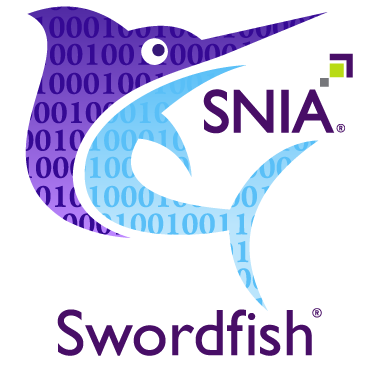USAGE
Copyright (c) 2016 - 2025 Storage Networking Industry Association. All rights reserved. All other trademarks or registered trademarks are the property of their respective owners.
Storage Networking Industry Association (SNIA) hereby grants permission for individuals to use this document for personal use only, and for corporations and other business entities to use this document for internal use only (including internal copying, distribution, and display) provided that:
Any text, diagram, chart, table or definition reproduced must be reproduced in its entirety with no alteration, and,
Any document, printed or electronic, in which material from this document (or any portion hereof) is reproduced must acknowledge SNIA copyright on that material, and must credit SNIA for granting permission for its reuse.
Other than as explicitly provided above, you may not make any commercial use of this document, or any portion thereof, or distribute this document to third parties. All rights not explicitly granted are expressly reserved to SNIA.
Permission to use this document for purposes other than those enumerated above may be requested by emailing tcmd@snia.org. Please include the identity of the requesting individual and/or company and a brief description of the purpose, nature, and scope of the requested use.
All code fragments, scripts, data tables, and sample code in this SNIA document are made available under the following license:
BSD 3-Clause Software License
Copyright (c) 2025, Storage Networking Industry Association.
Redistribution and use in source and binary forms, with or without modification, are permitted provided that the following conditions are met:
Redistributions of source code must retain the above copyright notice, this list of conditions and the following disclaimer.
Redistributions in binary form must reproduce the above copyright notice, this list of conditions and the following disclaimer in the documentation and/or other materials provided with the distribution.
Neither the name of Storage Networking Industry Association nor the names of its contributors may be used to endorse or promote products derived from this software without specific prior written permission.
THIS SOFTWARE IS PROVIDED BY THE COPYRIGHT HOLDERS AND CONTRIBUTORS “AS IS” AND ANY EXPRESS OR IMPLIED WARRANTIES, INCLUDING, BUT NOT LIMITED TO, THE IMPLIED WARRANTIES OF MERCHANTABILITY AND FITNESS FOR A PARTICULAR PURPOSE ARE DISCLAIMED. IN NO EVENT SHALL THE COPYRIGHT OWNER OR CONTRIBUTORS BE LIABLE FOR ANY DIRECT, INDIRECT, INCIDENTAL, SPECIAL, EXEMPLARY, OR CONSEQUENTIAL DAMAGES (INCLUDING, BUT NOT LIMITED TO, PROCUREMENT OF SUBSTITUTE GOODS OR SERVICES; LOSS OF USE, DATA, OR PROFITS; OR BUSINESS INTERRUPTION) HOWEVER CAUSED AND ON ANY THEORY OF LIABILITY, WHETHER IN CONTRACT, STRICT LIABILITY, OR TORT (INCLUDING NEGLIGENCE OR OTHERWISE) ARISING IN ANY WAY OUT OF THE USE OF THIS SOFTWARE, EVEN IF ADVISED OF THE POSSIBILITY OF SUCH DAMAGE.
DISCLAIMER
The information contained in this publication is subject to change without notice. SNIA makes no warranty of any kind with regard to this publication, including, but not limited to, the implied warranties of merchantability and fitness for a particular purpose. The SNIA shall not be liable for errors contained herein or for incidental or consequential damages in connection with the furnishing, performance, or use.
Suggestions for revisions should be directed to http://www.snia.org/feedback/.
Current Revision
SNIA is actively engaged in expanding and refining the Swordfish documentation. The most current revision can be found on the SNIA web site at
https://www.snia.org/tech_activities/standards/curr_standards/swordfish.
Contact SNIA
Current SNIA practice is to make updates and other information available through their web site at http://www.snia.org.
FEEDBACK AND INTERPRETATIONS
Requests for interpretation, suggestions for improvement and addenda, or defect reports are welcome. They should be sent via the SNIA Feedback Portal at http://www.snia.org/feedback/ or by mail to SNIA, 5201 Great America Parkway, Suite 320, Santa Clara, CA 95054, USA.
INTENDED AUDIENCE
This document is intended for use by individuals and companies engaged in storage management.
VERSIONING POLICY
This document is versioned material. Versioned material shall have a three-level revision identifier, comprised of a version number ‘v’, a release number ‘r’ and an errata number ‘e’. Future publications of this document are subject to specific constraints on the scope of change that is permissible from one revision to the next and the degree of interoperability and backward compatibility that should be assumed between products designed to this standard. This versioning policy applies to all SNIA Swordfish versioned materials.
Version Number: Versioned material having version number ‘v’ shall be backwards compatible with all of revisions of that material that have the same version number ‘v’. There is no assurance of interoperability or backward compatibility between revisions of a versioned material with different version numbers.
Release Number: Versioned material with a version number ‘v’ and release number ‘r’ shall be backwards compatible with previous revisions of the material with the same version number, and a lower release number. A minor revision represents a technical change to existing content or an adjustment to the scope of the versioned material. Each minor revision causes the release number to be increased by one.
Errata Number: Versioned material having version number ‘v’, a release number ‘r’, and an errata number ‘e’ should be backwards compatible with previous revisions of the material with the same version number and release number (“errata versions”). An errata revision of versioned material is limited to minor corrections or clarifications of existing versioned material. An errata revision may be backwards incompatible, if the incompatibility is necessary for correct operation of implementations of the versioned material.
Revision History
Revisions to this document are summarized in Table 1.
| Date | Rev | Notes |
|---|---|---|
| 18 August 2020 | 1.2.1 | Initial Release |
| 31 October 2020 | 1.2.1c | Released as SNIA Approved Publication |
| 2 March 2021 | 1.2.2 | Added detailed mapping information to match information in NVMe drive profiles for many new referenced properties, and included guidance for mandatory/recommended implementation as reflected in the profiles. |
| Added sections for firmware update, with details for NVMe Drive implementation requirements. | ||
| Added cross-references to User’s Guide NVMe-specific use cases. | ||
| Errata fixes – correct diagram, correct table headers. | ||
| 30 August 2021 | 1.2.3 | Update Mapping Guide with new mapping guidance, corresponding to the Swordfish NVMe Front End profile. |
| 5 December 2021 | 1.2.3 | Release as SNIA Approved Publication |
| 12 April 2022 | 1.2.4 | Release as SNIA Working Draft. Errata fixes throughout. Added section for EBOF configuration, and additions to appendix A to correspond to EBOF, JBOF, and NVMe-oF configurations. |
| 12 July 2022 | 1.2.4a | Release as SNIA Standard. |
| 16 March 2023 | 1.2.5 | Updated all references from NVMe 1.4 Specification to the NVM Express Base Specification 2.0c throughout. Update references to figures in NVMe 2.0 Base Specification as well as the NVM Express NVM Command Set Specification 1.0c, NVMe over PCIe Transport Specification 1.0c, and NVMe-MI 1.2c Specification. |
| Document usage of SecuritySend and SecurityReceive Actions on StorageController | ||
| Define usage for Links.Controllers in Namespace (volume) | ||
| Errata Fixes: | ||
| &nbps; Clarify references to CapacitySource collection vs instance | ||
| Standardize nomenclature for Mandatory instances throughout | ||
| 20 June 2023 | 1.2.5a | Release as SNIA Standard |
| 22 January 2024 | 1.2.6 | Release as Working Draft |
| Updated cross-references. | ||
| Copyrights updated to 2024. | ||
| Updates to SNIA Front Matter. | ||
| Updated Contributing members. | ||
| Added NVMeDomains Object, and updated corresponding mockups. | ||
| Added missing reference to Drives and EBOFs in HTML version of document. | ||
| Updated NVMeNamespaceProperties to new guidance for LBAFormats representation (in both mockups and mapping properties). Removed/deprecated NVMeNamespaceProperties.NumberLBAFormats. | ||
| Added new section Namespace Capabilities. | ||
| Errata fixes - corrected references to PredictedMediaLifetLeftPercent and NVMeoFDiscoverySubsystems properties. | ||
| 9 April 2024 | 1.2.6 | Release as SNIA Standard |
| Errata fix - include missing NVMeDomainds section in doc from build error. | ||
| 21 May 2024 | 1.2.7 | Release as Working Draft |
- Added ConfigurationLock, TargetConfigurationLockLevel, and |
||
ConfigurationLockState definitions, mappings, and guidance. |
||
| - Added Domain and Implicit Domain examples and guidance. | ||
| - Added NVMeDomains Object, and updated corresponding mockups. | ||
| - Added guidance for StoragePools in Subsystem | ||
| - Added new NVMeSubsystemProperties for Namespace Management: | ||
MaxNamespacesSupported and |
||
SharedNamespaceControllerAttachmentSupported |
||
- Add updated mapping guidance for DisplayName to use Namespace Admin Label |
||
| - Errata Fixes: | ||
| - corrected references to PredictedMediaLifetLeftPercent and | ||
| NVMeoFDiscoverySubsystems properties. | ||
| 8/13/24 | 1.2.7 | Release as SNIA Publication |
| NVMe Mapping Guide: | ||
- Updated ConfigurationLock, TargetConfigurationLockLevel, and |
||
ConfigurationLockState definitions, mappings, and guidance. |
||
| 28 January 2025 | 1.2.8 | Release as Working Draft |
| - Added mapping for MaxAttachedNamespaces to controllers. | ||
| - Add Transport Service IDs to StorageController for NVMe / NVMe-oF |
About SNIA
SNIA is a not-for-profit global organization made up of corporations, universities, startups, and individuals. The members collaborate to develop and promote vendor-neutral architectures, standards, and education for management, movement, and security for technologies related to handling and optimizing data. SNIA focuses on the transport, storage, acceleration, format, protection, and optimization of infrastructure for data. Learn more at www.snia.org.
Acknowledgements
The SNIA Scalable Storage Management Technical Work Group, which developed and reviewed this work in progress, would like to recognize the significant contributions made by the members listed in Table 2.
| Member | Representatives (+ – prior employer) |
|---|---|
| Broadcom Inc. | Richelle Ahlvers+ |
| Celestica | Krishnakumar Gowravaram |
| Cisco Systems, Inc. | Krishnakumar Gowravaram+ |
| Code Construct | Jeremy Kerr |
| Dell Inc. | David Black |
| Jim Pendergraft | |
| Michael Raineri | |
| Hewlett Packard Enterprise | Curtis Ballard |
| Jeff Hilland | |
| Chris Lionetti | |
| Intel Corporation | Richelle Ahlvers |
| Rajalaxmi Angadi | |
| Phil Cayton | |
| Slawek Putyrski | |
| Kioxia | Mark Carlson |
| Lenovo | Keith Campbell |
| NetApp, Inc. | Don Deel |
| Fred Knight | |
| Samsung Corporation | Lu Fan |
| Bill Martin | |
| Tom Rainey | |
| VMware, Inc. | Murali Rajagopal |
1 Abstract
The Swordfish NVMe Model Overview and Mapping Guide defines the model to manage NVMe and NVMe-oF storage systems with Redfish and Swordfish. It provides the detailed mapping information between the NVMe, NVMe-oF specifications and the Redfish and Swordfish specifications.
2 Scope
2.1 Document Goals
This document describes how both the NVMe Subsystem model and the NVMe-oF fabric system model should be mapped consistently to Redfish and Swordfish constructs for implementations to be managed within Redfish and Swordfish management environments.
This model and mapping information does not describe or assert any specific implementation recommendation technologies.
This document also provides the mapping information for properties recommended to be implemented in Redfish/Swordfish for NVMe and NVMe-oF devices and the corresponding reference information from the NVMe and NVMe-oF specifications.
2.2 Audience Assumptions
This document assumes that the reader of this document is familiar with NVMe and NVMe-oF technologies and concepts. It also assumes the reader has knowledge of the Redfish and Swordfish concepts.
3 Normative References
3.1 Overview
The documents listed in Table 3 are indispensable for the application of this document. For dated references, only the edition cited applies. For undated references, the latest edition of the referenced document (including any amendments) applies.
3.2 Approved references
| Tag | Title (Version) | Author | URL |
|---|---|---|---|
| ISO-8601 | Data elements and interchange formats – Information interchange – Representation of dates and times – Part 1: Basic rules | ISO / IEC | http://www.iso.org/iso/home/store/ catalogue_ics/catalogue_detail_ics.htm? csnumber=70907 |
| ISO-Direct | ISO/IEC Directives, Part 2 Principles and rules for the structure and drafting of ISO and IEC documents (Eigth Edition, 2018) | ISO / IEC | https://www.iso.org/sites/directives/current/part2/index.xhtml |
| Redfish | Redfish Scalable Platforms Management API Specification (v1.21.0) | DMTF | http://www.dmtf.org/sites/default/files/standards/documents/DSP0266_1.21.0.pdf |
| Swordfish | Swordfish Scalable Storage Management API Specification | SNIA | https://snia.org/swordfish-specification/working-draft/latest |
| NVMe-Base | NVM Express Base Specification | NVM Express |
https://nvmexpress.org/developers/nvme-specification/ |
| NVMe-Command | NVM Express NVM Command Set Specification | NVM Express |
https://nvmexpress.org/developers/nvme-command-set-specifications/ |
| NVMe-Transport | NVMe over PCIe Transport Specification | NVM Express |
https://nvmexpress.org/developers/nvme-transport-specifications/ |
| NVMe-MI | NVMe-MI 1.2c Specification | NVM Express |
https://nvmexpress.org/developers/nvme-mi-specification/ |
| SPC-5 | SCSI Primary Commands - 5 | INCITS | https://webstore.ansi.org/standards/incits/incits5022019 |
| URI | Uniform Resource Identifier (URI): Generic Syntax | IETF | https://datatracker.ietf.org/doc/html/rfc3986 |
3.3 References under development
None defined in this document.
3.4 Other references
| Tag | Title (Version) | Author | URL |
|---|---|---|---|
| NVMe WhitePaper | NVMe‑oF and Swordfish | SNIA | https://www.snia.org/swordfish/working-draft/swordfish-NVMeoF-whitePaper/latest |
| Users Guide | Swordfish Scalable Storage Management API Users Guide | SNIA | https://www.snia.org/swordfish-users-guide/working-draft/latest |
4 NVMe Model Overview
4.1 Introduction
In order to manage NVMe and NVMe-oF devices and systems in a large scale environment, a higher level management ecosystem is needed. The Redfish/Swordfish management specifications are designed to manage multi-system environments, including multiple types of fabrics, covering not only multiple technologies, but also inclusive of system management, storage management and fabric management, making it the ideal ecosystem in which to add not only the integration of NVMe devices for system and storage management, but NVMe-oF for fabric management.
This document describes how both the NVMe Subsystem model and the NVMe-oF fabric system model should be mapped consistently to Redfish and Swordfish constructs for implementations to be managed within Redfish and Swordfish management environments. This model and mapping information does not describe or assert any specific implementation recommendation technologies.
Similar implementations will have similar Redfish and Swordfish constructs. Mockups are used to show static examples of sample representations. Requirements and recommendations for implementations are provided separately through the Swordfish NVMe and NVMe-oF profiles. The profiles use the Redfish interoperability profile schema to specify the required, recommended and optional properties and schema for specific configurations and functionality that correspond to classes of implementations.
4.1.1 Fundamental Model Design Assertions
There shall be a unified model across all types of NVMe devices.
There shall not be a different model for “drives” vs other types of NVMe devices
The model will cover an appropriate level of abstraction for all types of NVMe devices based on modeling and mockups reflected in the documented permutations (e.g., from simple drives through to complex fabric virtual systems)
- Simple NVMe drives; complex NVMe drives; JBOFs/EBOFs; Arrays/RBOFs
The logical model for NVMe-oF shall leverage the NVMe Subsystem model
Logical subsystems, controllers, and namespaces are the same objects with the same relationships as in the NVMe Subystem Model. Unneeded objects are not instantiated (e.g., Endurance Groups, sets)
The NVMe native model should map to the existing Redfish and Swordfish constructs when and where possible
- Mapping future NVMe / NVMe-oF functionality should follow this principle when and where possible (e.g., firmware update mapping to the RF update service)
4.2 Overall NVMe Subsystem Model
Key Tenets:
Model reflects a unified view of all NVMe device types.
Devices will instantiate an appropriate subset of the model
The model diagrams do not reflect all available schema elements.
Model leverages and coarsely maps to existing (Redfish and) Swordfish storage model
4.2.1 Major NVM Objects Mapped to RF/SF
4.2.1.1 NVM Subsystem
An NVM subsystem includes one or more controllers, zero or more namespaces, and one or more ports. Examples of NVM subsystems include Enterprise and Client systems that utilize PCI Express based solid state drives and/or fabric connectivity.
4.2.1.2 NVM Controller (IO, Admin and Discovery)
The interface between a host and an NVM subsystem
Admin controller: controller that exposes capabilities that allow a host to manage an NVM subsystem
Discovery: controller that exposes capabilities that allow a host to retrieve a Discovery Log Page
I/O: controller that implements I/O queues and is intended to be used to access a non-volatile memory storage medium
4.2.1.3 Namespace
A quantity of non-volatile memory that may be formatted into logical blocks. When formatted, a namespace of size n is a collection of logical blocks with logical block addresses from 0 to (n-1).
4.2.1.4 Endurance Group
A portion of NVM in the NVM subsystem whose endurance is managed as a group
4.2.1.5 NVM Set
An NVM Set is a collection of NVM that is separate (logically and potentially physically) from NVM in other NVM Sets.
4.2.1.6 NVM Domain
A domain is the smallest indivisible unit that shares state (e.g., power state, capacity information). Domain members can be NVM controllers, endurance groups, sets or namespaces.
4.2.2 Unmapped objects
There are a number of objects that are required for the proper integration of NVMe support within Redfish and Swordfish, but which are not supported by an entity that can be mapped directly from the various NVM Specifications. Information about these related but un-mapped objects are defined elsewhere in the documentation provided with each Swordfish release.
They are summarized in Appendix A.
4.2.3 NVM Subsystem Model
The following diagram reflects the high level mapping of the key NVM objects into Redfish / Swordfish schema objects. These largely follow existing relationships used by the Swordfish storage specification for non-NVMe implementations as well, which provides a great deal of consistency for storage clients, as well as for implementations such as NVMe arrays that may be delivering solutions that combine NVMe and other technologies.
This model covers a wide range of instantiations ranging from individual SSDs, to multi-rack storage systems. All of these can be represented by this NVM Subsystem model, shown in Figure 1.
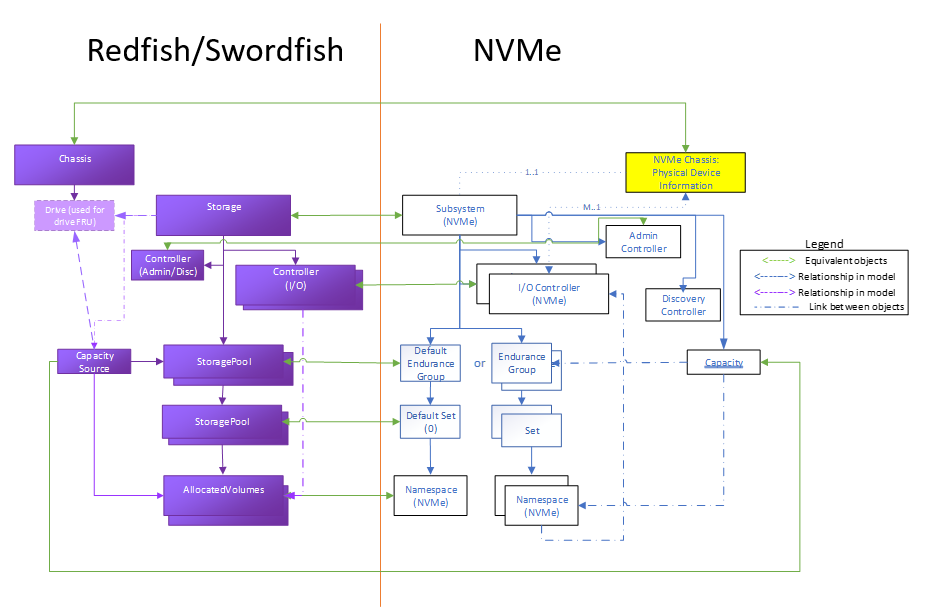
4.2.4 NVMe-oF Subsystem Model
Figure 2 shows the high level mapping of the key NVMe-oF objects to Redfish / Swordfish schema objects. Following the tenets described in the model overview section, these extend the mapping used in the NVM Subsystem for the logical versions of the objects.
This model also includes the use of the Redfish Fabric model to cover the connectivity aspects of the fabric.
The grey shaded portion of this diagram reflects the logical / exported portion of the NVMe-oF environment represented in Redfish / Swordfish.
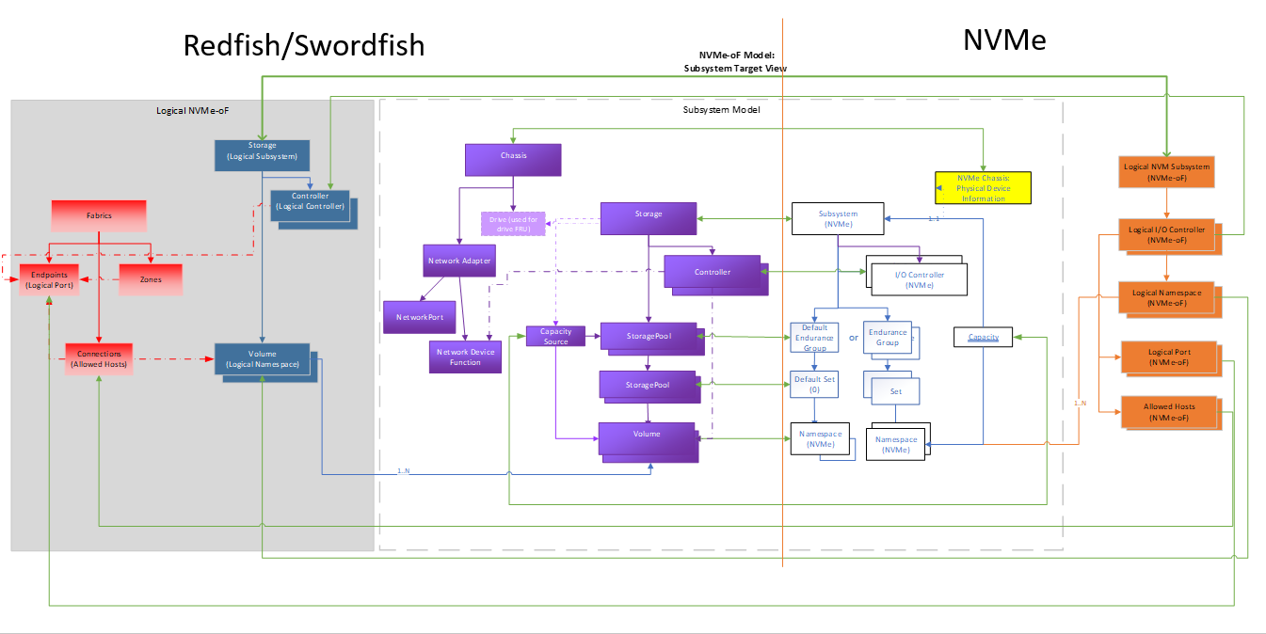
5 Example Instances
5.1 Introduction
This section of the document provides a series of example usages of the model that represent common instantiations of NVMe devices, and how those devices may use the various NVMe, and correspondingly, Redfish and Swordfish objects and schema. This section will not provide comprehensive representations of all potential device types; rather, a representation of several common device types, in order to provide an illustration of the application of the model for those that are unfamiliar with either the NVMe or Redfish / Swordfish ecosystems.
Further, the following sections describe the examples and do not attempt to cover all potential permutations for alternate representations of each device class or possible implementations.
5.2 Simple SSD
5.2.1 Overview
Figure 3 shows a sample representation of a simple NVMe SSD, with a PCIe interface. It is implemented with no endurance group or NVM set functionality; it has only a single namespace capability, and a single IO controller.
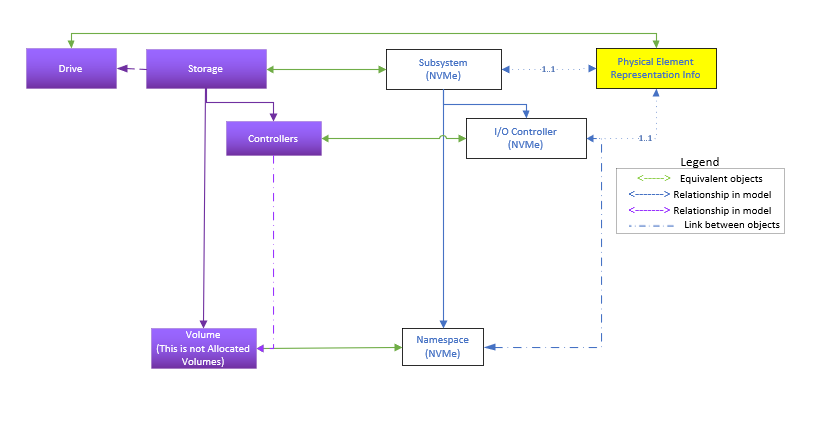
5.2.2 Explanation of Object use
Simple SSDs are SSDs that do not use Endurance Groups or sets. Correspondingly, they only use Storage, Controllers, Volumes (Namespaces), and the Drive schema to represent the fundamental components.
Many SSD implementations support exactly one namespace. These are described by this model, and the mockups reflect this configuration.
This model can also support extensions to cover dual-ported configurations, as well as support for multiple IO controllers per port.
5.2.3 Redfish / Swordfish Object Representation
Figure 4 shows the representation, as expressed in the mockup indicated below, of a sample instantiation using Redfish / Swordfish objects.
Note that this mockup does not represent a complete service instantiation; it contains only objects of interest for this context.
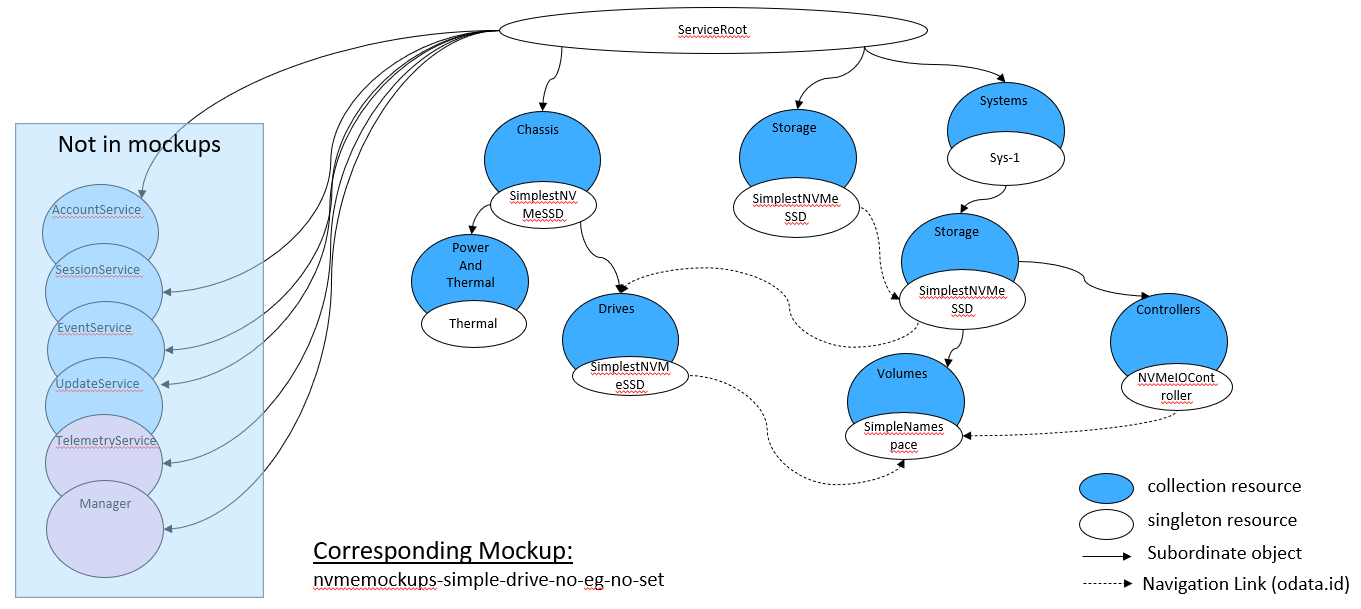
5.2.4 Mockup
A corresponding mockup for this configuration can be found at http://simple-ssd-mockups.swordfishmockups.com/redfish/v1/.
5.3 Complex SSD
5.3.1 Overview
Figure 5 shows a sample representation of a complex NVMe SSD, with a PCIe interface. This example shares many similarities to the simple device model, but adds the representation of NVMe Endurance Groups and NVM Sets using the Swordfish StoragePool schema, with additional NVMe specific properties.
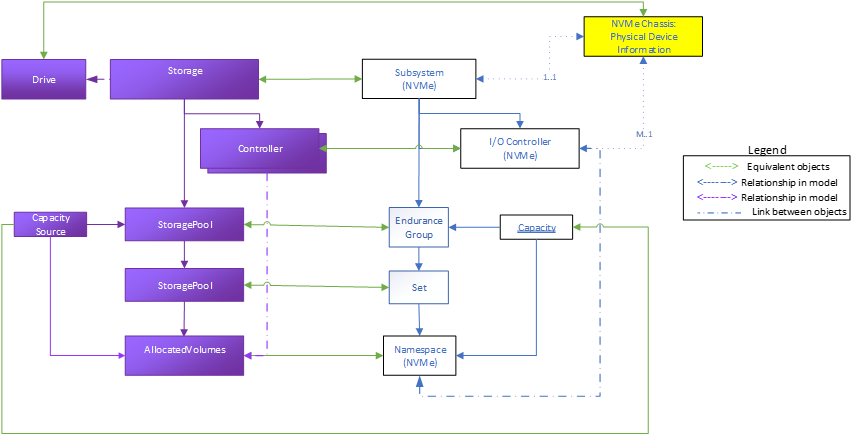
5.3.2 Explanation of Object use
Complex SSDs are SSDs that use Endurance Groups and NVM sets. They also use Storage, Controllers, Volumes (Namespaces), and the Drive schema to represent the fundamental components.
This model can also support extensions to cover dual-ported configurations, as well as support for multiple IO controllers per port.
Endurance Groups divide the media into distinct wear-leveling domains. How this happens is implementation specific.
NVM Sets further subdivide an endurance group in order to limit performance interference within and across these domains.
When this type of device supports dynamic namespace allocation and NVM Sets, the management of the namespaces is done within an NVM Set as the underlying capacity source (e.g., the storage pool).
5.3.3 Redfish / Swordfish Object Representation
Figure 6 shows the representation, as expressed in the mockup indicated below, of a sample instantiation using Redfish / Swordfish objects.
Note that this mockup does not represent a complete service instantiation; it contains only objects of interest for this context.
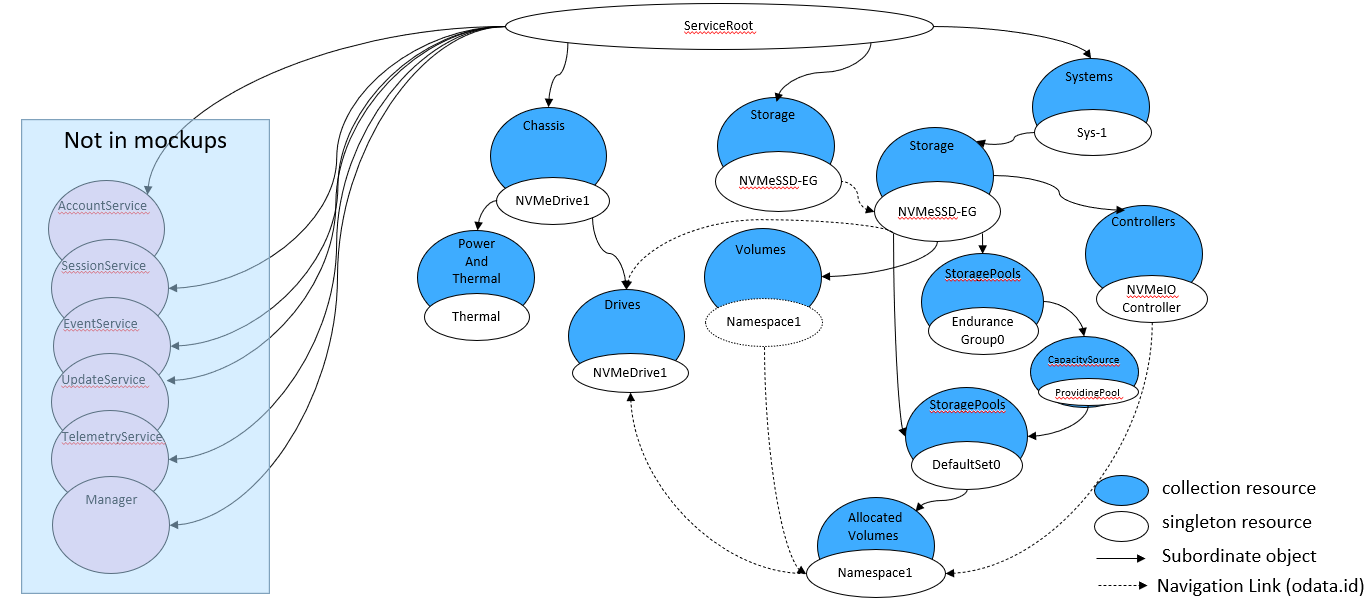
5.3.3.1 Mockup
A corresponding mockup for this configuration can be found at http://simple-ssd-eg-set-mockups.swordfishmockups.com/redfish/v1/.
5.4 Simple SSD with IP (NVMe-oF) Attach
5.4.1 Overview
This example reflects an IP-attached drive configuration, with a single ethernet port configured, as illustrated in +@Figure_7. It includes a drive configured with a default endurance group and NVM Set, and is instantiated in the Storage Collection off the Service Root.The network configuration is modeled in the Chassis.
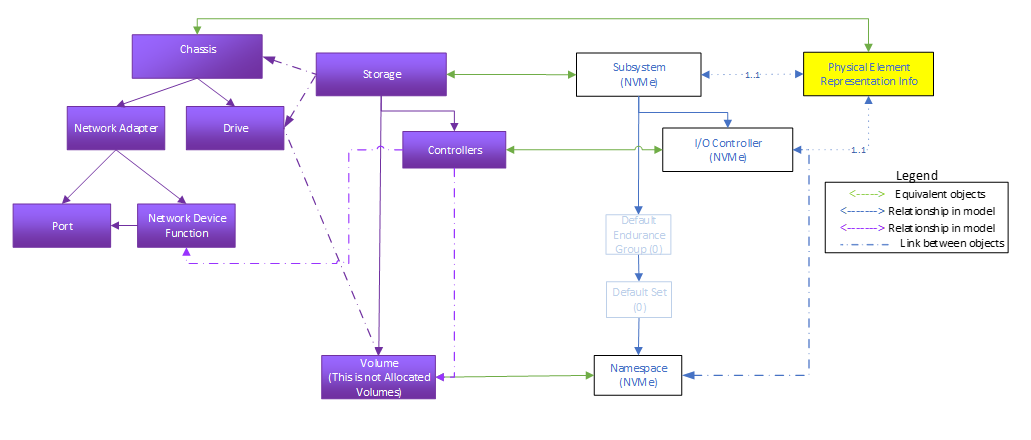
5.4.2 Explanation of Object use
Simple SSDs with IP attach are also SSDs that do not use Endurance Groups or sets, but that have IP-based network interfaces. Correspondingly, they only use Storage, Controllers, Volumes (Namespaces), and the Drive schema to represent the fundamental components. In addition, they use the Redfish Network Adapter, Port and Network Device Function to model the configuration of the IP interface port(s).
As with the Simple SSD configuration, Many SSD with IP-attach implementations support exactly one namespace. These are described by this model, and the mockups reflect this configuration.
This model can also support extensions to cover multi-ported configurations, as well as support for multiple IO controllers per port.
5.4.3 Redfish / Swordfish Object Representation
Figure 8 shows the representation, as expressed in the mockup indicated below, of a sample instantiation using Redfish / Swordfish objects.
Note that this mockup does not represent a complete service instantiation; it contains only objects of interest for this context.
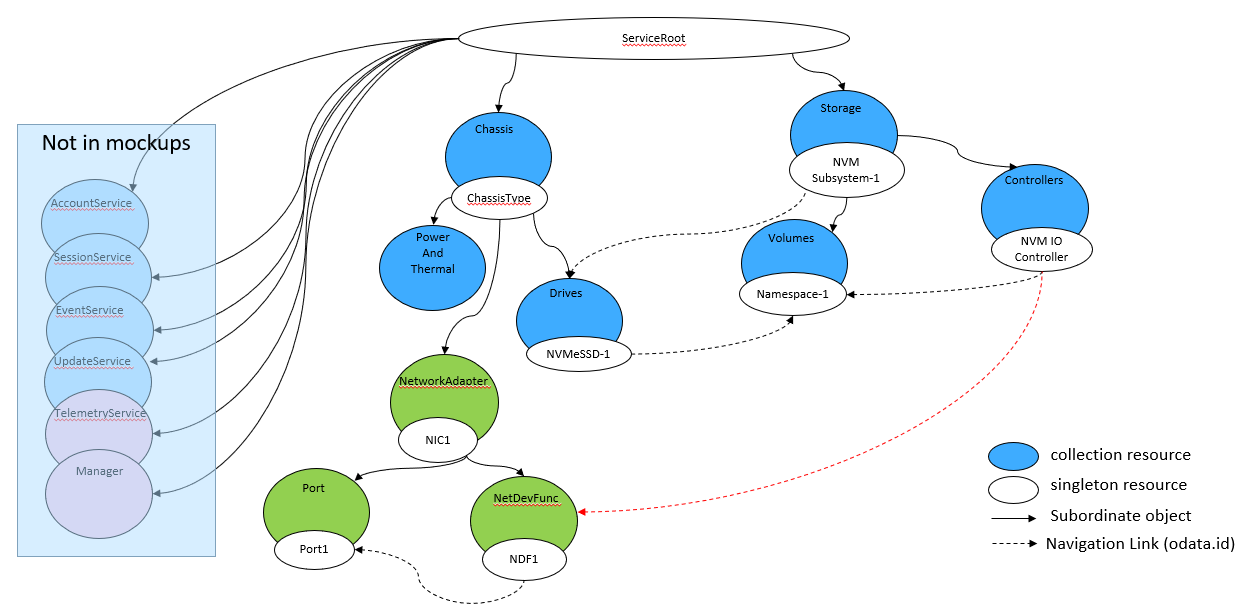
5.4.4 Mockup
A corresponding mockup for this configuration can be found at http://ethernet-attach-drive-mockups.swordfishmockups.com/redfish/v1/.
5.5 JBOF
5.5.1 Overview
This example covers a representation of a JBOF (“just a bunch of flash”) enclosure and contained drives. This mockup reflects a PCIe front-end attach configuration with a set of drives.
Figure 9 shows only the controller object representation for this JBOF configuration. This includes the admin controller function for enclosure management.
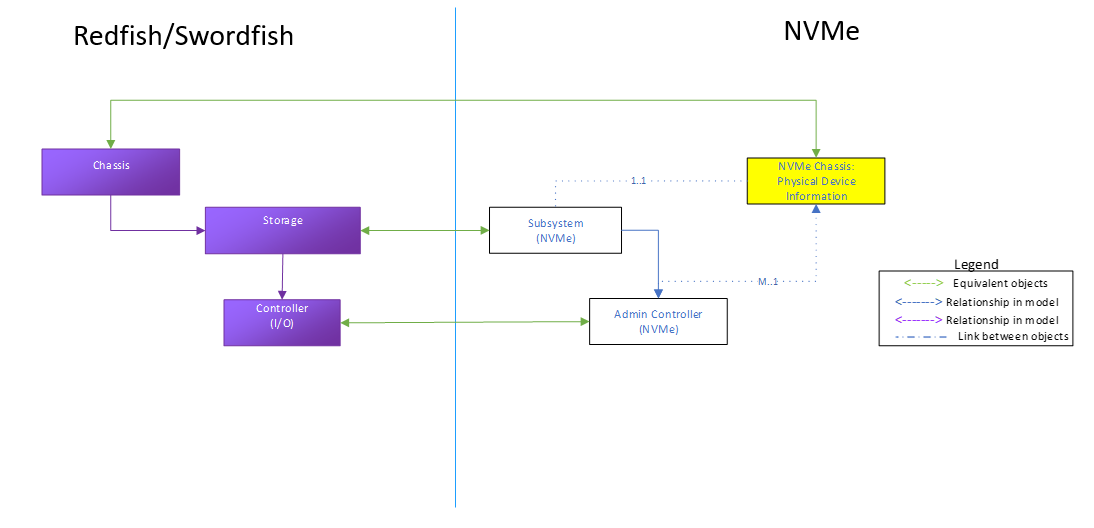
Figure 10 shows the combined object representations for the JBOF system, with both the JBOF controller and NVMe drives (using the Simple SSD style drives) represented in the system. Note that the full mockup represented has 7 drives, while this diagram only represents two for the sake of visual clarity.
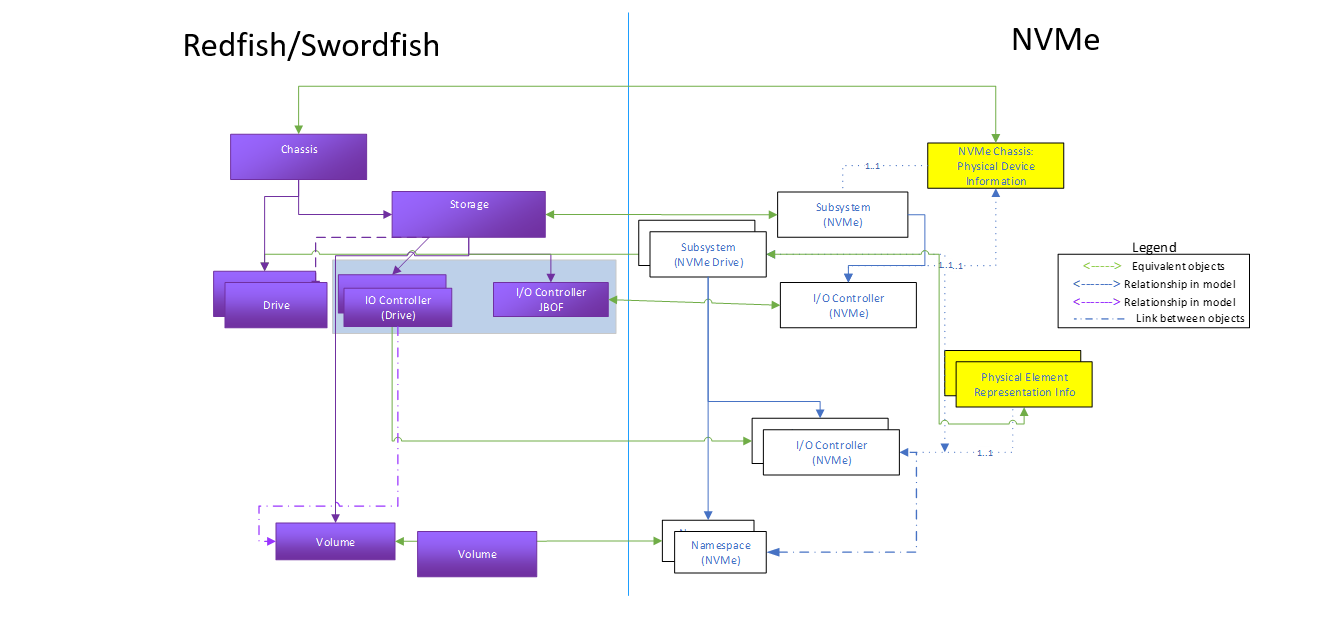
5.5.2 Explanation of Object use
This type of JBOF system uses the Chassis, Storage and Controller objects to reflect physical component modeling, Subsystem and Admin Controller functionality.
The Chassis model and Admin controller represent NVM’s SES (SCSI enclosure services) usage.
5.5.3 Redfish / Swordfish Object Representation
Figure 11 shows the representation, as expressed in the mockup indicated below, of a sample instantiation using Redfish / Swordfish objects.
Note that this mockup does not represent a complete service instantiation; it contains only objects of interest for this context.
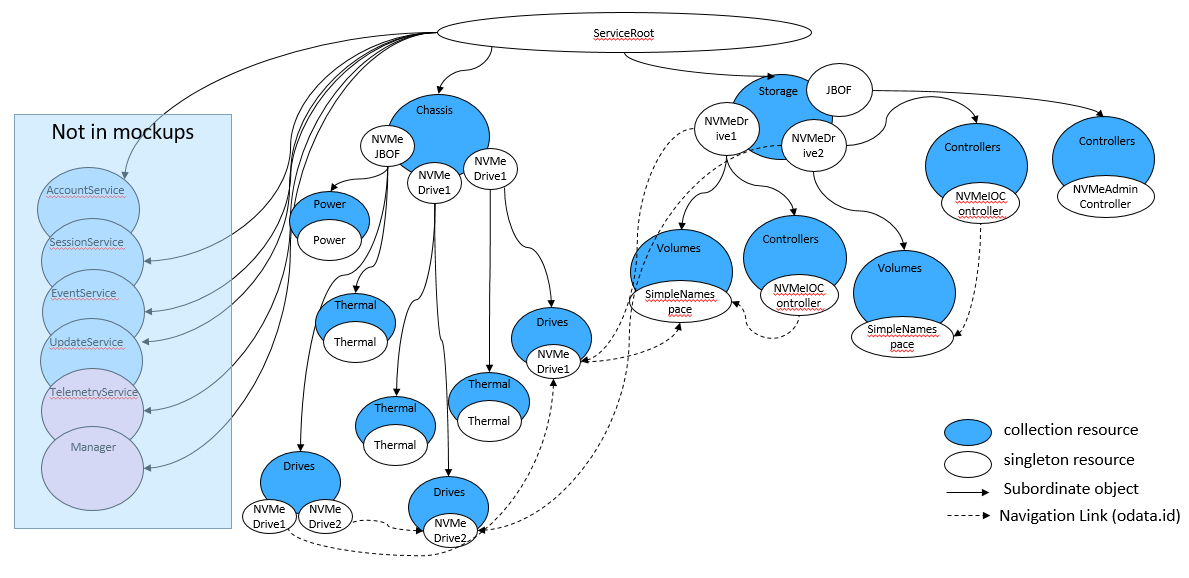
5.5.4 Mockup
A corresponding mockup for this configuration can be found at http://nvme-jbof-mockups.swordfishmockups.com/redfish/v1/
5.6 EBOF
5.6.1 Overview
This example covers a representation of a EBOF (“Ethernet bunch of flash”) enclosure and contained drives. This mockup reflects a Ethernet front-end attach enclosure configuration containing a set of Ethernet-attach drives.
Figure 12 shows the combined object representations for the EBOF system, with both the EBOF controller and Ethernet-attach drives (using the Simple SSD with IP drives) represented in the system. Note that the full mockup represented has multiple drives, while this diagram only represents one for the sake of visual clarity.
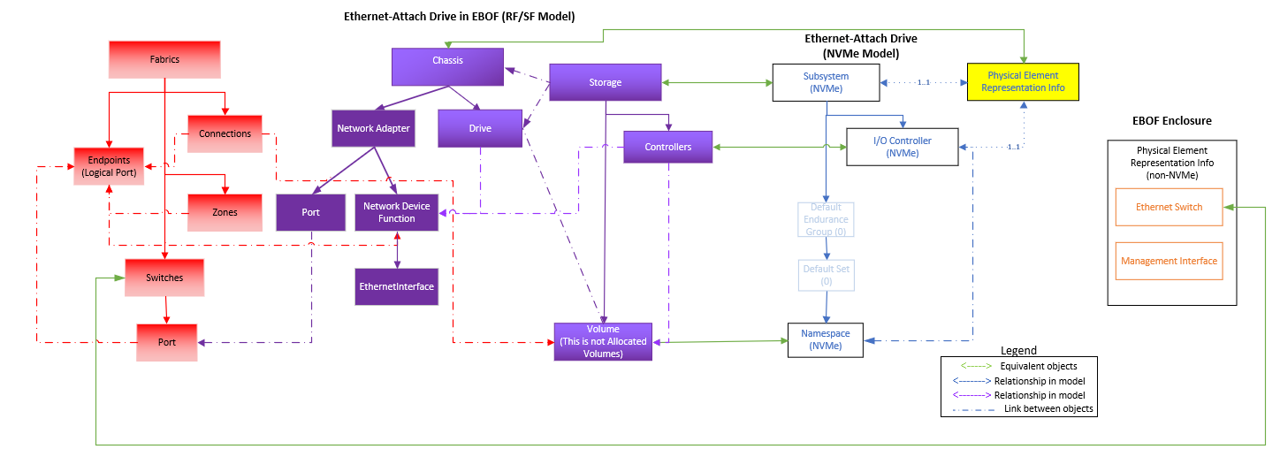
5.6.2 Explanation of Object use
This type of EBOF system uses the Storage and Controller objects to reflect component modeling of the NVMe Subsystem and controller functionality.
Connectivity is represented through the Chassis model’s NetworkAdapter, NetworkPort, NetworkDeviceFunction and EthernetInterface objects, the Fabric model’s Switch and Port objects, as well as the Manager model’s EthernetInterface and ManagerProtocol. In-band management capability is also modeled via Admin controllers, consistent with other NVMe devices.
5.6.3 Redfish / Swordfish Object Representation
Figure 13 shows the representation, as expressed in the mockup indicated below, of a sample instantiation using Redfish / Swordfish objects.
Note that this mockup does not represent a complete service instantiation; it contains only objects of interest for this context.
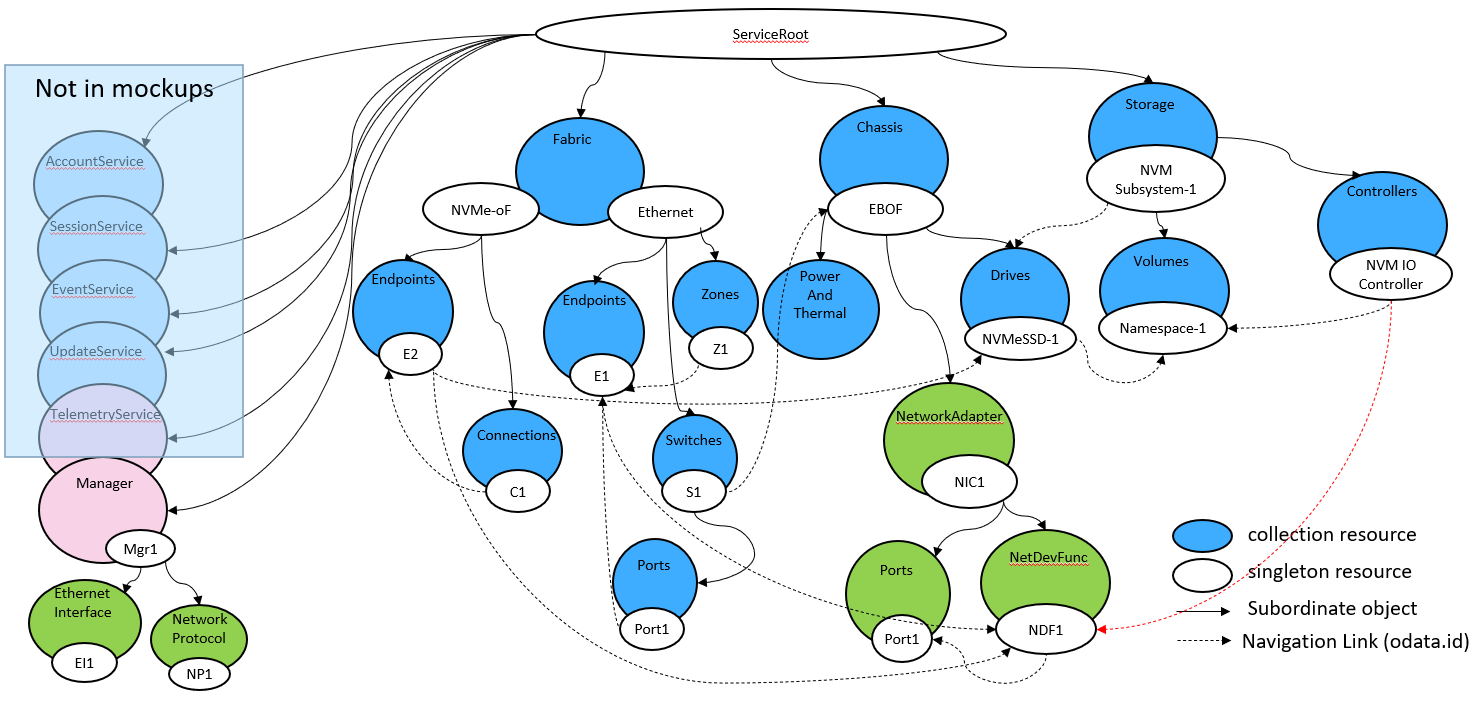
5.6.4 Mockup
A corresponding mockup for this configuration can be found at http://nvme-ebof-mockups.swordfishmockups.com/redfish/v1/
5.7 Opaque Array / NVMe Front End Device
5.7.1 Overview
The “opaque” array reflects a system with an NVMe front end, but the internal implementation is vendor specific, and not necessarily presented by the vendor (aka “opaque”). Figure 14 shows a system that presents an NVMe front-end but also exposes a SATA drive backend. This could be done to support both FRU management and volume/namespace creation.
Requirements for the NVMe portion of this type of configuration is documented in the SwordfishNVMeFrontEnd profile; opaque arrays should implement both traditional Swordfish block profiles, in addition to the SwordfishNVMeFrontEnd profile.
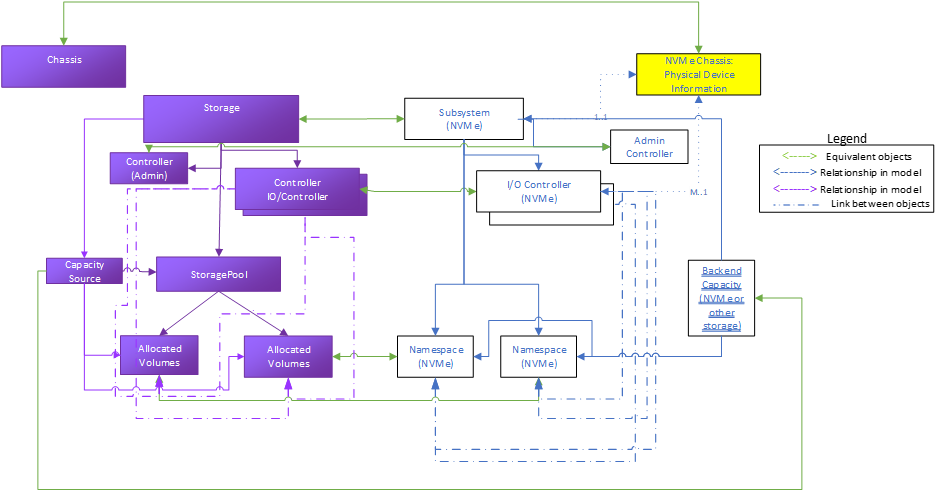
5.7.2 Explanation of Object use
The opaque array example presents NVMe specific information in Redfish/Swordfish objects, using the Storage, Controller, and Volume objects.
In addition, device management information is presented through StoragePool and Drive objects, providing internal, non-NVMe implementation specific information to the user, for configuration, diagnosis and other storage management functions. (This set of objects is subject to the standard Swordfish specification and profiles.)
5.7.3 Redfish / Swordfish Object Representation
Figure 15 shows the representation, as expressed in the mockup indicated below, of a sample instantiation using Redfish / Swordfish objects.
Note that this mockup does not represent a complete service instantiation; it contains only objects of interest for this context.
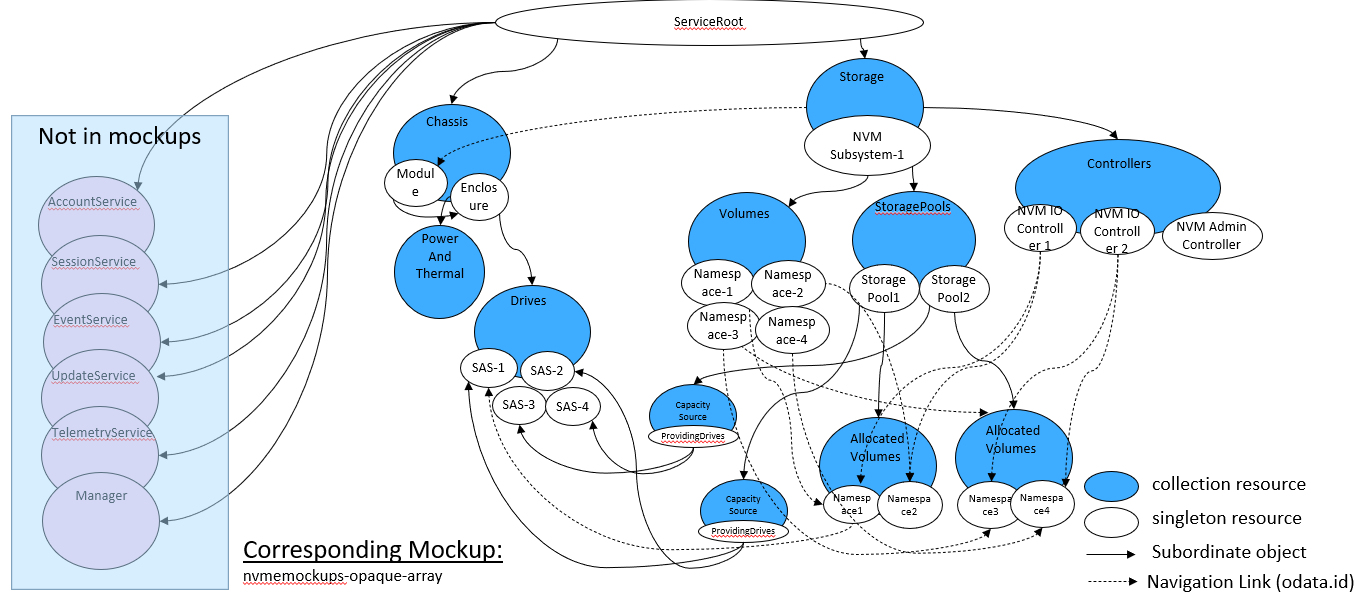
5.7.4 Mockup
A corresponding mockup for this configuration can be found at http://nvme-opaque-array-mockups.swordfishmockups.com/redfish/v1/.
5.8 Subsystem (Fabric) Model - NVMe-oF: Fabric Attach Subsystem
5.8.1 Overview
Figure 16 shows a logical/exported NVMe-oF subsystem presenting one logical subsystem, one I/O controller, one namespace, one port and representing one allowed host, using the Redfish Fabric model. The fabric model uses the Connection schema to characterize the allowed host information, and Endpoints and Zones to show the network connectivity from the device’s perspective.
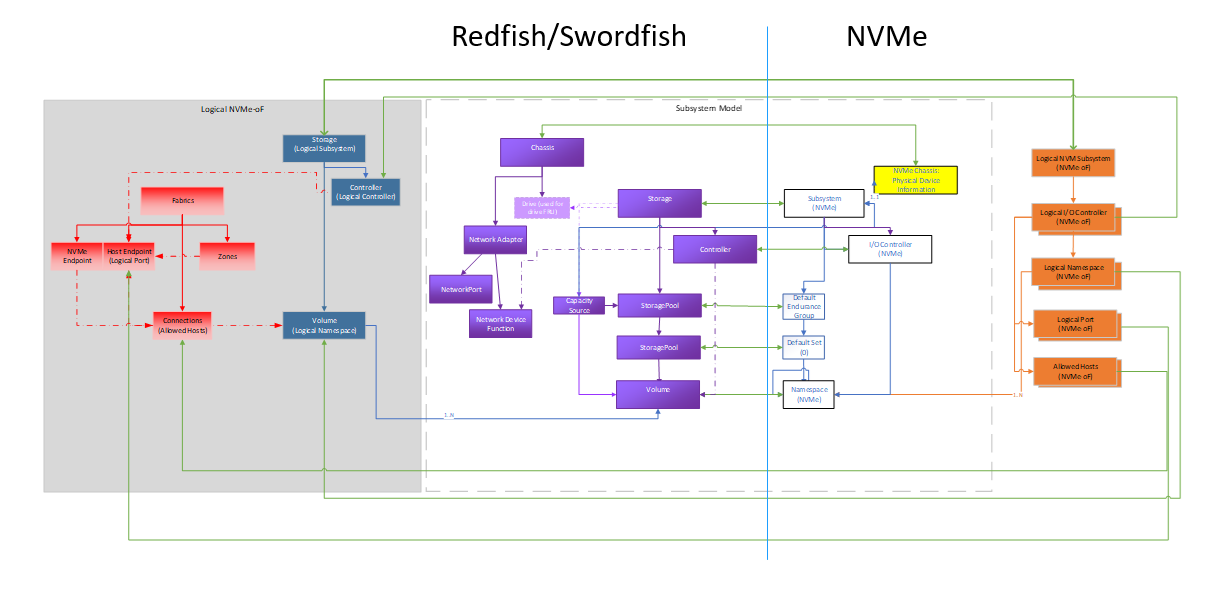
5.8.2 Explanation of Object use
The fabric attach subsystem example shows the representation of logical, or exported, subsystems, controllers, and namespaces using the Storage, Controller and Volume objects respectively.
It also uses portions of the Redfish fabric model to represent the host attachment information - allowed hosts and logical port - using the Connections and Endpoints objects respectively.
5.8.3 Redfish / Swordfish Object Representation
Figure 17 shows the representation, as expressed in the mockup indicated below, of a sample instantiation using Redfish / Swordfish objects.
Note that this mockup does not represent a complete service instantiation; it contains only objects of interest for this context.
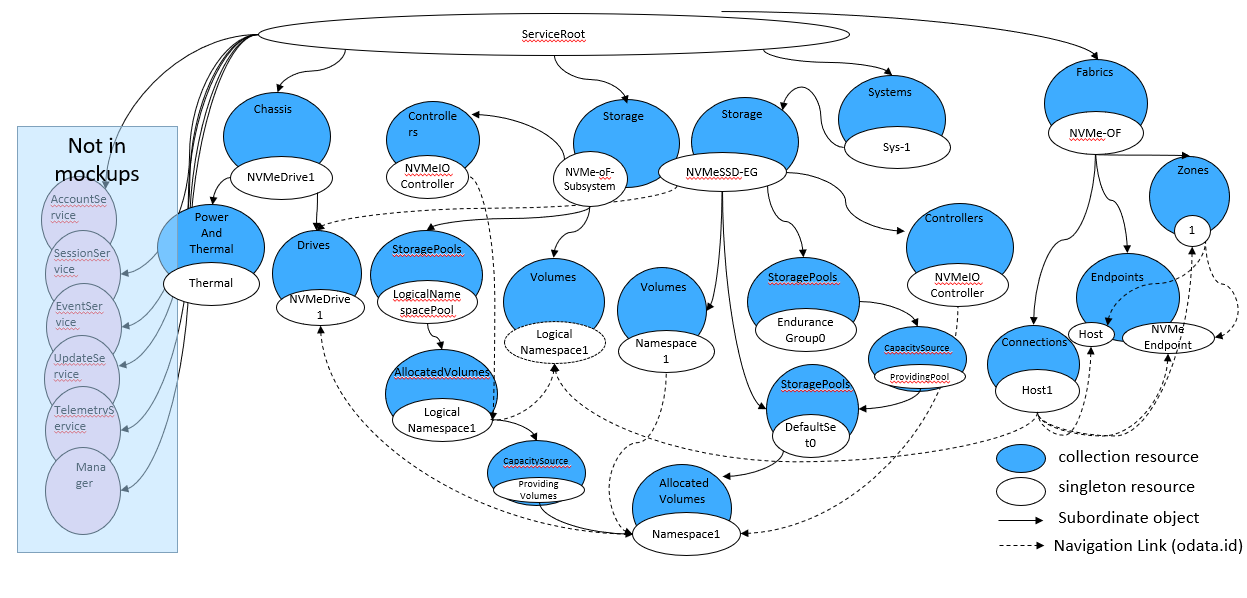
5.8.4 Mockup
There are multiple mockups that show the representation for this configuration:
A mockup for this configuration using an Ethernet attach front-end can be found at http://nvmeof-mockups.swordfishmockups.com/redfish/v1/.
A mockup for this configuration using an RDMA attach front-end can be found at http://nvmeof-RDMA-mockup.swordfishmockups.com/redfish/v1.
5.9 NVMe Domain Model
5.9.1 Overview
Figure 18 shows a representation of a simple domain representation, with a single IO controller and namespace in a domain.
Note that as this configuration only has a single domain, it could be represented as an implicit domain.
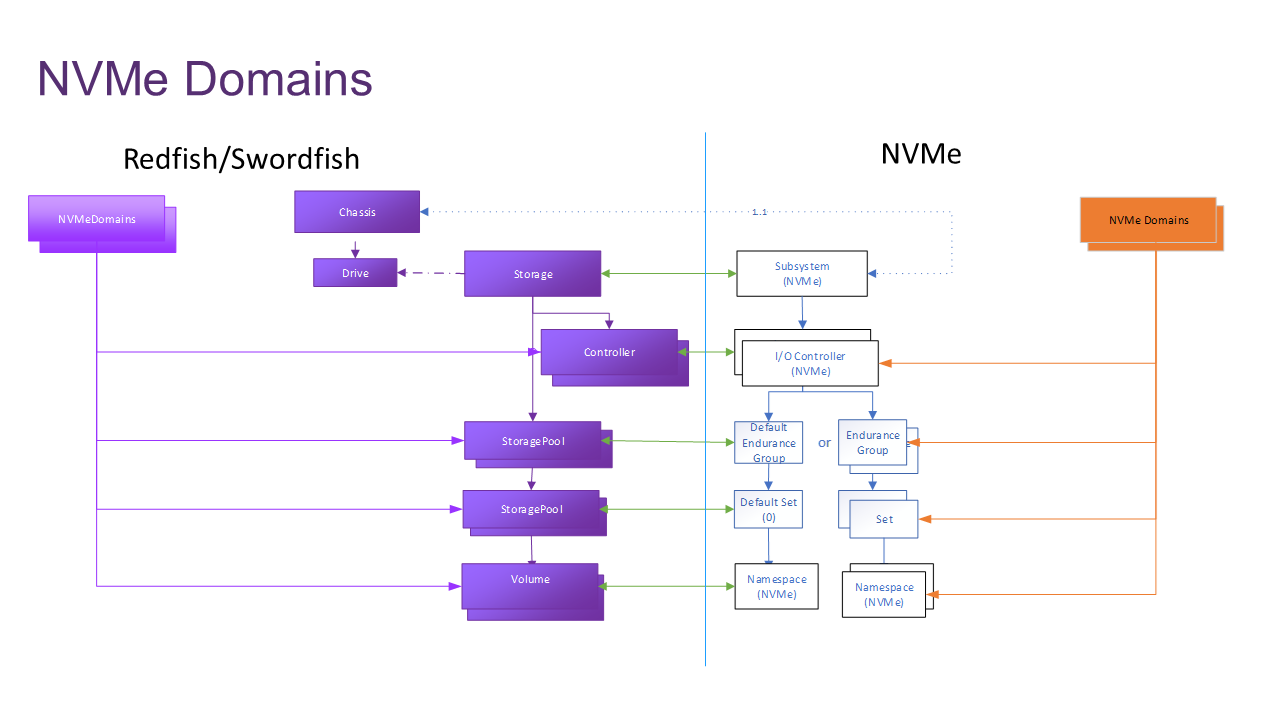
5.9.2 Explanation of Object use
NVMeDomains contain a collection of domain members; these can be NVM controllers, endurance groups, NVM sets, or namespaces. Domains can constrain the set of firmware images available to apply to like members. Other domain-level properties include ALUA (asymmetric logical unit access) group definitions, indicating common access characteristics and path prioritization behaviors across the namespaces in the domain.
5.9.2.1 Implicit or Default Domains
In an NVM subsystem that does not support multiple domains, there is, by definition, a single domain. For single domain configurations, it is up to the Swordfish service implementer to determine whether or not to instrument the NVMe Domain objects.
5.9.3 Redfish / Swordfish Object Representation
Figure 19 shows the representation, as expressed in the mockup indicated below, of a sample instantiation using Redfish / Swordfish objects.
Note that this mockup does not represent a complete service instantiation; it contains only objects of interest for this context.
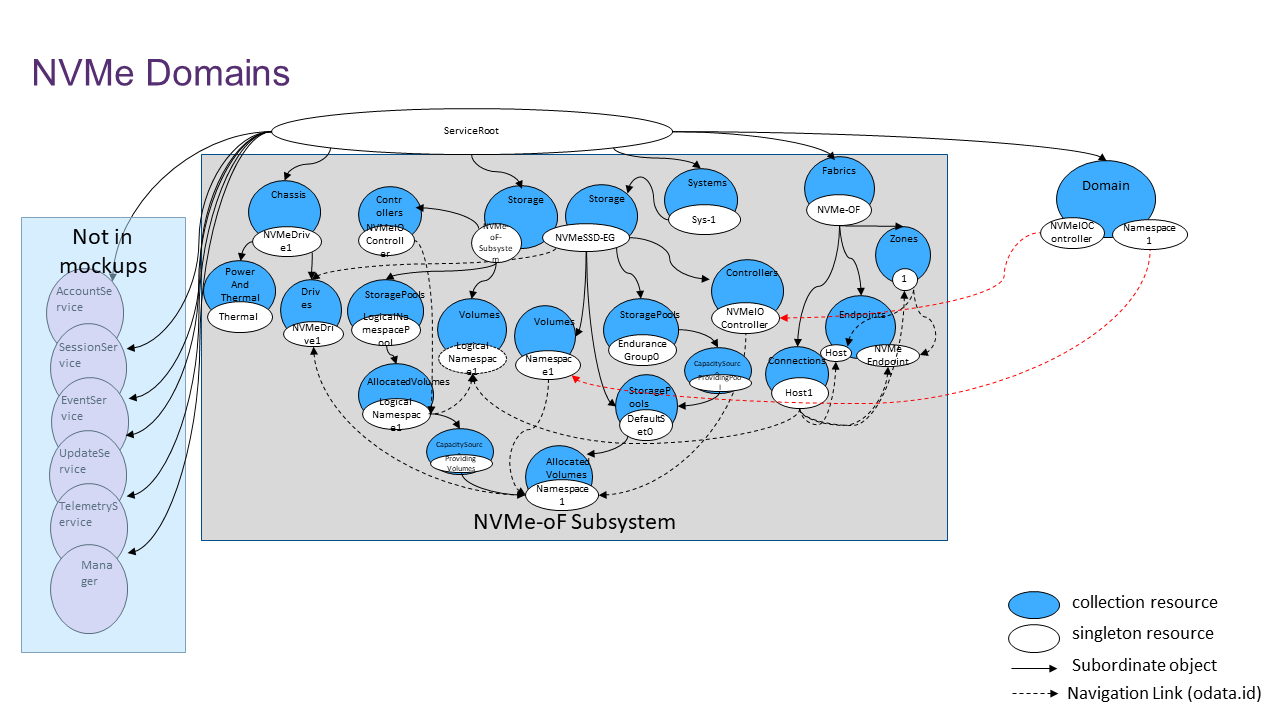
Note that as this configuration only has a single domain, it could be represented as an implicit domain.
5.9.4 Mockup
A mockup for this configuration using NVMe Domains can be found at http://nvme-domains-mockups.swordfishmockups.com/redfish/v1/.
6 Property Mapping
6.1 Introduction
The property mapping provided defines the preferred translation between the Redfish/Swordfish schema objects and properties, and the corresponding NVMe and NVMe-oF specification properties. The information is ordered within the Redfish/Swordfish objects; each cross-referenced property within the Redfish/Swordfish structure therefore contains a detailed reference to its mapped property in the NVMe ecosystem.
Each section also includes a sample Redfish/Swordfish mockup presenting an example usage for that object.
6.2 Property Mapping Template
Table 5 provides the template and an example for the property mapping provided in the following sections of this document.
For each property (whether a reference, collection, complex type or actual property), there is a comparison between the property in Redfish/Swordfish to the corresponding property in either the NVMe or NVMe-oF specification. The RF/SF property is provided within its schema context; the NVMe/NVMe-oF specification reference is provided within the table, showing both which specification, as well as the section and, if appropriate, the figure in which the property is specified.
Similarly, the type of each property is correspondingly specified. The RF/SF type is specified, and the NVM Spec property type is shown, as well as, where appropriate, any additional identifying information, such as byte offset and data structure.
The Mandatory field is used to specify whether properties are Mandatory or Optional on the NVMe specification side, and in the rare instance where properties are Mandatory in the Redfish/Swordfish schema. (Recommended / required properties for specific implementation types in Redfish/Swordfish will be done separately, through the use of profiles.)
The Notes field can / will be used to include any relevant information about either the purpose of the property, additional context, or other useful information to implementers, such as inter-relationships with other properties.
| Redfish/Swordfish | NVMe / NVMe-oF | |
|---|---|---|
| Property | Redfish / Swordfish Schema Property: RecommendedArbitrationBurstSize | NVM Spec Property / Field: Identify Command / Identify Controller (CNS 01h) / RecommendedArbitrationBurst(RAB) NVM Spec: Section:Figure NVMe 2.0: Section 5.17.2.1, Figure 275 (Identify Controller Data Structure, I/O Command Set Independent) / RecommendedArbitrationBurst(RAB): Bytes 72 |
| Type | Redfish / Swordfish Schema Type: String | Power of 2^n |
| Description | The Recommended Arbitration Burst Size indicates the maximum number of commands that the controller may launch at one time from a particular Submission Queue. | This is the recommended Arbitration Burst size. |
| LongDescription | This property shall contain the Recommended Arbitration Burst Size indicates the maximum number of commands that the controller may launch at one time from a particular Submission Queue. The value is expressed as a power of two (e.g., 000b indicates one, 011b indicates eight). A value of 111b indicates no limit. | This is the recommended Arbitration Burst size. The value is in commands and is reported as a power of two (2^n). This is the same units as the Arbitration Burst size. |
| Mandatory | Mandatory | I/O Controller: Mandatory Admin Controller: Mandatory Discovery Controller: Restricted |
| Notes |
6.3 NVM subsystem
The Redfish/Swordfish Storage schema is used to represent an NVM Subsystem.
6.3.1 Mockup
The following mockup shows a sample representation of the Storage schema used to represent an NVM Subysystem.
{
"@odata.type": "#Storage.v1_16_0.Storage",
"Id": "1",
"Name": "NVMe Simple SSD Configuration",
"Description": "An NVM Express Subsystem is an NVMe device that contains one or more NVM Express controllers and may contain one or more namespaces.",
"Status": {
"State": "Enabled",
"Health": "OK",
"HealthRollup": "OK"
},
"Identifiers": [
{
"DurableNameFormat": "NQN",
"DurableName": "nqn.2014-08.org.nvmexpress:uuid:6c5fe566-10e6-4fb6-aad4-8b4159f50245"
}
],
"ConfigurationLock": "Partial",
"TargetConfigurationLockLevel": "Baseline",
"NVMeSubsystemProperties": {
"ConfigurationLockState": {
"FirmwareCommit": "Unlocked",
"Lockdown": "Locked",
"SecureSend": "LockdownUnsupported",
"FirmwareImageDownload": "LockdownUnsupported",
"VPDWrite": "CommandUnsupported"
},
"MaxNamespacesSupported": 2,
"SharedNamespaceControllerAttachmentSupported": true
},
"Controllers": {
"@odata.id": "/redfish/v1/Systems/Sys-1/Storage/NVMeSSD-EG/Controllers"
},
"Drives": [
{
"@odata.id": "/redfish/v1/Chassis/Sys-1Chassis/Drives/NVMeDrive1"
}
],
"Volumes": {
"@odata.id": "/redfish/v1/Systems/Sys-1/Storage/NVMeSSD-EG/Volumes"
},
"StoragePools": {
"@odata.id": "/redfish/v1/Systems/Sys-1/Storage/NVMeSSD-EG/StoragePools"
},
"Links": {
"Enclosures": [
{
"@odata.id": "/redfish/v1/Chassis/Sys-1Chassis"
}
]
},
"@odata.id": "/redfish/v1/Systems/Sys-1/Storage/NVMeSSD-EG",
"@Redfish.Copyright": "Copyright 2015-2025 SNIA. All rights reserved."
}6.3.2 Property Mapping
6.3.2.1 Actions.#StorageController.SetEncryptionKey
The mapping for Actions.#StorageController.SetEncryptionKey is summarized in Table 6.
| Redfish/Swordfish | NVMe / NVMe-oF | |
|---|---|---|
| Property | Actions.#StorageController.SetEncryptionKey | N/A |
| Type | Action (Special form of POST) | N/A |
| Description | The available OEM-specific actions for this resource. | N/A |
| LongDescription | This property shall contain the available OEM-specific actions for this resource. | N/A |
| Mandatory | Optional Do Not Implement for NVMe Drives, or for devices with an NVMe front end interface, e.g., opaque arrays. |
DNI |
| Notes | N/A for NVMe (drives or for devices with an NVMe front end interface). Drives will generate their own key for CryptoErase, this requires passing a new key. |
6.3.2.2 ConfigurationLock
The mapping for ConfigurationLock is summarized in Table 7.
| Redfish/Swordfish | NVMe / NVMe-oF | |
|---|---|---|
| Property | ConfigurationLock | NVM Spec: Property / Field: NVMe 2.0d: Identify Command / Identify Controller data structure (CNS 01h) - Optional Admin Command Support (OACS) NVM Spec: Section:Figure NVMe 2.0d: Section 5.17.2.1: Figure 275 - 257:256, Bit 10) Get log page specifying the Command and Feature Lockdown (Log Page Identifier 14h) NVM Spec: Section:Figure NVMe 2.0d: Section 5.16.1.20 |
| Type | enum (ConfigurationLock) | Log Page |
| Description | The ConfigurationLock, TargetConfigurationLockLevel, and ConfigurationLockState properties are jointly used to manage lockdown of NVMe devices. |
The Lockdown command is used to control the Command and Feature Lockdown capability which configures the prohibition or allowance of execution of the specified command or Set Features command targeting a specific Feature Identifier. After a successful completion of a Lockdown command prohibiting a command or Feature Identifier, all controllers, if applicable, and all management endpoints, if applicable, in the NVM subsystem behave as requested. |
| LongDescription | This has three states: Enabled, Disabled, and Partial. • Enabled: All supported properties, as reported in the ConfigurationLockState, that are part of the TargetConfigurationLockLevel are locked.• Disabled: All supported properties, as reported in the ConfigurationLockState, that are part of the TargetConfigurationLockLevel are unlocked.• Partial: The properties, as reported in the ConfigurationLockState, that are part of the TargetConfigurationLockLevel are not consistently locked or unlocked. Services shall reject modification requests that contain the value Partial. |
Command and Feature Lockdown is used to prohibit the execution of commands submitted to NVM Express controllers and/or Management Endpoints in an NVM subsystem. Commands and Feature Identifiers are defined with the following scopes: • Admin Command Set commands defined by the Opcode field; • Set Features command features defined by the Feature Identifier field; • Management Interface Command Set commands defined by the Opcode field; and • PCIe Command Set commands defined by the Opcode field (refer to the NVM Express Management Interface Specification). |
| Mandatory | Optional | Mandatory to implement OACS; Lockdown feature is optional. |
| Notes | See section Mapping NVMe Command and Feature Lockdown to "ConfigurationLocked" for detailed behavior and mapping description. |
6.3.2.3 Controllers
The mapping for Controllers is summarized in Table 8.
| Redfish/Swordfish | NVMe / NVMe-oF | |
|---|---|---|
| Property | Controllers | NVM Spec Property / Field: Identify Command / Controller List (CNS 13h) NVM Spec: Section:Figure NVMe 2.0: Section 5.17.2.12 |
| Type | StorageControllerCollection. | Controller list. |
| Description | The set of controllers instantiated by this storage subsystem. | A List of controllers that exist in the NVM subsystem. |
| LongDescription | This property shall contain a link to a Resource of type StorageControllerCollection that contains the set of storage controllers allocated to this instance of an storage subsystem. | A Controller List of up to 2,047 controller identifiers is returned containing a controller identifier greater than or equal to the value specified in the Controller Identifier (CDW10.CNTID) field. The list contains controller identifiers in the NVM subsystem that may or may not be attached to namespace(s). Reference Section 4.4.1, Figure 134 (Controller List Format) |
| Mandatory | Mandatory. | No (see note) |
| Notes | This is a collection of StorageControllers. Refer to the StorageController schema for details of the instance information. These are used to provide information on NVM IO, Admin and Discovery controllers. | This property is only mandatory for controllers that support the Namespace Management capability. |
6.3.2.4 Description
The mapping for Description is summarized in Table 9.
| Redfish/Swordfish | NVMe / NVMe-oF | |
|---|---|---|
| Property | Description | N/A |
| Type | String | N/A |
| Description | The description of this resource. | N/A |
| LongDescription | This object represents the description of this resource. The resource values shall comply with the Redfish Specification-described requirements. | N/A |
| Mandatory | Mandatory | |
| Notes | In Redfish, Description is a read-only field. | Return the common description: “An NVM Express Subsystem is an NVMe device that contains one or more NVM Express controllers and may contain one or more namespaces.” |
6.3.2.5 Drives
The mapping for Drives is summarized in Table 10.
| Redfish/Swordfish | NVMe / NVMe-oF | |
|---|---|---|
| Property | Drives | N/A |
| Type | Collection(Drive.Drive) | N/A |
| Description | The set of drives attached to the storage controllers that this resource represents. | N/A |
| LongDescription | This property shall contain a set of the drives attached to the storage controllers that this resource represents. | N/A |
| Mandatory | Optional Mandatory for NVMe Drives. |
|
| Notes | For NVMe Drive implementation, this links to “Drive” object, which contains the physical representation of NVMe Drive information. |
6.3.2.6 Identifiers
The mapping for Identifiers is summarized in Table 11.
| Redfish/Swordfish | NVMe / NVMe-oF | |
|---|---|---|
| Property | Identifiers | N/A |
| Type | Collection(Resource.Identifier) | N/A |
| Description | The Durable names for the subsystem. | N/A |
| LongDescription | This property shall contain a list of all known durable names for the associated subsystem. | N/A |
| Mandatory | Mandatory | |
| Notes | This is an array of unique identifiers for the NVM Subsystem. There will only be one instance in this array for Subsystem. Refer to the Identify Controller data structure (CNS 01h) bits 1023:768 in figure 275 (Identify – Identify Controller Data Structure, I/O Command Set Independent) of the NVMe Base Specification. |
6.3.2.7 Identifiers.DurableNameFormat
The mapping for Identifiers.DurableNameFormat is summarized in Table 12.
| Redfish/Swordfish | NVMe / NVMe-oF | |
|---|---|---|
| Property | Identifiers.DurableNameFormat | NVM Spec Property / Field: NVMe Qualified Names NVM Spec: Section:Figure NVMe 2.0: Section 4.5 |
| Type | Resource.v1_1_0.DurableNameFormat | UTF-8 null-terminated string |
| Description | The format of the Durable names for the subsystem. | This specifies the NVM Subsystem NVMe Qualified Name as a UTF-8 null-terminated string. |
| LongDescription | This specifies the format of the associated NVM Subsystem NVMe Qualified Name of type NQN. Support for this field is mandatory if the controller supports revision 1.2.1 or later as indicated in the Version register (refer to section 3.1.2). | This specifies the NVM Subsystem NVMe Qualified Name as a UTF-8 null-terminated string. |
| Mandatory | Optional | Yes if the controller supports revision 1.2.1 or later as indicated in the Version register. |
| Notes | This is an enum with multiple potential values. For this particular usage in Subsystem, there will only be one instance populated, of type NQN which is a UTF-8 null-terminated string. |
6.3.2.8 Identifiers.DurableName
The mapping for Identifiers.DurableName is summarized in Table 13.
| Redfish/Swordfish | NVMe / NVMe-oF | |
|---|---|---|
| Property | Identifiers.DurableName | NVM Spec Property / Field: Identify Command / Identify Controller (CNS 01h) NVM Spec: Section:Figure NVMe 2.0: Section 5.17.2.1, Figure 275 (Identify Controller Data Structure, I/O Command Set Independent), Bits 768-1023 - NVM Subsystem NVMe Qualified Name (SUBNQN) |
| Type | Edm.String | UTF-8 null-terminated string |
| Description | The format of the Durable names for the subsystem. | This field specifies the NVM Subsystem NVMe Qualified Name (SUBNQN) |
| LongDescription | This specifies the NVM Subsystem NVMe Qualified Name as a UTF-8 null-terminated string. | This field specifies the NVM Subsystem NVMe Qualified Name as a UTF-8 null-terminated string. Refer to NVMe Base Specification, section 4.5, for the definition of NVMe Qualified Name. |
| Mandatory | Optional | Yes if the controller supports revision 1.2.1 or later as indicated in the Version register (refer to section 3.1.3.2). |
| Notes | For this particular usage in Subsystem, there will only be one instance populated in the identifiers array. |
6.3.2.9 Links.Enclosures
The mapping for Links.Enclosures is summarized in Table 14.
| Redfish/Swordfish | NVMe / NVMe-oF | |
|---|---|---|
| Property | Links.Enclosures | N/A |
| Type | Collection(Chassis.Chassis) | N/A |
| Description | An array of links to the chassis to which this storage subsystem is attached. | N/A |
| LongDescription | This property shall contain an array of links to resources of type Chassis that represent the physical containers attached to this resource. | N/A |
| Mandatory | Mandatory | |
| Notes | For NVMe Drive implementation, this links to a chassis collection that contains the subsystem’s “Drive” object, which contains the physical representation of NVMe Drive information. For devices with an NVMe front end interface, e.g., opaque arrays), this refers to the appropriate chassis instance for the device/system; there may be multiple chassis instances, reflecting different physical entities in the system, such as controllers, drive enclosures, racks, etc). | The functionality comes from the underlying implementation and does not originate in the NVMe specs |
6.3.2.10 Links.Enclosures@odata.count
The mapping for Links.Enclosures@odata.count is summarized in Table 15.
| Redfish/Swordfish | NVMe / NVMe-oF | |
|---|---|---|
| Property | Links.Enclosures@odata.count | N/A |
| Type | (odata property)int64 | N/A |
| Description | Count of the number of items in the Links.Enclosures array. | N/A |
| LongDescription | N/A | |
| Mandatory | Mandatory | |
| Notes | The functionality comes from the underlying implementation and does not originate in the NVMe specs |
6.3.2.11 Links.HostingStorageSystems
The mapping for Links.HostingStorageSystems is summarized in Table 16.
| Redfish/Swordfish | NVMe / NVMe-oF | |
|---|---|---|
| Property | Links.HostingStorageSystems | N/A |
| Type | Collection(ComputerSystem.ComputerSystem) | N/A |
| Description | The storage systems that host this storage subsystem. | N/A |
| LongDescription | This property shall contain an array of links to resources of type ComputerSystem that represent the storage systems that host this storage subsystem. The members of this array shall be in the StorageSystems resource collection off the service root. | N/A |
| Mandatory | Optional Recommended for devices with an NVMe front end interface such as opaque arrays. |
|
| Notes | For devices with an NVMe front end interface, e.g., opaque arrays), this refers to the ComputerSystem instances providing the NVMe front end, modeling the device’s controller(s). | The functionality comes from the underlying implementation and does not originate in the NVMe specs |
6.3.2.12 Links.NVMeoFDiscoverySubsystems
The mapping for Links.NVMeoFDiscoverySubsystems is summarized in +@tbl: Table 17.
| Redfish/Swordfish | NVMe / NVMe-oF | |
|---|---|---|
| Property | Links.NVMeoFDiscoverySubsystems | N/A |
| Type | Collection(Storage.Storage) | N/A |
| Description | An array of links to the discovery subsystems that discovered this subsystem in an NVMe-oF environment. | N/A |
| LongDescription | This property shall contain an array of links to resources of type Storage that represent the discovery subsystems that discovered this subsystem in an NVMe-oF environment. | N/A |
| Mandatory | Optional Recommended for devices with an NVMe front end interface such as opaque arrays; required for use in NVMe-oF environments and environments using discovery controllers. |
|
| Notes | This information should be constructed from the Swordfish service. There is not a known mapping to NVMe-oF information at this time. |
6.3.2.13 Links.SimpleStorage
The mapping for Links.SimpleStorage is summarized in Table 18.
| Redfish/Swordfish | NVMe / NVMe-oF | |
|---|---|---|
| Property | Links.SimpleStorage | N/A |
| Type | SimpleStorage.SimpleStorage | N/A |
| Description | The link to the simple storage instance that corresponds to this storage. | N/A |
| LongDescription | This property shall contain a link to a resource of type SimpleStorage that represents the same storage subsystem as this resource. | N/A |
| Mandatory | Do Not Implement | |
| Notes |
6.3.2.14 NVMeSubsystemProperties.NVMeConfigurationLockState
The mapping for NVMeSubsystemProperties.NVMeConfigurationLockState is summarized in Table 19.
| Redfish/Swordfish | NVMe / NVMe-oF | |
|---|---|---|
| Property | NVMeSubsystemProperties.NVMeConfigurationLockState | N/A (Sub-properties map to NVMe Command and Feature Lockdown) |
| Type | ComplexType | N/A |
| Description | Set of configurable features that are able to be locked on an NVMe Subsystem, and their current lock state. | |
| LongDescription | ||
| Mandatory | Optional | |
| Notes | See section Mapping NVMe Command and Feature Lockdown to "ConfigurationLocked" for detailed behavior and mapping description. |
6.3.2.15 NVMeSubsystemProperties.NVMeConfigurationLockState.FirmwareCommit
The mapping for NVMeSubsystemProperties.NVMeConfigurationLockState.FirmwareCommit is summarized in Table 20.
| Redfish/Swordfish | NVMe / NVMe-oF | |
|---|---|---|
| Property | NVMeSubsystemProperties.NVMeConfigurationLockState.FirmwareCommit | NVM Spec: Property / Field: NVMe 2.0d: Identify Command / Identify Controller data structure (CNS 01h) - Optional Admin Command Support (OACS) NVM Spec: Section:Figure NVMe 2.0d: Section 5.17.2.1: Figure 275 - 257:256, Bytes 13:08) Get log page specifying the Command and Feature Lockdown (Log Page Identifier 14h) NVM Spec: Section:Figure NVMe 2.0d: Section 5.16.1.20 (Figure 260) |
| Type | Storage.v1_17_0.ConfigLockOptions • Unlocked: Command is supported, able to be locked, and the current state is unlocked.• Locked: Command is supported, able to be locked, and the current state is locked.• LockdownUnsupported: Command is supported, able to be locked, and the current state is locked.• CommandUnsupported: Command is not supported, therefore lockdown does not apply. |
Log Page |
| Description | Ability to perform the NVMe defined FirmwareCommit command. | If the FirmwareCommit feature is able to be locked down, it’s corresponding opcode, 10h, will be reported in the command and feature lockdown log page (bytes 13:08). |
| LongDescription | This has three states: Enabled, Disabled, and Partial. • Enabled: All supported properties, as reported in the ConfigurationLockState, that are part of the TargetConfigurationLockLevel are locked.• Disabled: All supported properties, as reported in the ConfigurationLockState, that are part of the TargetConfigurationLockLevel are unlocked.• Partial: The properties, as reported in the ConfigurationLockState, that are part of the TargetConfigurationLockLevel are not consistently locked or unlocked. Services shall reject modification requests that contain the value Partial. |
Command and Feature Lockdown is used to prohibit the execution of commands submitted to NVM Express controllers and/or Management Endpoints in an NVM subsystem. Commands and Feature Identifiers are defined with the following scopes: • Admin Command Set commands defined by the Opcode field; • Set Features command features defined by the Feature Identifier field; • Management Interface Command Set commands defined by the Opcode field; and • PCIe Command Set commands defined by the Opcode field (refer to the NVM Express Management Interface Specification). |
| Mandatory | Optional | Mandatory to implement OACS; FirmwareCommit feature lockdown support is optional. If able to be supported (in log page 14), use the lockdown command to lock and unlock correspond to client requests. |
| Notes | See section Mapping NVMe Command and Feature Lockdown to "ConfigurationLocked" for detailed behavior and mapping description. |
6.3.2.16 NVMeSubsystemProperties.NVMeConfigurationLockState.FirmwareImageDownload
The mapping for NVMeSubsystemProperties.NVMeConfigurationLockState.FirmwareImageDownload is summarized in Table 21.
| Redfish/Swordfish | NVMe / NVMe-oF | |
|---|---|---|
| Property | NVMeSubsystemProperties.NVMeConfigurationLockState.FirmwareImageDownload | NVM Spec: Property / Field: NVMe 2.0d: Lockdown - NVM Spec: Section:Figure NVMe 2.0d: Section 5.19: Figure 292 - 06:00) Get log page specifying and controlling the Command and Feature Lockdown (Log Page Identifier 14h) NVM Spec: Section:Figure NVMe 2.0d: Section 5.16.1.20 (Figure 260), bytes 13:08 Log page indicating which commands and features are supported and currently set. |
| Type | Storage.v1_17_0.ConfigLockOptions • Unlocked: Command is supported, able to be locked, and the current state is unlocked.• Locked: Command is supported, able to be locked, and the current state is locked.• LockdownUnsupported: Command is supported, able to be locked, and the current state is locked.• CommandUnsupported: Command is not supported, therefore lockdown does not apply. |
Log Page |
| Description | Ability to perform the NVMe defined FirmwareImageDownload command. | If the FirmwareImageDownload feature is able to be locked down, it’s corresponding opcode, 11h, will be reported in the command and feature lockdown log page (bytes 13:08). |
| LongDescription | This has three states: Enabled, Disabled, and Partial. • Enabled: All supported properties, as reported in the ConfigurationLockState, that are part of the TargetConfigurationLockLevel are locked.• Disabled: All supported properties, as reported in the ConfigurationLockState, that are part of the TargetConfigurationLockLevel are unlocked.• Partial: The properties, as reported in the ConfigurationLockState, that are part of the TargetConfigurationLockLevel are not consistently locked or unlocked. Services shall reject modification requests that contain the value Partial. |
Command and Feature Lockdown is used to prohibit the execution of commands submitted to NVM Express controllers and/or Management Endpoints in an NVM subsystem. Commands and Feature Identifiers are defined with the following scopes: • Admin Command Set commands defined by the Opcode field; • Set Features command features defined by the Feature Identifier field; • Management Interface Command Set commands defined by the Opcode field; and • PCIe Command Set commands defined by the Opcode field (refer to the NVM Express Management Interface Specification). |
| Mandatory | Optional | Mandatory to implement OACS; FirmwareImageDownload feature lockdown support is optional. If able to be supported (in log page 14), use the lockdown command to lock and unlock correspond to client requests. |
| Notes | See section Mapping NVMe Command and Feature Lockdown to "ConfigurationLocked" for detailed behavior and mapping description. |
6.3.2.17 NVMeSubsystemProperties.NVMeConfigurationLockState.Lockdown
The mapping for NVMeSubsystemProperties.NVMeConfigurationLockState.Lockdown is summarized in Table 22.
| Redfish/Swordfish | NVMe / NVMe-oF | |
|---|---|---|
| Property | NVMeSubsystemProperties.NVMeConfigurationLockState.Lockdown | NVM Spec: Property / Field: NVMe 2.0d: Identify Command / Identify Controller data structure (CNS 01h) - Optional Admin Command Support (OACS) NVM Spec: Section:Figure NVMe 2.0d: Section 5.17.2.1: Figure 275 - 257:256, Bit 10) Get log page specifying the Command and Feature Lockdown (Log Page Identifier 14h) NVM Spec: Section:Figure NVMe 2.0d: Section 5.16.1.20 |
| Type | Storage.v1_17_0.ConfigLockOptions • Unlocked: Command is supported, able to be locked, and the current state is unlocked.• Locked: Command is supported, able to be locked, and the current state is locked.• LockdownUnsupported: Command is supported, able to be locked, and the current state is locked.• CommandUnsupported: Command is not supported, therefore lockdown does not apply. |
Log Page |
| Description | Ability to perform the NVMe defined Lockdown command. | The Lockdown command is used to control the Command and Feature Lockdown capability which configures the prohibition or allowance of execution of the specified command or Set Features command targeting a specific Feature Identifier. After a successful completion of a Lockdown command prohibiting a command or Feature Identifier, all controllers, if applicable, and all management endpoints, if applicable, in the NVM subsystem behave as requested. |
| LongDescription | This has three states: Enabled, Disabled, and Partial. • Enabled: All supported properties, as reported in the ConfigurationLockState, that are part of the TargetConfigurationLockLevel are locked.• Disabled: All supported properties, as reported in the ConfigurationLockState, that are part of the TargetConfigurationLockLevel are unlocked.• Partial: The properties, as reported in the ConfigurationLockState, that are part of the TargetConfigurationLockLevel are not consistently locked or unlocked. Services shall reject modification requests that contain the value Partial. |
Command and Feature Lockdown is used to prohibit the execution of commands submitted to NVM Express controllers and/or Management Endpoints in an NVM subsystem. Commands and Feature Identifiers are defined with the following scopes: • Admin Command Set commands defined by the Opcode field; • Set Features command features defined by the Feature Identifier field; • Management Interface Command Set commands defined by the Opcode field; and • PCIe Command Set commands defined by the Opcode field (refer to the NVM Express Management Interface Specification). |
| Mandatory | Optional | Mandatory to implement OACS; Lockdown feature is optional. If able to be supported (in log page 14), use the lockdown command to lock and unlock correspond to client requests. |
| Notes | See section Mapping NVMe Command and Feature Lockdown to "ConfigurationLocked" for detailed behavior and mapping description. |
6.3.2.18 NVMeSubsystemProperties.NVMeConfigurationLockState.SecuritySend
The mapping for NVMeSubsystemProperties.NVMeConfigurationLockState.SecuritySend is summarized in Table 23.
| Redfish/Swordfish | NVMe / NVMe-oF | |
|---|---|---|
| Property | NVMeSubsystemProperties.NVMeConfigurationLockState.SecuritySend | NVM Spec: Property / Field: NVMe 2.0d: Identify Command / Identify Controller data structure (CNS 01h) - Optional Admin Command Support (OACS) NVM Spec: Section:Figure NVMe 2.0d: Section 5.17.2.1: Figure 275 - 257:256, Bytes 13:08) Get log page specifying the Command and Feature Lockdown (Log Page Identifier 14h) NVM Spec: Section:Figure NVMe 2.0d: Section 5.16.1.20 (Figure 260) |
| Type | Storage.v1_17_0.ConfigLockOptions • Unlocked: Command is supported, able to be locked, and the current state is unlocked.• Locked: Command is supported, able to be locked, and the current state is locked.• LockdownUnsupported: Command is supported, able to be locked, and the current state is locked.• CommandUnsupported: Command is not supported, therefore lockdown does not apply. |
Log Page |
| Description | Ability to perform the NVMe defined SecuritySend command. | If the SecuritySend feature is able to be locked down, it’s corresponding opcode, 81h, will be reported in the command and feature lockdown log page (bytes 13:08). |
| LongDescription | This has three states: Enabled, Disabled, and Partial. • Enabled: All supported properties, as reported in the ConfigurationLockState, that are part of the TargetConfigurationLockLevel are locked.• Disabled: All supported properties, as reported in the ConfigurationLockState, that are part of the TargetConfigurationLockLevel are unlocked.• Partial: The properties, as reported in the ConfigurationLockState, that are part of the TargetConfigurationLockLevel are not consistently locked or unlocked. Services shall reject modification requests that contain the value Partial. |
Command and Feature Lockdown is used to prohibit the execution of commands submitted to NVM Express controllers and/or Management Endpoints in an NVM subsystem. Commands and Feature Identifiers are defined with the following scopes: • Admin Command Set commands defined by the Opcode field; • Set Features command features defined by the Feature Identifier field; • Management Interface Command Set commands defined by the Opcode field; and • PCIe Command Set commands defined by the Opcode field (refer to the NVM Express Management Interface Specification). |
| Mandatory | Optional | Mandatory to implement OACS; SecuritySend feature lockdown support is optional. If able to be supported (in log page 14), use the lockdown command to lock and unlock correspond to client requests. |
| Notes | See section Mapping NVMe Command and Feature Lockdown to "ConfigurationLocked" for detailed behavior and mapping description. |
6.3.2.19 NVMeSubsystemProperties.NVMeConfigurationLockState.VPDWrite
The mapping for NVMeSubsystemProperties.NVMeConfigurationLockState.VPDWrite is summarized in Table 24.
| Redfish/Swordfish | NVMe / NVMe-oF | |
|---|---|---|
| Property | NVMeSubsystemProperties.NVMeConfigurationLockState.VPDWrite | NVM Spec: Property / Field: NVMe 2.0d: Identify Command / Identify Controller data structure (CNS 01h) - Optional Admin Command Support (OACS) NVM Spec: Section:Figure NVMe 2.0d: Section 5.17.2.1: Figure 275 - 257:256) Get log page specifying the Command and Feature Lockdown (Log Page Identifier 14h) NVM Spec: Section:Figure NVMe 2.0d: Section 5.16.1.20 (Figure 260) |
| Type | Storage.v1_17_0.ConfigLockOptions • Unlocked: Command is supported, able to be locked, and the current state is unlocked.• Locked: Command is supported, able to be locked, and the current state is locked.• LockdownUnsupported: Command is supported, able to be locked, and the current state is locked.• CommandUnsupported: Command is not supported, therefore lockdown does not apply. |
Log Page |
| Description | Ability to perform the NVMe defined VPDWrite command. | If the VPDWrite feature is able to be locked down, it’s corresponding opcode, 81h, will be reported in the command and feature lockdown log page (bytes 13:08). |
| LongDescription | This has three states: Enabled, Disabled, and Partial. • Enabled: All supported properties, as reported in the ConfigurationLockState, that are part of the TargetConfigurationLockLevel are locked.• Disabled: All supported properties, as reported in the ConfigurationLockState, that are part of the TargetConfigurationLockLevel are unlocked.• Partial: The properties, as reported in the ConfigurationLockState, that are part of the TargetConfigurationLockLevel are not consistently locked or unlocked. Services shall reject modification requests that contain the value Partial. |
Command and Feature Lockdown is used to prohibit the execution of commands submitted to NVM Express controllers and/or Management Endpoints in an NVM subsystem. Commands and Feature Identifiers are defined with the following scopes: • Admin Command Set commands defined by the Opcode field; • Set Features command features defined by the Feature Identifier field; • Management Interface Command Set commands defined by the Opcode field; and • PCIe Command Set commands defined by the Opcode field (refer to the NVM Express Management Interface Specification). |
| Mandatory | Optional | Mandatory to implement OACS; VPDWrite feature lockdown support is optional. If able to be supported (in log page 14), use the lockdown command to lock and unlock correspond to client requests. |
| Notes | See section Mapping NVMe Command and Feature Lockdown to "ConfigurationLocked" for detailed behavior and mapping description. |
6.3.2.20 NVMeSubsystemProperties.MaxNamespacesSupported
The mapping for NVMeSubsystemProperties.MaxNamespacesSupported is summarized in Table 25.
| Redfish/Swordfish | NVMe / NVMe-oF | |
|---|---|---|
| Property | NVMeSubsystemProperties.MaxNamespacesSupported | NVM Spec Property / Field: Identify Controller Data Structure (CNS 01h) NVM Spec: Section:Figure NVMe 2.0: Section 5.17.2.1, Figure 276 (Identify Controller Data Structure, I/O Command Set Independent), Bytes 543:540 - Maximum Number of Allowed Namespaces (MNAN) |
| Type | Edm.Decimal | Integer |
| Description | The maximum number of namespace attachments supported by this NVMe Subsystem. | This field indicates the maximum number of namespaces supported by the NVM subsystem. |
| LongDescription | This property shall contain the maximum number of namespace attachments supported by this NVMe Subsystem. If there are no limits imposed, this property should not be implemented. | This field indicates the maximum number of namespaces supported by the NVM subsystem. If this field is cleared to 0h, then the maximum number of namespaces supported by the NVM subsystem is less than or equal to the value in the NN field. If the controller supports Asymmetric Namespace Access Reporting, then this field shall be set to a non-zero value that is less than or equal to the NN value. |
| Mandatory | Optional Used when Namespace Management is implemented. |
Optional |
| Notes | If MNAN is 0h, the NVMeSubsystemProperties.MaxNamespacesSupported property should not be implemented. |
6.3.2.21 NVMeSubsystemProperties.SharedNamespaceControllerAttachmentSupported
The mapping for NVMeSubsystemProperties.SharedNamespaceControllerAttachmentSupported is summarized in Table 26.
| Redfish/Swordfish | NVMe / NVMe-oF | |
|---|---|---|
| Property | NVMeSubsystemProperties.SharedNamespaceControllerAttachmentSupported | NVM Spec Property / Field: I/O Command Set Independent Identify Namespace data structure (CNS 08h) NVM Spec: Section:Figure NVMe 2.0: Section 5.17.2.8, Figure 281 (Identify Controller Data Structure, I/O Command Set Independent), Byte 01, bit 0 - Namespace Multi-path I/O and Namespace Sharing Capabilities (NMIC) |
| Type | Edm.Boolean | Bool |
| Description | Indicates whether the subsystem supports shared namespace controller attachment. | If set to ‘1’, then the namespace may be attached to two or more controllers in the NVM subsystem concurrently (i.e., may be a shared namespace). If cleared to ‘0’, then the namespace is a private namespace and is able to be attached to only one controller at a time. |
| LongDescription | This property shall indicate whether the subsystem supports shared namespace controller attachment. A shared namespace may be attached to two or more controllers in a Subsystem concurrently. | If set to ‘1’, then the namespace may be attached to two or more controllers in the NVM subsystem concurrently (i.e., may be a shared namespace). If cleared to ‘0’, then the namespace is a private namespace and is able to be attached to only one controller at a time. |
| Mandatory | Optional Used when Namespace Management is implemented. |
Optional |
| Notes |
6.3.2.22 Name
The mapping for Name is summarized in Table 27.
| Redfish/Swordfish | NVMe / NVMe-oF | |
|---|---|---|
| Property | Name | N/A |
| Type | String | N/A |
| Description | The name of the resource or array member. | N/A |
| LongDescription | This object represents the name of this resource or array member. The resource values shall comply with the Redfish Specification-described requirements. This string value shall be of the ‘Name’ reserved word format. | N/A |
| Mandatory | Mandatory | |
| Notes | In Redfish, Name is a read-only field. |
6.3.2.23 Status.State
The mapping for Status.State is summarized in Table 28.
| Redfish/Swordfish | NVMe / NVMe-oF | |
|---|---|---|
| Property | Status.State | N/A |
| Type | Resource.State (enum) | N/A |
| Description | The known state of the resource, such as, enabled. | N/A |
| LongDescription | This property shall indicate whether and why this component is available. Enabled indicates the resource is available. Disabled indicates the resource has been intentionally made unavailable but it can be enabled. Offline indicates the resource is unavailable intentionally and requires action to make it available. InTest indicates that the component is undergoing testing. Starting indicates that the resource is becoming available. Absent indicates the resource is physically unavailable. | N/A |
| Mandatory | Optional Recommended to implement for NVMe front end devices such as opaque arrays. |
|
| Notes | Possible values: Enabled / Disabled / StandbyOffline / StandbySpare / InTest / Starting / Absent / UnavaialableOffline / Deferring / Quiesced / Updating / Qualified | In general, there is no simple corresponding property or mappable set of information at this time from the NVMe Specifications. Current guidance for NVMe drives: do not implement this property. Guidance will be added in a future version of this document as this is an important concept for clients and for consistency with traditional storage devices. For opaque arrays and other similar devices with an NVMe front end, support and map these properties to the device’s concepts of Enabled/Disabled/etc. |
6.3.2.24 Status.Health
The mapping for Status.Health is summarized in Table 29.
| Redfish/Swordfish | NVMe / NVMe-oF | |
|---|---|---|
| Property | Status.Health | NVM Spec Property / Field: Smart / Health Information Log (Log Identifier 02h) / Critical Warning / the NVM subsystem reliability has been degraded due to significant media related errors or any internal error that degrades NVM subsystem reliability NVM Spec: Section:Figure NVMe 2.0: Section 5.16.1.3, Figure 207 (Get Log Page – SMART / Health Information Log), Byte 00 (Critical Warning), Bit 02 |
| Type | Resource.Health | 8 Bit value |
| Description | The health state of this resource in the absence of its dependent resources. | Indicates if the NVM subsystem reliability has been degraded due to significant media related errors or any internal error that degrades NVM subsystem reliability |
| LongDescription | This property shall represent the health state of the resource without considering its dependent resources. The values shall conform to those defined in the Redfish Specification. | Indicates if the NVM subsystem reliability has been degraded due to significant media related errors or any internal error that degrades NVM subsystem reliability |
| Mandatory | Mandatory | Yes |
| Notes | Possible Values: OK / Warning / Critical | Implementations of more complex systems, such as opaque arrays and other similar devices with an NVMe front end, may also map this property to the device’s concepts of OK/Warning/Critical. |
6.3.2.25 Status.HealthRollup
The mapping for Status.HealthRollup is summarized in Table 30.
| Redfish/Swordfish | NVMe / NVMe-oF | |
|---|---|---|
| Property | Status.HealthRollup | N/A |
| Type | Resource.Health | N/A |
| Description | The overall health state from the view of this resource. | N/A |
| LongDescription | This property shall represent the health state of the resource and its dependent resources. The values shall conform to those defined in the Redfish Specification. | N/A |
| Mandatory | Mandatory | |
| Notes | Possible Values: OK / Warning / Critical See Swordfish Specification for more information regarding Status.HealthRollup |
6.3.2.26 StorageControllers
The mapping for StorageControllers is summarized in Table 31.
| Redfish/Swordfish | NVMe / NVMe-oF | |
|---|---|---|
| Property | StorageControllers | N/A |
| Type | Storage.StorageControllers | N/A |
| Description | The set of storage controllers that this resource represents. | N/A |
| LongDescription | This property shall contain a set of the storage controllers that this resource represents. | N/A |
| Mandatory | Do Not Implement | |
| Notes | Deprecated for NVMe use - replaced by Controllers (type StorageController.StorageController). |
6.3.2.27 StorageGroups
The mapping for StorageGroups is summarized in Table 32.
| Redfish/Swordfish | NVMe / NVMe-oF | |
|---|---|---|
| Property | StorageGroups | N/A |
| Type | StorageGroup.StorageGroup | N/A |
| Description | All of the storage groups, each of which contains a set of volumes and endpoints that are managed as a group for mapping and masking, that belong to this storage subsystem. | N/A |
| LongDescription | This property shall contain a link to a resource collection of type StorageGroupsCollection. This property shall be used when implementing mapping and masking. | N/A |
| Mandatory | Do Not Implement | |
| Notes | N/A for NVMe use cases. Deprecated by Connections. |
6.3.2.28 StoragePools
The mapping for StoragePools is summarized in Table 33.
| Redfish/Swordfish | NVMe / NVMe-oF | |
|---|---|---|
| Property | StoragePools | N/A |
| Type | StoragePoolCollection.StoragePoolCollection | N/A |
| Description | The set of all storage pools that are allocated by this storage subsystem. A storage pool is the set of storage capacity that can be used to produce volumes or other storage pools. | N/A |
| LongDescription | This property shall contain a link to a resource collection of type StoragePoolCollection. This property shall be used when an abstraction of media, rather than references to individual media, are used as the storage data source. | N/A |
| Mandatory | Optional; Use when the subsystem contains endurance groups and sets, represented by StoragePool resources. | |
| Notes | This collection contains a pointer to the resources in the StoragePool collection, including all defined endurance groups and sets in the subsystem. |
6.3.2.29 TargetConfigurationLockLevel
The mapping for TargetConfigurationLockLevel is summarized in Table 34.
| Redfish/Swordfish | NVMe / NVMe-oF | |
|---|---|---|
| Property | TargetConfigurationLockLevel | N/A |
| Type | enum (TargetConfigurationLockLevel) | N/A |
| Description | Indicates the target configuration lock level for the drive resource. This corresponds to the ConfigurationLock and ConfigurationLockState for the storage subsystem type. |
N/A |
| LongDescription | This property shall indicate the target configuration lock level for the drive resource. This corresponds to the ConfigurationLock and ConfigurationLockState for the storage subsystem type. |
N/A |
| Mandatory | Optional; Use when the subsystem contains endurance groups and sets, represented by StoragePool resources. | |
| Notes | The Standard enum is defined as the standard configuration lock level, corresponding to applying firmware, and updating security keys. See section Mapping NVMe Command and Feature Lockdown to "ConfigurationLocked" for detailed behavior and mapping description. |
6.3.2.30 Volumes
The mapping for Volumes is summarized in Table 35.
| Redfish/Swordfish | NVMe / NVMe-oF | |
|---|---|---|
| Property | Volumes | N/A |
| Type | VolumeCollection.VolumeCollection | N/A |
| Description | The set of volumes instantiated by this storage subsystem. | N/A |
| LongDescription | This property shall contain a link to a Resource of type VolumeCollection that contains the set of storage volumes allocated to this instance of an storage subsystem. | N/A |
| Mandatory | Optional Required for NVMe drives, as well as opaque arrays and other similar devices with an NVMe front end. |
|
| Notes | This is a collection of Namespaces that belong to this NVM Subsystem. Refer to the Volume schema for details of the instance information. |
6.4 NVM Controllers
The Redfish/Swordfish StorageControllers schema is used to represent an NVM Controller.
There are three different types of NVM Controllers: Admin, Discovery, and IO.
6.5 Admin Controller
6.5.1 Mockup
The following mockup shows a sample representation of the StorageController schema used to represent an Admin Controller.
{
"@odata.type": "#StorageController.v1_3_0.StorageController",
"Name": "NVMe Admin Controller",
"Description": "Single NVMe Admin Controller for in-band admin command access.",
"Status": {
"State": "Enabled",
"Health": "OK"
},
"Id": "NVMeAdminController",
"Model": "NVMe Connect Array",
"SerialNumber": "NVME123456",
"PartNumber": "NVM44",
"FirmwareVersion": "1.0.0",
"SupportedControllerProtocols": [
"PCIe"
],
"NVMeControllerProperties": {
"ControllerType": "Admin",
"NVMeVersion": "1.3",
"NVMeControllerAttributes": {
"SupportsSQAssociations": false,
"SupportsTrafficBasedKeepAlive": false,
"SupportsExceedingPowerOfNonOperationalState": false,
"Supports128BitHostId": false,
"SupportsReservations": false
},
"NVMeSMARTCriticalWarnings": {
"MediaInReadOnly": false,
"OverallSubsystemDegraded": false,
"SpareCapacityWornOut": false
},
"MaxQueueSize": 1
},
"Links": {
"NetworkDeviceFunctions": [
{
"@odata.id": "/redfish/v1/Chassis/NVMeOpaqueArray/NetworkAdapters/OpaqueArrayNetworkAdapter/NetworkDeviceFunctions/11100"
},
{
"@odata.id": "/redfish/v1/Chassis/NVMeOpaqueArray/NetworkAdapters/OpaqueArrayNetworkAdapter/NetworkDeviceFunctions/11101"
},
{
"@odata.id": "/redfish/v1/Chassis/NVMeOpaqueArray/NetworkAdapters/OpaqueArrayNetworkAdapter/NetworkDeviceFunctions/11102"
},
{
"@odata.id": "/redfish/v1/Chassis/NVMeOpaqueArray/NetworkAdapters/OpaqueArrayNetworkAdapter/NetworkDeviceFunctions/11103"
}
]
},
"@odata.id": "/redfish/v1/Storage/OpaqueArray/Controllers/NVMeAdminController",
"@Redfish.Copyright": "Copyright 2015-2025 SNIA. All rights reserved."
}6.5.2 Property Mapping
6.5.2.1 Actions.#StorageController.RunSelfTest
The mapping for Actions.#StorageController.RunSelfTest is summarized in Table 36.
| Redfish/Swordfish | NVMe / NVMe-oF | |
|---|---|---|
| Property | Actions.#StorageController.RunSelfTest | NVM Spec Property / Field: Device Self-test Command NVM Spec: Section:Figure NVM Base Specification 2.0: Section 5.9 |
| Type | Action (Special form of POST) | NVMe Administrative command |
| Description | This action is used to initiate a self-test against this controller. This action should return either the ResourceSelfTestFailed or ResourceSelfTestCompleted event. |
The Device Self-test command is used to start a device self-test operation or abort a device self-test operation |
| LongDescription | This action is used to initiate a self-test against this controller. This action should return either the ResourceSelfTestFailed or ResourceSelfTestCompleted event. |
The Device Self-test command is used to start a device self-test operation or abort a device self-test operation (refer to NVMe 2.0 Base Specification section 8.6). |
| Mandatory | Optional | Optional |
| Notes | The Device Self-test command is used specifically to: a) start a short device self-test operation; b) start an extended device self-test operation; c) start a vendor specific device self-test operation; or d) abort a device self-test operation already in process. |
6.5.2.2 Assembly
The mapping for Assembly is summarized in Table 37.
| Redfish/Swordfish | NVMe / NVMe-oF | |
|---|---|---|
| Description | The Assembly schema defines an assembly. Assembly information contains details about a device, such as part number, serial number, manufacturer, and production date. It also provides access to the original data for the assembly. | N/A |
| LongDescription | This Resource shall represent an assembly for a Redfish implementation. Assembly information contains details about a device, such as part number, serial number, manufacturer, and production date. It also provides access to the original data for the assembly. | N/A |
| Mandatory | Optional Do Not Implement for NVMe drives, or devices with NVMe front ends, such as opaque arrays. |
|
| Notes |
6.5.2.3 AssetTag
The mapping for AssetTag is summarized in Table 38.
| Redfish/Swordfish | NVMe / NVMe-oF | |
|---|---|---|
| Property | AssetTag | N/A |
| Type | Edm.String | N/A |
| Description | The user-assigned asset tag for this storage controller. | N/A |
| LongDescription | This property shall track the storage controller for inventory purposes. | N/A |
| Mandatory | Opitonal Do Not Implement for NVMe Drives, or devices with NVMe front ends, such as opaque arrays. |
|
| Notes |
6.5.2.4 CacheSummary
The mapping for CacheSummary is summarized in Table 39.
| Redfish/Swordfish | NVMe / NVMe-oF | |
|---|---|---|
| Property | CacheSummary | N/A |
| Type | ComplexType | N/A |
| Description | The cache memory of the storage controller in general detail. | N/A |
| LongDescription | This property shall contain properties that describe the cache memory for this resource. | N/A |
| Mandatory | Do Not Implement | |
| Notes | This property exists for hw cache reporting in other RF/SF use cases. Not used in NVMe controllers. |
6.5.2.5 ControllerRates
The mapping for ControllerRates is summarized in Table 40.
| Redfish/Swordfish | NVMe / NVMe-oF | |
|---|---|---|
| Property | ControllerRates | N/A |
| Type | ComplexType | N/A |
| Description | This property describes the various controller rates used for processes such as volume rebuild or consistency checks. | N/A |
| LongDescription | This object shall contain all the rate settings available on the controller. | N/A |
| Mandatory | Do Not Implement | |
| Notes |
6.5.2.6 Description
The mapping for Description is summarized in Table 41.
| Redfish/Swordfish | NVMe / NVMe-oF | |
|---|---|---|
| Property | Description | N/A |
| Type | String | N/A |
| Description | The description of this resource. | N/A |
| LongDescription | This object represents the description of this resource. The resource values shall comply with the Redfish Specification-described requirements. | N/A |
| Mandatory | Optional | |
| Notes | In Redfish, Description is a read-only field. | Return the common description: “An NVM Admin Controller exposes capabilities that allow a host to manage an NVM subsystem. Admin controllers support commands providing management capabilities but does not provide IO access.” |
6.5.2.7 FirmwareVersion
The mapping for FirmwareVersion is summarized in Table 42.
| Redfish/Swordfish | NVMe / NVMe-oF | |
|---|---|---|
| Property | FirmwareVersion | NVM Spec Property / Field: Identify Command / Identify Controller Data structure (CNS 01h): Firmware Revision (FR) NVM Spec: Section:Figure NVMe 2.0: Section 5.17.2.1:Figure 275: Bytes 71:64 |
| Type | String | String |
| Description | The firmware version of this storage controller. | The currently active firmware revision for the domain of which this controller is a part. |
| LongDescription | This property shall contain the firmware version as defined by the manufacturer for the associated storage controller. | The currently active firmware revision for the domain of which this controller is a part. |
| Mandatory | Mandatory | Mandatory |
| Notes |
6.5.2.8 Identifiers
The mapping for Identifiers is summarized in Table 43.
| Redfish/Swordfish | NVMe / NVMe-oF | |
|---|---|---|
| Property | Identifiers | N/A |
| Type | Collection(Resource.Identifier) | N/A |
| Description | The Durable names for the storage controller. | N/A |
| LongDescription | This property shall contain a list of all known durable names for the associated storage controller. | N/A |
| Mandatory | Optional | |
| Notes | Recommend not implementing. There isn’t a good mapping for these in the NVMe spec to a property that has an appropriate / mapping to a durable name format. |
6.5.2.9 Identifiers.DurableName
The mapping for Identifiers.DurableName is summarized in Table 44.
| Redfish/Swordfish | NVMe / NVMe-oF | |
|---|---|---|
| Property | Identifiers.DurableName | N/A |
| Type | Variable - see notes | N/A |
| Description | The world-wide, persistent name of the resource. | N/A |
| LongDescription | This property shall contain the world-wide unique identifier for the resource. The string shall be in the Identifier.DurableNameFormat property value format. | N/A |
| Mandatory | Optional | |
| Notes | Recommend not implementing. There isn’t a good mapping for these in the NVMe spec to a property that has an appropriate / mapping to a durable name format. |
6.5.2.10 Identifiers.DurableNameFormat
The mapping for Identifiers.DurableNameFormat is summarized in Table 45.
| Redfish/Swordfish | NVMe / NVMe-oF | |
|---|---|---|
| Property | Identifiers.DurableNameFormat | N/A |
| Type | enum (DurableNameFormat) | N/A |
| Description | The format of the durable name property. | N/A |
| LongDescription | This property shall represent the format of the DurableName property. | N/A |
| Mandatory | Do Not Implement. | |
| Notes | There isn’t a good mapping for these in the NVMe spec to a property that has an appropriate / mapping to a durable name format. |
6.5.2.11 Links.AttachedVolumes
The mapping for Links.AttachedVolumes is summarized in Table 46.
| Redfish/Swordfish | NVMe / NVMe-oF | |
|---|---|---|
| Property | Links.AttachedVolumes | N/A |
| Type | Collection(Volume.Volume) | N/A |
| Description | An array of links to volumes that are attached to this controller instance. | N/A |
| LongDescription | This property shall contain a link to the Resources of type Volume that are attached to this instance of storage controller. | N/A |
| Mandatory | Optional Do Not Implement for admin controllers. |
|
| Notes |
6.5.2.12 Links.NetworkDeviceFunctions
The mapping for Links.NetworkDeviceFunctions is summarized in Table 47.
| Redfish/Swordfish | NVMe / NVMe-oF | |
|---|---|---|
| Property | Links.NetworkDeviceFunctions | N/A |
| Type | Collection(NetworkDeviceFunction.NetworkDeviceFunction) | N/A |
| Description | The network device functions that provide connectivity to this controller. | N/A |
| LongDescription | This property shall contain an array of links to resources of type NetworkDeviceFunction that represent the devices that provide connectivity to this controller. | N/A |
| Mandatory | Optional. Recommended for NVMe-oF configurations and more complex devices with NVMe front ends, such as opaque arrays. | |
| Notes |
6.5.2.13 Location
The mapping for Location is summarized in Table 48.
| Redfish/Swordfish | NVMe / NVMe-oF | |
|---|---|---|
| Property | Location | N/A |
| Type | Collection(Resource.Location) | N/A |
| Description | The location of the storage controller. | N/A |
| LongDescription | This property shall contain location information of the associated storage controller. | N/A |
| Mandatory | Optional Do Not Implement for NVM Drives or more complex devices with an NVMe front end, such as opaque arrays. |
|
| Notes |
6.5.2.14 Manufacturer
The mapping for Manufacturer is summarized in Table 49.
| Redfish/Swordfish | NVMe / NVMe-oF | |
|---|---|---|
| Property | Manufacturer | NVM Spec Property / Field: Identify Command / Identify Controller Datastructure (CNS 01h) / PCI Vendor ID (VID) NVM Spec: Section: Figure NVMe 2.0: Section 5.17.2.1: Figure 275: Bytes 00:01 |
| Type | String | 16-bit number in little endian format. |
| Description | The manufacturer of this storage controller. | The company vendor identifier |
| LongDescription | This property shall contain the name of the organization responsible for producing the storage controller. This organization might be the entity from whom the storage controller is purchased, but this is not necessarily true. | The company vendor identifier that is assigned by the PCI SIG. This is the same value as reported in the ID register |
| Mandatory | Optional | NVMe: Mandatory NVMe-oF: DNI |
| Notes | End clients expect to see the name of the company (e.g,; Contoso, BestVendor). While the value may be filled from the IdentifyController PCI Vendor ID, it would be preferable to have this filled with the actual string value of the company name. |
6.5.2.15 Model
The mapping for Model is summarized in Table 50.
| Redfish/Swordfish | NVMe / NVMe-oF | |
|---|---|---|
| Property | Model | NVM Spec Property / Field: Identify Command / Identify Controller Datastructure (CNS 01h) / Model Number (MN) NVM Spec: Section: Figure NVMe 2.0: Section 5.17.2.1: Figure 275: Bytes 24:63 |
| Type | String | String |
| Description | The model number for the storage controller. | Model Number (MN) |
| LongDescription | This property shall contain the name by which the manufacturer generally refers to the storage controller. | Contains the model number for the NVM subsystem that is assigned by the vendor as an ASCII string. Refer to NVMe 2.0 Section 7.10 for unique identifier requirements. Refer to NVMe 2.0 Section 1.5 for ASCII string requirements |
| Mandatory | Recommended | Mandatory |
| Notes |
6.5.2.16 Name
The mapping for Name is summarized in Table 51.
| Redfish/Swordfish | NVMe / NVMe-oF | |
|---|---|---|
| Property | Name | NVM Spec Property / Field: Identify Command / Identify Controller Data Data structure (CNS 01h) / Controller ID (CNTLID) NVM Spec: Section:Figure NVMe 2.0: Section 5.17.2.1: Figure 275: Bytes 78:79 |
| Type | String | 16-bit hex value |
| Description | The name of the resource or array member. | Controller ID |
| LongDescription | This object represents the name of this resource or array member. The resource values shall comply with the Redfish Specification-described requirements. This string value shall be of the ‘Name’ reserved word format. | The NVM subsystem unique controller identifier associated with the controller. |
| Mandatory | Mandatory | Mandatory |
| Notes | In Redfish, Name is a read-only field. | Map the CNTLID field to a string with the format: “0xABCD” |
6.5.2.17 NVMeControllerProperties.ControllerType
The mapping for NVMeControllerProperties.ControllerType is summarized in Table 52.
| Redfish/Swordfish | NVMe / NVMe-oF | |
|---|---|---|
| Property | NVMeControllerProperties.ControllerType | NVM Spec Property / Field: Identify Command / Identify Controller Datastructure (CNS 01h) / Controller Type (CNTRL_TYPE) NVM Spec: Section:Figure NVMe 2.0: Section 5.17.2.1: Figure 275: Bytes 111 |
| Type | StorageController.v1_0_0.NVMeControllerType | Hex value |
| Description | This property specifies the type of NVMe Controller. | Controller Type |
| LongDescription | This property shall specify the type of NVMe Controller. | This field specifies the controller type. Values reported: 0h Reserved (controller type not reported) 1h I/O controller 2h Discovery controller 3h Administrative controller |
| Mandatory | Mandatory | Mandatory |
| Notes | This property must be used to specify the type of NVMe Controller. For an admin controller, set to Admin. | For Admin Controller - value in Identify Controller is ‘03h’. Return “Admin” |
6.5.2.18 NVMeControllerProperties.NVMeVersion
The mapping for NVMeControllerProperties.NVMeVersion is summarized in Table 53.
| Redfish/Swordfish | NVMe / NVMe-oF | |
|---|---|---|
| Property | NVMeControllerProperties.NVMeVersion | NVM Spec Property / Field: Identify Command / Identify Controller Datastructure (CNS 01h) / Version (VER) NVM Spec: Section:Figure NVMe 2.0: Section 5.17.2.1: Figure 275: Bytes 80:83 |
| Type | String | 32-bit value. |
| Description | The version of the NVMe Base Specification supported. | Version (VER) |
| LongDescription | This property shall specify the type of NVMe Controller. | Indicates the major, minor, and tertiary version of the NVM Express base specification that the controller implementation supports. bits 31:16 indicate the major version bits 15:08 indicate the minor version bits 07:00 indicate the tertiary version number |
| Mandatory | Optional | Mandatory |
| Notes | Implementations compliant to NVM Express Base Specification revision 1.2 or later shall report a non-zero value in this field. Valid versions of the specification are: 1.0, 1.1, 1.2, 1.2.1, 1.3, 1.4, and 2.0. |
6.5.2.19 NVMeControllerProperties.NVMeControllerAttributes. ReportsNamespaceGranularity
The mapping for NVMeControllerProperties.NVMeControllerAttributes. ReportsNamespaceGranularity is summarized in Table 54.
| Redfish/Swordfish | NVMe / NVMe-oF | |
|---|---|---|
| Property | NVMeControllerProperties.NVMeControllerAttributes.ReportsNamespaceGranularity | NVM Spec Property / Field: Identify Command / Identify Controller Datastructure (CNS 01h) / Controller Attributes (CTRATT): Bit 07 (Namespace Granularity) NVM Spec: Section:Figure NVMe 2.0: Section 5.17.2.1: Figure 275: Bytes 96:99: Bit 07 |
| Type | Boolean | Single bit (bool) |
| Description | Indicates whether or not the controller supports reporting of Namespace Granularity. | Indicates whether or not the controller supports reporting of Namespace Granularity. |
| LongDescription | This property shall indicate whether or not the controller supports reporting of Namespace Granularity. | This property shall indicate whether or not the controller supports reporting of Namespace Granularity. |
| Mandatory | Optional Recommended for NVM Drives and more complex devices with NVMe front ends, such as opaque arrays. |
|
| Notes |
6.5.2.20 NVMeControllerProperties.NVMeControllerAttributes. SupportsSQAssociations
The mapping for NVMeControllerProperties.NVMeControllerAttributes. SupportsSQAssociations is summarized in Table 55.
| Redfish/Swordfish | NVMe / NVMe-oF | |
|---|---|---|
| Property | NVMeControllerProperties.NVMeControllerAttributes.SupportsSQAssociations | NVM Spec Property / Field: Identify Command / Identify Controller Datastructure (CNS 01h) / Controller Attributes (CTRATT): Bit 08 (SQ Associations) NVM Spec: Section:Figure NVMe 2.0: Section 5.17.2.1: Figure 275: Bytes 96:99: Bit 08 |
| Type | Boolean | Single bit (bool) |
| Description | Indicates whether or not the controller supports SQ Associations. | Indicates whether or not the controller supports SQ Associations. |
| LongDescription | This property shall indicate whether or not the controller supports SQ Associations. | This property shall indicate whether or not the controller supports SQ Associations. |
| Mandatory | Optional | Mandatory |
| Notes |
6.5.2.21 NVMeControllerProperties.NVMeControllerAttributes. SupportsTrafficBasedKeepAlive
The mapping for NVMeControllerProperties.NVMeControllerAttributes.SupportsTrafficBasedKeepAlive is summarized in Table 56.
| Redfish/Swordfish | NVMe / NVMe-oF | |
|---|---|---|
| Property | NVMeControllerProperties.NVMeControllerAttributes.SupportsTrafficBasedKeepAlive | NVM Spec Property / Field: Identify Command / Identify Controller Datastructure (CNS 01h) / Controller Attributes (CTRATT): Bit 06 (Traffic Based Keep Alive Support – TBKAS) NVM Spec: Section:Figure NVMe 2.0: Section 5.17.2.1: Figure 275: Bytes 96:99: Bit 06 |
| Type | Boolean | Single bit (bool) |
| Description | Indicates whether or not the controller supports restarting KeepAlive Timer if traffic is processed from an admin command or IO during KeepAlive Timeout interval. | Indicates if the the host and controller are allowed to restart the Traffic Based Keep Alive Timer in the presence of Admin or I/O command processing. |
| LongDescription | This property shall indicate whether or not the controller supports restarting KeepAlive Timer if traffic is processed from an admin command or IO during KeepAlive Timeout interval. | This property shall indicate whether or not the the host and controller are allowed to restart the Traffic Based Keep Alive Timer in the presence of Admin or I/O command processing. |
| Mandatory | Optional Mandatory for Ethernet-Attach Drives; Mandatory for more complex devices with NVMe front ends, such as opaque arrays. |
Mandatory |
| Notes |
6.5.2.22 NVMeControllerProperties.NVMeControllerAttributes. SupportsExceedingPowerOfNonOperationalState
The mapping for NVMeControllerProperties.NVMeControllerAttributes. SupportsExceedingPowerOfNonOperationalState is summarized in Table 57.
| Redfish/Swordfish | NVMe / NVMe-oF | |
|---|---|---|
| Property | NVMeControllerProperties.NVMeControllerAttributes. SupportsExceedingPowerOfNonOperationalState |
NVM Spec Property / Field: Identify Command / Identify Controller Datastructure (CNS 01h) / Controller Attributes (CTRATT): Bit 01 (Non-Operational Power State Permissive Mode) NVM Spec: Section:Figure NVMe 2.0: Section 5.17.2.1: Figure 275: Bytes 96:99: Bit 01 |
| Type | Boolean | Single bit (bool) |
| Description | Indicates whether or not the controller supports exceeding Power of NonOperational State in order to execute controller initiated background operations in a non-operational power state. | Indicates whether or not the controller supports host control of whether the controller may temporarily exceed the power of a non-operational power state for the purpose of executing controller initiated background operations in a non-operational power state (i.e., Non-Operational Power State Permissive Mode supported). |
| LongDescription | This property shall indicate whether or not the controller supports exceeding Power of NonOperational State in order to execute controller initiated background operations in a non-operational power state. | This property indicates whether or not the controller supports host control of whether the controller may temporarily exceed the power of a non-operational power state for the purpose of executing controller initiated background operations in a non-operational power state (i.e., Non-Operational Power State Permissive Mode supported). |
| Mandatory | Optional | Mandatory |
| Notes |
6.5.2.23 NVMeControllerProperties.NVMeControllerAttributes. Supports128BitHostId
The mapping for NVMeControllerProperties.NVMeControllerAttributes. Supports128BitHostId is summarized in Table 58.
| Redfish/Swordfish | NVMe / NVMe-oF | |
|---|---|---|
| Property | NVMeControllerProperties.NVMeControllerAttributes.Supports128BitHostId | NVM Spec Property / Field: Identify Command / Identify Controller Datastructure (CNS 01h) / Controller Attributes (CTRATT): Bit 00 NVM Spec: Section:Figure NVMe 2.0: Section 5.17.2.1: Figure 275: Bytes 96:99: Bit 00 |
| Type | Boolean | Single bit (bool) |
| Description | Indicates whether or not the controller supports a 128-bit Host Identifier. | Indicates whether or not the controller supports a 128-bit Host Identifier. |
| LongDescription | This property shall indicate whether or not the controller supports a 128-bit Host Identifier. | This property shall indicate whether or not the controller supports a 128-bit Host Identifier. |
| Mandatory | Mandatory | Mandatory |
| Notes |
6.5.2.24 NVMeControllerProperties.MaxQueueSize
The mapping for NVMeControllerProperties.MaxQueueSize is summarized in Table 59.
| Redfish/Swordfish | NVMe / NVMe-oF | |
|---|---|---|
| Property | NVMeControllerProperties.MaxQueueSize | NVM Spec Property / Field: Property Get Command / Controller Capabilities (CAP) - Offset 0h / Maximum Queue Entries Supported (MQES) NVM Spec: Section:Figure NVMe 2.0: Section 3.1.3.1: Figure 36 : Bits 15:00 |
| Type | Int64 | 16-bit value |
| Description | Indicates the maximum individual queue size that an NVMe IO Controller supports. | Indicates the maximum individual queue size that the controller supports. |
| LongDescription | This property shall contain the maximum individual queue entry size supported per queue. This is a zero-based value, where the minimum value is one, indicating two entries. | Indicates the maximum individual queue size that the controller supports. This is a 0’s based value. The minimum value is 1h, indicating two entries. |
| Mandatory | Optional Mandatory for more complex devices with NVMe front ends, such as opaque arrays. |
Mandatory |
| Notes | For PCIe, this applies to both submission and completion queues. For NVMe-oF, this applies to only submission queues. | For NVMe over PCIe implementations, this value applies to the I/O Submission Queues and I/O Completion Queues that the host creates. For NVMe over Fabrics implementations, this value applies to only the I/O Submission Queues that the host creates. |
6.5.2.25 NVMeControllerProperties.ANACharacteristics
The mapping for NVMeControllerProperties.ANACharacteristics is summarized in Table 60.
| Redfish/Swordfish | NVMe / NVMe-oF | |
|---|---|---|
| Property | NVMeControllerProperties.ANACharacteristics | NVM Spec Property / Field: Asymmetric Namespace Access Log (Log ID 0ch) NVM Spec: Section:Figure NVMe 2.0: Section 5.16.1.13: Figures 221 and 222 |
| Type | Collection(StorageController.v1_0_0.ANACharacteristics) | Log Page. |
| Description | This property contains the combination of ANA type and volume information. | This log consists of a header describing the log and descriptors containing the asymmetric namespace access information for ANA Groups |
| LongDescription | This property shall contain the combination of ANA type and volume information. | This log consists of a header describing the log and descriptors containing the asymmetric namespace access information for ANA Groups that contain namespaces that are attached to the controller processing the command. ANA Group Descriptors shall be returned in ascending ANA Group Identifier order |
| Mandatory | Do Not Implement | Prohibited |
| Notes |
6.5.2.26 NVMeControllerProperties.NVMeSMARTCriticalWarnings.OverallSystemDegraded
The mapping for NVMeControllerProperties.NVMeSMARTCriticalWarnings.OverallSystemDegraded is summarized in Table 61.
| Redfish/Swordfish | NVMe / NVMe-oF | |
|---|---|---|
| Property | NVMeControllerProperties.NVMeSMARTCriticalWarnings.OverallSystemDegraded | NVM Spec Property / Field: SMART / Health Information Log (Log ID 02h) / Critical Warning / Subsystem Reliability has been degraded NVM Spec: Section:Figure NVMe 2.0: Section 5.16.1.3: Figure 207: Bytes 00, Bits 02 |
| Type | Boolean | Single bit (bool) |
| Description | Indicates that the NVM subsystem reliability has been compromised. | Indicates that the NVM subsystem reliability has been degraded due to significant media related errors or any internal error that degrades NVM subsystem reliability. |
| LongDescription | This property shall indicate that the NVM subsystem reliability has been compromised. | This property Indicates that the NVM subsystem reliability has been degraded due to significant media related errors or any internal error that degrades NVM subsystem reliability. |
| Mandatory | Mandatory | Optional |
| Notes |
6.5.2.27 NVMeControllerProperties.NVMeSMARTCriticalWarnings.PowerBackupFailed
The mapping for NVMeControllerProperties.NVMeSMARTCriticalWarnings.PowerBackupFailed is summarized in +@tbl: Table 62.
| Redfish/Swordfish | NVMe / NVMe-oF | |
|---|---|---|
| Property | NVMeControllerProperties.NVMeSMARTCriticalWarnings.PowerBackupFailed | NVM Spec Property / Field: SMART / Health Information Log (Log ID 02h) / Critical Warning / volatile memory backup device has failed NVM Spec: Section:Figure NVMe 2.0: Section 5.16.1.3: Figure 207: Bytes 00, Bits 04 |
| Type | Boolean | Single bit (bool) |
| Description | Indicates that the volatile memory backup device has failed. | Indicates that the volatile memory backup device has failed. |
| LongDescription | This property shall indicate that the volatile memory backup device has failed. | This warning indicates that the volatile memory backup device has failed. |
| Mandatory | Optional Recommended for NVM Drives. Required for more complex devices with NVMe front ends, such as opaque arrays. |
Optional |
| Notes | This field is only valid if the controller has a volatile memory backup solution. |
6.5.2.28 SKU
The mapping for SKU is summarized in Table 63.
| Redfish/Swordfish | NVMe / NVMe-oF | |
|---|---|---|
| Property | SKU | N/A |
| Type | Edm.String | N/A |
| Description | The SKU for this storage controller. | N/A |
| LongDescription | This property shall contain the stock-keeping unit number for this storage storage controller. | N/A |
| Mandatory | Do Not Implement | |
| Notes |
6.5.2.29 SpeedGbps
The mapping for SpeedGbps is summarized in Table 64.
| Redfish/Swordfish | NVMe / NVMe-oF | |
|---|---|---|
| Property | SpeedGbps | N/A |
| Type | Decimal | N/A |
| Description | The maximum speed of the storage controller’s device interface. | N/A |
| LongDescription | This property shall represent the maximum supported speed of the storage bus interface, in Gbit/s. The specified interface connects the controller to the storage devices, not the controller to a host. For example, SAS bus not PCIe host bus. | N/A |
| Mandatory | Do Not Implement | |
| Notes |
6.5.2.30 Status.Health
The mapping for Status.Health is summarized in Table 65.
| Redfish/Swordfish | NVMe / NVMe-oF | |
|---|---|---|
| Property | Status.Health | NVM Spec Property / Field: Property Get command / Controller Status (CSTS): - Offset 1Ch NVM Spec: Section:Figure NVMe 2.0: Section 3.1.3.6: Figure 47 NVM Spec Property / Field: Get Log Page command / SMART/Health Information Log (Log Identifier 02h) NVM Spec: Section:Figure NVMe 2.0: Section 5.16.1.3: Figure 207 |
| Type | Resource.Health | 32-bit value |
| Description | The health state of this resource in the absence of its dependent resources. | This field indicates critical warnings for the state of the controller from both the SMART & general health information log and the Controller Status Property |
| LongDescription | This property shall represent the health state of the resource without considering its dependent resources. The values shall conform to those defined in the Redfish Specification. | This field indicates critical warnings for the state of the controller from the SMART and general health information . The information provided is over the life of the controller and is retained across power cycles. |
| Mandatory | Mandatory | Optional |
| Notes | Possible Values: OK / Warning / Critical | This comes from CSTS Controller Status. Redfish/Swordfish “OK” corresponds to NVMe/NVMe-oF ‘Ready’ (RDY) bit set to ‘1’ and no warnings in the CSTS or SMART/Health information log page Redfish/Swordfish “Warning” corresponds to “Volatile Memory Backup Device has failed”, “NVM subsystem reliability has been degraded”, “Temperature greater than or equal to an over temperature threshold”, “temperature less than or equal to an under temperature threshold”, or “available spare capacity has fallen below the threshold” Redfish/Swordfish “Critical” corresponds to NVMe/NVMe-oF ‘Controller Fatal Status’ (CSTS.CFS) bit set to ‘1’ which indicates that a serious error condition has occurred. |
6.5.2.31 Status.State
The mapping for Status.State is summarized in Table 66.
| Redfish/Swordfish | NVMe / NVMe-oF | |
|---|---|---|
| Property | Status.State | NVM Spec Property / Field: Property Get Command / CSTS – Controller Status (Offset 1Ch) NVM Spec: Section:Figure NVMe 2.0: Section 3.1.3.6: Figure 47 |
| Type | Resource.State (enum) | 32-bit value |
| Description | The known state of the resource, such as, enabled. | Controller Status |
| LongDescription | This property shall indicate whether and why this component is available. Enabled indicates the resource is available. Disabled indicates the resource has been intentionally made unavailable but it can be enabled. Offline indicates the resource is unavailable intentionally and requires action to make it available. InTest indicates that the component is undergoing testing. Starting indicates that the resource is becoming available. Absent indicates the resource is physically unavailable. | Controller Status |
| Mandatory | Mandatory | Mandatory |
| Notes | Possible values: Enabled / Disabled / StandbyOffline / StandbySpare / InTest / Starting / ABsent / UnavaialableOffline / Deferring / Quiesced / Updating / Qualified | Ready (CSTS.RDY) maps to Enabled, Shutdown (CSTS.SHST) value will tell you if shutdown is in progress or complete (StandbyOffline), Processing Paused (CSTS.PP) maps to Deferring. If both Ready and Shutdown are indicated, then the system should indicate StandbyOffline. If both Ready and Processing Paused are indicated, then the system should indicate Deferring. |
6.5.2.32 SupportedControllerProtocols
The mapping for SupportedControllerProtocols is summarized in Table 67.
| Redfish/Swordfish | NVMe / NVMe-oF | |
|---|---|---|
| Property | SupportedControllerProtocols | N/A |
| Type | Collection(Protocol.Protocol) | N/A |
| Description | The supported set of protocols for communicating to this storage controller. | N/A |
| LongDescription | This property shall contain the supported set of protocols for communicating to this storage controller. | N/A |
| Mandatory | Mandatory | |
| Notes | This is an array of protocols supported by the StorageController. This can be set to values including, but not limited to, PCIe, RDMA, NVMe-oF, RoCE, RoCEv2, and InfiniBand. |
6.5.2.33 SupportedDeviceProtocols
The mapping for SupportedDeviceProtocols is summarized in Table 68.
| Redfish/Swordfish | NVMe / NVMe-oF | |
|---|---|---|
| Property | SupportedDeviceProtocols | N/A |
| Type | Collection(Protocol.Protocol) | N/A |
| Description | The protocols that the storage controller can use to communicate with attached devices. | N/A |
| LongDescription | This property shall contain the set of protocols this storage controller can use to communicate with attached devices. | N/A |
| Mandatory | Do Not Implement | |
| Notes |
6.6 Discovery Controller
6.6.1 Mockup
The following mockup shows a sample representation of the StorageController schema used to represent a Discovery Controller.
{
"@odata.id": "/redfish/v1/Storage/NVMeoF-Discovery/Controllers/NVMeDiscoveryController",
"@odata.type": "#StorageController.v1_7_0.StorageController",
"Id": "9",
"Name": "NVMe Discovery Controller",
"Description": "An NVM IO controller is a general-purpose controller that provides access to logical block data and metadata stored on an NVM subsystem’s non-volatile storage medium. IO Controllers may also support management capabilities.",
"Status": {
"State": "Enabled",
"Health": "OK"
},
"Id": "NVMeDiscoveryController",
"SupportedControllerProtocols": [
"TCP", "RoCEv2", "FC"
],
"SupportedDeviceProtocols": [
"NVMeOverFabrics"
],
"NVMeControllerProperties": {
"DiscoveryTransportServiceId": 8009,
"NVMeVersion": "20.c",
"NVMeControllerAttributes": {
"ReportsUUIDList": false,
"SupportsSQAssociations": false,
"ReportsNamespaceGranularity": false,
"SupportsTrafficBasedKeepAlive": false,
"SupportsPredictableLatencyMode": false,
"SupportsEnduranceGroups": false,
"SupportsReadRecoveryLevels": false,
"SupportsNVMSets": false,
"SupportsExceedingPowerOfNonOperationalState": false,
"Supports128BitHostId": false
}
},
"Links": {
"Endpoints": [{
"@odata.id": "/redfish/v1/Fabrics/NVMe-oF/Endpoints/NVMeSubsystemEndpoint1"
}],
"NVMeDiscoveredSubsystems": [{
"@odata.id": "/redfish/v1/Storage/NVMeoF-SS1"
},
{
"@odata.id": "/redfish/v1/Storage/NVMeoF-SS2"
}
]
},
"@Redfish.Copyright": "Copyright 2015-2025 SNIA. All rights reserved."
}6.6.2 Property Mapping
6.6.2.1 Assembly
The mapping for Assembly is summarized in Table 69.
| Redfish/Swordfish | NVMe / NVMe-oF | |
|---|---|---|
| Property | Assembly | N/A |
| Type | ComplexType | N/A |
| Description | The Assembly schema defines an assembly. Assembly information contains details about a device, such as part number, serial number, manufacturer, and production date. It also provides access to the original data for the assembly. | N/A |
| LongDescription | This Resource shall represent an assembly for a Redfish implementation. Assembly information contains details about a device, such as part number, serial number, manufacturer, and production date. It also provides access to the original data for the assembly. | N/A |
| Mandatory | Optional Do Not Implement for NVMe drives, or devices with NVMe front ends, such as opaque arrays. |
|
| Notes |
6.6.2.2 AssetTag
The mapping for AssetTag is summarized in Table 70.
| Redfish/Swordfish | NVMe / NVMe-oF | |
|---|---|---|
| Property | AssetTag | N/A |
| Type | Edm.String | N/A |
| Description | The user-assigned asset tag for this storage controller. | N/A |
| LongDescription | This property shall track the storage controller for inventory purposes. | N/A |
| Mandatory | Optional Do Not Implement for NVMe Drives, or devices with NVMe front ends, such as opaque arrays. |
|
| Notes |
6.6.2.3 CacheSummary
The mapping for CacheSummary is summarized in Table 71.
| Redfish/Swordfish | NVMe / NVMe-oF | |
|---|---|---|
| Property | CacheSummary | N/A |
| Type | ComplexType | N/A |
| Description | The cache memory of the storage controller in general detail. | N/A |
| LongDescription | This property shall contain properties that describe the cache memory for this resource. | N/A |
| Mandatory | Do Not Implement | |
| Notes | This property exists for hw cache reporting in other RF/SF use cases. Not used in NVMe controllers. |
6.6.2.4 ControllerRates
The mapping for ControllerRates is summarized in Table 72.
| Redfish/Swordfish | NVMe / NVMe-oF | |
|---|---|---|
| Property | ControllerRates | N/A |
| Type | ComplexType | N/A |
| Description | This property describes the various controller rates used for processes such as volume rebuild or consistency checks. | N/A |
| LongDescription | This object shall contain all the rate settings available on the controller. | N/A |
| Mandatory | Do Not Implement | |
| Notes |
6.6.2.5 Description
The mapping for Description is summarized in Table 73.
| Redfish/Swordfish | NVMe / NVMe-oF | |
|---|---|---|
| Property | Description | N/A |
| Type | String | N/A |
| Description | The description of this resource. | N/A |
| LongDescription | This object represents the description of this resource. The resource values shall comply with the Redfish Specification-described requirements. | N/A |
| Mandatory | Optional | |
| Notes | In Redfish, Description is a read-only field. | Return the common description: “An NVM Discovery Controller exposes capabilities that allow a host to retrieve information required to connect to one or more NVM Subsystems. Discovery controllers only support commands providing discovery capabilities; they do not provide IO or management access.” |
6.6.2.6 FirmwareVersion
The mapping for FirmwareVersion is summarized in Table 74.
| Redfish/Swordfish | NVMe / NVMe-oF | |
|---|---|---|
| Property | FirmwareVersion | NVM Spec Property / Field: Identify Command / Identify Controller Datastructure (CNS 01h): Firmware Revision (FR) NVM Spec: Section:Figure NVMe 2.0: Section 5.17.2.1:Figure 275: Bytes 71:64 |
| Type | String | String |
| Description | The firmware version of this storage controller. | The currently active firmware revision for the domain of which this controller is a part. |
| LongDescription | This property shall contain the firmware version as defined by the manufacturer for the associated storage controller. | The currently active firmware revision for the domain of which this controller is a part. |
| Mandatory | Mandatory | Mandatory |
| Notes | Return the currently active firmware revision information. |
6.6.2.7 Identifiers
The mapping for Identifiers is summarized in Table 75.
| Redfish/Swordfish | NVMe / NVMe-oF | |
|---|---|---|
| Property | Identifiers | N/A |
| Type | Collection(Resource.Identifier) | N/A |
| Description | The Durable names for the storage controller. | N/A |
| LongDescription | This property shall contain a list of all known durable names for the associated storage controller. | N/A |
| Mandatory | Optional | |
| Notes | Recommend not implementing. There isn’t a good mapping for these in the NVMe spec to a property that has an appropriate / mapping to a durable name format. |
6.6.2.8 Identifiers.DurableName
The mapping for Identifiers.DurableName is summarized in Table 76.
| Redfish/Swordfish | NVMe / NVMe-oF | |
|---|---|---|
| Property | Identifiers.DurableName | N/A |
| Type | Variable - see notes | N/A |
| Description | The world-wide, persistent name of the resource. | N/A |
| LongDescription | This property shall contain the world-wide unique identifier for the resource. The string shall be in the Identifier.DurableNameFormat property value format. | N/A |
| Mandatory | Optional | |
| Notes | Recommend not implementing. There isn’t a good mapping for these in the NVMe spec to a property that has an appropriate / mapping to a durable name format. |
6.6.2.9 Identifiers.DurableNameFormat
The mapping for Identifiers.DurableNameFormat is summarized in Table 77.
| Redfish/Swordfish | NVMe / NVMe-oF | |
|---|---|---|
| Property | Identifiers.DurableNameFormat | N/A |
| Type | enum (DurableNameFormat) | N/A |
| Description | The Durable names for the storage controller. | N/A |
| LongDescription | This property shall contain a list of the types for all known durable names for the associated storage controller. The type determines the length of the corresponding Namespace ID | N/A |
| Mandatory | Optional | |
| Notes | Recommend not implementing. There isn’t a good mapping for these in the NVMe spec to a property that has an appropriate / mapping to a durable name format. |
6.6.2.10 Links.AttachedVolumes
The mapping for Links.AttachedVolumes is summarized in Table 78.
| Redfish/Swordfish | NVMe / NVMe-oF | |
|---|---|---|
| Property | Links.AttachedVolumes | N/A |
| Type | Collection(Volume.Volume) | N/A |
| Description | An array of links to volumes that are attached to this controller instance. | N/A |
| LongDescription | This property shall contain a link to the Resources of type Volume that are attached to this instance of storage controller. | N/A |
| Mandatory | Do Not Implement | |
| Notes |
6.6.2.11 Links.Endpoints
The mapping for Links.Endpoints is summarized in Table 79.
| Redfish/Swordfish | NVMe / NVMe-oF | |
|---|---|---|
| Property | Links.Endpoints | N/A |
| Type | Collection(Endpoint.Endpoint) | N/A |
| Description | An array of links to the endpoints that connect to this controller. | N/A |
| LongDescription | This property shall contain an array of links to the Resources of type Endpoint associated with this controller. | N/A |
| Mandatory | Mandatory | |
| Notes |
6.6.2.12 Links.Connections
The mapping for Links.Connections is summarized in Table 80.
| Redfish/Swordfish | NVMe / NVMe-oF | |
|---|---|---|
| Property | Links.Connections | N/A |
| Type | Collection(Connection.Connection) | N/A |
| Description | An array of links to volumes that are attached to this controller instance. | N/A |
| LongDescription | This property shall contain a link to the Resources of type Volume that are attached to this instance of storage controller. | N/A |
| Mandatory | Optional | |
| Notes | This contains the information used to represented the allowed hosts. | This property contains pointers to the Connections objects. The information about allowed hosts is mapped to the Connections objects for NVMe-oF configurations. |
6.6.2.13 Links.NetworkDeviceFunctions
The mapping for Links.NetworkDeviceFunctions is summarized in Table 81.
| Redfish/Swordfish | NVMe / NVMe-oF | |
|---|---|---|
| Property | Links.NetworkDeviceFunctions | N/A |
| Type | Collection(NetworkDeviceFunction.NetworkDeviceFunction) | N/A |
| Description | The network device functions that provide connectivity to this controller. | N/A |
| LongDescription | This property shall contain an array of links to resources of type NetworkDeviceFunction that represent the devices that provide connectivity to this controller. | N/A |
| Mandatory | Optional Recommended to implement for more complex devices with NVMe front ends, such as opaque arrays. |
|
| Notes | For NVMe-oF configurations. |
6.6.2.14 Links.NVMeDiscoveredSubsystems
The mapping for Links.NVMeDiscoveredSubsystems is summarized in Table 82.
| Redfish/Swordfish | NVMe / NVMe-oF | |
|---|---|---|
| Property | Links.NVMeDiscoveredSubsystems | NVM Spec Property / Field: NVMe 2.0 Base Specification: 5.16.1.23 Discovery Log Page (Log Identifier 70h) GetLogPage |
| Type | Collection(Storage.Storage) | N/A |
| Description | The NVMe subsystems discovered by this discovery controller. | The Discovery Log Page provides an inventory of NVM subsystems with which a host may attempt to form an association. The Discovery Log Page may be specific to the host requesting the log. |
| LongDescription | This property shall contain an array of links to resources of type Storage that represent the NVMe subsystems discovered by this discovery controller. This property shall only be present if ControllerType in NVMeControllerProperties contains Discovery. |
|
| Mandatory | Mandatory | Mandatory |
| Notes | This contains the list of all Subsystems discovered by this Discovery Controller. | The Discovery Log Page is persistent across power cycles. |
6.6.2.15 Location
The mapping for Location is summarized in Table 83.
| Redfish/Swordfish | NVMe / NVMe-oF | |
|---|---|---|
| Property | Location | N/A |
| Type | Collection(Resource.Location) | N/A |
| Description | The location of the storage controller. | N/A |
| LongDescription | This property shall contain location information of the associated storage controller. | N/A |
| Mandatory | Optional Do Not Implement for NVM Drives, or more complex devices with NVMe front ends, such as opaque arrays. |
|
| Notes |
6.6.2.16 Manufacturer
The mapping for Manufacturer is summarized in Table 84.
| Redfish/Swordfish | NVMe / NVMe-oF | |
|---|---|---|
| Property | Manufacturer | N/A |
| Type | String | N/A |
| Description | The manufacturer of this storage controller. | N/A |
| LongDescription | This property shall contain the name of the organization responsible for producing the storage controller. This organization might be the entity from whom the storage controller is purchased, but this is not necessarily true. | N/A |
| Mandatory | Optional | Reserved (DNI) |
| Notes | End clients expect to see the name of the company (e.g,; Contoso, BestVendor). While the value may be filled from the IdentifyController PCI Vendor ID or SubsystemID field, it would be preferable to have this filled with the actual string value of the company name. |
6.6.2.17 Model
The mapping for Model is summarized in Table 85.
| Redfish/Swordfish | NVMe / NVMe-oF | |
|---|---|---|
| Property | Model | N/A |
| Type | String | N/A |
| Description | The model number for the storage controller. | N/A |
| LongDescription | This property shall contain the name by which the manufacturer generally refers to the storage controller. | N/A |
| Mandatory | Do Not Implement | Reserved (DNI) for Discovery Controllers |
| Notes |
6.6.2.18 Name
The mapping for Name is summarized in Table 86.
| Redfish/Swordfish | ||
|---|---|---|
| Property | Name | NVM Spec Property / Field: Identify Commmand / Identify Controller Datastructure (CNS 01h) / Controller ID (CNTLID) NVM Spec: Section:Figure NVMe 2.0: Section 5.17.2.1: Figure 275: Bytes 78:79 |
| Type | String | 16-bit hex value |
| Description | The name of the resource or array member. | Controller ID |
| LongDescription | This object represents the name of this resource or array member. The resource values shall comply with the Redfish Specification-described requirements. This string value shall be of the ‘Name’ reserved word format. | The NVM subsystem unique controller identifier associated with the controller. |
| Mandatory | Mandatory | Mandatory |
| Notes | In Redfish, Name is a read-only field. | Map the CNTLID field to a string with the format: “0xABCD” |
6.6.2.19 NVMeControllerProperties.ControllerType
The mapping for NVMeControllerProperties.ControllerType is summarized in Table 87.
| Redfish/Swordfish | NVMe / NVMe-oF | |
|---|---|---|
| Property | NVMeControllerProperties.ControllerType | NVM Spec Property / Field: Identify Command / Identify Conntroller Datastructure (CNS 01h) / Controller Type (CNTRL_TYPE) NVM Spec: Section:Figure NVMe 2.0: Section 5.17.2.1: Figure 275: Bytes 111 |
| Type | StorageController.v1_0_0.NVMeControllerType | Hex value |
| Description | This property specifies the type of NVMe Controller. | Controller Type |
| LongDescription | This property shall specify the type of NVMe Controller. | This field specifies the controller type. Values reported: 0h Reserved (controller type not reported) 1h I/O controller 2h Discovery controller 3h Administrative controller |
| Mandatory | Mandatory | Mandatory |
| Notes | This property must be used to specify the type of NVMe Controller. For a discovery controller, set to Discovery. | For Discovery Controller - value in Identify Controller is ‘02h’. Return “Discovery” |
6.6.2.20 NVMeControllerProperties.DiscoveryTransportServiceId
The mapping for NVMeControllerProperties.DiscoveryTransportServiceId is summarized in Table 88.
| Redfish/Swordfish | NVMe / NVMe-oF | |
|---|---|---|
| Property | NVMeControllerProperties.DiscoveryTransportServiceId | NVM Spec Property / Field: Transport Service Identifier (TRSVCID) NVM Spec: Section:Figure NVMe TCP Transport Specification 1.1: Section 3.1.2 NVMe RDMA Transport Specification 1.1: Section 3.1.1: Figure 3 |
| Type | Edm.Int64 | Char |
| Description | The NVMe discovery transport ID for the discovery controller. | Transport service id of the NVMe over fabrics endpoint. |
| LongDescription | This property shall contain the NVMe discovery transport service identifier for the discovery controller. This property shall only be present if ControllerType contains Discovery. For NVMe/TCP, the default value should be 8009. |
For transports which use IP addressing (e.g., TCP, RDMA), this field should be the port number. For PCIe and FC this is always a zero length string. |
| Mandatory | Optional | Mandatory for transports that use IP addressing |
| Notes |
6.6.2.21 NVMeControllerProperties.NVMeVersion
The mapping for NVMeControllerProperties.NVMeVersion is summarized in Table 89.
| Redfish/Swordfish | NVMe / NVMe-oF | |
|---|---|---|
| Property | NVMeControllerProperties.NVMeVersion | NVM Spec Property / Field: Identify Command / Identify Controller Datastructure (CNS 01h) / Version (VER) NVM Spec: Section:Figure NVMe 2.0: Section 5.17.2.1: Figure 275: Bytes 80:83 |
| Type | String | 32-bit value. |
| Description | The version of the NVMe Base Specification supported. | Version (VER) |
| LongDescription | This property shall contain the version of the NVMe Base Specification supported. | Indicates the major, minor, and tertiary version of the NVM Express base specification that the controller implementation supports. |
| Mandatory | Recommended Mandatory if NVMe version is 1.2 or later. |
Mandatory |
| Notes | Implementations compliant to NVM Express Base Specification revision 1.2 or later shall report a non-zero value in this field. Valid versions of the specification are: 1.0, 1.1, 1.2, 1.2.1, 1.3, 1.4, and 2.0. bits 31:16 indicate the major version bits 15:08 indicate the minor version bits 07:00 indicate the tertiare version number |
6.6.2.22 NVMeControllerProperties.NVMeControllerAttributes. SupportsTrafficBasedKeepAlive
The mapping for NVMeControllerProperties.NVMeControllerAttributes. SupportsTrafficBasedKeepAlive is summarized in Table 90.
| Redfish/Swordfish | NVMe / NVMe-oF | |
|---|---|---|
| Property | NVMeControllerProperties.NVMeControllerAttributes.SupportsTrafficBasedKeepAlive | N/A |
| Type | Boolean | N/A |
| Description | Indicates whether or not the controller supports restarting KeepAlive Timer if traffic is processed from an admin command or IO during KeepAlive Timeout interval. | N/A |
| LongDescription | This property shall indicate whether or not the controller supports restarting KeepAlive Timer if traffic is processed from an admin command or IO during KeepAlive Timeout interval. | N/A |
| Mandatory | Do Not Implement | DNI (Reserved) |
| Notes |
6.6.2.23 NVMeControllerProperties.NVMeControllerAttributes. SupportsExceedingPowerOfNonOperationalState
The mapping for NVMeControllerProperties.NVMeControllerAttributes. SupportsExceedingPowerOfNonOperationalState is summarized in Table 91.
| Redfish/Swordfish | NVMe / NVMe-oF | |
|---|---|---|
| Property | NVMeControllerProperties.NVMeControllerAttributes.SupportsExceedingPowerOfNonOperationalState | N/A |
| Type | Boolean | N/A |
| Description | Indicates whether or not the controller supports exceeding Power of NonOperational State in order to execute controller initiated background operations in a non-operational power state. | N/A |
| LongDescription | This property shall indicate whether or not the controller supports exceeding Power of NonOperational State in order to execute controller initiated background operations in a non-operational power state. | N/A |
| Mandatory | Optional | DNI (Reserved)) |
| Notes |
6.6.2.24 NVMeControllerProperties.NVMeControllerAttributes. Supports128BitHostId
The mapping for NVMeControllerProperties.NVMeControllerAttributes. Supports128BitHostId is summarized in Table 92.
| Redfish/Swordfish | NVMe / NVMe-oF | |
|---|---|---|
| Property | NVMeControllerProperties.NVMeControllerAttributes.Supports128BitHostId | N/A |
| Type | Boolean | N/A |
| Description | Indicates whether or not the controller supports a 128-bit Host Identifier. | N/A |
| LongDescription | This property shall indicate whether or not the controller supports a 128-bit Host Identifier. | N/A |
| Mandatory | Do Not Implement | DNI (Reserved) |
| Notes |
6.6.2.25 NVMeControllerProperties.MaxQueueSize
The mapping for NVMeControllerProperties.MaxQueueSize is summarized in Table 93.
| Redfish/Swordfish | NVMe / NVMe-oF | |
|---|---|---|
| Property | NVMeControllerProperties.MaxQueueSize | NVM Spec Property / Field: Property Get command / Controller Capabilities (CAP) - Offset 0h: Maximum Queue Entries Supported (MQES) NVM Spec: Section:Figure NVMe 2.0: Section 3.1.3.1: Figure 36: Bits 15:00 |
| Type | Int64 | 16-bit value |
| Description | Indicates the maximum individual queue size that an NVMe IO Controller supports. | Indicates the maximum individual queue size that the controller supports. |
| LongDescription | This property shall contain the maximum individual queue entry size supported per queue. This is a zero-based value, where the minimum value is one, indicating two entries. For PCIe, this applies to both submission and completion queues. For NVMe-oF, this applies to only submission queues. | indicates the maximum individual queue size that the controller supports. For NVMe over PCIe implementations, this value applies to the I/O Submission Queues and I/O Completion Queues that the host creates. For NVMe over Fabrics implementations, this value applies to only the I/O Submission Queues that the host creates. This is a 0’s based value. The minimum value is 1h, indicating two entries. |
| Mandatory | Optional Mandatory for more complex devices with NVMe front ends, such as opaque arrays. |
Mandatory |
| Notes |
6.6.2.26 NVMeControllerProperties.NVMeSMARTCriticalWarnings. OverallSubsystemDegraded
The mapping for NVMeControllerProperties.NVMeSMARTCriticalWarnings. OverallSubsystemDegraded is summarized in Table 94.
| Redfish/Swordfish | NVMe / NVMe-oF | |
|---|---|---|
| Property | NVMeControllerProperties.NVMeSMARTCriticalWarnings.OverallSubsystemDegraded | N/A |
| Type | Boolean | N/A |
| Description | Indicates that the NVM subsystem reliability has been compromised. | N/A |
| LongDescription | This property shall indicate that the NVM subsystem reliability has been compromised. | N/A |
| Mandatory | Do Not Implement | |
| Notes |
6.6.2.27 NVMeControllerProperties.NVMeSMARTCriticalWarnings. SpareCapacityWornOut
The mapping for NVMeControllerProperties.NVMeSMARTCriticalWarnings. SpareCapacityWornOut is summarized in Table 95.
| Redfish/Swordfish | NVMe / NVMe-oF | |
|---|---|---|
| Property | NVMeControllerProperties.NVMeSMARTCriticalWarnings.SpareCapacityWornOut | N/A |
| Type | Boolean | N/A |
| Description | Indicates that the available spare capacity has fallen below the threshold. | N/A |
| LongDescription | This property shall indicate that the available spare capacity has fallen below the threshold. | N/A |
| Mandatory | Do Not Implement | |
| Notes |
6.6.2.28 NVMeControllerProperties.NVMeSMARTCriticalWarnings.PowerBackupFailed
The mapping for NVMeControllerProperties.NVMeSMARTCriticalWarnings.PowerBackupFailed is summarized in Table 96.
| Redfish/Swordfish | NVMe / NVMe-oF | |
|---|---|---|
| Property | NVMeControllerProperties.NVMeSMARTCriticalWarnings.PowerBackupFailed | N/A |
| Type | Boolean | N/A |
| Description | Indicates that the volatile memory backup device has failed. | N/A |
| LongDescription | This property shall indicate that the volatile memory backup device has failed. | N/A |
| Mandatory | Do Not Implement | |
| Notes |
6.6.2.29 Status.Health
The mapping for Status.Health is summarized in Table 97.
| Redfish/Swordfish | NVMe / NVMe-oF | |
|---|---|---|
| Property | Status.Health | N/A |
| Type | Resource.Health | N/A |
| Description | The health state of this resource in the absence of its dependent resources. | N/A |
| LongDescription | This property shall represent the health state of the resource without considering its dependent resources. The values shall conform to those defined in the Redfish Specification. | N/A |
| Mandatory | Mandatory | |
| Notes | Possible Values: OK / Warning / Critical |
6.6.2.30 Status.State
The mapping for Status.State is summarized in Table 98.
| Redfish/Swordfish | NVMe / NVMe-oF | |
|---|---|---|
| Property | Status.State | NVM Spec Property / Field: Property Get Command / CSTS – Controller Status (Offset 1Ch) NVM Spec: Section:Figure NVMe 2.0: Section 3.1.3.6: Figure 47 |
| Type | Resource.State (enum) | 32-bit value |
| Description | The known state of the resource, such as, enabled. | Controller Status |
| LongDescription | This property shall indicate whether and why this component is available. Enabled indicates the resource is available. Disabled indicates the resource has been intentionally made unavailable but it can be enabled. Offline indicates the resource is unavailable intentionally and requires action to make it available. InTest indicates that the component is undergoing testing. Starting indicates that the resource is becoming available. Absent indicates the resource is physically unavailable. | Controller Status |
| Mandatory | Mandatory | Mandatory |
| Notes | Possible values: Enabled / Disabled / StandbyOffline / StandbySpare / InTest / Starting / ABsent / UnavaialableOffline / Deferring / Quiesced / Updating / Qualified | Ready (CSTS.RDY) maps to Enabled Shutdown (CSTS.SHST) value will tell you if shutdown is in progress or complete (StandbyOffline) ProcessingPaused (CSTS.PP) maps to Deferring. If both Ready and Shutdown are indicated, then the system should indicate StandbyOffline. If both Ready and ProcessingPaused are indicated, then the system should indicate Deferring. |
6.6.2.31 SupportedControllerProtocols
The mapping for SupportedControllerProtocols is summarized in Table 99.
| Redfish/Swordfish | NVMe / NVMe-oF | |
|---|---|---|
| Property | SupportedControllerProtocols | N/A |
| Type | Collection(Protocol.Protocol) | N/A |
| Description | The supported set of protocols for communicating to this storage controller. | N/A |
| LongDescription | This property shall contain the supported set of protocols for communicating to this storage controller. | N/A |
| Mandatory | Mandatory | |
| Notes | This is an array of protocols supported by the StorageController. This can be set to values including, but not limited to, PCIe, RDMA, NVMe-oF, RoCE, RoCEv2, and InfiniBand. |
6.6.2.32 SupportedDeviceProtocols
The mapping for SupportedDeviceProtocols is summarized in Table 100.
| Redfish/Swordfish | NVMe / NVMe-oF | |
|---|---|---|
| Property | SupportedDeviceProtocols | N/A |
| Type | Collection(Protocol.Protocol) | N/A |
| Description | The protocols that the storage controller can use to communicate with attached devices. | N/A |
| LongDescription | This property shall contain the set of protocols this storage controller can use to communicate with attached devices. | N/A |
| Mandatory | Do Not Implement | |
| Notes |
6.7 IO Controller
6.7.1 Mockup
The following mockup shows a sample representation of the StorageController schema used to represent an IO Controller.
{
"@odata.type": "#StorageController.v1_7_0.StorageController",
"Id": "NVMeIOController",
"Name": "NVMe I/O Controller",
"Description": "An NVM IO controller is a general-purpose controller that provides access to logical block data and metadata stored on an NVM subsystem’s non-volatile storage medium. IO Controllers may also support management capabilities.",
"Status": {
"State": "Enabled",
"Health": "OK"
},
"Manufacturer": "Best NVMe Vendor",
"Model": "Simple NVMe Device",
"SerialNumber": "NVME123456",
"PartNumber": "NVM44",
"FirmwareVersion": "1.0.0",
"SupportedControllerProtocols": [
"PCIe"
],
"SupportedDeviceProtocols": [
"NVMe"
],
"SupportedRAIDTypes": [
"None"
],
"NVMeControllerProperties": {
"ControllerType": "IO",
"NVMeVersion": "1.3",
"NVMeControllerAttributes": {
"ReportsUUIDList": false,
"SupportsSQAssociations": false,
"ReportsNamespaceGranularity": false,
"SupportsTrafficBasedKeepAlive": false,
"SupportsPredictableLatencyMode": false,
"SupportsEnduranceGroups": false,
"SupportsReadRecoveryLevels": false,
"SupportsNVMSets": false,
"SupportsExceedingPowerOfNonOperationalState": false,
"Supports128BitHostId": false
},
"NVMeSMARTCriticalWarnings": {
"MediaInReadOnly": false,
"OverallSubsystemDegraded": false,
"SpareCapacityWornOut": false
},
"MaxQueueSize": 1
},
"Links": {
"AttachedVolumes": [{
"@odata.id": "/redfish/v1/Systems/Sys-1/Storage/SimplestNVMeSSD/Volumes/SimpleNamespace"
}]
},
"Actions": {
"#StorageController.SecuritySend": {
"target": "/redfish/v1/Systems/Sys-1/Storage/SimplestNVMeSSD/Controllers/NVMeIOController/Actions/ StorageController.SecuritySend"
},
"#StorageController.SecurityReceive": {
"target": "/redfish/v1/Systems/Sys-1/Storage/SimplestNVMeSSD/Controllers/NVMeIOController/Actions/ StorageController.SecurityReceive"
}
},
"@odata.id": "/redfish/v1/Systems/Sys-1/Storage/SimplestNVMeSSD/Controllers/NVMeIOController",
"@Redfish.Copyright": "Copyright 2015-2025 SNIA. All rights reserved."
}6.7.2 Property Mapping
6.7.2.1 Actions.#StorageController.RunSelfTest
The mapping for Actions.#StorageController.RunSelfTest is summarized in Table 101.
| Redfish/Swordfish | NVMe / NVMe-oF | |
|---|---|---|
| Property | Actions.#StorageController.RunSelfTest | NVM Spec Property / Field: Device Self-test Command NVM Spec: Section:Figure NVM Base Specification 2.0: 5.9 Device Self-test Command |
| Type | Action (Special form of POST) | NVMe Administrative command |
| Description | This action is used to initiate a self-test against this controller. This action should return either the ResourceSelfTestFailed or ResourceSelfTestCompleted event. |
The Device Self-test command is used to start a device self-test operation or abort a device self-test operation |
| LongDescription | This action is used to initiate a self-test against this controller. This action should return either the ResourceSelfTestFailed or ResourceSelfTestCompleted event. |
The Device Self-test command is used to start a device self-test operation or abort a device self-test operation (refer to NVMe 2.0 Base Specification section 8.6). |
| Mandatory | Optional | Optional |
| Notes | The Device Self-test command is used specifically to: a) start a short device self-test operation; b) start an extended device self-test operation; c) start a vendor specific device self-test operation; or d) abort a device self-test operation already in process. |
The mapping for Assembly is summarized in Table 102.
| Redfish/Swordfish | NVMe / NVMe-oF | |
|---|---|---|
| Property | Assembly | N/A |
| Type | ComplexType | N/A |
| Description | The Assembly schema defines an assembly. Assembly information contains details about a device, such as part number, serial number, manufacturer, and production date. It also provides access to the original data for the assembly. | N/A |
| LongDescription | This Resource shall represent an assembly for a Redfish implementation. Assembly information contains details about a device, such as part number, serial number, manufacturer, and production date. It also provides access to the original data for the assembly. | N/A |
| Mandatory | Optional Do Not Implement for NVMe drives, or devices with NVMe front ends, such as opaque arrays. |
|
| Notes |
6.7.2.2 AssetTag
The mapping for AssetTag is summarized in Table 103.
| Redfish/Swordfish | NVMe / NVMe-oF | |
|---|---|---|
| Property | AssetTag | N/A |
| Type | Edm.String | N/A |
| Description | The user-assigned asset tag for this storage controller. | N/A |
| LongDescription | This property shall track the storage controller for inventory purposes. | N/A |
| Mandatory | Optional Do Not Implement for NVMe Drives, or devices with NVMe front ends, such as opaque arrays. |
|
| Notes |
6.7.2.3 CacheSummary
The mapping for CacheSummary is summarized in Table 104.
| Redfish/Swordfish | NVMe / NVMe-oF | |
|---|---|---|
| Property | CacheSummary | N/A |
| Type | ComplexType | N/A |
| Description | The cache memory of the storage controller in general detail. | N/A |
| LongDescription | This property shall contain properties that describe the cache memory for this resource. | N/A |
| Mandatory | Do Not Implement | |
| Notes | This property exists for hw cache reporting in other RF/SF use cases. Not used in NVMe controllers. |
6.7.2.4 ControllerRates
The mapping for ControllerRates is summarized in Table 105.
| Redfish/Swordfish | NVMe / NVMe-oF | |
|---|---|---|
| Property | ControllerRates | N/A |
| Type | ComplexType | N/A |
| Description | This property describes the various controller rates used for processes such as volume rebuild or consistency checks. | N/A |
| LongDescription | This object shall contain all the rate settings available on the controller. | N/A |
| Mandatory | Do Not Implement | |
| Notes |
6.7.2.5 Description
The mapping for Description is summarized in Table 106.
| Redfish/Swordfish | NVMe / NVMe-oF | |
|---|---|---|
| Property | Description | N/A |
| Type | String | N/A |
| Description | The description of this resource. | N/A |
| LongDescription | This object represents the description of this resource. The resource values shall comply with the Redfish Specification-described requirements. | N/A |
| Mandatory | Mandatory | |
| Notes | In Redfish, Description is a read-only field. | Return the common description: “An NVM IO controller is a general-purpose controller that provides access to logical block data and metadata stored on an NVM subsystem’s non-volatile storage medium. IO Controllers may also support management capabilities.” |
6.7.2.6 FirmwareVersion
The mapping for FirmwareVersion is summarized in Table 107.
| Redfish/Swordfish | NVMe / NVMe-oF | |
|---|---|---|
| Property | FirmwareVersion | NVM Spec Property / Field: Identify Command / Identify Controller Data structure (CNS 01h) / Firmware Revision (FR) NVM Spec: Section:Figure NVMe 2.0: Section 5.17.2.1:Figure 275: Bytes 64 - 71 |
| Type | String | String |
| Description | The firmware version of this storage controller. | The currently active firmware revision for the domain of which this controller is a part. |
| LongDescription | This property shall contain the firmware version as defined by the manufacturer for the associated storage controller. | The currently active firmware revision for the domain of which this controller is a part. |
| Mandatory | Mandatory | Mandatory |
| Notes | Return the currently active firmware revision information. |
6.7.2.7 Identifiers
The mapping for Identifiers is summarized in Table 108.
| Redfish/Swordfish | NVMe / NVMe-oF | |
|---|---|---|
| Property | Identifiers | N/A |
| N/A | ||
| Description | The Durable names for the storage controller. | N/A |
| LongDescription | This property shall contain a list of all known durable names for the associated storage controller. | N/A |
| Mandatory | Optional | |
| Notes | Recommend not implementing. There isn’t a good mapping for these in the NVMe spec to a property that has an appropriate / mapping to a durable name format. |
6.7.2.8 Identifiers.DurableName
The mapping for Identifiers.DurableName is summarized in Table 109.
| Redfish/Swordfish | NVMe / NVMe-oF | |
|---|---|---|
| Property | Identifiers.DurableName | N/A |
| Type | Variable | N/A |
| Description | The Durable names for the storage controller. | N/A |
| LongDescription | The Durable names for the storage controller. | N/A |
| Mandatory | Optional | |
| Notes | Recommend not implementing. There isn’t a good mapping for these in the NVMe spec to a property that has an appropriate / mapping to a durable name format. |
6.7.2.9 Identifiers.DurableNameFormat
The mapping for Identifiers.DurableNameFormat is summarized in Table 110.
| Redfish/Swordfish | NVMe / NVMe-oF | |
|---|---|---|
| Property | Identifiers.DurableNameFormat | N/A |
| Type | enum (DurableNameFormat) | N/A |
| Description | The Durable names for the storage controller. | N/A |
| LongDescription | This property shall contain a list of the types for all known durable names for the associated storage controller. The type determines the length of the corresponding Namespace ID | N/A |
| Mandatory | Optional | |
| Notes | Recommend not implementing. There isn’t a good mapping for these in the NVMe spec to a property that has an appropriate / mapping to a durable name format. |
6.7.2.10 Links.AttachedVolumes
The mapping for Links.AttachedVolumes is summarized in Table 111.
| Redfish/Swordfish | NVMe / NVMe-oF | |
|---|---|---|
| Property | Links.AttachedVolumes | NVM Spec Property / Field: Identify Command / Active Namespace ID list (CNS 07h) NVM Spec: Section:Figure NVMe 2.0: Section 5.17.2.7 |
| Type | Collection(Volume.Volume) | Namespace LIst |
| Description | An array of links to volumes that are attached to this controller instance. | A list of 1,024 namespace IDs is returned to the host containing active NSIDs in increasing order that are greater than the value specified in the Namespace Identifier (NSID) field of the command. |
| LongDescription | This property shall contain a link to the Resources of type Volume that are attached to this instance of storage controller. | A list of 1,024 namespace IDs is returned to the host containing active NSIDs in increasing order that are greater than the value specified in the Namespace Identifier (NSID) field of the command. The NSID field may be cleared to 0h to retrieve a Namespace List including the namespace starting with NSID of 1h. Reference NVMe 2.0: Section 4.4.2: Figure 135 (Namespace List Format) |
| Mandatory | Mandatory | Required |
| Notes | This contains a pointer to the set of namespaces attached to this IO Controller. |
6.7.2.11 Links.Endpoints
The mapping for Links.Endpoints is summarized in Table 112.
| Redfish/Swordfish | NVMe / NVMe-oF | |
|---|---|---|
| Property | Links.Endpoints | N/A |
| Type | Collection(Endpoint.Endpoint) | N/A |
| Description | An array of links to the endpoints that connect to this controller. | N/A |
| LongDescription | This property shall contain an array of links to the Resources of type Endpoint associated with this controller. | N/A |
| Mandatory | Optional | |
| Notes | For NVMe-oF configurations. |
6.7.2.12 Links.Connections
The mapping for Links.Connections is summarized in Table 113.
| Redfish/Swordfish | NVMe / NVMe-oF | |
|---|---|---|
| Property | Links.Connections | N/A |
| Type | Collection(Connection.Connection) | N/A |
| Description | An array of links to volumes that are attached to this controller instance. | N/A |
| LongDescription | This property shall contain a link to the Resources of type Volume that are attached to this instance of storage controller. | N/A |
| Mandatory | Optional Do Not Implement for NVMe Drives. |
|
| Notes | This contains the information used to represented the allowed hosts. | This property contains pointers to the Connections objects. The information about allowed hosts is mapped to the Connections objects for NVMe-oF configurations. |
6.7.2.13 Links.NetworkDeviceFunctions
The mapping for Links.NetworkDeviceFunctions is summarized in Table 114.
| Redfish/Swordfish | NVMe / NVMe-oF | |
|---|---|---|
| Property | Links.NetworkDeviceFunctions | N/A |
| Type | Collection(NetworkDeviceFunction.NetworkDeviceFunction) | N/A |
| Description | The network device functions that provide connectivity to this controller. | N/A |
| LongDescription | This property shall contain an array of links to resources of type NetworkDeviceFunction that represent the devices that provide connectivity to this controller. | N/A |
| Mandatory | Optional Recommended for more complex devices with NVMe front ends, such as opaque arrays. |
|
| Notes | For NVMe-oF configurations. |
6.7.2.14 Location
The mapping for Location is summarized in Table 115.
| Redfish/Swordfish | NVMe / NVMe-oF | |
|---|---|---|
| Property | Location | N/A |
| Type | Collection(Resource.Location) | N/A |
| Description | The location of the storage controller. | N/A |
| LongDescription | This property shall contain location information of the associated storage controller. | N/A |
| Mandatory | Optional Do Not Implement for NVM Drives, or more complex devices with NVMe front ends, such as opaque arrays. |
|
| Notes |
6.7.2.15 Manufacturer
The mapping for Manufacturer is summarized in Table 116.
| Redfish/Swordfish | NVMe / NVMe-oF | |
|---|---|---|
| Property | Manufacturer | NVM Spec Property / Field:** Identify Command / Identify Controller Datastructure (CNS 01h) / PCI Vendor ID (VID) NVM Spec: Section: Figure NVMe 2.0: Section 5.17.2.1: Figure 275: Bytes 00:01 |
| Type | String | 16-bit number in little endian format. |
| Description | The manufacturer of this storage controller. | The company vendor identifier |
| LongDescription | This property shall contain the name of the organization responsible for producing the storage controller. This organization might be the entity from whom the storage controller is purchased, but this is not necessarily true. | The company vendor identifier that is assigned by the PCI SIG. This is the same value as reported in the ID register |
| Mandatory | Optional | NVMe: Mandatory NVMe-oF: DNI |
| Notes | End clients expect to see the name of the company (e.g,; Contoso, BestVendor). While the value may be filled from the IdentifyController PCI Vendor ID, it would be preferable to have this filled with the actual string value of the company name. |
6.7.2.16 Model
The mapping for Model is summarized in Table 117.
| Redfish/Swordfish | NVMe / NVMe-oF | |
|---|---|---|
| Property | Model | NVM Spec Property / Field: Identify Command / Identify Controller Datastructure (CNS 01h) / Model Number (MN) NVM Spec: Section: Figure NVMe 2.0: Section 5.17.2.1: Figure 275: Bytes 24:63 |
| Type | String | String |
| Description | The model number for the storage controller. | Model Number (MN) |
| LongDescription | This property shall contain the name by which the manufacturer generally refers to the storage controller. | Contains the model number for the NVM subsystem that is assigned by the vendor as an ASCII string. Refer to section 7.10 for unique identifier requirements. Refer to section 1.5 for ASCII string requirements |
| Mandatory | Recommended | Mandatory |
| Notes |
6.7.2.17 Name
The mapping for Name is summarized in Table 118.
| Redfish/Swordfish | NVMe / NVMe-oF | |
|---|---|---|
| Property | Name | NVM Spec Property / Field: Identify Command / Identify Controller Datastructure (CNS 01h) / Controller ID (CNTLID) NVM Spec: Section:Figure NVMe 2.0: Section 5.17.2.1: Figure 275: Bytes 78:79 |
| Type | String | 16-bit hex value |
| Description | The name of the resource or array member. | Controller ID |
| LongDescription | This object represents the name of this resource or array member. The resource values shall comply with the Redfish Specification-described requirements. This string value shall be of the ‘Name’ reserved word format. | The NVM subsystem unique controller identifier associated with the controller. |
| Mandatory | Mandatory | Mandatory |
| Notes | In Redfish, Name is a read-only field. | Map the CNTLID field to a string with the format: “0xABCD” |
6.7.2.18 NVMeControllerProperties.ControllerType
The mapping for NVMeControllerProperties.ControllerType is summarized in Table 119.
| Redfish/Swordfish | NVMe / NVMe-oF | |
|---|---|---|
| Property | NVMeControllerProperties.ControllerType | NVM Spec Property / Field: Identify Command / Identify Controller Datastructure (CNS 01h) / Controller Type (CNTRL_TYPE) NVM Spec: Section:Figure NVMe 2.0: Section 5.17.2.1: Figure 275: Bytes 111 |
| Type | StorageController.v1_0_0.NVMeControllerType | Hex value |
| Description | This property specifies the type of NVMe Controller. | Controller Type |
| LongDescription | This property shall specify the type of NVMe Controller. | This field specifies the controller type. Supported values: 0h Reserved (controller type not reported) 1h I/O controller 2h Discovery controller 3h Administrative controller |
| Mandatory | Mandatory | Mandatory |
| Notes | This property must be used to specify the type of NVMe Controller. For an IO controller, set to IO. | For IO Controller - value in Identify Controller is ‘01h’. Return “IO” |
6.7.2.19 NVMeControllerProperties.NVMeVersion
The mapping for NVMeControllerProperties.NVMeVersion is summarized in Table 120.
| Redfish/Swordfish | NVMe / NVMe-oF | |
|---|---|---|
| Property | NVMeControllerProperties.NVMeVersion | NVM Spec Property / Field: Identify Command / Identify Controller Datastructure (CNS 01h) / Version (VER) NVM Spec: Section:Figure NVMe 2.0: Section 5.17.2.1: Figure 275: Bytes 80:83 |
| Type | String | 32-bit value. bits 31:16 indicate the major version bits 15:08 indicate the minor version bits 07:00 indicate the tertiare version number |
| Description | The version of the NVMe Base Specification supported. | Version (VER) |
| LongDescription | This property shall specify the type of NVMe Controller. | Indicates the major, minor, and tertiary version of the NVM Express base specification that the controller implementation supports. |
| Mandatory | Optional | Mandatory |
| Notes | Implementations compliant to NVM Express Base Specification revision 1.2 or later shall report a non-zero value in this field. Valid versions of the specification are: 1.0, 1.1, 1.2, 1.2.1, 1.3, 1.4, and 2.0. |
6.7.2.20 NVMeControllerProperties.NVMeControllerAttributes.ReportsUUIDList
The mapping for NVMeControllerProperties.NVMeControllerAttributes.ReportsUUIDList is summarized in Table 121.
| Redfish/Swordfish | NVMe / NVMe-oF | |
|---|---|---|
| Property | NVMeControllerProperties.NVMeControllerAttributes.ReportsUUIDList | NVM Spec Property / Field: Identify Command / Identify Controller Datastructure (CNS 01h) / Controller Attributes (CTRATT) : UUID List (Bit 9) NVM Spec: Section:Figure NVMe 2.0: Section 5.17.2.1: Figure 275: Bytes 99:96 (CTRATT): Bit 9 (UUID List ) |
| Type | Boolean | Single bit (bool) |
| Description | Indicates whether or not the controller supports reporting of a UUID list. | Indicated whether or not the controller supports reporting of a UUID List. |
| LongDescription | This property shall indicate whether or not the controller supports reporting of a UUID list. | Indicated whether or not the controller supports reporting of a UUID List. |
| Mandatory | Optional | Mandatory for IO Controllers |
| Notes |
6.7.2.21 NVMeControllerProperties.NVMeControllerAttributes. SupportsSQAssociations
The mapping for NVMeControllerProperties.NVMeControllerAttributes. SupportsSQAssociations is summarized in Table 122.
| Redfish/Swordfish | NVMe / NVMe-oF | |
|---|---|---|
| Property | NVMeControllerProperties.NVMeControllerAttributes.SupportsSQAssociations | NVM Spec Property / Field: Identify Command / Identify Controller Datastructure / Controller Attributes (CTRATT): Bit 08 (SQ Associations) NVM Spec: Section:Figure NVMe 2.0: Section 5.17.2.1: Figure 275: Bytes 96:99: Bit 08 (SQ Associations) |
| Type | Boolean | Single bit (bool) |
| Description | Indicates whether or not the controller supports SQ Associations. | Indicates whether or not the controller supports SQ Associations. |
| LongDescription | This property shall indicate whether or not the controller supports SQ Associations. | This property shall indicate whether or not the controller supports SQ Associations. |
| Mandatory | Optional | Mandatory |
| Notes |
6.7.2.22 NVMeControllerProperties.NVMeControllerAttributes. ReportsNamespaceGranularity
The mapping for NVMeControllerProperties.NVMeControllerAttributes. ReportsNamespaceGranularity is summarized in Table 123.
| Redfish/Swordfish | NVMe / NVMe-oF | |
|---|---|---|
| Property | NVMeControllerProperties.NVMeControllerAttributes.ReportsNamespaceGranularity | NVM Spec Property / Field: Identify Comand / Identify Controller Datastructure (CNS 01h) / Controller Attributes (CTRATT): Bit 07 (Namespace Granularity) NVM Spec: Section:Figure NVMe 2.0: Section 5.17.2.1: Figure 275: Bytes 96:99: Bit 07 |
| Type | Boolean | Single bit (bool) |
| Description | Indicates whether or not the controller supports reporting of Namespace Granularity. | Indicates whether or not the controller supports reporting of Namespace Granularity. |
| LongDescription | This property shall indicate whether or not the controller supports reporting of Namespace Granularity. | This property shall indicate whether or not the controller supports reporting of Namespace Granularity. |
| Mandatory | Optional Recommended for NVM Drives and more complex devices with NVMe front ends, such as opaque arrays. |
Mandatory |
| Notes |
6.7.2.23 NVMeControllerProperties.NVMeControllerAttributes.SupportsReservations
The mapping for NVMeControllerProperties.NVMeControllerAttributes.SupportsReservations is summarized in Table 124.
| Redfish/Swordfish | NVMe / NVMe-oF | |
|---|---|---|
| Property | NVMeControllerProperties.NVMeControllerAttributes.SupportsReservations | NVM Spec Property / Field: Identify Command / Identify Controller Datastructure (CNS 01h) / Optional NVM Command Support (ONCS): Bit 05 NVM Spec: Section:Figure NVMe 2.0: Section 5.17.2.1: Figure 275: Bytes 520 : 521: Bit 05 |
| Type | Boolean | Single bit (bool) |
| Description | Indicates whether or not the controller supports namespace reservations. | Indicates whether or not the controller supports reservations. |
| LongDescription | This property shall indicate whether or not the controller supports namespace reservations to enable two or more hosts to coordinate access to a shared namespace. | Indicates whether or not the controller supports reservations. |
| Mandatory | Optional Recommended for NVM Drives and more complex devices with NVMe front ends, such as opaque arrays. |
Mandatory |
| Notes |
6.7.2.24 NVMeControllerProperties.NVMeControllerAttributes. SupportsTrafficBasedKeepAlive
The mapping for NVMeControllerProperties.NVMeControllerAttributes. SupportsTrafficBasedKeepAlive is summarized in Table 125.
| Redfish/Swordfish | NVMe / NVMe-oF | |
|---|---|---|
| Property | NVMeControllerProperties.NVMeControllerAttributes.SupportsTrafficBasedKeepAlive | NVM Spec Property / Field: Identify Command / Identify Controller Datastructure (CNS 01h) / Controller Attributes (CTRATT): Bit 06 - Traffic Based Keep Alive Support (TBKAS) NVM Spec: Section:Figure NVMe 2.0: Section 5.17.2.1: Figure 275: Bytes 96 : 99: Bit 06 |
| Boolean | Single bit (bool) | |
| Description | Indicates whether or not the controller supports restarting KeepAlive Timer if traffic is processed from an admin command or IO during KeepAlive Timeout interval. | Indicates if the controller supports restarting the Keep Alive Timer if an Admin command or an I/O command is processed during the Keep Alive Timeout Interval. |
| LongDescription | This property shall indicate whether or not the controller supports restarting KeepAlive Timer if traffic is processed from an admin command or IO during KeepAlive Timeout interval. | controller supports restarting the Keep Alive Timer if an Admin command or an I/O command is processed during the Keep Alive Timeout Interval. |
| Mandatory | Optional Mandatory for Ethernet-Attach Drives; Mandatory for more complex devices with NVMe front ends, such as opaque arrays. |
Mandatory |
6.7.2.25 NVMeControllerProperties.NVMeControllerAttributes.SupportsPredictableLatencyMode
The mapping for NVMeControllerProperties.NVMeControllerAttributes.PredictableLatencyMode is summarized in Table 126.
| Redfish/Swordfish | NVMe / NVMe-oF | |
|---|---|---|
| Property | NVMeControllerProperties.NVMeControllerAttributes.SupportsPredictableLatencyMode | NVM Spec Property / Field: Identify Command / Identify Controller Datastructure (CNS 01h) / Controller Attributes (CTRATT): Bit 05 - (Predictable Latency Mode) NVM Spec: Section:Figure NVMe 2.0: Section 5.17.2.1: Figure 275: Bytes 96:99: Bit 05 |
| Type | Boolean | Single bit (bool) |
| Description | Indicates whether or not the controller supports Predictable Latency Mode. | Indicates if the controller supports Predictable Latency Mode. |
| LongDescription | This property shall indicate whether or not the controller supports Predictable Latency Mode. | Indicates if the controller supports Predictable Latency Mode |
| Mandatory | Optional | Mandatory |
| Notes |
6.7.2.26 NVMeControllerProperties.NVMeControllerAttributes.SupportsEnduranceGroups
The mapping for NVMeControllerProperties.NVMeControllerAttributes.EnduranceGroups is summarized in Table 127.
| Redfish/Swordfish | NVMe / NVMe-oF | |
|---|---|---|
| Property | NVMeControllerProperties.NVMeControllerAttributes.SupportsEnduranceGroups | NVM Spec Property / Field: Identify Command / Identify Controller Datastructure (CNS 01h) / Controller Attributes (CTRATT): Bit 04 (Endurance Groups) NVM Spec: Section:Figure NVMe 2.0: Section 5.17.2.1: Figure 275: Bytes 96 : 99: Bit 04 |
| Type | Boolean | Single bit (bool) |
| Description | Indicates whether or not the controller supports Endurance Groups. | Indicates if the controller supports Endurance Groups |
| LongDescription | This property shall indicate whether or not the controller supports Endurance Groups. | Indicates if the controller supports Endurance Groups |
| Mandatory | Optional Mandatory when EnduranceGroups/Sets are supported. |
Mandatory |
| Notes | For NVMe SSD Drives: If “Advanced Features for NVMe Drives” feature is advertised, this is required. (This means EnduranceGroups and NVM Sets are supported.) |
6.7.2.27 NVMeControllerProperties.NVMeControllerAttributes.SupportsReadRecoveryLevels
The mapping for NVMeControllerProperties.NVMeControllerAttributes.SupportsReadRecoveryLevels is summarized in Table 128.
| Redfish/Swordfish | NVMe / NVMe-oF | |
|---|---|---|
| Property | NVMeControllerProperties.NVMeControllerAttributes.SupportsReadRecoveryLevels | NVM Spec Property / Field: Identify Command / Identify Controller Datastructure (CNS 01h) / Controller Attributes (CTRATT): Bit 03 (Read Recovery Levels) NVM Spec: Section:Figure NVMe 2.0: Section 5.17.2.1: Figure 275: Bytes 9 6: 99: Bit 03 |
| Type | Boolean | Single bit (bool) |
| Description | Indicates whether or not the controller supports Read Recovery Levels. | Indicates whether or not the controller supports Read Recovery Levels. |
| LongDescription | This property shall indicate whether or not the controller supports Read Recovery Levels. | Indicates whether or not the controller supports Read Recovery Levels. |
| Mandatory | Optional | Mandatory |
| Notes |
6.7.2.28 NVMeControllerProperties.NVMeControllerAttributes.SupportsNVMSets
The mapping for NVMeControllerProperties.NVMeControllerAttributes.SupportsNVMSets is summarized in Table 129.
| Redfish/Swordfish | NVMe / NVMe-oF | |
|---|---|---|
| Property | NVMeControllerProperties.NVMeControllerAttributes.SupportsNVMSets | NVM Spec Property / Field: Identify Command / Identify Controller Datastructure (CNS 01h) / Controller Attributes (CTRATT): Bit 02 (NVM Sets) NVM Spec: Section:Figure NVMe 2.0: Section 5.17.2.1: Figure 275: Bytes 96 : 99: Bit 02 |
| Type | Boolean | Single bit (bool) |
| Description | Indicates whether or not the controller supports NVM Sets. | Indicates whether or not the controller supports NVM Sets. |
| LongDescription | This property shall indicate whether or not the controller supports NVM Sets. | This property shall indicate whether or not the controller supports NVM Sets. |
| Mandatory | Optional Mandatory when EnduranceGroups/Sets are supported. |
Mandatory |
| Notes | For NVMe SSD Drives: If “Advanced Features for NVMe Drives” feature is advertised, this is required. (This means EnduranceGroups and NVM Sets are supported.) |
6.7.2.29 NVMeControllerProperties.NVMeControllerAttributes. SupportsExceedingPowerOfNonOperationalState
The mapping for NVMeControllerProperties.NVMeControllerAttributes. SupportsExceedingPowerOfNonOperationalState is summarized in Table 130.
| Redfish/Swordfish | NVMe / NVMe-oF | |
|---|---|---|
| Property | NVMeControllerProperties.NVMeControllerAttributes.SupportsExceedingPowerOfNonOperationalState | NVM Spec Property / Field: Identify Command / Identify Controller Datastructure (CNS 01h) / Controller Attributes (CTRATT): Bit 01 (Non-Operational Power State Permissive Mode) NVM Spec: Section:Figure NVMe 2.0: Section 5.17.2.1: Figure 275: Bytes 96 : 99: Bit 01 |
| Type | Boolean | Single bit (bool) |
| Description | Indicates whether or not the controller supports exceeding Power of NonOperational State in order to execute controller initiated background operations in a non-operational power state. | Indicates whether or not the controller supports host control of whether the controller may temporarily exceed the power of a non-operational power state for the purpose of executing controller initiated background operations in a non-operational power state (i.e., Non-Operational Power State Permissive Mode supported) |
| LongDescription | This property shall indicate whether or not the controller supports exceeding Power of NonOperational State in order to execute controller initiated background operations in a non-operational power state. | The controller supports host control of whether the controller may temporarily exceed the power of a non-operational power state for the purpose of executing controller initiated background operations in a non-operational power state (i.e., Non-Operational Power State Permissive Mode supported) |
| Mandatory | Optional | Mandatory |
| Notes |
6.7.2.30 NVMeControllerProperties.NVMeControllerAttributes. Supports128BitHostId
The mapping for NVMeControllerProperties.NVMeControllerAttributes. Supports128BitHostId is summarized in Table 131.
| Redfish/Swordfish | NVMe / NVMe-oF | |
|---|---|---|
| Property | NVMeControllerProperties.NVMeControllerAttributes.Supports128BitHostId | NVM Spec Property / Field: Identify Command / Identify Controller (CNS 01h) / Controller Attributes (CTRATT): Bit 00 (Host Identifier Support) NVM Spec: Section:Figure NVMe 2.0: Section 5.17.2.1: Figure 275: Bytes 96 : 99: Bit 00 |
| Type | Boolean | Single bit (bool) |
| Description | Indicates whether or not the controller supports a 128-bit Host Identifier. | Indicates whether or not the controller supports a 128-bit Host Identifier |
| LongDescription | This property shall indicate whether or not the controller supports a 128-bit Host Identifier. | Indicates whether or not the controller supports a 128-bit Host Identifier |
| Mandatory | Mandatory | Mandatory |
| Notes |
6.7.2.31 NVMeControllerProperties.MaxAttachedNamespaces
| Redfish/Swordfish | NVMe / NVMe-oF | |
|---|---|---|
| Property | MaxAttachedNamespaces | Retrieved in the Identify Command NVM Spec Property / Field: Identify Controller Data Structure, I/O Command Set Independent / Maximum I/O Controller Namespace Attachments (MAXCNA) NVMe Base Specification 2.0: Section 5.17.2.1: Figure 275: Identify – Identify Controller Data Structure, I/O Command Set Independent: Bytes 560:563 - Maximum I/O Controller Namespace Attachments (MAXCNA) |
| Type | Edm.Decimal | Bytes (4) |
| Description | The maximum number of attached namespaces allowed by this NVMe I/O controller. | This field Indicates the maximum number of namespaces that are allowed to be attached to this I/O controller. |
| LongDescription | This property shall contain the maximum number of attached namespaces allowed by this NVMe I/O controller. | This field Indicates the maximum number of namespaces that are allowed to be attached to this I/O controller. |
| Optional | Optional | |
| Notes | If there are no limits imposed, this property should not be implemented. | The value of this field shall be less than or equal to the number of namespaces supported by the NVM subsystem - refer to the MNAN field in the NVMe Base Specification 2.0: Section 5.17.2.1: Figure 275: Identify – Identify Controller Data Structure, I/O Command Set Independent: Bytes 540:543 - Maximum Number of Allowed Namespaces (MNAN). If this field is cleared to 0h, then no maximum is specified. |
6.7.2.32 NVMeControllerProperties.MaxQueueSize
The mapping for NVMeControllerProperties.MaxQueueSize is summarized in Table 132.
| Redfish/Swordfish | NVMe / NVMe-oF | |
|---|---|---|
| Property | NVMeControllerProperties.MaxQueueSize | NVM Spec Property / Field: JProperty Get / Controller Properties / Controller Capabilities offset 0h (CAP) / Maximum Queues Entries Supported (MQES) NVM Spec: Section:Figure NVMe 2.0; Section 3.1.3.1 Controller Capabilities: Figure 36: Bits 00:15 |
| Type | Int64 | 16 bit value |
| Description | Indicates the maximum individual queue size that an NVMe IO Controller supports. | This field indicates the maximum individual queue size that the controller supports. |
| LongDescription | This property shall contain the maximum individual queue entry size supported per queue. This is a zero-based value, where the minimum value is one, indicating two entries. For PCIe, this applies to both submission and completion queues. For NVMe-oF, this applies to only submission queues. | This field indicates the maximum individual queue size that the controller supports. For NVMe over PCIe implementations, this value applies to the I/O Submission Queues and I/O Completion Queues that the host creates. For NVMe over Fabrics implementations, this value applies to only the I/O Submission Queues that the host creates. This is a 0’s based value. The minimum value is 1h, indicating two entries. |
| Mandatory | Optional Mandatory for more complex devices with NVMe front ends, such as opaque arrays. |
Required |
| Notes |
6.7.2.33 NVMeControllerProperties.ANACharacteristics
The mapping for NVMeControllerProperties.ANACharacteristics is summarized in Table 133.
| RRedfish/Swordfish | NVMe / NVMe-oF | |
|---|---|---|
| Property | NVMeControllerProperties.ANACharacteristics | NVM Spec Property / Field: Asymmetric Namespace Access Log (Log ID 0ch) NVM Spec: Section:Figure NVMe 2.0: Section 5.16.1.13: Figures 220 and 221 |
| Type | Collection(StorageController.v1_0_0.ANACharacteristics) | Log Page |
| Description | This property contains the combination of ANA type and volume information. | This log consists of a header describing the log and descriptors containing the asymmetric namespace access information for ANA Groups |
| LongDescription | This property shall contain the combination of ANA type and volume information. | This log consists of a header describing the log and descriptors containing the asymmetric namespace access information for ANA Groups that contain namespaces that are attached to the controller processing the command. ANA Group Descriptors shall be returned in ascending ANA Group Identifier order |
| Mandatory | Optional | Mandatory if ANA Reporting is supported |
| Notes |
6.7.2.34 NVMeControllerProperties.ANACharacteristics.AccessState
The mapping for NVMeControllerProperties.ANACharacteristics.AccessState is summarized in Table 134.
| Redfish/Swordfish | NVMe / NVMe-oF | |
|---|---|---|
| Property | NVMeControllerProperties.ANACharacteristics.AccessState | NVM Spec Property / Field:** Asymmetric Namespace Access Log (Log ID 0ch) / ANA Group Descriptors 0 - n-1: Byte 16 Asymmetric Namespace Access State (Bits 00 - 03) NVM Spec: Section:Figure NVMe 2.0: Section 5.16.1.13: Figures 220 and 221 |
| Type | StorageController.v1_0_0.ANAAccessState | Reported ANA Access state |
| Description | Reported ANA Access state. | This field indicates the Asymmetric Namespace Access state for all namespaces in this ANA Group when accessed through this controller. |
| LongDescription | This property shall contain the reported ANA Access State. | Within the Asymmetric Namespace Access Log (Log ID 0ch), for each ANA Group Descriptor the Asymmetric Namespace Access state for all namespaces in this ANA Group when accessed through this controller. |
| Mandatory | Optional | Mandatory if ANA Reporting is supported |
| Notes | Available values: Optimized / NonOptimized / Inacessible / PersistentLoss | Available values: 01h ANA Optimized state 02h ANA Non-Optimized state 03h ANA Inaccessible state 04h ANA Persistent Loss state 0Fh ANA Change state |
6.7.2.35 NVMeControllerProperties.ANACharacteristics.Volume
The mapping for NVMeControllerProperties.ANACharacteristics.Volume is summarized in Table 135.
| Redfish/Swordfish | NVMe / NVMe-oF | |
|---|---|---|
| Property | NVMeControllerProperties.ANACharacteristics.Volume | NVM Spec Property / Field:** Asymmetric Namespace Access Log (Log ID 0ch) / ANA Group Descriptors / Namespace Identifier 0 - n-1 NVM Spec: Section:Figure NVMe 2.0: Section 5.16.1.13: Figures 220, 221, and 222 |
| Type | Volume.Volume | ANA Group Descriptor |
| Description | The specified volume. | The Namespace Identifier |
| LongDescription | This property shall contain a link to the specified volume. | The Namespace Identifier |
| Mandatory | Optional | Mandatory if ANA Reporting is supported |
| Notes | This field contains the pointer to the namespace for which the access state applies. | The namespace id should be linked to the corresponding namespace (volume) object with that namespace id. If this set of fields contains multiple namespaces (e.g., a group of namespaces), a unique entry in the ANACharacteristics array should be created for each namespace. |
6.7.2.36 NVMeControllerProperties.NVMeSMARTCriticalWarnings.PRMUnreliable
The mapping for NVMeControllerProperties.NVMeSMARTCriticalWarnings.PMRUnreliable is summarized in Table 136.
| Redfish/Swordfish | NVMe / NVMe-oF | |
|---|---|---|
| Property | NVMeControllerProperties.NVMeSMARTCriticalWarnings.PMRUnreliable | NVM Spec Property / Field: Property Get / Persistent Memory Region Status (PMRSTS) Offset E08h: Bits 09 : 11 - Health Status (HSTS) NVM Spec: Section:Figure NVMe 2.0: Section 3.1.3.24: Figure 65: Bits 09 : 11 (Health Status / HSTS), value 011b (Unreliable) |
| Type | Boolean | Single bit (bool) |
| Description | The Persistent Memory Region has become unreliable. | Persistent Memory Region has become read-only or unreliable |
| LongDescription | This property shall indicate that the Persistent Memory Region has become unreliable. PCI Express memory reads may return invalid data or generate poisoned PCI Express TLP(s). Persistent Memory Region memory writes may not update memory or may update memory with undefined data. The Persistent Memory Region may also have become non-persistent. | This field shall indicated that the Persistent Memory Region has become read-only or unreliable |
| Mandatory | Optional Recommended for NVM Drives; required for more complex devices with NVMe front ends, such as opaque arrays. |
Optional |
| Notes |
6.7.2.37 NVMeControllerProperties.NVMeSMARTCriticalWarnings.PowerBackupFailed
The mapping for NVMeControllerProperties.NVMeSMARTCriticalWarnings.PowerBackupFailed is summarized in Table 137.
| Redfish/Swordfish | NVMe / NVMe-oF | |
|---|---|---|
| Property | NVMeControllerProperties.NVMeSMARTCriticalWarnings.PowerBackupFailed | NVM Spec Property / Field: SMART / Health Information Log Page (Log ID 02h) / Critical Warning / Volatile memory backup device has failed NVM Spec: Section:Figure NVMe 2.0: Section 5.16.1.3: Figure 207: Bytes 00, Bits 04 |
| Type | Boolean | Single bit (bool) |
| Description | Indicates that the volatile memory backup device has failed. | Indicates that the volatile memory backup device has failed. |
| LongDescription | This property shall indicate that the volatile memory backup device has failed. | This property shall indicate that the volatile memory backup device has failed. |
| Mandatory | Optional Recommended for NVM Drives. Required for more complex devices with NVMe front ends, such as opaque arrays. |
Optional |
| Notes |
6.7.2.38 NVMeControllerProperties.NVMeSMARTCriticalWarnings.MediaInReadOnly
The mapping for NVMeControllerProperties.NVMeSMARTCriticalWarnings.MediaInReadOnly is summarized in Table 138.
| Redfish/Swordfish | NVMe / NVMe-oF | |
|---|---|---|
| Property | NVMeControllerProperties.NVMeSMARTCriticalWarnings.MediaInReadOnly | NVM Spec Property / Field: SMART / Health Information Log Page (Log ID 02h) / Critical Warning / All of the media has been placed in read only mode NVM Spec: Section:Figure NVMe 2.0: Section 5.16.1.3: Figure 207: Bytes 00, Bits 03 |
| Type | Boolean | Single bit (bool) |
| Description | Indicates the media has been placed in read only mode. | Indicates all of the media has been placed in read only mode |
| LongDescription | This property shall indicate the media has been placed in read only mode. This is not set when the read-only condition on the media is a result of a change in the write protection state of a namespace. | This property indicates all of the media has been placed in read only mode. The controller shall not set this bit to ‘1’ if the read-only condition on the media is a result of a change in the write protection state of a namespace |
| Mandatory | Mandatory | Optional |
| Notes |
6.7.2.39 NVMeControllerProperties.NVMeSMARTCriticalWarnings.OverallSystemDegraded
The mapping for NVMeControllerProperties.NVMeSMARTCriticalWarnings.OverallSubsystemDegraded is summarized in Table 139.
| Redfish/Swordfish | NVMe / NVMe-oF | |
|---|---|---|
| Property | NVMeControllerProperties.NVMeSMARTCriticalWarnings.OverallSubsystemDegraded | NVM Spec Property / Field: SMART / Health Information Log Page (Log ID 02h) / Critical Warning / NVM subsystem reliability has been degraded due to significant media related errors or any internal error that degrades NVM subsystem reliability. NVM Spec: Section:Figure NVMe 2.0: Section 5.16.1.3: Figure 207: Bytes 00, Bits 02 |
| Type | Boolean | Single bit (bool) |
| Description | Indicates that the NVM subsystem reliability has been compromised. | Indicates that NVM subsystem reliability has been degraded. |
| LongDescription | This property shall indicate that the NVM subsystem reliability has been compromised. | NVM subsystem reliability has been degraded due to significant media related errors or any internal error that degrades NVM subsystem reliability. |
| Mandatory | Mandatory | Optional |
| Notes |
6.7.2.40 NVMeControllerProperties.NVMeSMARTCriticalWarnings. SpareCapacityWornOut
The mapping for NVMeControllerProperties.NVMeSMARTCriticalWarnings. SpareCapacityWornOut is summarized in Table 140.
| Redfish/Swordfish | NVMe / NVMe-oF | |
|---|---|---|
| Property | NVMeControllerProperties.NVMeSMARTCriticalWarnings.SpareCapacityWornOut | NVM Spec Property / Field: SMART / Health Information Log Page (Log ID 02h) / Critical Warning / available spare capacity has fallen below the threshold. NVM Spec: Section:Figure NVMe 2.0: Section 5.16.1.3: Figure 207: Bytes 00, Bits 00 |
| Type | Boolean | Single bit (bool) |
| Description | Indicates that the available spare capacity has fallen below the threshold. | Indicates that the available spare capacity has fallen below the threshold. |
| LongDescription | This property shall indicate that the available spare capacity has fallen below the threshold. | This property shall indicate that the available spare capacity has fallen below the threshold. |
| Mandatory | Optional Mandatory for NVMe drives, as well as for more complex devices with NVMe front ends, such as opaque arrays. |
Optional |
| Notes |
6.7.2.41 PCIeInterface.PCIeType
The mapping for PCIeInterface.PCIeType is summarized in Table 141.
| Redfish/Swordfish | NVMe / NVMe-oF | |
|---|---|---|
| Property | PCIeInterface.PCIeType | N/A |
| Type | enum (PCIeDevice.PCIeType) | N/A |
| Description | The version of the PCIe specification in use by this device. | N/A |
| LongDescription | This property shall contain the negotiated PCIe interface version in use by this device. | N/A |
| Mandatory | Optional Mandatory for PCIe attach NVMe Drives; Do Not Implement for ethernet-attach drives. Optional for more complex devices with NVMe front ends, such as opaque arrays. |
|
| Notes | Possible values: Gen1/Gen2/Gen3/Gen4/Gen5 | The functionality comes from the underlying implementation and does not originate in the NVMe specs |
6.7.2.42 PCIeInterface.MaxPCIeType
The mapping for PCIeInterface.MaxPCIeType is summarized in Table 142.
| Redfish/Swordfish | NVMe / NVMe-oF | |
|---|---|---|
| Property | PCIeInterface.MaxPCIeType | N/A |
| Type | enum (PCIeDevice.PCIeType) | N/A |
| Description | The highest version of the PCIe specification supported by this device. | N/A |
| LongDescription | This property shall contain the maximum PCIe specification that this device supports. | N/A |
| Mandatory | Optional Mandatory for PCIe attach NVMe Drives; do not implement for ethernet-attach drives. |
|
| Notes | Possible values: Gen1/Gen2/Gen3/Gen4/Gen5 | The functionality comes from the underlying implementation and does not originate in the NVMe specs |
6.7.2.43 PCIeInterface.LanesInUse
The mapping for PCIeInterface.LanesInUse is summarized in Table 143.
| Redfish/Swordfish | NVMe / NVMe-oF | |
|---|---|---|
| Property | PCIeInterface.LanesInUse | N/A |
| Type | int64 | N/A |
| Description | The number of PCIe lanes in use by this device. | N/A |
| LongDescription | This property shall contain the number of PCIe lanes in use by this device, which shall be equal to or less than the MaxLanes property value. | N/A |
| Mandatory | Optional Mandatory for PCIe attach NVMe Drives; do not implement for ethernet-attach drives. |
|
| Notes | The functionality comes from the underlying implementation and does not originate in the NVMe specs |
6.7.2.44 PCIeInterface.MaxLanes
The mapping for PCIeInterface.MaxLanes is summarized in Table 144.
| Redfish/Swordfish | NVMe / NVMe-oF | |
|---|---|---|
| Property | PCIeInterface.MaxLanes | N/A |
| Type | int64 | N/A |
| Description | The number of PCIe lanes supported by this device. | N/A |
| LongDescription | This property shall contain the maximum number of PCIe lanes supported by this device. | N/A |
| Mandatory | Optional Mandatory for PCIe attach NVMe Drives; do not implement for ethernet-attach drives. |
|
| Notes | The functionality comes from the underlying implementation and does not originate in the NVMe specs |
6.7.2.45 Ports
The mapping for Ports is summarized in Table 145.
| Redfish/Swordfish | NVMe / NVMe-oF | |
|---|---|---|
| Property | Ports | N/A |
| Type | PortCollection.PortCollection | N/A |
| Description | The link to the collection of ports that exist on the storage controller. | N/A |
| LongDescription | This property shall contain a link to a resource collection of type PortCollection. | N/A |
| Mandatory | Do Not Implement for NVMe drives Optional for more complex devices with NVMe front ends, such as opaque arrays. |
|
| Notes |
6.7.2.46 SKU
The mapping for SKU is summarized in Table 146.
| Redfish/Swordfish | NVMe / NVMe-oF | |
|---|---|---|
| Property | SKU | N/A |
| Type | Edm.String | N/A |
| Description | The SKU for this storage controller. | N/A |
| LongDescription | This property shall contain the stock-keeping unit number for this storage storage controller. | N/A |
| Mandatory | Do Not Implement | |
| Notes |
6.7.2.47 SpeedGbps
The mapping for SpeedGbps is summarized in Table 147.
| Redfish/Swordfish | NVMe / NVMe-oF | |
|---|---|---|
| Property | SpeedGbps | N/A |
| Type | Decimal | N/A |
| Description | The maximum speed of the storage controller’s device interface. | N/A |
| LongDescription | This property shall represent the maximum supported speed of the storage bus interface, in Gbit/s. The specified interface connects the controller to the storage devices, not the controller to a host. For example, SAS bus not PCIe host bus. | N/A |
| Mandatory | Do Not Implement | |
| Notes |
6.7.2.48 Status.State
The mapping for Status.State is summarized in Table 148.
| Redfish/Swordfish | NVMe / NVMe-oF | |
|---|---|---|
| Property | Status.State | NVM Spec Property / Field: Property Get / CSTS – Controller Status (Offset 1ch) NVM Spec: Section:Figure NVMe 2.0: Section 3.1.3.6: Figure 47 |
| Type | Resource.State (enum) | 32-bit value |
| Description | The known state of the resource, such as, enabled. | |
| LongDescription | This property shall indicate whether and why this component is available. Enabled indicates the resource is available. Disabled indicates the resource has been intentionally made unavailable but it can be enabled. Offline indicates the resource is unavailable intentionally and requires action to make it available. InTest indicates that the component is undergoing testing. Starting indicates that the resource is becoming available. Absent indicates the resource is physically unavailable. | |
| Mandatory | Mandatory | Mandatory |
| Notes | Possible values: Enabled / Disabled / StandbyOffline / StandbySpare / InTest / Starting / ABsent / UnavaialableOffline / Deferring / Quiesced / Updating / Qualified | Ready (CSTS.RDY) maps to Enabled, Shutdown (CSTS.SHST) value will tell you if shutdown is in progress or complete (StandbyOffline), Processing Paused (CSTS.PP) maps to Deferring. If both Ready and Shutdown are indicated, then the system should indicate StandbyOffline. If both Ready and Processing Paused are indicated, then the system should indicate Deferring. |
6.7.2.49 Status.Health
The mapping for Status.Health is summarized in Table 149.
| Redfish/Swordfish | NVMe / NVMe-oF | |
|---|---|---|
| Property | Status.Health | NVM Spec Property / Field: Property Get command / Controller Status (CSTS): - Offset 1Ch NVM Spec: Section:Figure NVMe 2.0: Section 3.1.3.6: Figure 47 NVM Spec Property / Field: Get Log Page command / SMART/Health Information Log (Log Identifier 02h) NVM Spec: Section:Figure NVMe 2.0: Section 5.16.1.3: Figure 207 |
| Type | Resource.Health | 32-bit value |
| Description | The health state of this resource in the absence of its dependent resources. | This field indicates critical warnings for the state of the controller from both the SMART & general health information log and the Controller Status Property |
| LongDescription | This property shall represent the health state of the resource without considering its dependent resources. The values shall conform to those defined in the Redfish Specification. | This field indicates critical warnings for the state of the controller from the SMART and general health information . The information provided is over the life of the controller and is retained across power cycles. |
| Mandatory | Mandatory | Optional |
| Notes | Possible Values: OK / Warning / Critical | This comes from CSTS Controller Status. Redfish/Swordfish “OK” corresponds to NVMe/NVMe-oF ‘Ready’ (RDY) bit set to ‘1’ and no warnings in the CSTS or SMART/Health information log page Redfish/Swordfish “Warning” corresponds to “Volatile Memory Backup Device has failed”, “NVM subsystem reliability has been degraded”, “Temperature greater than or equal to an over temperature threshold”, “temperature less than or equal to an under temperature threshold”, or “available spare capacity has fallen below the threshold” Redfish/Swordfish “Critical” corresponds to NVMe/NVMe-oF ‘Controller Fatal Status’ (CSTS.CFS) bit set to ‘1’ which indicates that a serious error condition has occurred. |
6.7.2.50 SupportedControllerProtocols
The mapping for SupportedControllerProtocols is summarized in Table 150.
| Redfish/Swordfish | NVMe / NVMe-oF | |
|---|---|---|
| Property | SupportedControllerProtocols | N/A |
| Type | Collection(Protocol.Protocol) | N/A |
| Description | The supported set of protocols for communicating to this storage controller. | N/A |
| LongDescription | This property shall contain the supported set of protocols for communicating to this storage controller. | N/A |
| Mandatory | Optional | |
| Notes | This is an array of protocols supported by the StorageController. This can be set to values including, but not limited to, PCIe, RDMA, NVMe-oF, RoCE, RoCEv2, and InfiniBand. |
6.7.2.51 SupportedDeviceProtocols
The mapping for SupportedDeviceProtocols is summarized in Table 151.
| Redfish/Swordfish | NVMe / NVMe-oF | |
|---|---|---|
| Property | SupportedDeviceProtocols | N/A |
| Type | Collection(Protocol.Protocol) | N/A |
| Description | The protocols that the storage controller can use to communicate with attached devices. | N/A |
| LongDescription | This property shall contain the set of protocols this storage controller can use to communicate with attached devices. | N/A |
| Mandatory | Do Not Implement | |
| Notes |
6.8 Namespace
The Redfish/Swordfish Volume schema is used to represent an NVM Namespace.
6.8.1 Mockup
{
"@odata.type": "#Volume.v1_9_0.Volume",
"Id": "1",
"Name": "Namespace 1",
"Description": "A Namespace is a quantity of non-volatile memory that may be formatted into logical blocks. When formatted, a namespace of size n is a collection of logical blocks with logical block addresses from 0 to (n-1). NVMe systems can support multiple namespaces.",
"DisplayName": "Not set",
"Status": {
"State": "Enabled",
"Health": "OK"
},
"Identifiers": [{
"DurableNameFormat": "NQN",
"DurableName": "nqn.2014-08.org.nvmexpress:uuid:6c5fe566-10e6-4fb6-aad4-8b4159029384"
}],
"RemainingCapacityPercent": 100,
"BlockSizeBytes": 4096,
"Capacity": {
"Data": {
"ConsumedBytes": 0,
"AllocatedBytes": 10737418240
"ProvisionedBytes": 10737418240
}
},
"RAIDType": "None",
"NVMeNamespaceProperties": {
"IsShareable": false,
"NamespaceId": "0x22F",
"NamespaceFeatures": {
"SupportsThinProvisioning": false,
"SupportsAtomicTransactionSize": false,
"SupportsDeallocatedOrUnwrittenLBError": false,
"SupportsNGUIDReuse": false,
"SupportsIOPerformanceHints": false
},
"LBAFormat": {
"LBAFormatType": "LBAFormat0",
"RelativePerformance": "Best",
"LBADataSizeBytes": 4096,
"LBAMetadataSizeBytes": 0
},
"MetadataTransferredAtEndOfDataLBA": false,
"NVMeVersion": "2.0"
},
"Links": {
"Drives": [{
"@odata.id": "/redfish/v1/Chassis/SimplestNVMeSSD/Drives/SimplestNVMeSSD"
}],
"Controllers": [{
"@odata.id": "/redfish/v1/Systems/Sys-1/Storage/SimplestNVMeSSD/Controllers/NVMeIOController"
}]
},
"@odata.id": "/redfish/v1/Systems/Sys-1/Storage/SimplestNVMeSSD/Volumes/SimpleNamespace",
"@Redfish.Copyright": "Copyright 2015-2025 SNIA. All rights reserved."
}6.8.2 Property Mapping
6.8.2.1 ALUA
The mapping for ALUA is summarized in Table 152.
| Redfish/Swordfish | NVMe / NVMe-oF | |
|---|---|---|
| Property | ALUA | N/A |
| Type | Int64 | N/A |
| Description | ALUA properties for this volume. | N/A |
| LongDescription | This shall identify the ALUA properties for this volume. | |
| Mandatory | Optional | N/A |
| Notes |
6.8.2.2 ALUA.ANAGroupID
The mapping for ALUA.ANAGroupID is summarized in Table 153.
| Redfish/Swordfish | NVMe / NVMe-oF | |
|---|---|---|
| Property | ANAGroupID | Retrieved in the Identify Command ANA Group ID retrieved in the I/O Command Set Independent Identify Namespace data structure (CNS 08h) or in the Identify Namespace data structure for the specified NSID or the NVM Command Set Identify Namespace Data Structure (CNS 00h) NVMe Base Specification: Section 5.17.2.8: Figure 280: Bytes 07:04 - ANA Group Identifier (ANAGRPID) NVMe NVM Command Set Specification: Section 4.1.5.1: Figure 97: Bytes 92:95 ANA Group Identifier (ANAGRPID) |
| Type | Edm.Decimal | DWORD (4 bytes) |
| Description | The ANA group id for this volume. | The ANA Group Identifier associated with all namespaces in an ANA Group described by an ANA Group Descriptor. All namespaces in an ANA Group described by an ANA Group Descriptor shall have the same ANA Group ID (ANAGroupID). |
| LongDescription | This shall contain the ANA group id for this volume. This corresponds to the value in the ANAGroupId field in volume. | The ANA Group Identifier associated with all namespaces in an ANA Group described by an ANA Group Descriptor. When retrieved via the Identify Command (Command dword 11) For NSID other than FFFFFFFFh, this field indicates the ANA Group Identifier of the ANA group of which the namespace is a member. Each namespace that is attached to a controller that supports Asymmetric Namespace Access Reporting (refer to the CMIC field) shall report a valid ANAGRPID. |
| Mandatory | Optional | Optional |
| Notes | The ANA Group Identifier (ANAGRPID) for each ANA Group shall be unique within an NVM subsystem. If the controller does not support Asymmetric Namespace Access Reporting, then this field shall be cleared to 0h. |
6.8.2.3 BlockSizeBytes
The mapping for BlockSizeBytes is summarized in Table 154.
| Redfish/Swordfish | NVMe / NVMe-oF | |
|---|---|---|
| Property | BlockSizeBytes | NVM Spec Property / Field: Formatted LBA Size (FLBAS) retrieved in some Identify Namespace data structures for the specified NSID or the common namespace capabilities for the NVM Command Set (CNS 00h). Refer to the applicable NVMe I/O Command Set specification for details. For NVMe I/O Command Sets that don’t define this field, it is considered reserved NVM Spec: Section:Figure NVMe NVM Command Set Specification 1.0b: Section 4.1.5.1: Figure 97: Bytes 26 - Formatted LBA Size (FLBAS) and uses the Number LBA Formats (NBLAF) field defined in Section 4.1.5.1: Figure 97: Bytes 25 (Number of LBA Formats) NVM Express NVM Zoned Namespace Command Set Specification 1.1b: Section A.5: Figure 53 (Size and Capacity Fields): Bytes 26. |
| Type | Int64 | Int 64 |
| Description | The size, in bytes, of the smallest addressable unit, or block. | The LBA data size & metadata size combination that the namespace has been formatted with. |
| LongDescription | This property shall contain size of the smallest addressable unit of the associated drive or device. | This field indicates the LBA data size & metadata size combination that the namespace has been formatted with. |
| Mandatory | Mandatory | Only Mandatory / applicable for the NVM Command Set and I/O Command Sets based on the NVM Command Set. Prohibited for all other I/O Command Sets. |
| Notes | Refer to the applicable NVMe I/O Command Set specification for details. For NVMe I/O Command Sets that don’t define this field, it is considered reserved. For NVM Express Command Sets that Support Blocks: Bits 6:5 indicate the most significant 2 bits of the Format Index of the supported LBA Format indicated in this data structure that was used to format the namespace. If the NLBAF field is less than or equal to 16, then the host should ignore these bits. Bit 4 indicates whether or not the metadata is transferred at the end of the data LBA, creating an extended data LBA. (note: Bit 4 is not applicable when there is no metadata). Bits 3:0 indicate the least significant 4 bits of the Format Index of the supported LBA Format indicated in this data structure that was used to format the namespace. |
6.8.2.4 Capacity.Data.ConsumedBytes
The mapping for Capacity.Data.ConsumedBytes is summarized in Table 155.
| Redfish/Swordfish | NVMe / NVMe-oF | |
|---|---|---|
| Property | Capacity.Data.ConsumedBytes | NVM Spec Property / Field: Namespace Utilization (NUSE) retrieved in some Identify Namespace data structures for the specified NSID or the common namespace capabilities for the NVM Command Set (CNS 00h). Refer to the applicable NVMe I/O Command Set specification for details. For NVMe I/O Command Sets that don’t define this field, it is considered reserved NVM Spec: Section:Figure NVMe NVM Command Set Specification 1.0b: Section 4.1.5.1: Figure 97: Bytes 16 - 23 - Namespace Utilization (NUSE). NVM Express Key Value Command Set Specification 1.0b: Section 4.1.5.1 - I/O Command Set specific Identify Namespace data structure (CNS 05h, CSI 01h): Figure 36: Bytes 16 -23 (Namespace Utilization) |
| Type | Int64 | Int 64 |
| Description | The number of bytes consumed in this data store for this data type. | The current number of logical blocks allocated in the namespace. |
| LongDescription | The value shall be the number of logical bytes currently consumed in this data store for this data type. | This field indicates the current number of logical blocks allocated in the namespace. This field is smaller than or equal to the Namespace Capacity. The number of logical blocks is based on the formatted LBA size. For KV Command set: This field indicates the total size of the namespace in bytes. This is the space to store KV keys and KV values. This field is undefined prior to the namespace being formatted. |
| Mandatory | Mandatory | Only Mandatory / applicable for the NVM Command Set and I/O Command Sets based on the NVM Command Set. Prohibited for all other I/O Command Sets. |
| Notes | Reporting capacity in bytes is the Redfish and Swordfish standard mechanism. Clients expect the capacity information to be reported consistently for these devices, so the calculation here is to convert the NVMe properties (in blocks) to bytes. | Refer to the applicable NVMe I/O Command Set specification for details. For NVMe I/O Command Sets that don’t define this field, it is considered reserved |
6.8.2.5 Capacity.Data.ProvisionedBytes
The mapping for Capacity.Data.ProvisionedBytes is summarized in Table 156.
| Redfish/Swordfish | NVMe / NVMe-oF | |
|---|---|---|
| Property | Capacity.Data.ProvisionedBytes | NVM Spec Property / Field: Namespace Size (NSZE) retrieved in some Identify Namespace data structures for the specified NSID or the common namespace capabilities for the NVM Command Set (CNS 00h). Refer to the applicable NVMe I/O Command Set specification for details. For NVMe I/O Command Sets that don’t define this field, it is considered reserved NVM Spec: Section:Figure NVMe NVM Command Set Specification 1.0b: Section 4.1.5.1: Figure 97: Bytes 00 - 07 - Namespace Size (NSZE). NVM Express NVM Zoned Namespace Command Set Specification 1.1b: Section A.5: Figure 53: Bytes 0:7 NVM Express Key Value Command Set Specification 1.0b: Section 4.1.5.1: Figure 36: Bytes 00:07 |
| Type | Int64 | Int 64 |
| Description | The maximum number of bytes that can be allocated in this data store for this data type. | The total size of the NVM allocated to this namespace. |
| LongDescription | The value shall be the maximum number of bytes that can be allocated in this data store for this data type. | This field indicates the total size of the namespace in logical blocks. A namespace of size n consists of LBA 0 through (n - 1). The number of logical blocks is based on the formatted LBA size. For ZNS: (NSZE-1) indicates the highest possible LBA in the zoned namespace. For KV: This is the space to store KV keys and KV values. This field is undefined prior to the namespace being formatted. |
| Mandatory | Optional | Only Mandatory / applicable for the NVM Command Set and I/O Command Sets based on the NVM Command Set. Prohibited for all other I/O Command Sets. |
| Notes | This property is required when issuing a create namespace command. It is also required for “change namespace” when modifying the size of the namespace. | Refer to the applicable NVMe I/O Command Set specification for details. For NVMe I/O Command Sets that don’t define this field, it is considered reserved |
6.8.2.6 Capacity.Data.AllocatedBytes
The mapping for Capacity.Data.AllocatedBytes is summarized in Table 157.
| Redfish/Swordfish | NVMe / NVMe-oF | |
|---|---|---|
| Property | Capacity.Data.AllocatedBytes | NVM Spec Property / Field: Namespace Capacity (NCAP) retrieved in some Identify Namespace data structures for the specified NSID or the common namespace capabilities for the NVM Command Set (CNS 00h). Refer to the applicable NVMe I/O Command Set specification for details. For NVMe I/O Command Sets that don’t define this field, it is considered reserved NVM Spec: Section:Figure NVMe NVM Command Set Specification 1.0b: Section 4.1.5.1: Figure 97: Bytes 08 - 15 - Namespace Capacity (NCAP). NVM Express NVM Zoned Namespace Command Set Specification 1.1b: Section A.5: Figure 53 (Size and Capacity Fields): Bytes 08 - 15 (Namespace Capacity). |
| Type | Int64 | Int 64 |
| Description | The number of bytes currently allocated by the storage system in this data store for this data type. | The maximum number of logical blocks that may be allocated in the namespace at any point in time. |
| LongDescription | The value shall be the number of bytes currently allocated by the storage system in this data store for this data type. | For NVM Command Set: The maximum number of logical blocks that may be allocated in the namespace at any point in time For Zoned Namespace Command Set: The maximum number of allocatable logical blocks in the zoned namespace. |
| Mandatory | Optional | Only Mandatory / applicable for the NVM Command Set and I/O Command Sets based on the NVM Command Set. Prohibited for all other I/O Command Sets. |
| Notes | Reporting capacity in bytes is the Redfish and Swordfish standard mechanism. Not required when creating a namespace; service implementations will provide a suitable value. For non-thin-provisioned volumes, this will typically be equal to ProvisionedBytes. |
Refer to the applicable NVMe I/O Command Set specification for details. For NVMe I/O Command Sets that don’t define this field, it is considered reserved |
6.8.2.7 Capacity.Metadata
The mapping for Capacity.Metadata is summarized in Table 158.
| Redfish/Swordfish | NVMe / NVMe-oF | |
|---|---|---|
| Property | Capacity.Metadata | N/A |
| Type | Int64 | N/A |
| Description | The number of bytes currently allocated by the storage system in this data store for this data type. | N/A |
| LongDescription | The value shall be the number of bytes currently allocated by the storage system in this data store for this data type. | N/A |
| Mandatory | Optional | |
| Notes | Not required for NVMe Drives; optional to implement for more complex devices. | Do not return metadata information for NVMe devices. This is included in the overall reported capacity information. |
6.8.2.8 CapacitySources
The mapping for CapacitySources is summarized in Table 159.
| Redfish/Swordfish | NVMe / NVMe-oF | |
|---|---|---|
| Property | CapacitySources | See notes |
| Type | Collection(Capacity.CapacitySource) | See notes |
| Description | An array of space allocations to this volume. | See notes |
| LongDescription | Fully or partially consumed storage from a source resource. Each entry provides capacity allocation information from a named source resource. | See notes. |
| Mandatory | No | No |
| Notes | Contains the information about the providing capacity (e.g, EnduranceGroup) for this namespace. Each entry in the collection is mapped such that the CapacitySource instance contains the overall capacity (in bytes) and the types and pointers to the underlying capacity sources. | For each entry in the CapacitySource collection, map the information from the NVMe specification: NVM Spec Property / Field: Supported Capacity Configuration List (Log Identifier 11h) NVM Spec: Section:Figure NVMe Base Specification 2.0: Section 5.16.1.17: Figures 250 and 251. |
6.8.2.9 Description
The mapping for Description is summarized in Table 160.
| Redfish/Swordfish | NVMe / NVMe-oF | |
|---|---|---|
| Property | Description | N/A |
| Type | String | N/A |
| Description | The description of this resource. | N/A |
| LongDescription | This object represents the description of this resource. The resource values shall comply with the Redfish Specification-described requirements. | N/A |
| Mandatory | Mandatory | |
| Notes | In Redfish, Description is a read-only field. | Return the common description: “A Namespace is a quantity of non-volatile memory that may be formatted into logical blocks. When formatted, a namespace of size n is a collection of logical blocks with logical block addresses from 0 to (n-1). NVMe systems can support multiple namespaces.” |
6.8.2.10 DisplayName
The mapping for DisplayName is summarized in Table 161.
| Redfish/Swordfish | NVMe / NVMe-oF | |
|---|---|---|
| Property | DisplayName | NVM Spec Property / Field: Namespace Admin Label (1Fh) NVM Spec: Section:Figure NVMe 2.0d: Section 5.37.1.26, Figure 360 |
| Type | String | UTF-8 |
| Description | A user-configurable string to name the volume. | The Namespace Admin Label feature provides the ability to set and get the Namespace Admin Label for a namespace. |
| LongDescription | This property shall contain a user-configurable string to name the volume. | This field contains the Namespace Admin Label for the namespace as a null-terminated UTF 8 string. The default value of this Feature is all nulls (i.e., all bytes cleared to 0h). Sanitize operations (refer to section 8.30) affect the values of this Feature; any successful sanitize operation shall modify this Feature by resetting both the saved value and the current value to the default value. |
| Mandatory | Optional Recommended for NVMe Drives, as well as for more complex devices with NVMe front ends, such as opaque arrays. |
Optional |
| Notes | This contains an (end) user settable “friendly” name for the namespace. In previous versions of the mapping guide, this may have mapped to a proprietary value, but switched to mapping to the Namespace Admin Label in v1.2.7. |
6.8.2.11 Identifiers
The mapping for Identifiers is summarized in Table 162.
| Redfish/Swordfish | NVMe / NVMe-oF | |
|---|---|---|
| Property | Identifiers | NVM Spec Property / Field: Identify / Namespace Identification Descriptor list (CNS 03h) NVM Spec: Section:Figure NVMe 2.0: Section 5.17.2.3, Figure 277 |
| Type | Collection(Resource.Identifier) | A variable length Namespace Identification Descriptor structures |
| Description | The Durable names for the storage controller. | A list of Namespace Identification Descriptor structures containing Namespace Type (i.e., IEEE Extended Unique Identifier, Namespace Globally Unique Identifier, Namespace UUID, Command Set Identifier), Namespace Identifier Length (NIDL), and Namespace ID (NID). |
| LongDescription | This property shall contain a list of all known durable names for the associated storage controller. | A list of any number of variable length Namespace Identification Descriptor structures that fit into the 4,096 byte Identify payload. All remaining bytes after the namespace identification descriptor structures should be cleared to 0h, and the host shall interpret a Namespace Identifier Descriptor Length (NIDL) value of 0h as the end of the list. The host should ignore any Namespace Identification Descriptor with a Namespace Identifier Type not supported by the host. |
| Mandatory | Optional | Yes |
| Notes | This is an array of unique identifiers for the NVM Subsystem including Namespace Type and Namespace ID. |
6.8.2.12 Identifiers.DurableName
The mapping for Identifiers.DurableName is summarized in Table 163.
| Redfish/Swordfish | NVMe / NVMe-oF | |
|---|---|---|
| Property | Identifiers.DurableName | NVM Spec Property / Field: Identify / Namespace Identification Descriptor list (CNS 03h) / Namespace Identifier (NID) NVM Spec: Section:Figure NVMe 2.0: Section 5.17.2.3, Figure 277: Bytes 04 : (NIDL + 3) |
| Type | Variable - see notes | Variable: See notes |
| Description | The Durable names for the storage controller. | This field contains a value that is globally unique and assigned to the namespace when the namespace is created. |
| LongDescription | This property shall contain a list of all known durable names for the Namespace. | This field contains a value that is globally unique and assigned to the namespace when the namespace is created. This field remains fixed throughout the life of the namespace and is preserved across namespace and controller operations (e.g., Controller Level Reset, namespace format, etc.). The type of the value is specified by the Namespace Identifier Type (NIDT) field, and the size is specified by the Namespace Identifier Length (NIDL) field. |
| Mandatory | Optional | Yes |
| Notes | This is an array of unique identifiers for the Namespace. Type and length of descriptor are in the corresponding Identifiers.DurableNameFormat property. | The type and length of the descriptor are in the corresponding Identifiers.DurableNameFormat property |
6.8.2.13 Identifiers.DurableNameFormat
The mapping for Identifiers.DurableNameFormat is summarized in Table 164.
| Redfish/Swordfish | NVMe / NVMe-oF | |
|---|---|---|
| Property | Identifiers.DurableNameFormat | NVM Spec Property / Field: Identify / Namespace Identification Descriptor list (CNS 03h) / Namespace Identifier Type (NIDT) NVM Spec: Section:Figure NVMe 2.0: Section 5.17.2.3, Figure 277: Bytes 00 |
| Type | Int64 | Int64 |
| Description | The Durable names for the storage controller. | The Namespace Identifier data type |
| LongDescription | This property shall contain a list of the types for all known durable names for the associated storage controller. The type determines the length of the corresponding Namespace ID | The data type contained in the Namespace Identifier field and the length of that type. |
| Mandatory | Optional | Yes |
| Notes | This is an array of types for the unique identifiers for the NVM Subsystem. Values may be ‘EUI64’, ‘NGUID’, or ‘UUID’. | Allowed values: 1h = an 8-byte IEEE Extended Unique Identifier 2h = a 10-byte Namespace Globally Unique Identifier. 3h = an 8-byte Namespace UUID. 4h = the Command Set Identifier (the command set that operates on this namespace). |
6.8.2.14 InitializeMethod
The mapping for InitializeMethod is summarized in Table 165.
| Redfish/Swordfish | NVMe / NVMe-oF | |
|---|---|---|
| Property | InitializeMethod | N/A |
| Type | Volume.InitializeMethod (enum) | N/A |
| Description | Indicates the Initialization Method used for this volume. If InitializeMethod is not specified, the InitializeMethod should be Foreground. | N/A |
| LongDescription | This property shall indicate the initialization method used for this volume. If InitializeMethod is not specified, the InitializeMethod should be Foreground. This value reflects the most recently used Initialization Method, and may be changed using the Initialize Action. | N/A |
| Mandatory | Optional Recommended for NVMe Drives, as well as for more complex devices with NVMe front ends, such as opaque arrays. |
|
| Notes | Available values: Fast / Slow | Not in NVMe Specification today. This maps to functionality corresponding to traditional drive capabilities outside the scope of NVMe. |
6.8.2.15 Links.Controllers
The mapping for Links.Controllers is summarized in Table 166.
| Redfish/Swordfish | NVMe / NVMe-oF | |
|---|---|---|
| Property | Links.Controllers | N/A |
| Type | Collection(StorageController.StorageController) | N/A |
| Description | An array of the Controllers associated with this volume. | N/A |
| LongDescription | This parameter shall contain an array of the controllers (of type StorageController) associated with this volume. When the volume is of type NVMe, these may be both the physical and logical controller representations. | N/A |
| Mandatory | Optional Mandatory for NVMe Drives and well as for more complex devices with an NVMe front end, such as opaque arrays. |
|
| Notes | This array shall contain links to the controllers for this namespace. | These are the Redfish constructs that correspond to the Admin and IO Controllers associated with this namespace. |
6.8.2.16 Links.Drives
The mapping for Links.Drives is summarized in Table 167.
| Redfish/Swordfish | NVMe / NVMe-oF | |
|---|---|---|
| Property | Links.Drives | N/A |
| Type | Collection(Drive.Drive) | N/A |
| Description | An array of the drives to be used by the volume | N/A |
| LongDescription | This parameter shall contain an array of the drives to be used by the volume. | N/A |
| Mandatory | Optional Mandatory for NVMe Drives. Not recommended for more complex devices with an NVMe front end, such as opaque arrays; for these configurations the mapping is to the underlying storage pool, rather than to drives. |
|
| Notes | This array shall contain links to the drive object for this namespace. | Redfish construct. Not in the NVMe spec. |
6.8.2.17 LogicalUnitNumber
The mapping for LogicalUnitNumber is summarized in Table 168.
| Redfish/Swordfish | NVMe / NVMe-oF | |
|---|---|---|
| Property | LogicalUnitNumber | N/A |
| Type | Int64 | N/A |
| Description | Indicates the host-visible LogicalUnitNumber assigned to this Volume. | N/A |
| LongDescription | This property shall contain host-visible LogicalUnitNumber assigned to this Volume. This property shall only be used when in a single connect configuration and no StorageGroup configuration is used. | N/A |
| Mandatory | Optional | |
| Notes | Do not use with NVMe devices. This is represented more correctly with (NVMeNamespaceProperties).NamespaceId. | Do not implement. |
6.8.2.18 MaxBlockSizeBytes
The mapping for MaxBlockSizeBytes is summarized in Table 169.
| Redfish/Swordfish | NVMe / NVMe-oF | |
|---|---|---|
| Property | MaxBlockSizeBytes | NVM Spec Property / Field: Formatted LBA Size (FLBAS) retrieved in some Identify Namespace data structures for the specified NSID or the common namespace capabilities for the NVM Command Set (CNS 00h). Refer to the applicable NVMe I/O Command Set specification for details. For NVMe I/O Command Sets that don’t define this field, it is considered reserved NVM Spec: Section:Figure NVMe NVM Command Set Specification 1.0b: Section 4.1.5.1: Figure 97: Bytes 26 - Formatted LBA Size (FLBAS) and uses the Number LBA Formats (NBLAF) field defined in Section 4.1.5.1: Figure 97: Bytes 25 (Number of LBA Formats) NVM Express NVM Zoned Namespace Command Set Specification 1.1b: Section A.5: Figure 53 (Size and Capacity Fields): Bytes 26. |
| Type | Int64 | |
| Description | The size, in bytes, of the smallest addressable unit, or block. | The LBA data size & metadata size combination that the namespace has been formatted with. |
| LongDescription | This property shall contain size of the smallest addressable unit of the associated drive or device. | This field indicates the LBA data size & metadata size combination that the namespace has been formatted with. |
| Mandatory | Optional Recommended to not implement; however, if implemented this should have the same value as BlockSizeBytes. |
Only Mandatory / applicable for the NVM Command Set and I/O Command Sets based on the NVM Command Set. Prohibited for all other I/O Command Sets. |
| Notes | Refer to the applicable NVMe I/O Command Set specification for details. For NVMe I/O Command Sets that don’t define this field, it is considered reserved. Follow index in 247: Byte 26 (bits 3:0) to the LBA format structure to get the metadata size and LBA data size combination. These combined values are BlockSizeBytes. For NVM Express Command Sets that Support Blocks: Bits 6:5 indicate the most significant 2 bits of the Format Index of the supported LBA Format indicated in this data structure that was used to format the namespace. If the NLBAF field is less than or equal to 16, then the host should ignore these bits. Bit 4 indicates whether or not the metadata is transferred at the end of the data LBA, creating an extended data LBA. (note: Bit 4 is not applicable when there is no metadata). Bits 3:0 indicate the least significant 4 bits of the Format Index of the supported LBA Format indicated in this data structure that was used to format the namespace. |
6.8.2.19 Name
The mapping for Name is summarized in Table 170.
| Redfish/Swordfish | NVMe / NVMe-oF | |
|---|---|---|
| Property | Name | N/A |
| Type | String | N/A |
| Description | The name of the resource or array member. | N/A |
| LongDescription | This object represents the name of this resource or array member. The resource values shall comply with the Redfish Specification-described requirements. This string value shall be of the ‘Name’ reserved word format. | N/A |
| Mandatory | Mandatory | |
| Notes | In Redfish, Name is a read-only field. |
6.8.2.20 NVMeNamespaceProperties.NamespaceId
The mapping for NVMeNamespaceProperties.NamespaceId is summarized in Table 171.
| Redfish/Swordfish | NVMe / NVMe-oF | |
|---|---|---|
| Property | NVMeNamespaceProperties.NamespaceId | NVM Spec Property / Field: Identify / Namespace Identification Descriptor list (CNS 03h) / Namespace Identifier (NID) NVM Spec: Section:Figure NVMe 2.0: Section 5.17.2.3, Figure 277: Bytes 04 : (NIDL + 3) |
| Type | String | Variable: See notes |
| Description | The NVMe Namespace Identifier for this namespace. | This field contains a value that is globally unique and assigned to the namespace when the namespace is created. |
| LongDescription | This property shall contain the NVMe Namespace Identifier for this namespace. This property shall be a hex value. Namespace identifiers are not durable and do not have meaning outside the scope of the NVMe subsystem. NSID 0x0, 0xFFFFFFFF, 0xFFFFFFFE are special purpose values. |
This field contains a value that is globally unique and assigned to the namespace when the namespace is created. This field remains fixed throughout the life of the namespace and is preserved across namespace and controller operations (e.g., Controller Level Reset, namespace format, etc.). The type of the value is specified by the Namespace Identifier Type (NIDT) field, and the size is specified by the Namespace Identifier Length (NIDL) field. |
| Mandatory | Mandatory | Yes |
| Notes | The type and length of the descriptor are in the corresponding Identifiers.DurableNameFormat property |
6.8.2.21 NVMeNamespaceProperties.IsBootCapable
The mapping for NVMeNamespaceProperties.IsBootCapable is summarized in Table 172.
| Redfish/Swordfish | NVMe / NVMe-oF | |
|---|---|---|
| Property | NVMeNamespaceProperties.IsBootCapable | NVM Spec Property / Field: Property Get Command / Controller Capabilities - CAP (Offset 00h) NVM Spec: Section:Figure NVMe 2.0: Section 3.1.3.1 (Controller Capabilities), Figure 36: Bits 45 - Boot Partition Support (BPS) |
| Type | Boolean | Single bit (bool) |
| Description | This property indicates whether or not the Volume contains a boot image and is capable of booting. | This bit indicates whether the controller supports Boot Partitions |
| LongDescription | This property shall indicate whether or not the Volume contains a boot image and is capable of booting. This property may be settable by an admin or client with visibility into the contents of the volume. This property should only be set to true when VolumeUsage is either not specified, or when VolumeUsage is set to Data or SystemData. | This bit indicates whether the controller supports Boot Partitions. If this bit is set to ’1‘, the controller supports Boot Partitions. If this bit is cleared to ‘0‘, the controller does not support Boot Partitions |
| Mandatory | Optional | No |
| Notes |
6.8.2.22 NVMeNamespaceProperties.IsShareable
The mapping for NVMeNamespaceProperties.IsShareable is summarized in Table 173.
| Redfish/Swordfish | NVMe / NVMe-oF | |
|---|---|---|
| Property | NVMeNamespaceProperties.IsShareable | NVM Spec Property / Field: Identify command / I/O Command Set Independent Identify Namespace data structure (CNS 08h) / Namespace Multi-path I/O and Namespace Sharing Capabilities (NMIC) NVM Spec: Section:Figure NVMe 2.0: Section 5.17.2.8 (I/O Command Set Independent Identify Namespace Data Structure), Figure 280: Byte 01 - Namespace Multi-path I/O and Namespace Sharing Capabilities (NMIC) |
| Type | Boolean | Single bit (bool) |
| Description | Indicates the namespace is shareable. | Indicates if the namespace is a private namespace and is able to be attached to only one controller at a time or if the namespace may be attached to two or more controllers in the NVM subsystem concurrently (i.e., may be a shared namespace) |
| LongDescription | This property shall indicate whether the namespace is shareable. | If set to ‘1’, then the namespace may be attached to two or more controllers in the NVM subsystem concurrently (i.e., may be a shared namespace). Bits 7:1 are reserved. Bit 0, if cleared to ‘0’, indicates the namespace is a private namespace and is able to be attached to only one controller at a time. |
| Mandatory | Optional | No |
| Notes |
6.8.2.23 NVMeNamespaceProperties.NamespaceFeatures.SupportsThinProvisioning
The mapping for NVMeNamespaceProperties.NamespaceFeatures.SupportsThinProvisioning is summarized in Table 174.
| Redfish/Swordfish | NVMe / NVMe-oF | |
|---|---|---|
| Property | NVMeNamespaceProperties.NamespaceFeatures.SupportsThinProvisioning | NVM Spec Property / Field: Namespace Features (NSFEAT) retrieved in some Identify Namespace data structures for the specified NSID or the common namespace capabilities for the NVM Command Set (CNS 00h). Refer to the applicable NVMe I/O Command Set specification for details. For NVMe I/O Command Sets that don’t define this field, it is considered reserved NVM Spec: Section:Figure NVMe NVM Command Set Specification 1.0b: Section 4.1.5.1: Figure 97: Bytes 24 - Namespace Features (NSFEAT), Bit 0 (ThinP). |
| Type | Boolean | Single bit (bool) |
| Description | This property indicates whether or not the NVMe Namespace supports thin provisioning. | Indicates that the namespace supports thin provisioning |
| LongDescription | This property shall indicate whether or not the NVMe Namespace supports thin provisioning. Specifically, the namespace capacity reported may be less than the namespace size. | if set to ‘1’ indicates that the namespace supports thin provisioning. If cleared to ‘0’ indicates that thin provisioning is not supported. |
| Mandatory | Mandatory | Yes |
| Notes | Only Mandatory / applicable for the NVM Command Set and I/O Command Sets based on the NVM Command Set. Prohibited for all other I/O Command Sets. |
6.8.2.24 NVMeNamespaceProperties.NamespaceFeatures. SupportsDeallocatedOrUnwrittenLBError
The mapping for NVMeNamespaceProperties.NamespaceFeatures. SupportsDeallocatedOrUnwrittenLBError is summarized in Table 175.
| Redfish/Swordfish | NVMe / NVMe-oF | |
|---|---|---|
| Property | NVMeNamespaceProperties.NamespaceFeatures.SupportsDeallocatedOrUnwrittenLBError | NVM Spec Property / Field: Namespace Features (NSFEAT) retrieved in some Identify Namespace data structures for the specified NSID or the common namespace capabilities for the NVM Command Set (CNS 00h). Refer to the applicable NVMe I/O Command Set specification for details. For NVMe I/O Command Sets that don’t define this field, it is considered reserved NVM Spec: Section:Figure NVMe NVM Command Set Specification 1.0b: Section 4.1.5.1: Figure 97: Bytes 24 - Namespace Features (NSFEAT), Bit 2 (DAE). |
| Type | Boolean | Single bit (bool) |
| Description | This property indicates that the controller supports deallocated or unwritten logical block error for this namespace. | Indicates if the controller supports the Deallocated or Unwritten Logical Block error for this namespace. |
| LongDescription | This property shall indicate that the controller supports deallocated or unwritten logical block error for this namespace. | If set to ‘1’ indicates that the controller supports the Deallocated or Unwritten Logical Block error for this namespace. If cleared to ‘0’, then the controller does not support the Deallocated or Unwritten Logical Block error for this namespace. |
| Mandatory | Mandatory | Yes |
| Notes | Only Mandatory / applicable for the NVM Command Set and I/O Command Sets based on the NVM Command Set. Prohibited for all other I/O Command Sets. |
6.8.2.25 NVMeNamespaceProperties.NamespaceFeatures.SupportsNGUIDReuse
The mapping for NVMeNamespaceProperties.NamespaceFeatures.SupportsNGUIDReuse is summarized in Table 176.
| Redfish/Swordfish | NVMe / NVMe-oF | |
|---|---|---|
| Property | NVMeNamespaceProperties.NamespaceFeatures.SupportsNGUIDReuse | NVM Spec Property / Field: Namespace Features (NSFEAT) retrieved in some Identify Namespace data structures for the specified NSID or the common namespace capabilities for the NVM Command Set (CNS 00h). Refer to the applicable NVMe I/O Command Set specification for details. For NVMe I/O Command Sets that don’t define this field, it is considered reserved NVM Spec: Section:Figure NVMe NVM Command Set Specification 1.0b: Section 4.1.5.1: Figure 97: Bytes 24 - Namespace Features (NSFEAT), Bit 3 (UIDRESUSE). NVMe KV Command Set Specification 1.0b: Section 4.1.5.1: Figure 36: Bytes 24 - Namespace Feaetures (NSFEAT), Bit 3 (UIDRESUSE). |
| Type | Boolean | Single bit (bool) |
| Description | This property indicates that the namespace supports the use of an NGUID (namespace globally unique identifier) value. | Indicates if the value in the NGUID field and the value in the EUI64 field for this namespace may be reused by the controller for a new namespace created after this namespace is deleted. |
| LongDescription | This property shall indicate that the namespace supports the use of an NGUID (namespace globally unique identifier) value. | If set to ‘1’ indicates that the value in the NGUID field for this namespace, if non-zero, is never reused by the controller and that the value in the EUI64 field for this namespace, if non-zero, is never reused by the controller. If cleared to ‘0’, then the NGUID value may be reused and the EUI64 value may be reused by the controller for a new namespace created after this namespace is deleted. This bit shall be cleared to ‘0’ if both NGUID and EUI64 fields are cleared to 0h. |
| Mandatory | Mandatory | Yes |
| Notes | Only Mandatory / applicable for the NVM Command Set and I/O Command Sets based on the NVM Command Set, and the KV ommand Set. Prohibited for all other I/O Command Sets. |
6.8.2.26 NVMeNamespaceProperties.NamespaceFeatures. SupportsAtomicTransactionSize
The mapping for NVMeNamespaceProperties.NamespaceFeatures. SupportsAtomicTransactionSize is summarized in Table 177.
| Redfish/Swordfish | NVMe / NVMe-oF | |
|---|---|---|
| Property | NVMeNamespaceProperties.NamespaceFeatures.SupportsAtomicTransactionSize | NVM Spec Property / Field: Namespace Features (NSFEAT) retrieved in some Identify Namespace data structures for the specified NSID or the common namespace capabilities for the NVM Command Set (CNS 00h). Refer to the applicable NVMe I/O Command Set specification for details. For NVMe I/O Command Sets that don’t define this field, it is considered reserved NVM Spec: Section:Figure NVMe NVM Command Set Specification 1.0b: Section 4.1.5.1: Figure 97: Bytes 24 - Namespace Features (NSFEAT), Bit 4 (OPTPERF). |
| Type | Boolean | Single bit (bool) |
| Description | Indicates whether or not the NVM fields for Namespace preferred write granularity (NPWG), write alignment (NPWA), deallocate granularity (NPDG), deallocate alignment (NPDA) and optimimal write size (NOWS) are defined for this namespace and should be used by the host for I/O optimization. | Indicates support for the fields NPWG, NPWA, NPDG, NPDA, and NOWS for this namespace; and optimal Write Size field in NVM Sets Attributes Entry |
| LongDescription | This property shall indicate whether or not the NVM fields for Namespace preferred write granularity (NPWG), write alignment (NPWA), deallocate granularity (NPDG), deallocate alignment (NPDA) and optimimal write size (NOWS) are defined for this namespace and should be used by the host for I/O optimization. | If set to ‘1’ indicates that the fields NAWUN, NAWUPF, and NACWU are defined for this namespace and should be used by the host for this namespace instead of the AWUN, AWUPF, and ACWU fields in the Identify Controller data structure. If cleared to ‘0’, then the controller does not support the fields NAWUN, NAWUPF, and NACWU for this namespace. In this case, the host should use the AWUN, AWUPF, and ACWU fields defined in the Identify Controller data structure. |
| Mandatory | Mandatory | Yes |
| Notes | Only Mandatory / applicable for the NVM Command Set and I/O Command Sets based on the NVM Command Set. Prohibited for all other I/O Command Sets. |
6.8.2.27 NVMeNamespaceProperties.NamespaceFeatures. SupportsIOPerformanceHints
The mapping for NVMeNamespaceProperties.NamespaceFeatures. SupportsIOPerformanceHints is summarized in Table 178.
| Redfish/Swordfish | NVMe / NVMe-oF | |
|---|---|---|
| Property | NVMeNamespaceProperties.NamespaceFeatures.SupportsIOPerformanceHints | NVM Spec Property / Field: Namespace Features (NSFEAT) retrieved in some Identify Namespace data structures for the specified NSID or the common namespace capabilities for the NVM Command Set (CNS 00h). Refer to the applicable NVMe I/O Command Set specification for details. For NVMe I/O Command Sets that don’t define this field, it is considered reserved NVM Spec: Section:Figure NVMe NVM Command Set Specification 1.0b: Section 4.1.5.1: Figure 97: Bytes 24 - Namespace Features (NSFEAT), Bit 1 (NSABP). |
| Type | Boolean | Single bit (bool) |
| Description | Indicates that the Namepsace Atomic Write Unit Normal (NAWUN), Namespace Atomic Write Unit Power Fail (NAWUPF), and Namespace Atomic Compare and Write Unit (NACWU) fields are defined for this namespace and should be used by the host for this namespace instead of the controller-level properties AWUN, AWUPF, and ACWU. | indicates whether or not the fields NAWUN, NAWUPF, and NACWU are defined for this namespace and should be used by the host for this namespace instead of the AWUN, AWUPF, and ACWU fields in the Identify Controller data structure. |
| LongDescription | This property shall indicate that the Namepsace Atomic Write Unit Normal (NAWUN), Namespace Atomic Write Unit Power Fail (NAWUPF), and Namespace Atomic Compare and Write Unit (NACWU) fields are defined for this namespace and should be used by the host for this namespace instead of the controller-level properties AWUN, AWUPF, and ACWU. | If set to ‘1’ indicates that the fields NAWUN, NAWUPF, and NACWU are defined for this namespace and should be used by the host for this namespace instead of the AWUN, AWUPF, and ACWU fields in the Identify Controller data structure. If cleared to ‘0’, then the controller does not support the fields NAWUN, NAWUPF, and NACWU for this namespace. In this case, the host should use the AWUN, AWUPF, and ACWU fields defined in the Identify Controller data structure |
| Mandatory | Mandatory | Yes |
| Notes | Only Mandatory / applicable for the NVM Command Set and I/O Command Sets based on the NVM Command Set. Prohibited for all other I/O Command Sets. |
6.8.2.28 NVMeNamespaceProperties.LBAFormat.LBAFormatType
The mapping for NVMeNamespaceProperties.LBAFormat.LBAFormatType is summarized in Table 179.
| Redfish/Swordfish | NVMe / NVMe-oF | |
|---|---|---|
| Property | NVMeNamespaceProperties.LBAFormat.LBAFormatType | NVM Spec Property / Field: Retrieved in the Identify Namespace data structure for the specified NSID or the common namespace capabilities for the NVM Command Set (CNS 00h). Refer to the applicable NVMe I/O Command Set specification for details. For NVMe I/O Command Sets that don’t define this field, it is considered reserved NVM Spec: Section:Figure NVMe NVM Command Set Specification 1.0b: Section 4.1.5.1: Figure 97 (Identify Namespace Data Structure, NVM Command Set, NVM Command Set Specific): Byte 26 - Formatted LBA Size (FLBAS). |
| Type | String | 2 bits |
| Description | indicates the LBA data size & metadata size combination that the namespace has been formatted with. | Indicates the LBA data size & metadata size combination that the namespace has been formatted with. |
| LongDescription | This field indicates the LBA data size & metadata size combination that the namespace has been formatted with. | This field indicates the LBA data size & metadata size combination that the namespace has been formatted with. Bits 7 is reserved. Bits 6:5 indicate the most significant 2 bits of the Format Index of the supported LBA Format indicated in this data structure that was used to format the namespace. If the NLBAF field is less than or equal to 16, then the host should ignore these bits. Bit 4 if set to ‘1’ indicates that the metadata is transferred at the end of the data LBA, creating an extended data LBA. Bit 4 if cleared to ‘0’ indicates that all of the metadata for a command is transferred as a separate contiguous buffer of data. Bit 4 is not applicable when there is no metadata. Bits 3:0 indicate the least significant 4 bits of the Format Index of the supported LBA Format indicated in this data structure that was used to format the namespace |
| Mandatory | Mandatory | Yes |
| Notes | Only Mandatory / applicable for the NVM Command Set and I/O Command Sets based on the NVM Command Set. Prohibited for all other I/O Command Sets. |
6.8.2.29 NVMeNamespaceProperties.LBAFormat.RelativePerformance
The mapping for NVMeNamespaceProperties.LBAFormat.RelativePerformance is summarized in Table 180.
| Redfish/Swordfish | NVMe / NVMe-oF | |
|---|---|---|
| Property | NVMeNamespaceProperties.LBAFormat.RelativePerformance | NVM Spec Property / Field: Retrieved in the Identify Namespace data structure for the specified NSID or the common namespace capabilities for the NVM Command Set (CNS 00h). This property may be found by retrieving the LBA Format data structure which starts at the LBAFormat offset for which this Namespace was formatted. Refer to the applicable NVMe I/O Command Set specification for details. For NVMe I/O Command Sets that don’t define this field, it is considered reserved NVM Spec: Section:Figure NVMe NVM Command Set Specification 1.0b: Section 4.1.5.1: Figure 98 (LBA Format Data Structure, NVM Command Set Specific): Bits 24:25 - Relative Performance (RP). |
| Type | String | 2 bits |
| Description | The relative performance of the LBA format indicated relative to other LBA formats supported by the controller. | The relative performance of the LBA format indicated relative to other LBA formats supported by the controller. |
| LongDescription | This field indicates the relative performance of the LBA format indicated relative to other LBA formats supported by the controller (“Best”, “Better”, “Good”, “Degraded”). Depending on the size of the LBA and associated metadata, there may be performance implications. The performance analysis is based on better performance on a queue depth 32 with 4 KiB read workload. | This field indicates the relative performance of the LBA format indicated relative to other LBA formats supported by the controller (see value/definition table below). Depending on the size of the LBA and associated metadata, there may be performance implications. The performance analysis is based on better performance on a queue depth 32 with 4 KiB read workload. Value Definition 00b Best performance 01b Better performance 10b Good performance 11b Degraded performance |
| Mandatory | Mandatory | Yes |
| Notes | Only Mandatory / applicable for the NVM Command Set and I/O Command Sets based on the NVM Command Set. Prohibited for all other I/O Command Sets. |
6.8.2.30 NVMeNamespaceProperties.LBAFormat.LBADataSizeBytes
The mapping for NVMeNamespaceProperties.LBAFormat.LBADataSizeBytes is summarized in Table 181.
| Redfish/Swordfish | NVMe / NVMe-oF | |
|---|---|---|
| Property | NVMeNamespaceProperties.LBAFormat.LBADatasizeBytes | NVM Spec Property / Field: Retrieved in the Identify Namespace data structure for the specified NSID or the common namespace capabilities for the NVM Command Set (CNS 00h). This property may be found by retrieving the LBA Format data structure which starts at the LBAFormat offset for which this Namespace was formatted. Refer to the applicable NVMe I/O Command Set specification for details. For NVMe I/O Command Sets that don’t define this field, it is considered reserved NVM Spec: Section:Figure NVMe NVM Command Set Specification 1.0b: Section 4.1.5.1: Figure 98 (LBA Format Data Structure, NVM Command Set Specific): Bits 16:23 - LBA Data Size (LBADS). |
| Type | 8 bits | 8 bits |
| Description | The LBA data size supported. | The LBA data size supported, reported in terms of a power of two (2^n). |
| LongDescription | This field indicates the LBA data size supported. | This field indicates the LBA data size supported. The value is reported in terms of a power of two (2^n). A value smaller than 9 (i.e., 512 bytes) is not supported. If the value reported is 0h, then the LBA format is not supported / used or is not currently available. |
| Mandatory | Mandatory | Yes |
| Notes | Only Mandatory / applicable for the NVM Command Set and I/O Command Sets based on the NVM Command Set. Prohibited for all other I/O Command Sets. |
6.8.2.31 NVMeNamespaceProperties.LBAFormat.LBAMetaDataSizeBytes
The mapping for NVMeNamespaceProperties.LBAFormat.LBAMetaDataSizeBytes is summarized in Table 182.
| Redfish/Swordfish | NVMe / NVMe-oF | |
|---|---|---|
| Property | NVMeNamespaceProperties.LBAFormat.LBAMetaDatasizeBytes | NVM Spec Property / Field: Retrieved in the Identify Namespace data structure for the specified NSID or the common namespace capabilities for the NVM Command Set (CNS 00h). This property may be found by retrieving the LBA Format data structure which starts at the LBAFormat offset for which this Namespace was formatted. Refer to the applicable NVMe I/O Command Set specification for details. For NVMe I/O Command Sets that don’t define this field, it is considered reserved NVM Spec: Section:Figure NVMe NVM Command Set Specification 1.0b: Section 4.1.5.1: Figure 98 (LBA Format Data Structure, NVM Command Set Specific): Bits 00:15 - MetaData Size (MS). |
| Type | 16 bits | 16 bits |
| Description | The LBA metadata size supported. | The number of metadata bytes provided per LBA based on the LBA Data Size indicated |
| LongDescription | This field indicates the LBA metadata size supported. | This field indicates the number of metadata bytes provided per LBA based on the LBA Data Size indicated. If there is no metadata supported, then this field shall be cleared to 0h. If metadata is supported, then the namespace may support the metadata being transferred as part of an extended data LBA or as part of a separate contiguous buffer. If end-to-end data protection is enabled, then the first eight bytes or last eight bytes of the metadata is the protection information (refer to the DPS field in the Identify Namespace data structure). |
| Mandatory | Mandatory | Yes |
| Notes | Only Mandatory / applicable for the NVM Command Set and I/O Command Sets based on the NVM Command Set. Prohibited for all other I/O Command Sets. |
6.8.2.32 NVMeNamespaceProperties.MetadataTransferredAtEndOfDataLBA
The mapping for NVMeNamespaceProperties.MetadataTransferredAtEndOfDataLBA is summarized in Table 183.
| Redfish/Swordfish | NVMe / NVMe-oF | |
|---|---|---|
| Property | NVMeNamespaceProperties.MetadataTransferredAtEndOfDataLBA | NVM Spec Property / Field: Metadata Capabilities (MC) retrieved in some Identify Namespace data structures for the specified NSID or the common namespace capabilities for the NVM Command Set (CNS 00h). Refer to the applicable NVMe I/O Command Set specification for details. For NVMe I/O Command Sets that don’t define this field, it is considered reserved NVM Spec: Section:Figure NVMe NVM Command Set Specification 1.0b: Section 4.1.5.1: Figure 97: Bytes 27 - Metadata Capabilities (MC). |
| Type | Boolean | 2 Bits |
| Description | This property indicates whether or not the metadata is transferred at the end of the LBA creating an extended data LBA. | This property indicates whether or not the metadata is transferred at the end of the data LBA. |
| LongDescription | This property shall indicate whether or not the metadata is transferred at the end of the LBA creating an extended data LBA. | Bit 1 if set to ‘1’ indicates the namespace supports the metadata being transferred as part of a separate buffer that is specified in the Metadata Pointer. Bit 1 if cleared to ‘0’ indicates that the namespace does not support the metadata being transferred as part of a separate buffer. Bit 0 if set to ‘1’ indicates that the namespace supports the metadata being transferred as part of an extended data LBA. Bit 0 if cleared to ‘0’ indicates that the namespace does not support the metadata being transferred as part of an extended data LBA. |
| Mandatory | Mandatory | Yes |
| Notes | Only Mandatory / applicable for the NVM Command Set and I/O Command Sets based on the NVM Command Set. Prohibited for all other I/O Command Sets. |
6.8.2.33 NVMeNamespaceProperties.NVMeVersion
The mapping for NVMeNamespaceProperties.NVMeVersion is summarized in Table 184.
| Redfish/Swordfish | NVMe / NVMe-oF | |
|---|---|---|
| Property | NVMeNamespaceProperties.NVMeVersion | NVM Spec Property / Field: Property Get Command / Version (VS) - Offset 8h NVM Spec: Section:Figure NVMe Base Specification 2.0: Section 3.1.3.2 |
| Type | String | Int64 |
| Description | The version of the NVMe Base Specification supported. | This property indicates the major, minor, and tertiary version of the NVM Express base specification that the controller implementation supports |
| LongDescription | This property indicates the major, minor, and tertiary version of the NVM Express base specification that the controller implementation supports. Valid versions of the specification are: 1.0, 1.1, 1.2, 1.2.1, 1.3, 1.4, and 2.0. | |
| Mandatory | Mandatory | Yes |
| Notes |
6.8.2.34 OptimumIOSizeBytes
The mapping for OptimumIOSizeBytes is summarized in Table 185.
| Redfish/Swordfish | NVMe / NVMe-oF | |
|---|---|---|
| Property | OptimumIOSizeBytes | NVM Spec Property / Field: Namespace Optimal Write Size (NOWS) retrieved in some Identify Namespace data structures for the specified NSID or the common namespace capabilities for the NVM Command Set (CNS 00h). Refer to the applicable NVMe I/O Command Set specification for details. For NVMe I/O Command Sets that don’t define this field, it is considered reserved NVM Spec: Section:Figure NVMe NVM Command Set Specification 1.0b: Section 4.1.5.1: Figure 97: Bytes 72 - 73 - Namespace Optimal Write Size (NOWS) |
| Type | Int64 | 2 Bytes |
| Description | The size in bytes of this Volume’s optimum IO size. | This field indicates the size in logical blocks for optimal write performance for this namespace. |
| LongDescription | This property shall contain the optimum IO size to use when performing IO on this volume. For logical disks, this is the stripe size. For physical disks, this describes the physical sector size. | This field indicates the size in logical blocks for optimal write performance for this namespace. This is a 0’s based value. If the OPTPERF bit is cleared to ‘0’, then this field is reserved. The size indicated should be less than or equal to Maximum Data Transfer Size (MDTS) that is specified in units of minimum memory page size. The value of this field may change if the namespace is reformatted. The value of this field should be a multiple of Namespace Preferred Write Granularity (NPWG). |
| Mandatory | Optional Recommended for implementations with Endurance Groups and NVM Sets. |
Optional |
| Notes | Only Mandatory / applicable for the NVM Command Set and I/O Command Sets based on the NVM Command Set. Prohibited for all other I/O Command Sets. Convert from blocks to bytes. If the namespace is associated with an NVM set, NOWS defined for this namespace shall be set to the Optimal Write Size field setting defined in NVM Set Attributes Entry (refer to the Namespace Identification Descriptor in the NVMe Base Specification) for the NVM Set with which this namespace is associated. If NOWS is not supported, the Optimal Write Size field in NVM Sets Attributes Entry (refer to the Namespace Identification Descriptor in the NVMe Base Specification) for the NVM Set with which this namespace is associated should be used by the host for I/O optimization. Refer to the NVMe NVM Command Set Specification, section 5.8.2 for how this field is utilized to improve performance and endurance |
6.8.2.35 ProvisioningPolicy
The mapping for ProvisioningPolicy is summarized in Table 186.
| Redfish/Swordfish | NVMe / NVMe-oF | |
|---|---|---|
| Property | ProvisioningPolicy | NVM Spec Property / Field: Namespace Features (NSFEAT) retrieved in some Identify Namespace data structures for the specified NSID or the common namespace capabilities for the NVM Command Set (CNS 00h). Refer to the applicable NVMe I/O Command Set specification for details. For NVMe I/O Command Sets that don’t define this field, it is considered reserved NVM Spec: Section:Figure NVMe NVM Command Set Specification 1.0b: Section 4.1.5.1: Figure 97: Bytes 24 - Namespace Features (NSFEAT), Bit 0 (ThinP). |
| Type | enum (DataStorageLoSCapabilities.ProvisioningPolicy) | Single Bit (BOOL) |
| Description | This property specifies the volume’s storage allocation, or provisioning policy. | Indicates that the namespace supports thin provisioning |
| LongDescription | This property shall specify the volume’s supported storage allocation policy. | if set to ‘1’ indicates that the namespace supports thin provisioning. If cleared to ‘0’ indicates that thin provisioning is not supported |
| Mandatory | Optional Recommended for implementations that support thin provisioning. |
Mandatory |
| Notes | possible values: Fixed / Thin | Only Mandatory / applicable for the NVM Command Set and I/O Command Sets based on the NVM Command Set. Prohibited for all other I/O Command Sets. |
6.8.2.36 Status.State
The mapping for Status.state is summarized in Table 187.
| Redfish/Swordfish | NVMe / NVMe-oF | |
|---|---|---|
| Property | Status.State | NVM Spec Property / Field: Identify Command / I/O Command Set Independent Identify Namespace data structure (CNS 08h) / Namespace Status(NSTAT) NVM Spec: Section:Figure NVMe 2.0: Section 5.17.2.8: Figure 280 - Byte14: Namespace Status (NSTAT): - Bit 0: Namespace Ready (NRDY) |
| Type | Resource.State (enum) | Boolean |
| Description | The known state of the resource, such as, enabled. | Indicates if the Namespace is ‘ready’ |
| LongDescription | This property shall indicate whether and why this component is available. Enabled indicates the resource is available. Disabled indicates the resource has been intentionally made unavailable but can be enabled. Offline indicates the resource is unavailable intentionally and requires action to make it available. InTest indicates that the component is undergoing testing. Starting indicates that the resource is becoming available. Absent indicates the resource is physically unavailable. | This field indicates the status of the namespace with the specified NSID. A value of ‘1’ indicates that the namespace is ready. A value of ‘0’ indicates that the namespace is not ready. |
| Mandatory | Mandatory | Yes |
| Notes | Possible values: Enabled / Disabled / StandbyOffline / StandbySare / InTest / Starting / Absent / UnavailableOffline / Deferring / Quiesced / Updating / Qualified | Namespace Ready (NRDY value = 1) maps to ‘Enabled’. Namespace Not Ready (NRDY value = 0) maps to ‘Disabled’. |
6.8.2.37 Status.Health
The mapping for Status.Health is summarized in Table 188.
| Redfish/Swordfish | NVMe / NVMe-oF | |
|---|---|---|
| Property | Status.Health | Property Get / Controller Status (Offset 18h) / Controller Fatal Status (CSTS.CFS) - Bit 01 NVM Spec: Section:Figure NVMe 2.0: 3.1.3.6: Figure 47 |
| Type | Resource.Health | Bit |
| Description | The health state of this resource in the absence of its dependent resources. | Indicates if the controller is able to communicate with host software via completion queue entries in the Admin Completion Queue or I/O Completion Queues. |
| LongDescription | This property shall represent the health state of the resource without considering its dependent resources. The values shall conform to those defined in the Redfish Specification. | If the controller has a serious error condition and is unable to communicate with host software via completion queue entries in the Admin Completion Queue or I/O Completion Queues, then the controller may set the Controller Fatal Status (CSTS.CFS) bit to ‘1’ (refer to section 3.1.6). This indicates to host software that a serious error condition has occurred. When this condition occurs, host software should attempt to reset and then re-initialize the controller. The Controller Fatal Status condition is not indicated with an interrupt. If host software experiences timeout conditions and/or repeated errors, then host software should consult the Controller Fatal Status (CSTS.CFS) bit to determine if a more serious error has occurred. |
| Mandatory | Mandatory | Yes |
| Notes | Possible Values: OK / Warning / Critical | Reference Figure 222 (NVM Subsystem Hardware Error Event Codes) bit 09h of the NVMe Base Specification. |
6.8.2.38 Status.HealthRollup
The mapping for Status.HealthRollup is summarized in Table 189.
| Redfish/Swordfish | NVMe / NVMe-oF | |
|---|---|---|
| Property | Status.HealthRollup | N/A |
| Type | Resource.Health | N/A |
| Description | The overall health state from the view of this resource. | N/A |
| LongDescription | This property shall represent the health state of the resource and its dependent resources. The values shall conform to those defined in the Redfish Specification. | N/A |
| Mandatory | Optional | |
| Notes | Do not use for Namespace. There are no dependent resources. | Do not implement. |
6.8.2.39 StorageGroups
The mapping for StorageGroups is summarized in Table 190.
| Redfish/Swordfish | NVMe / NVMe-oF | |
|---|---|---|
| Property | StorageGroups | N/A |
| Type | StorageGroupCollection.StorageGroupCollection | N/A |
| Description | An array of references to Storage Groups that includes this volume. | N/A |
| LongDescription | The value of this property shall contain references to all storage groups that include this volume. | N/A |
| Mandatory | Do Not Implement | |
| Notes |
6.8.2.40 WriteCachePolicy
The mapping for WriteCachePolicy is summarized in Table 191.
| Redfish/Swordfish | NVMe / NVMe-oF | |
|---|---|---|
| Property | WriteCachePolicy | N/A |
| Type | StorageGroupCollection.StorageGroupCollection | N/A |
| Description | Indicates the write cache policy setting for the Volume | N/A |
| LongDescription | This property shall contain a boolean indicator of the write cache policy for the Volume. | N/A |
| Mandatory | Recommended | |
| Notes | Possible Values: WriteThrough, ProtectedWriteBack, UnprotectedWriteBack, Off. Set to “Off” when write cache disabled; set to other values when enabled. |
6.9 Endurance Group
The Redfish/Swordfish Storage Pool schema is used to represent an NVM Endurance Group.
6.9.1 Mockup
The following mockup shows a sample representation of the Storage Pool schema used to represent an NVM Endurance Group.
{{
"@odata.type": "#StoragePool.v1_7_1.StoragePool",
"Id": "1",
"Name": "Endurance Group 1",
"Description": "Single Endurance Group",
"NVMeProperties": {
"NVMePoolType": "EnduranceGroup"
},
"NVMeEnduranceGroupProperties": {
"EndGrpLifetime": {
"PercentUsed": 0,
"EnduranceEstimate": 0,
"DataUnitsRead": 0,
"DataUnitsWritten": 0,
"MediaUnitsWritten": 0,
"HostReadCommandCount": 0,
"HostWriteCommandCount": 0,
"MediaAndDataIntegrityErrorCount": 0,
"ErrorInformationLogEntryCount": 0
}
},
"Capacity": {
"Data": {
"AllocatedBytes": 10995116277760,
"ConsumedBytes": 10995116277760
}
},
"CapacitySources": [
{
"@odata.type": "#Capacity.v1_2_0.CapacitySource",
"Name": "Source1",
"Id": "Source1",
"ProvidedCapacity": {
"Data": {
"ConsumedBytes": 10995116277760,
"AllocatedBytes": 10995116277760
}
},
"ProvidingDrives": {
"@odata.id": "/redfish/v1/Storage/FabricAttachArray/StoragePools/ EnduranceGroup1/CapacitySources/Source1/ProvidingDrives"
},
"ProvidingPools": {
"@odata.id": "/redfish/v1/Storage/FabricAttachArray/StoragePools/ EnduranceGroup1/CapacitySources/Source1/ProvidingPools"
},
"@odata.id": "/redfish/v1/Storage/FabricAttachArray/StoragePools/ EnduranceGroup1/CapacitySources/Source1"
}
],
"@odata.id": "/redfish/v1/Storage/FabricAttachArray/StoragePools/EnduranceGroup1",
"@Redfish.Copyright": "Copyright 2015-2025 SNIA. All rights reserved."
}6.9.2 Property Mapping
6.9.2.1 AllocatedPools
The mapping for AllocatedPools is summarized in Table 192.
| Redfish/Swordfish | NVMe / NVMe-oF | |
|---|---|---|
| Property | AllocatedPools | NVM Spec: Property / Field: NVMe 2.0: Identify Command / NVM Set List (CNS 04h) NVM Spec: Section:Figure NVMe 2.0: 5.17.2.4: Figure 278 |
| Type | StoragePoolCollection.StoragePoolCollection | NVM Set List |
| Description | A reference to the collection of storage pools allocated from this storage pool. | A list of NVM sets |
| LongDescription | The value of this property shall contain a reference to the collection of storage pools allocated from this storage pool. | The data structure is an ordered list of up to 31 NVM Set Attribute Entry data structures, sorted by NVM Set Identifier, starting with the first NVM Set Identifier supported by the NVM subsystem that is equal to or greater than the NVM Set Identifier indicated in CDW11.NVMSETID and are accessible by the controller processing the command |
| Mandatory | Mandatory | I/O Controller: Optional Admin Controller: Optional Discovery Controller: Prohibited |
| Notes | Contains a pointer to the NVM Set allocated from this Endurance Group. |
6.9.2.2 Capacity.Data.AllocatedBytes
The mapping for Capacity.Data.AllocatedBytes is summarized in Table 193.
| Redfish/Swordfish | NVMe / NVMe-oF | |
|---|---|---|
| Property | Capacity.Data.AllocatedBytes | NVM Spec: Property / Field: NVMe 2.0: Endurance Group Information Log (Log Identifier 09h) Total Endurance Group Capacity (TEGCAP) NVM Spec: Section:Figure NVMe 2.0: 5.116.1.10: Figure 218 Get Log Page – Endurance Group Information Log (Log Identifier 09h) : Total Endurance Group Capacity (TEGCAP) (bytes 175:160) |
| Type | Int64 | 16-Bytes |
| Description | The number of bytes currently allocated by the storage system in this data store for this data type. | This field indicates the total NVM capacity in this Endurance Group. The value is in bytes. |
| LongDescription | The value shall be the number of bytes currently allocated by the storage system in this data store for this data type. | This field indicates the total NVM capacity in this Endurance Group. The value is in bytes. If this field is cleared to 0h, the NVM subsystem does not report the total NVM capacity in this Endurance Group. |
| Mandatory | Optional Mandatory for NVMe Drives. | I/O Controller: Optional Admin Controller: Optional Discovery Controller: Prohibited |
| Notes |
6.9.2.3 Capacity.Data.ConsumedBytes
The mapping for Capacity.Data.ConsumedBytes is summarized in Table 194.
| Redfish/Swordfish | NVMe / NVMe-oF | |
|---|---|---|
| Property | Capacity.Data.ConsumedBytes | NVM Spec: Property / Field: NVMe 2.0: Endurance Group Information Log (Log Identifier 09h) Total Endurance Group Capacity (TEGCAP) - Unallocated Endurance Group Capacity (UEGCAP) NVM Spec: Section:Figure NVMe 2.0: 5.116.1.10: Figure 218 Get Log Page – Endurance Group Information Log (Log Identifier 09h) Subtract Unallocated Endurance Group Capacity (UEGCAP) (bytes 191:176) from Total Endurance Group Capacity (TEGCAP) (bytes 175:160) |
| Type | Int64 | 16-Bytes |
| Description | The number of bytes consumed in this data store for this data type. | Total Endurance Group Capacity (TEGCAP) - Unallocated Endurance Group Capacity (UEGCAP) |
| LongDescription | The value shall be the number of logical bytes currently consumed in this data store for this data type. | Total Endurance Group Capacity (TEGCAP) - Unallocated Endurance Group Capacity (UEGCAP) |
| Mandatory | Optional Mandatory for NVMe Drives. | I/O Controller: Optional Admin Controller: Optional Discovery Controller: Prohibited |
| Notes | Total Endurance Group Capacity (TEGCAP): This field indicates the total NVM capacity in this Endurance Group. The value is in bytes. If this field is cleared to 0h, the NVM subsystem does not report the total NVM capacity in this Endurance Group. Unallocated Endurance Group Capacity (UEGCAP): This field indicates the unallocated NVM capacity in this Endurance Group. The value is in bytes. If this field is cleared to 0h, the NVM subsystem does not report the unallocated NVM capacity in this Endurance Group. |
6.9.2.4 CapacitySources
The mapping for CapacitySources is summarized in Table 195.
| Redfish/Swordfish | NVMe / NVMe-oF | |
|---|---|---|
| Property | CapacitySources | See notes |
| Type | Collection(Capacity.CapacitySource) | See Notes |
| Description | An array of space allocations to this volume. | A list of NVM Endurance Groups accessible by the controller and the Endurance Group Information Log for each Endurance Group. |
| LongDescription | Fully or partially consumed storage from a source resource. Each entry provides capacity allocation information from a named source resource. | See notes. |
| Mandatory | Required for NVMe Drives. | Optional |
| Notes | Contains the information about the providing capacity (e.g, NVMSet) for this endurance group. Each entry in the collection is mapped such that the CapacitySource instance contains the overall capacity (in bytes) and the types and pointers to the underlying capacity sources. | For each entry in the CapacitySource collection, map the information from the NVMe specification: NVM Spec: Property / Field: NVMe 2.0: Identify Command / NVM Endurance Group List (CNS 19h) and NVMe 2.0: Endurance Group Information log (Log ID 09h) NVM Spec: Section:Figure NVMe 2.0: 5.17.2.18: Figure 288 and NVMe 2.0: 5.16.1.10: Figure 217. Identify command to access the Endurance Group List data structure (refer to section 5.17.2.18) to determine the Endurance Groups that are accessible by the controller. To determine the capacity information for each Endurance Group, the host uses the Get Log Page command to access the Endurance Group Information log page (refer to section 5.16.1.10). |
6.9.2.5 CapacitySources@odata.count
The mapping for CapacitySources@odata.count is summarized in Table 196.
| Redfish/Swordfish | NVMe / NVMe-oF | |
|---|---|---|
| Property | CapacitySources@odata.count | NVM Spec: Property / Field: NVMe 2.0: Identify Command / NVM Endurance Group List (CNS 19h) NVM Spec: Section:Figure NVMe 2.0: 5.17.2.4: Figure 278. Bytes 00 (Number of Identifiers) in the NVM Endurance Group List |
| Type | (odata property)int64 | Int64 |
| Description | Count of the number of items in the CapacitySources array. | Number of Identifiers in the NVM Endurance Group List |
| LongDescription | This field contains the number of Endurance Group Identifiers in the list. There may be up to 2,047 identifiers in the list. If this field is cleared to 0h, then no Endurance Group Identifiers are in the list. | |
| Mandatory | Mandatory | Optional |
| Notes |
6.9.2.6 Description
The mapping for Description is summarized in Table 197.
| Redfish/Swordfish | NVMe / NVMe-oF | |
|---|---|---|
| Property | Description | N/A |
| Type | String | N/A |
| Description | The description of this resource. | N/A |
| LongDescription | This object represents the description of this resource. The resource values shall comply with the Redfish Specification-described requirements. | N/A |
| Mandatory | Optional | |
| Notes | In Redfish, Description is a read-only field. |
6.9.2.7 Links.OwningStorageResource
The mapping for Links.OwningStorageResource is summarized in Table 198.
| Redfish/Swordfish | NVMe / NVMe-oF | |
|---|---|---|
| Property | Links.OwningStorageResource | N/A |
| Type | Storage.Storage | N/A |
| Description | A pointer to the Storage resource that owns or contains this StoragePool. | N/A |
| LongDescription | This shall be a pointer to the Storage resource that owns or contains this StoragePool. | N/A |
| Mandatory | Mandatory | |
| Notes | Contains a pointer to the NVM Subsystem that contains this Endurance Group. | A pointer to the owning subsystem - this is a Swordfish construct which points back to the subsystem |
6.9.2.8 Name
The mapping for Name is summarized in Table 199.
| Redfish/Swordfish | NVMe / NVMe-oF | |
|---|---|---|
| Property | Name | NVM Spec: Property / Field: NVMe 2.0: Identify Command / CNS value of 19h (Endurance Group List) NVM Spec: Section:Figure NVMe 2.0: 5.17.2.18 Identify Controller data structure / CNS value of 19h to retrieve the Endurance Group List: Figure 288. This list will contain a Number of Endurance Group Identifiers equal to the Number of Identifiers (N) field in Bytes 01:00. |
| Type | String | 2-Bytes |
| Description | The name of the resource or array member. | The list contains Endurance Group Identifiers of Endurance Groups that are accessible by the controller processing the command. |
| LongDescription | This object represents the name of this resource or array member. The resource values shall comply with the Redfish Specification-described requirements. This string value shall be of the ‘Name’ reserved word format. | The Endurance Group List is a list of up to 2,047 Endurance Group Identifiers in increasing order that are accessible by the controller processing the command. |
| Mandatory | Mandatory | Optional (Mandatory for controllers that support Variable Capacity Management) |
| Notes | In Redfish, Name is a read-only field. | The Endurance Group Identifier is specified in the Log Specific Identifier field in Command Dword 11 of the Get Log Page command. Map the Endurance Group ID field to a string with the format: “0xABCD” |
6.9.2.9 NVMeProperties.NVMePoolType
The mapping for NVMeProperties.NVMePoolType is summarized in Table 200.
| Redfish/Swordfish | NVMe / NVMe-oF | |
|---|---|---|
| Property | StoragePool.NVMePoolType | N/A |
| Type | Enum | N/A |
| Description | Indicates whether the StoragePool is used as an EnduranceGroup or an NVMSet. | N/A |
| LongDescription | This property shall indicate whether the StoragePool is used as an EnduranceGroup or an NVMSet. | N/A |
| Mandatory | Mandatory | |
| Notes | Set as “EnduranceGroup” |
6.9.2.10 NVMeEnduranceGroupProperties.PredictedMediaLifeLeftPercent
The mapping for NVMeEnduranceGroupProperties.PredictedMediaLifeLeftPercent is summarized in Table 201.
| Redfish/Swordfish | NVMe / NVMe-oF | |
|---|---|---|
| Property | NVMeEnduranceGroupProperties.PredictedMediaLifeLeftPercent | NVM Spec: Property / Field: NVMe 2.0: Endurance Group Information Log (Log Identifier 09h) Inverse of the “Percentage Used” field (Byte 05) NVM Spec: Section:Figure NVMe 2.0: 5.16.1.10: Figure 217 |
| Type | Decimal % | Decimal % |
| Description | The percentage of reads and writes that are predicted to be available for the media. | The Inverse of the “Percentage Used” field which contains a vendor specific estimate of the percentage of life used for the Endurance Group based on the actual usage and the manufacturer’s prediction of NVM life. |
| LongDescription | This property shall contain an indicator of the percentage of life remaining in the drive’s media. | The Inverse of the “Percentage Used” field which contains a vendor specific estimate of the percentage of life used for the Endurance Group based on the actual usage and the manufacturer’s prediction of NVM life. A value of 100 indicates that the estimated endurance of the NVM in the Endurance Group has been consumed, but may not indicate an NVM failure. |
| Mandatory | Mandatory | I/O Controller: Optional Admin Controller: Optional Discovery Controller: Prohibited |
| Notes | The value is allowed to exceed 100. Percentages greater than 254 shall be represented as 255. This value shall be updated once per power-on hour when the controller is not in a sleep state. |
6.9.2.11 NVMeEnduranceGroupProperties.EndGrpLifetime.PercentUsed
The mapping for NVMeEnduranceGroupProperties.EndGrpLifetime.PercentUsed is summarized in Table 202.
| Redfish/Swordfish | NVMe / NVMe-oF | |
|---|---|---|
| Property | NVMeEnduranceGroupProperties.EndGrpLifetime.PercentUsed | NVM Spec: Property / Field: NVMe 2.0: Endurance Group Information Log (Log Identifier 09h) “Percentage Used” field (Byte 05) NVM Spec: Section:Figure NVMe 2.0: 5.16.1.10: Figure 217 |
| Type | Int64 | Decimal % from 00% - 255% |
| Description | A vendor-specific estimate of the percent life used for the endurance group based on the actual usage and the manufacturer prediction of NVM life. | Contains a vendor specific estimate of the percentage of life used for the Endurance Group based on the actual usage and the manufacturer’s prediction of NVM life. |
| LongDescription | This property shall contain A vendor-specific estimate of the percent life used for the endurance group based on the actual usage and the manufacturer prediction of NVM life. A value of 100 indicates that the estimated endurance of the NVM in the Endurance Group has been consumed, but may not indicate an NVM failure. According to the NVMe and JEDEC specs, the value is allowed to exceed 100. Percentages greater than 254 shall be represented as 255. | Contains a vendor specific estimate of the percentage of life used for the Endurance Group based on the actual usage and the manufacturer’s prediction of NVM life. A value of 100 indicates that the estimated endurance of the NVM in the Endurance Group has been consumed, but may not indicate an NVM failure. The value is allowed to exceed 100. Percentages greater than 254 shall be represented as 255. This value shall be updated once per power-on hour when the controller is not in a sleep state. |
| Mandatory | Mandatory | I/O Controller: Optional Admin Controller: Optional Discovery Controller: Prohibited |
| Notes | The value is allowed to exceed 100. Percentages greater than 254 shall be represented as 255. This value shall be updated once per power-on hour when the controller is not in a sleep state. This value shall be scaled to a value between 0% - 100% Calculate resulting value as 100 - value reported (PercentageUsed). |
6.9.2.12 NVMeEnduranceGroupProperties.EndGrpLifetime.EnduranceEstimate
The mapping for NVMeEnduranceGroupProperties.EndGrpLifetime.EnduranceEstimate is summarized in Table 203.
| Redfish/Swordfish | NVMe / NVMe-oF | |
|---|---|---|
| Property | NVMeEnduranceGroupProperties.EndGrpLifetime.EnduranceEstimate | NVM Spec: Property / Field: NVMe 2.0: Endurance Group Information Log (Log Identifier 09h) “Endurance Estimate” field (Bytes 32-47) NVM Spec: Section:Figure NVMe 2.0: 5.16.1.10: Figure 217 |
| Type | Int64 | 16-Bytes |
| Description | This property contains an estimate of the total number of data bytes that may be written to the Endurance Group over the lifetime of the Endurance Group assuming a write amplication of 1. | This field is an estimate of the total number of data bytes that may be written to the Endurance Group over the lifetime of the Endurance Group. |
| LongDescription | This property shall contain an estimate of the total number of data bytes that may be written to the Endurance Group over the lifetime of the Endurance Group assuming a write amplication of 1. The value is reported in billions, where a value of 1 corresponds to 1 billion bytes written, and is rounded up. A value of zero indicates endurance estimates are unsupported. | This field is an estimate of the total number of data bytes that may be written to the Endurance Group over the lifetime of the Endurance Group assuming a write amplification of 1 (i.e., no increase in the number of write operations performed by the device beyond the number of write operations requested by a host). |
| Mandatory | Mandatory | I/O Controller: Optional Admin Controller: Optional Discovery Controller: Prohibited |
| Notes | This value is reported in billions (i.e., a value of 1 corresponds to 1,000,000,000 bytes written) and is rounded up (e.g., one indicates the number of bytes written is from 1 to 1,000,000,000, three indicates the number of bytes written is from 2,000,000,001 to 3,000,000,000). A value of 0h indicates that the controller does not report an Endurance Estimate. This value shall be scaled to a value between 0% - 100% Calculate resulting value as 100 - value reported (PercentageUsed). |
6.9.2.13 NVMeEnduranceGroupProperties.EndGrpLifetime.DataUnitsRead
The mapping for NVMeEnduranceGroupProperties.EndGrpLifetime.DataUnitsRead is summarized in Table 204.
| Redfish/Swordfish | NVMe / NVMe-oF | |
|---|---|---|
| Property | NVMeEnduranceGroupProperties.EndGrpLifetime.DataUnitsRead | NVM Spec: Property / Field: NVMe 2.0: Endurance Group Information Log (Log Identifier 09h) “Data Units Read” field (Bytes 48 - 63) NVM Spec: Section:Figure NVMe 2.0: 5.16.1.10: Figure 217 |
| Int64 | 16-Bytes | |
| Description | The property contains the total number of data units read from this endurance group. | Contains the total number of data bytes that have been read from the Endurance Group. |
| LongDescription | The property shall contain the total number of data units read from this endurance group. This value does not include controller reads due to internal operations such as garbage collection. The value is reported in billions, where a value of 1 corresponds to 1 billion bytes written, and is rounded up. A value of zero indicates the property is unsupported. | Contains the total number of data bytes that have been read from the Endurance Group. This value does not include controller reads due to internal operations such as garbage collection. |
| Mandatory | Mandatory | I/O Controller: Optional Admin Controller: Optional Discovery Controller: Prohibited |
| Notes | This value is reported in billions (i.e., a value of 1 corresponds to 1,000,000,000 bytes read) and is rounded up (e.g., one indicates the number of bytes read is from 1 to 1,000,000,000, three indicates the number of bytes read is from 2,000,000,001 to 3,000,000,000). A value of 0h indicates that the controller does not report the number of Data Units Read |
6.9.2.14 NVMeEnduranceGroupProperties.EndGrpLifetime.DataUnitsWritten
The mapping for NVMeEnduranceGroupProperties.EndGrpLifetime.DataUnitsWritten is summarized in Table 205.
| Redfish/Swordfish | NVMe / NVMe-oF | |
|---|---|---|
| Property | NVMeEnduranceGroupProperties.EndGrpLifetime.DataUnitsWritten | NVM Spec: Property / Field: NVMe 2.0: Endurance Group Information Log (Log Identifier 09h) “Data Units Written” field (Bytes 64 - 79) NVM Spec: Section:Figure NVMe 2.0: 5.16.1.10: Figure 217 |
| Type | Int64 | 16-Bytes |
| Description | The property contains the total number of data units written from this endurance group. | Contains the total number of data bytes that have been written to the Endurance Group. |
| LongDescription | The property shall contain the total number of data units written from this endurance group. This value does not include controller writes due to internal operations such as garbage collection. The value is reported in billions, where a value of 1 corresponds to 1 billion bytes written, and is rounded up. A value of zero indicates the property is unsupported. | Contains the total number of data bytes that have been written to the Endurance Group. This value does not include controller writes due to internal operations such as garbage collection. |
| Mandatory | Mandatory | I/O Controller: Optional Admin Controller: Optional Discovery Controller: Prohibited |
| Notes | This value is reported in billions (i.e., a value of 1 corresponds to 1,000,000,000 bytes written) and is rounded up (e.g., one indicates the number of bytes written is from 1 to 1,000,000,000, three indicates the number of bytes written is from 2,000,000,001 to 3,000,000,000). A value of 0h indicates that the controller does not report the number of Data Units Written. |
6.9.2.15 NVMeEnduranceGroupProperties.EndGrpLifetime.MediaUnitsWritten
The mapping for NVMeEnduranceGroupProperties.EndGrpLifetime.MediaUnitsWritten is summarized in Table 206.
| Redfish/Swordfish | NVMe / NVMe-oF | |
|---|---|---|
| Property | NVMeEnduranceGroupProperties.EndGrpLifetime.MediaUnitsWritten | NVM Spec: Property / Field: NVMe 2.0: Endurance Group Information Log (Log Identifier 09h) “Media Units Written” field (Bytes 80 - 95) NVM Spec: Section:Figure NVMe 2.0: 5.16.1.10: Figure 217 |
| Type | Int64 | 16-Bytes |
| Description | The property contains the total number of data units written from this endurance group. | Contains the total number of data bytes that have been written to the Endurance Group including both host and controller writes (e.g., garbage collection). |
| LongDescription | The property shall contain the total number of data units written from this endurance group. This value includes host and controller writes due to internal operations such as garbage collection. The value is reported in billions, where a value of 1 corresponds to 1 billion bytes written, and is rounded up. A value of zero indicates the property is unsupported. | Contains the total number of data bytes that have been written to the Endurance Group including both host and controller writes (e.g., garbage collection). |
| Mandatory | Mandatory | I/O Controller: Optional Admin Controller: Optional Discovery Controller: Prohibited |
| Notes | This value is reported in billions (i.e., a value of 1 corresponds to 1,000,000,000 bytes written) and is rounded up (e.g., one indicates the number of bytes written is from 1 to 1,000,000,000, three indicates the number of bytes written is from 2,000,000,001 to 3,000,000,000). A value of 0h indicates that controller does not report the number of Media Units Written. |
6.9.2.16 NVMeEnduranceGroupProperties.EndGrpLifetime.HostReadCommandCount
The mapping for NVMeEnduranceGroupProperties.EndGrpLifetime.HostReadCommandCount is summarized in Table 207.
| Redfish/Swordfish | NVMe / NVMe-oF | |
|---|---|---|
| Property | NVMeEnduranceGroupProperties.EndGrpLifetime.HostReadCommandCount | NVM Spec: Property / Field: NVMe 2.0: Endurance Group Information Log (Log Identifier 09h) “Host Read Commands” field (Bytes 96 - 111) NVM Spec: Section:Figure NVMe 2.0: 5.16.1.10: Figure 217 |
| Type | Int64 | 16-Bytes |
| Description | This property contains the number of read commands completed by all controllers in the NVM subsystem for the Endurance Group. | Contains the number of User Data Read Access Commands completed by the controller |
| LongDescription | This property shall contain the number of read commands completed by all controllers in the NVM subsystem for the Endurance Group. For the NVM command set, the is the number of compare commands and read commands. | Contains the number of User Data Read Access Commands completed by the controller |
| Mandatory | Mandatory | I/O Controller: Optional Admin Controller: Optional Discovery Controller: Prohibited |
| Notes | Refer to the specific NVMe I/O Command Set specification for the list of User Data Read Access Commands that affect this field. |
6.9.2.17 NVMeEnduranceGroupProperties.EndGrpLifetime.HostWriteCommandCount
The mapping for NVMeEnduranceGroupProperties.EndGrpLifetime.HostWriteCommandCount is summarized in Table 208.
| Redfish/Swordfish | NVMe / NVMe-oF | |
|---|---|---|
| Property | NVMeEnduranceGroupProperties.EndGrpLifetime.HostWriteCommandCount | NVM Spec: Property / Field: NVMe 2.0: Endurance Group Information Log (Log Identifier 09h) “Host Write Commands” field (Bytes 112 - 127) NVM Spec: Section:Figure NVMe 2.0: 5.16.1.10: Figure 217 |
| Type | Int64 | 16-Bytes |
| Description | This property contains the number of write commands completed by all controllers in the NVM subsystem for the Endurance Group. | Contains the number of User Data Out Commands completed by the controller. |
| LongDescription | This property shall contain the number of write commands completed by all controllers in the NVM subsystem for the Endurance Group. For the NVM command set, the is the number of compare commands and write commands. | Contains the number of User Data Out Commands completed by the controller. |
| Mandatory | Mandatory | I/O Controller: Optional Admin Controller: Optional Discovery Controller: Prohibited |
| Notes | Refer to the specific I/O Command Set specification for the list of User Data Out Commands that affect this field. |
6.9.2.18 NVMeEnduranceGroupProperties.EndGrpLifetime. MediaAndDataIntegrityErrorCount
The mapping for NVMeEnduranceGroupProperties.EndGrpLifetime. MediaAndDataIntegrityErrorCount is summarized in Table 209.
| Redfish/Swordfish | NVMe / NVMe-oF | |
|---|---|---|
| Property | NVMeEnduranceGroupProperties.EndGrpLifetime.MediaAndDataIntegrityErrorCount | NVM Spec: Property / Field: NVMe 2.0: Endurance Group Information Log (Log Identifier 09h) “Media and Data Integrity Errors” field (Bytes 128 - 143) NVM Spec: Section:Figure NVMe 2.0: 5.16.1.10: Figure 217 |
| Type | Int64 | 16-Bytes |
| Description | This property contains the number of occurences where the controller detected an unrecovered data integrity error for the Endurance Group. | Contains the number of occurrences where the controller detected an unrecovered data integrity error. |
| LongDescription | This property shall contain the number of occurences where the controller detected an unrecovered data integrity error for the Endurance Group. Errors such as uncorrectable ECC, CRC checksum failure, or LBA tag mismatch are included in this field. | Contains the number of occurrences where the controller detected an unrecovered data integrity error. |
| Mandatory | Mandatory | I/O Controller: Optional Admin Controller: Optional Discovery Controller: Prohibited |
| Notes | Errors such as uncorrectable ECC, CRC checksum failure, or LBA tag mismatch are included in this field. Errors introduced as a result of a Write Uncorrectable command (refer to the NVM Command Set specification) may or may not be included in this field. |
6.9.2.19 NVMeEnduranceGroupProperties.EndGrpLifetime. ErrorInformationLogEntryCount
The mapping for NVMeEnduranceGroupProperties.EndGrpLifetime. ErrorInformationLogEntryCount is summarized in Table 210.
| Redfish/Swordfish | NVMe / NVMe-oF | |
|---|---|---|
| Property | NVMeEnduranceGroupProperties.EndGrpLifetime.ErrorInformationLogEntryCount | NVM Spec: Property / Field: NVMe 2.0: Endurance Group Information Log (Log Identifier 09h) “Number of Error Information Log Entries” field (Bytes 144 - 159) NVM Spec: Section:Figure NVMe 2.0: 5.16.1.10: Figure 217 |
| Type | Int64 | 16-Bytes |
| Description | This property contains the number of error information log entries over the life of the controller for the endurance group. | Contains the number of Error Information log entries over the life of the controller. |
| LongDescription | This property shall contain the number of error information log entries over the life of the controller for the endurance group. | Contains the number of Error Information log entries over the life of the controller. |
| Mandatory | Mandatory | I/O Controller: Optional Admin Controller: Optional Discovery Controller: Prohibited |
| Notes |
6.9.2.20 NVMeSetProperties.SetIdentifier
The mapping for NVMeSetProperties.SetIdentifier is summarized in Table 211.
| Redfish/Swordfish | NVMe / NVMe-oF | |
|---|---|---|
| Property | NVMeSetProperties.SetIdentifier | NVM Spec: Property / Field: NVMe 2.0: Identify Command / NVM Set List (CNS 04h) NVM Spec: Section:Figure NVMe 2.0: 5.17.2.4 |
| Type | String | 16-bits |
| Description | A 16-bit hex value that contains the NVMe Set identifier. | This field indicates the identifier of the NVM Set in the NVM subsystem that is described by this entry. |
| LongDescription | This property shall contain a 16-bit hex value that contains the NVMe Set identifier. The NVM Set identifier is unique within a subsystem. Reserved values include 0. | This field indicates the identifier of the NVM Set in the NVM subsystem that is described by this entry. Identify Command / CNS value of 04h to retrieve the NVM Set List. The NVM Set Identifier is retrieved in bytes 00:01 of each NVM Set Attributes entry in the NVM Set List |
| Mandatory | Do Not Implement | Optional |
| Notes |
6.9.2.21 NVMeSetProperties.OptimalWriteSizeBytes
The mapping for NVMeSetProperties.OptimalWriteSizeBytes is summarized in Table 212.
| Redfish/Swordfish | NVMe / NVMe-oF | |
|---|---|---|
| Property | NVMeSetProperties.OptimalWriteSizeBytes | NVM Spec: Property / Field: NVMe 2.0: Identify Command / NVM Set List (CNS 04h) f/ Optimal Write Size NVM Spec: Section:Figure NVMe 2.0: 5.17.2.4 Identify Command / NVM Set List (CNS value of 04h to retrieve the NVM Set List): Figure 278. The Optimal Write Size is retrieved in bytes 12:15 of each NVM Set Attributes entry (Figure 279) in the NVM Set List |
| Type | Int64 | Bytes |
| Description | This property contains the Optimal Write Size in Bytes for this NVMe Set. | This field indicates the size in bytes for optimal write performance. |
| LongDescription | This property shall contain the Optimal Write Size in Bytes for this NVMe Set. | This field indicates the size in bytes for optimal write performance. A value of 0h indicates that no Optimal Write Size is specified. This field should be cleared to 0h when namespaces within an NVM Set have different User Data Formats that do not allow an Optimal Write Size to be specified. |
| Mandatory | Do Not Implement | Optional |
| Notes |
6.9.2.22 NVMeSetProperties.EnduranceGroupIdentifier
The mapping for NVMeSetProperties.EnduranceGroupIdentifier is summarized in Table 213.
| Redfish/Swordfish | NVMe / NVMe-oF | |
|---|---|---|
| Property | NVMeSetProperties.EnduranceGroupIdentifier | N/A |
| Type | String | N/A |
| Description | A 16-bit hex value that contains the endurance group identifier. | N/A |
| LongDescription | This property shall contain a 16-bit hex value that contains the endurance group identifier. The endurance group identifier is unique within a subsystem. Reserved values include 0. | N/A |
| Mandatory | Do Not Implement | |
| Notes | Do not implement NVMeSetProperties as part of an EnduranceGroup. |
6.9.2.23 NVMeSetProperties.Random4kReadTypicalNanoSeconds
The mapping for NVMeSetProperties.Random4kReadTypicalNanoSeconds is summarized in Table 214.
| Redfish/Swordfish | NVMe / NVMe-oF | |
|---|---|---|
| Property | NVMeSetProperties.Random4kReadTypicalNanoSeconds | N/A |
| Type | Int64 | N/A |
| Description | Indicates the typical time to complete a 4k read in 100 Nano-second units when the NVM Set is in a Predictable Latency Mode Deterministic Window and there is 1 outstanding command per NVM Set. | N/A |
| LongDescription | This property shall contain the typical time to complete a 4k read in 100 nano-second units when the NVM Set is in a Predictable Latency Mode Deterministic Window and there is 1 outstanding command per NVM Set. | N/A |
| Mandatory | Do Not Implement | |
| Notes | Do not implement NVMeSetProperties as part of an EnduranceGroup. |
6.9.2.24 Status.Health
The mapping for Status.Health is summarized in Table 215.
| Redfish/Swordfish | NVMe / NVMe-oF | |
|---|---|---|
| Property | Status.Health | NVM Spec: Property / Field: NVMe 2.0: Get Log Page – Endurance Group Information Log (Log Identifier 09h) / Critical Warning NVM Spec: Section:Figure NVMe 2.0: 5.16.1.10: Figure 217 / Critical Warning (bytes 00) |
| Type | Resource.Health | Bit value |
| Description | The health state of this resource in the absence of its dependent resources. | This field indicates critical warnings for the state of the Endurance Group. |
| LongDescription | This property shall represent the health state of the resource without considering its dependent resources. The values shall conform to those defined in the Redfish Specification. | This field indicates critical warnings for the state of the Endurance Group. Each bit corresponds to a critical warning type; multiple bits may be set to ‘1’. If a bit is cleared to ‘0’, then that critical warning does not apply. Critical warnings may result in an asynchronous event notification to the host. Bits in this field represent the current associated state and are not persistent. |
| Mandatory | Optional | I/O Controller: Optional Admin Controller: Optional Discovery Controller: Prohibited |
| Notes | Possible Values: OK / Warning / Critical | If bit 3 is set to ‘1’, then all namespaces in the Endurance Group have been placed in read only mode for reasons other than a change in the write protect state of the namespace. The controller shall not set this bit to ‘1’ if the read-only condition on the Endurance Group is a result of a change in the write protection state of all namespaces in the Endurance Group. If bit 2 is set to ‘1’, then the Endurance Group reliability has been degraded due to significant media related errors or any internal error that degrades NVM subsystem reliability. if bit 0 is set to ‘1’, then the available spare capacity of the Endurance Group has fallen below the threshold. |
6.9.2.25 Status.State
The mapping for Status.State is summarized in Table 216.
| Redfish/Swordfish | NVMe / NVMe-oF | |
|---|---|---|
| Property | Status.State | N/A |
| Type | Resource.State (enum) | N/A |
| Description | The known state of the resource, such as, enabled. | N/A |
| LongDescription | This property shall indicate whether and why this component is available. Enabled indicates the resource is available. Disabled indicates the resource has been intentionally made unavailable but it can be enabled. Offline indicates the resource is unavailable intentionally and requires action to make it available. InTest indicates that the component is undergoing testing. Starting indicates that the resource is becoming available. Absent indicates the resource is physically unavailable. | N/A |
| Mandatory | Do Not Implement | Do not implement |
| Notes | Possible values: Enabled / Disabled / StandbyOffline / StandbySare / InTest / Starting / ABsent / UnavaialableOffline / Deferring / Quiesced / Updating / Qualified | There is not a clear mapping for State of an Endurance Group. Do not implement this property. |
6.10 NVM Set
The Redfish/Swordfish Storage Pool schema is used to represent an NVM Set.
6.10.1 Mockup
The following mockup shows a sample representation of the Storage Pool schema used to represent an NVM Set.
{
"@odata.type": "#StoragePool.v1_7_1.StoragePool",
"Id": "1",
"Name": "Set 1",
"Description": "First Set",
"NVMeProperties": {
"NVMePoolType": "NVMSet"
},
"NVMeSetProperties": {
"SetIdentifier": "0x1F",
"EnduranceGroupIdentifier": "0x1",
"Random4kReadTypicalNanoSeconds": 34534345348,
"UnallocatedNVMNamespaceCapacityBytes": 5497558138880,
"OptimalWriteSizeBytes": 512
},
"Capacity": {
"Data": {
"AllocatedBytes": 10995116277760,
"ConsumedBytes": 5497558138880
}
},
"CapacitySources": [{
"@odata.type": "#Capacity.v1_2_0.CapacitySource",
"Name": "Source1",
"Id": "Source1",
"Description": "Capacity Source for NVM Set",
"ProvidedCapacity": {
"Data": {
"AllocatedBytes": 10737418240
}
},
"ProvidingPools": {
"@odata.id": "/redfish/v1/Storage/FabricAttachArray/StoragePools/EnduranceGroup1/ CapacitySources/Source1/ProvidingPools"
},
"@odata.id": "/redfish/v1/Storage/FabricAttachArray/StoragePools/NVMeSet1/ CapacitySources/Source1"
}],
"AllocatedVolumes": {
"@odata.id": "/redfish/v1/Storage/FabricAttachArray/StoragePools/NVMeSet1/AllocatedVolumes"
},
"@odata.id": "/redfish/v1/Storage/FabricAttachArray/StoragePools/NVMeSet1",
"@Redfish.Copyright": "Copyright 2015-2025 SNIA. All rights reserved."
}6.10.2 Property Mapping
6.10.2.1 AllocatedVolumes
The mapping for AllocatedVolumes is summarized in Table 217.
| Redfish/Swordfish | NVMe / NVMe-oF | |
|---|---|---|
| Property | AllocatedVolumes | N/A |
| Type | VolumeCollection.VolumeCollection | N/A |
| Description | A reference to the collection of volumes allocated from this storage pool. | N/A |
| LongDescription | The value of this property shall contain a reference to the collection of volumes allocated from this storage pool. | N/A |
| Mandatory | Mandatory | |
| Notes | A pointer to the set of namespaces allocated from this NVM Set. | The allocated volumes contains pointers to the allocated volumes objects. These are the set of namespaces created from this NVM Set. |
6.10.2.2 Capacity.Data.AllocatedBytes
The mapping for Capacity.Data.AllocatedBytes is summarized in Table 218
| Redfish/Swordfish | NVMe / NVMe-oF | |
|---|---|---|
| Property | Capacity.Data.AllocatedBytes | NVM Spec Property / Field: Identify Command / NVM Set List (CNS 04h) / NVM Set Attributes Entry / Total NVM Set Capacity NVM Spec: Section:Figure NVMe 2.0: Section 5.15.2.4, Figure 278: NVM Set Attributes List / Figure 279: NVM Set Attributes Entry: Bytes 16-31 (Total NVM Set Capacity) |
| Type | Int64 | 16 Bytes |
| Description | The number of bytes currently allocated by the storage system in this data store for this data type. | This field indicates the total NVM capacity in this NVM Set. |
| LongDescription | The value shall be the number of bytes currently allocated by the storage system in this data store for this data type. | This value shall be the total NVM capacity in this NVM Set. The value is in bytes. |
| Mandatory | Mandatory | Mandatory |
| Notes |
6.10.2.3 Capacity.Data.ConsumedBytes
The mapping for Capacity.Data.ConsumedBytes is summarized in Table 219.
| Redfish/Swordfish | NVMe / NVMe-oF | |
|---|---|---|
| Property | Capacity.Data.ConsumedBytes | NVM Spec Property / Field: Identify Command / NVM Set List (CNS 04h) / NVM Set Attributes Entry / Unallocated NVM Set Capacity NVM Spec: Section:Figure NVMe 2.0: Section 5.15.2.4, Figure 278: NVM Set Attributes List / Figure 279: NVM Set Attributes Entry: Bytes 32 - 47 (Unallocated NVM Set Capacity) |
| Type | Int64 | 16 Bytes |
| Description | The maximum number of bytes that can be allocated in this data store for this data type. | This field indicates the unallocated NVM capacity in this NVM Set. |
| LongDescription | The value shall be the maximum number of bytes that can be allocated in this data store for this data type. | This field indicates the unallocated NVM capacity in this NVM Set. The value is in bytes. |
| Mandatory | Mandatory | Optional |
| Notes | This is calculated as “Total NVM Set Capacity” - “Unallocated NVM Set Capacity”. |
6.10.2.4 CapacitySources
The mapping for CapacitySources is summarized in Table 220.
| Redfish/Swordfish | NVMe / NVMe-oF | |
|---|---|---|
| Property | CapacitySources | N/A |
| Type | Collection(Capacity.CapacitySource) | N/A |
| Description | An array of space allocations to this volume. | N/A |
| LongDescription | Fully or partially consumed storage from a source resource. Each entry provides capacity allocation information from a named source resource. | N/A |
| Mandatory | Optional Recommended to not implement for NVMe Drives. |
DNI |
| Notes | Contains the information about the providing capacity (e.g, memory) for this namespace. |
6.10.2.5 CapacitySources@odata.count
The mapping for CapacitySources@odata.count is summarized in Table 221.
| Redfish/Swordfish | NVMe / NVMe-oF | |
|---|---|---|
| Property | CapacitySources@odata.count | N/A |
| Type | (odata property)int64 | N/A |
| Description | Count of the number of items in the CapacitySources array. | N/A |
| LongDescription | N/A | |
| Mandatory | Optional Do Not Implement for NVMe Drives. |
DNI |
| Notes |
6.10.2.6 Description
The mapping for Description is summarized in Table 222.
| Redfish/Swordfish | NVMe / NVMe-oF | |
|---|---|---|
| Property | Description | N/A |
| Type | String | N/A |
| Description | The description of this resource. | See note below. |
| LongDescription | This object represents the description of this resource. The resource values shall comply with the Redfish Specification-described requirements. | N/A |
| Mandatory | Optional | |
| Notes | In Redfish, Description is a read-only field. | Return the common description: “An NVM Set is a collection of NVM that is separate (logically and potentially physically) from NVM in other NVM Sets. One or more namespaces may be created within an NVM Set and those namespaces inherit the attributes of the NVM Set. A namespace is wholly contained within a single NVM Set and shall not span more than one NVM Set.” |
6.10.2.7 Links.OwningStorageResource
The mapping for Links.OwningStorageResource is summarized in Table 223.
| Redfish/Swordfish | NVMe / NVMe-oF | |
|---|---|---|
| Property | Links.OwningStorageResource | N/A |
| Type | Storage.Storage | N/A |
| Description | A pointer to the Storage resource that owns or contains this StoragePool. | N/A |
| LongDescription | This shall be a pointer to the Storage resource that owns or contains this StoragePool. | N/A |
| Mandatory | Mandatory | |
| Notes | Contains a pointer to the NVM Subsystem that contains this NVM Set. |
6.10.2.8 Name
The mapping for Name is summarized in Table 224
| Redfish/Swordfish | NVMe / NVMe-oF | |
|---|---|---|
| Property | Name | NVM Spec Property / Field: Identify Command / NVM Set List (CNS 04h) / NVM Set Attributes Entry / NVM Set Identifier NVM Spec: Section:Figure NVMe 2.0: Section 5.15.2.4, Figure 278: NVM Set Attributes List / Figure 279: NVM Set Attributes Entry: Bytes 00 - 01 (NVM Set Identifier) |
| Type | String | 16-bit value |
| Description | The name of the resource or array member. | This field specifies the NVM Set ID |
| LongDescription | This object represents the name of this resource or array member. The resource values shall comply with the Redfish Specification-described requirements. This string value shall be of the ‘Name’ reserved word format. | This field specifies the NVM Set ID. An NVM Set Identifier is a 16-bit value that specifies the NVM Set |
| Mandatory | Mandatory | |
| Notes | In Redfish, Name is a read-only field. | Map the NVMSETID field to a string with the format: “0xABCD” |
6.10.2.9 NVMeProperties.NVMePoolType
The mapping for NVMeProperties.NVMePoolType is summarized in Table 225.
| Redfish/Swordfish | NVMe / NVMe-oF | |
|---|---|---|
| Property | StoragePool.NVMePoolType | N/A |
| Type | Enum | N/A |
| Description | Indicates whether the StoragePool is used as an EnduranceGroup or an NVMSet. | N/A |
| LongDescription | This property shall indicate whether the StoragePool is used as an EnduranceGroup or an NVMSet. | N/A |
| Mandatory | Mandatory | |
| Notes | Set as “NVMSet” |
6.10.2.10 NVMeEnduranceGroupProperties.PredictedMediaLifeLeftPercent
The mapping for NVMeEnduranceGroupProperties.PredictedMediaLifeLeftPercent is summarized in Table 226.
| Redfish/Swordfish | NVMe / NVMe-oF | |
|---|---|---|
| Property | NVMeEnduranceGroupProperties.PredictedMediaLifeLeftPercent | N/A |
| Type | Decimal % | N/A |
| Description | The percentage of reads and writes that are predicted to be available for the media. | N/A |
| LongDescription | This property shall contain an indicator of the percentage of life remaining in the drive’s media. | N/A |
| Mandatory | Do Not Implement | DNI |
| Notes |
6.10.2.11 NVMeEnduranceGroupProperties.EndGrpLifetime.PercentUsed
The mapping for NVMeEnduranceGroupProperties.EndGrpLifetime.PercentUsed is summarized in Table 227.
| Redfish/Swordfish | NVMe / NVMe-oF | |
|---|---|---|
| Property | NVMeEnduranceGroupProperties.EndGrpLifetime.PercentUsed | N/A |
| Type | Int64 | N/A |
| Description | A vendor-specific estimate of the percent life used for the endurance group based on the actual usage and the manufacturer prediction of NVM life. | N/A |
| LongDescription | This property shall contain A vendor-specific estimate of the percent life used for the endurance group based on the actual usage and the manufacturer prediction of NVM life. A value of 100 indicates that the estimated endurance of the NVM in the Endurance Group has been consumed, but may not indicate an NVM failure. According to the NVMe and JEDEC specs, the value is allowed to exceed 100. Percentages greater than 254 shall be represented as 255. | N/A |
| Mandatory | Do Not Implement | DNI |
| Notes |
6.10.2.12 NVMeEnduranceGroupProperties.EndGrpLifetime.EnduranceEstimate
The mapping for NVMeEnduranceGroupProperties.EndGrpLifetime.EnduranceEstimate is summarized in Table 228.
| Redfish/Swordfish | NVMe / NVMe-oF | |
|---|---|---|
| Property | NVMeEnduranceGroupProperties.EndGrpLifetime.EnduranceEstimate | N/A |
| Type | Int64 | N/A |
| Description | This property contains an estimate of the total number of data bytes that may be written to the Endurance Group over the lifetime of the Endurance Group assuming a write amplication of 1. | N/A |
| LongDescription | This property shall contain an estimate of the total number of data bytes that may be written to the Endurance Group over the lifetime of the Endurance Group assuming a write amplication of 1. The value is reported in billions, where a value of 1 corresponds to 1 billion bytes written, and is rounded up. A value of zero indicates endurance estimates are unsupported. | N/A |
| Mandatory | Do Not Implement | DNI |
| Notes |
6.10.2.13 NVMeEnduranceGroupProperties.EndGrpLifetime.DataUnitsRead
The mapping for NVMeEnduranceGroupProperties.EndGrpLifetime.DataUnitsRead is summarized in Table 229.
| Redfish/Swordfish | NVMe / NVMe-oF | |
|---|---|---|
| Property | NVMeEnduranceGroupProperties.EndGrpLifetime.DataUnitsRead | N/A |
| Type | Int64 | N/A |
| Description | The property contains the total number of data units read from this endurance group. | N/A |
| LongDescription | The property shall contain the total number of data units read from this endurance group. This value does not include controller reads due to internal operations such as garbage collection. The value is reported in billions, where a value of 1 corresponds to 1 billion bytes written, and is rounded up. A value of zero indicates the property is unsupported. | N/A |
| Mandatory | Do Not Implement | DNI |
| Notes |
6.10.2.14 NVMeEnduranceGroupProperties.EndGrpLifetime.DataUnitsWritten
The mapping for NVMeEnduranceGroupProperties.EndGrpLifetime.DataUnitsWritten is summarized in Table 230.
| Redfish/Swordfish | NVMe / NVMe-oF | |
|---|---|---|
| Property | NVMeEnduranceGroupProperties.EndGrpLifetime.DataUnitsWritten | N/A |
| Type | Int64 | N/A |
| Description | The property contains the total number of data units written from this endurance group. | N/A |
| LongDescription | The property shall contain the total number of data units written from this endurance group. This value does not include controller writes due to internal operations such as garbage collection. The value is reported in billions, where a value of 1 corresponds to 1 billion bytes written, and is rounded up. A value of zero indicates the property is unsupported. | N/A |
| Mandatory | Do Not Implement | DNI |
| Notes |
6.10.2.15 NVMeEnduranceGroupProperties.EndGrpLifetime.MediaUnitsWritten
The mapping for NVMeEnduranceGroupProperties.EndGrpLifetime.MediaUnitsWritten is summarized in Table 231.
| Redfish/Swordfish | NVMe / NVMe-oF | |
|---|---|---|
| Property | NVMeEnduranceGroupProperties.EndGrpLifetime.MediaUnitsWritten | N/A |
| Type | Int64 | N/A |
| Description | The property contains the total number of data units written from this endurance group. | N/A |
| LongDescription | The property shall contain the total number of data units written from this endurance group. This value includes host and controller writes due to internal operations such as garbage collection. The value is reported in billions, where a value of 1 corresponds to 1 billion bytes written, and is rounded up. A value of zero indicates the property is unsupported. | N/A |
| Mandatory | Do Not Implement | DNI |
| Notes |
6.10.2.16 NVMeEnduranceGroupProperties.EndGrpLifetime.HostReadCommandCount
The mapping for NVMeEnduranceGroupProperties.EndGrpLifetime.HostReadCommandCount is summarized in Table 232.
| Redfish/Swordfish | NVMe / NVMe-oF | |
|---|---|---|
| Property | NVMeEnduranceGroupProperties.EndGrpLifetime.HostReadCommandCount | N/A |
| Type | Int64 | N/A |
| Description | This property contains the number of read commands completed by all controllers in the NVM subsystem for the Endurance Group. | N/A |
| LongDescription | This property shall contain the number of read commands completed by all controllers in the NVM subsystem for the Endurance Group. For the NVM command set, the is the number of compare commands and read commands. | N/A |
| Mandatory | Do Not Implement | DNI |
6.10.2.17 NVMeEnduranceGroupProperties.EndGrpLifetime.HostWriteCommandCount
The mapping for NVMeEnduranceGroupProperties.EndGrpLifetime.HostWriteCommandCount is summarized in Table 233.
| Redfish/Swordfish | NVMe / NVMe-oF | |
|---|---|---|
| Property | NVMeEnduranceGroupProperties.EndGrpLifetime.HostWriteCommandCount | N/A |
| Type | Int64 | N/A |
| Description | This property contains the number of write commands completed by all controllers in the NVM subsystem for the Endurance Group. | N/A |
| LongDescription | This property shall contain the number of write commands completed by all controllers in the NVM subsystem for the Endurance Group. For the NVM command set, the is the number of compare commands and write commands. | N/A |
| Mandatory | Do Not Implement | DNI |
| Notes |
6.10.2.18 NVMeEnduranceGroupProperties.EndGrpLifetime. MediaAndDataIntegrityErrorCount
The mapping for NVMeEnduranceGroupProperties.EndGrpLifetime. MediaAndDataIntegrityErrorCount is summarized in Table 234 .
| Redfish/Swordfish | NVMe / NVMe-oF | |
|---|---|---|
| Property | NVMeEnduranceGroupProperties.EndGrpLifetime.MediaAndDataIntegrityErrorCount | N/A |
| Type | Int64 | N/A |
| Description | This property contains the number of occurences where the controller detected an unrecovered data integrity error for the Endurance Group. | N/A |
| LongDescription | This property shall contain the number of occurences where the controller detected an unrecovered data integrity error for the Endurance Group. Errors such as uncorrectable ECC, CRC checksum failure, or LBA tag mismatch are included in this field. | N/A |
| Mandatory | Do Not Implement | DNI |
| Notes |
6.10.2.19 NVMeEnduranceGroupProperties.EndGrpLifetime. ErrorInformationLogEntryCount
The mapping for NVMeEnduranceGroupProperties.EndGrpLifetime. ErrorInformationLogEntryCount is summarized in Table 235.
| Redfish/Swordfish | NVMe / NVMe-oF | |
|---|---|---|
| Property | NVMeEnduranceGroupProperties.EndGrpLifetime.ErrorInformationLogEntryCount | N/A |
| Type | Int64 | N/A |
| Description | This property contains the number of error information log entries over the life of the controller for the endurance group. | N/A |
| LongDescription | This property shall contain the number of error information log entries over the life of the controller for the endurance group. | N/A |
| Mandatory | Do Not Implement | DNI |
| Notes |
6.10.2.20 NVMeSetProperties.SetIdentifier
The mapping for NVMeSetProperties.SetIdentifier is summarized in Table 236.
| Redfish/Swordfish | NVMe / NVMe-oF | |
|---|---|---|
| Property | NVMeSetProperties.SetIdentifier | NVM Spec Property / Field: Identify Command / NVM Set List (CNS 04h) / NVM Set Attributes Entry / NVM Set Identifier NVM Spec: Section:Figure NVMe 2.0: Section 5.15.2.4, Figure 278: NVM Set Attributes List / Figure 279: NVM Set Attributes Entry: Bytes 00 - 01 (NVM Set Identifier) |
| Type | String | 16 Bit value |
| Description | A 16-bit hex value that contains the NVMe Set identifier. | This field specifies the NVM Set ID. |
| LongDescription | This property shall contain a 16-bit hex value that contains the NVMe Set identifier. The NVM Set identifier is unique within a subsystem. Reserved values include 0. | This field specifies the NVM Set ID. An NVM Set Identifier is a 16-bit value that specifies the NVM Set |
| Mandatory | Mandatory | Mandatory |
| Notes | Return as hex value as described in the Swordfish schema. |
6.10.2.21 NVMeSetProperties.OptimalWriteSizeBytes
The mapping for NVMeSetProperties.OptimalWriteSizeBytes is summarized in Table 237.
| Redfish/Swordfish | NVMe / NVMe-oF | |
|---|---|---|
| Property | NVMeSetProperties.OptimalWriteSizeBytes | NVM Spec Property / Field: Identify Command / NVM Set List (CNS 04h) / NVM Set Attributes Entry / Optimal Write Size NVM Spec: Section:Figure NVMe 2.0: Section 5.15.2.4, Figure 278: NVM Set Attributes List / Figure 279: NVM Set Attributes Entry: Bytes 12 - 15 (Optimal Write Size) |
| Type | Int64 | 4-Bytes |
| Description | This property contains the Optimal Write Size in Bytes for this NVMe Set. | This field indicates the size in bytes for optimal write performance. |
| LongDescription | This property shall contain the Optimal Write Size in Bytes for this NVMe Set. | This field indicates the size in bytes for optimal write performance. A value of 0h indicates that no Optimal Write Size is specified. This field should be cleared to 0h when namespaces within an NVM Set have different User Data Formats that do not allow an Optimal Write Size to be specified. |
| Mandatory | Mandatory | Mandatory |
| Notes |
6.10.2.22 NVMeSetProperties.EnduranceGroupIdentifier
The mapping for NVMeSetProperties.EnduranceGroupIdentifier is summarized in Table 238.
| Redfish/Swordfish | NVMe / NVMe-oF | |
|---|---|---|
| Property | NVMeSetProperties.EnduranceGroupIdentifier | NVM Spec Property / Field: Identify Command / NVM Set List (CNS 04h) / NVM Set Attributes Entry / Endurance Group Identifier NVM Spec: Section:Figure NVMe 2.0: Section 5.15.2.4, Figure 278: NVM Set Attributes List / Figure 279: NVM Set Attributes Entry: Bytes 02 - 03 (Endurance Group Identifier) |
| Type | String | 2iBytes |
| Description | A 16-bit hex value that contains the endurance group identifier. | This field indicates the Endurance Group for this NVM Set. |
| LongDescription | This property shall contain a 16-bit hex value that contains the endurance group identifier. The endurance group identifier is unique within a subsystem. Reserved values include 0. | This field indicates the Endurance Group for this NVM Set. |
| Mandatory | Mandatory | Mandatory |
| Notes |
6.10.2.23 NVMeSetProperties.Random4kReadTypicalNanoSeconds
The mapping for NVMeSetProperties.Random4kReadTypicalNanoSeconds is summarized in Table 239.
| Redfish/Swordfish | NVMe / NVMe-oF | |
|---|---|---|
| Property | NVMeSetProperties.Random4kReadTypicalNanoSeconds | NVM Spec Property / Field: Identify Command / NVM Set List (CNS 04h) / NVM Set Attributes Entry / Random 4 KiB Read Typical NVM Spec: Section:Figure NVMe 2.0: Section 5.15.2.4, Figure 278: NVM Set Attributes List / Figure 279: NVM Set Attributes Entry: Bytes 08 - 11 (Random 4 KiB Read Typical) |
| Type | Int64 | 4 Bytes |
| Description | Indicates the typical time to complete a 4k read in 100 nano-second units when the NVM Set is in a Predictable Latency Mode Deterministic Window and there is 1 outstanding command per NVM Set. | This field indicates the typical time to complete a 4 KiB random read in 100 nanosecond units |
| LongDescription | This property shall contain the typical time to complete a 4k read in 100 nano-second units when the NVM Set is in a Predictable Latency Mode Deterministic Window and there is 1 outstanding command per NVM Set. | This field indicates the typical time to complete a 4 KiB random read in 100 nanosecond units when the NVM Set is in a Predictable Latency Mode Deterministic Window and there is 1 outstanding command per NVM Set |
| Mandatory | Mandatory | |
| Notes | Convert from 100 nanosecond units to nanosecond units. |
6.10.2.24 NVMeSetProperties.UnallocatedNVMNamespaceCapacityBytes
The mapping for NVMeSetProperties.UnallocatedNVMNamespaceCapacityBytes is summarized in Table 240.
| Redfish/Swordfish | NVMe / NVMe-oF | |
|---|---|---|
| Property | NVMeSetProperties.UnallocatedNVMNamespaceCapacityBytes | NVM Spec Property / Field: Identify Command / NVM Set List (CNS 04h) / NVM Set Attributes Entry / Unallocated NVM Set Capacity NVM Spec: Section:Figure NVMe 2.0: Section 5.15.2.4, Figure 278: NVM Set Attributes List / Figure 279: NVM Set Attributes Entry: Bytes 32 - 47 (Unallocated NVM Set Capacity) |
| Type | Int64 | Int 64 |
| Description | Indicates the unallocated capacity of the NVMe Set in bytes. | This field indicates the unallocated NVM capacity in this NVM Set. |
| LongDescription | This property shall contain the unallocated capacity of the NVMe Set in bytes. | This field indicates the unallocated NVM capacity in this NVM Set. The value is in bytes. |
| Mandatory | Mandatory | |
| Notes |
6.10.2.25 Status.State
The mapping for Status.State is summarized in Table 241.
| Redfish/Swordfish | NVMe / NVMe-oF | |
|---|---|---|
| Property | Status.State | N/A |
| Type | Resource.State (enum) | N/A |
| Description | The known state of the resource, such as, enabled. | N/A |
| LongDescription | This property shall indicate whether and why this component is available. Enabled indicates the resource is available. Disabled indicates the resource has been intentionally made unavailable but it can be enabled. Offline indicates the resource is unavailable intentionally and requires action to make it available. InTest indicates that the component is undergoing testing. Starting indicates that the resource is becoming available. Absent indicates the resource is physically unavailable. | N/A |
| Mandatory | Optional | DNI |
| Notes | Possible values: Enabled / Disabled / StandbyOffline / StandbySpare / InTest / Starting / ABsent / UnavaialableOffline / Deferring / Quiesced / Updating / Qualified |
6.10.2.26 Status.Health
The mapping for Status.Health is summarized in Table 242.
| Redfish/Swordfish | NVMe / NVMe-oF | |
|---|---|---|
| Property | Status.Health | N/A |
| Type | Resource.Health | N/A |
| Description | The health state of this resource in the absence of its dependent resources. | N/A |
| LongDescription | This property shall represent the health state of the resource without considering its dependent resources. The values shall conform to those defined in the Redfish Specification. | N/A |
| Mandatory | Optional | DNI |
| Notes | Possible Values: OK / Warning / Critical |
6.10.3 NVMe Domains
6.10.3.1 Overview
NVMe Domains are used to subdivide an NVM Subsystem. NVMe domains are different from traditional fault domains, and provide a basis for a broader range of resource groupings. For example, if there are multiple power sources, the domain is used to represent the scope of each power source.
NVMeDomains contain a collection of domain members; these can be NVM controllers, endurance groups, NVM sets, namespaces, and ports, as illustrated in Figure 20.
NVMeDomains also may support Asymmetric Namespace Access for domain members.
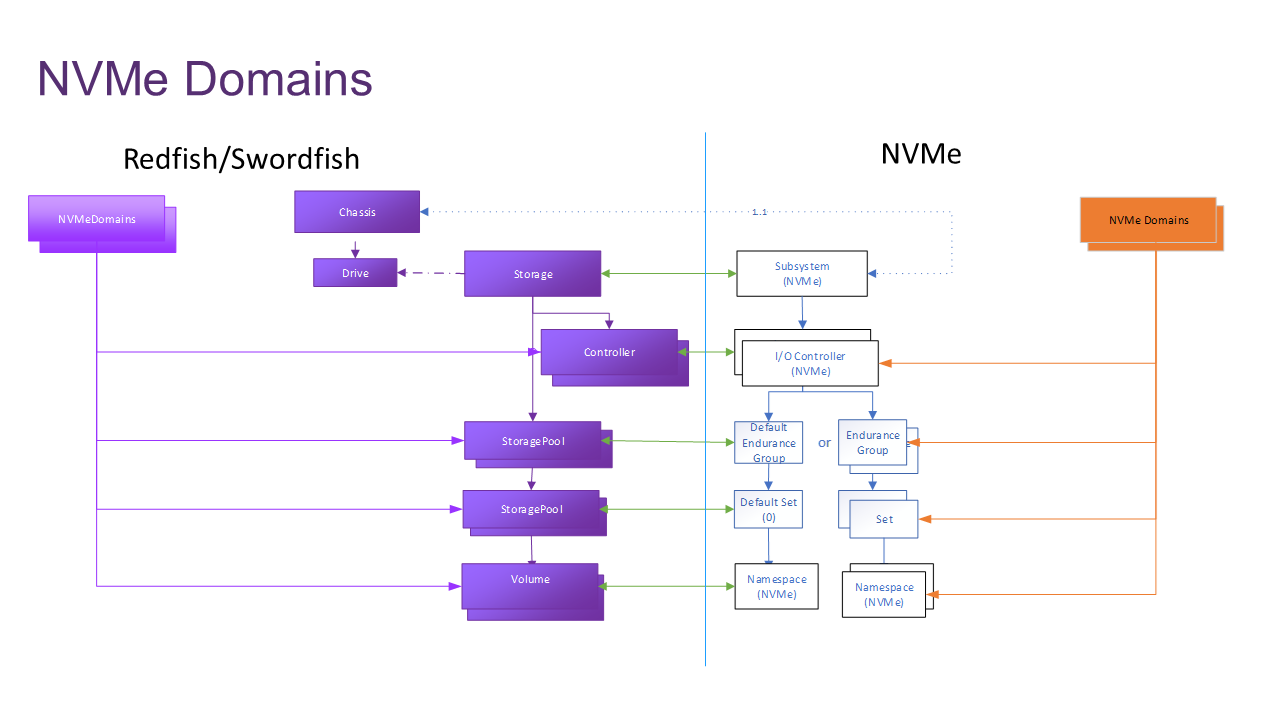
6.10.3.2 Explanation of Object use
The domain object contains two primary elements:
the domain members collection, which contains pointers to the relevant controllers, groups, sets, namespaces, and ports that reflect the appropriate subdivision for the purpose of the domain;
a set of capacity information properties about this set of domain members.
6.10.4 Mockup
The following mockup shows a sample representation of an NVMe Domain, which contains an IO Controller and a single namespace.
{
"@odata.type": "#NVMeDomain.v1_2_0.NVMeDomain",
"Id": "NVMeDomain1",
"Name": "NVMeDomain 1",
"Description": "NVMeDomain contains NVMe I/O controllers from 1 device.",
"DomainContents": {
"Controllers": [
{
"@odata.id": "/redfish/v1/Systems/Sys-1/Storage/NVMeSSD-EG/Controllers/NVMeIOController"
}
],
"Namespaces": [
{
"@odata.id": "/redfish/v1/Storage/NVMeoF-SS1/Volumes/LogicalNS1"
}
]
},
"ANAGroupId": 2346,
"TotalDomainCapacityBytes": 8575650934756566,
"UnallocatedDomainCapacityBytes": 0,
"MaximumCapacityPerEnduranceGroupBytes": 4287825467378283,
"MaxNamespacesSupportedPerController": 10,
"FirmwareImages": [
{
"@odata.id": "/redfish/v1/UpdateService/FirmwareInventory/NVMeSSD-1.2.5"
},
{
"@odata.id": "/redfish/v1/UpdateService/FirmwareInventory/NVMeSSD-1.2.6"
}
],
"@odata.id": "/redfish/v1/NVMeDomains/NVMeDomain1",
"@Redfish.Copyright": "Copyright 2015-2025 SNIA. All rights reserved."
}The following mockup shows a sample representation of an NVMe namespace within an NVMe Domain.
{
"@odata.type": "#Volume.v1_10_0.Volume",
"Id": "LogicalNS1",
"Name": "LogicalNamespace1",
"Status": {
"State": "Enabled"
},
"ALUA": {
"ANAGroupId": 2346
},
"CapacitySources": [
{
"@odata.type": "#Capacity.v1_2_0.CapacitySource",
"Id": "NVMeoF_Source1",
"Name": "NVMeoF Source1",
"ProvidedCapacity": {
"Data": {
"AllocatedBytes": 10737418240
}
},
"ProvidingPools": {
"@odata.id": "/redfish/v1/Storage/NVMeoF-SS1/Volumes/LogicalNS1/CapacitySources/NVMeoF_Source1/ProvidingPools"
},
"@odata.id": "/redfish/v1/Storage/NVMeoF-SS1/Volumes/LogicalNS1/CapacitySources/NVMeoF_Source1"
}
],
"@odata.id": "/redfish/v1/Storage/NVMeoF-SS1/Volumes/LogicalNS1",
"@Redfish.Copyright": "Copyright 2015-2023 SNIA. All rights reserved."
}6.10.5 Property Mapping
6.10.5.1 ANAGroupID
The mapping for ANAGroupID is summarized in Table 243.
| Redfish/Swordfish | NVMe / NVMe-oF | |
|---|---|---|
| Property | ANAGroupID | Retrieved in the Identify Command ANA Group ID retrieved in the I/O Command Set Independent Identify Namespace data structure (CNS 08h) or in the Identify Namespace data structure for the specified NSID or the NVM Command Set Identify Namespace Data Structure (CNS 00h) NVMe Base Specification: Section 5.17.2.8: Figure 280: Bytes 07:04 - ANA Group Identifier (ANAGRPID) NVMe NVM Command Set Specification: Section 4.1.5.1: Figure 97: Bytes 92:95 ANA Group Identifier (ANAGRPID) |
| Type | Edm.Decimal | DWORD (4 bytes) |
| Description | The ANA group id for all namespaces within the domain. | The ANA Group Identifier associated with all namespaces in an ANA Group described by an ANA Group Descriptor. All namespaces in an ANA Group described by an ANA Group Descriptor shall have the same ANA Group ID (ANAGroupID). |
| LongDescription | This shall contain the ANA group id which applies to all namespaces within the domain. This corresponds to the value in the ANAGroupId field in volume. | The ANA Group Identifier associated with all namespaces in an ANA Group described by an ANA Group Descriptor. When retrieved via the Identify Command (Command dword 11) For NSID other than FFFFFFFFh, this field indicates the ANA Group Identifier of the ANA group of which the namespace is a member. Each namespace that is attached to a controller that supports Asymmetric Namespace Access Reporting (refer to the CMIC field) shall report a valid ANAGRPID. |
| Optional | Optional | |
| Notes | The ANA Group Identifier (ANAGRPID) for each ANA Group shall be unique within an NVM subsystem. If the controller does not support Asymmetric Namespace Access Reporting, then this field shall be cleared to 0h. |
6.10.5.2 FirmwareImages
The mapping for FirmwareImages is summarized in Table 244.
| Redfish/Swordfish | NVMe / NVMe-oF | |
|---|---|---|
| Property | FirmwareImages | N/A |
| Type | Collection(SoftwareInventory.SoftwareInventory) | N/A |
| Description | Contains an array of pointers to available firmware images. | N/A |
| LongDescription | This property shall contain an array of pointers to available firmware images. | N/A |
| Mandatory | Mandatory | |
| Notes | This contains a pointer to another collection within the RF/SF service (the update service). Within this service, the firmware images may contain pointers to images corresponding to either NVMe device slots or to external firmware blobs. |
6.10.5.3 TotalDomainCapacityBytes
The mapping for TotalDomainCapacityBytes is summarized in Table 245.
| Redfish/Swordfish | NVMe / NVMe-oF | |
|---|---|---|
| Property | TotalDomainCapacityBytes | Retrieved in the Identify Command For an NVM subsystem that does not support multiple domains, the capacity information reported in the TNVMCap field of the Identify Controller data structure (CNS 01h) for the controller processing the command. For an NVM subsystem that supports multiple domains, the Identify command may be used to access the Domain List data structure (CNS 18h) to determine the domains that are accessible by the controller and the Total Domain Capacity for each of those domains. For an NVM subsystem that does not support multiple domains: NVMe Base Specification: Section 5.17.2.1: Figure 275: Bytes 295:280 - Total NVM Capacity (TNVMCAP) For an NVM subsystem that supports multiple domains: Section 5.17.2.17: Figure 286 - Domain List; select the entry for the Domain beginning at Byte 128 (domain entries are 256 Bytes in length) and retrieving the Total Domain Capacity for the Domain (Bytes 16:31) in the Domain Attributes Entry data structure |
| Type | Edm.Int64 | Bytes (16) |
| Description | The total capacity in bytes of this NVMe Domain. | Indicates the total NVM capacity in this Domain. |
| LongDescription | This property shall contain the total capacity in bytes of this NVMe Domain. | For an NVM subsystem that does not support multiple domains: This field indicates the total NVM capacity that is accessible by the controller. For an NVM subsystem that supports multiple domains: This field indicates the total NVM capacity in this Domain. |
| Mandatory | For an NVM subsystem that does not support multiple domains: Total NVM Capacity (TNVMCAP) is mandatory if the Namespace Management capability is supported or if the Capacity Management capability is supported. For an NVM subsystem that supports multiple domains: The Domain List is Mandatory for controllers that support Capacity Management in an NVM subsystem that supports multiple domains. |
|
| Notes |
6.10.5.4 UnallocatedDomainCapacityBytes
The mapping for UnallocatedDomainCapacityBytes is summarized in Table 246.
| Redfish/Swordfish | NVMe / NVMe-oF | |
|---|---|---|
| Property | UnallocatedDomainCapacityBytes | Retrieved in the Identify Command For an NVM subsystem that does not support multiple domains, the capacity information reported in the Unallocated NVM Capacity (UNVMCAP) field of the Identify Controller data structure (CNS 01h) for the controller processing the command. For an NVM subsystem that supports multiple domains, the Identify command may be used to access the Domain List data structure (CNS 18h) to determine the domains that are accessible by the controller and the Unallocated Domain Capacity for each of those domains. For an NVM subsystem that does not support multiple domains: NVMe Base Specification: Section 5.17.2.1: Figure 275: Bytes 296: 311 - Unallocated NVM Capacity (UNVMCAP) For an NVM subsystem that supports multiple domains: Section 5.17.2.17: Figure 286 - Domain List; select the entry for the Domain beginning at Byte 128 (domain entries are 256 Bytes in length) and retrieving the Unallocated Domain Capacity for the Domain (Bytes 32:47) in the Domain Attributes Entry data structure |
| Type | Edm.Int64 | Bytes (16) |
| Description | The total capacity in bytes of this NVMe Domain. | Indicates the unallocated NVM capacity in this Domain. |
| LongDescription | This property shall contain the total capacity in bytes of this NVMe Domain. | For an NVM subsystem that does not support multiple domains: This field indicates the unallocated NVM capacity that is accessible by the controller. For an NVM subsystem that supports multiple domains: This field indicates the total NVM capacity in this Domain. |
| Mandatory | For an NVM subsystem that does not support multiple domains: Unallocated NVM Capacity (UNVMCAP) is mandatory if the Namespace Management capability is supported or if the Capacity Management capability is supported. For an NVM subsystem that supports multiple domains: The Domain List and the Unallocated Domain Capacity for the domain is Mandatory for controllers that support Capacity Management in an NVM subsystem that supports multiple domains (refer to section 3.2.4). |
|
| Notes |
6.10.5.5 MaximumCapacityPerEnduranceGroupBytes
The mapping for MaximumCapacityPerEnduranceGroupBytes is summarized in Table 247.
| Redfish/Swordfish | NVMe / NVMe-oF | |
|---|---|---|
| Property | MaximumCapacityPerEnduranceGroupBytes | The list of Endurance Groups may be retrieved in the Identify Command with the Endurance Group ID CNS value (19h) The Total Endurance Group Capacity (TEGCAP) may be retrieved in the Endurance Group Log Page (Log ID 09h) by supplying a valid Endurance Group ID NVMe Basse Specification 2.0 Section 5.16.1.0: Figure 217 - Total Endurance Group Capacity (TEGCAP): Bytes 160:175) |
| Type | Edm.Int64 | Bytes (16) |
| Description | The maximum capacity per endurance group in bytes of this NVMe Domain. | |
| LongDescription | This property shall contain the maximum capacity per endurance group in bytes of this NVMe Domain. | |
| Optional | Optional: An NVM subsystem that does not support multiple Endurance Groups does not require reporting of Endurance Groups | |
| Notes |
6.10.5.6 MaxNamespacesSupportedPerController
The mapping for MaxNamespacesSupportedPerController is summarized in Table 248.
| Redfish/Swordfish | NVMe / NVMe-oF | |
|---|---|---|
| Property | MaxNamespacesSupportedPerController | Retrieved in the Identify Command NVM Spec Property / Field: Identify Controller Data Structure, I/O Command Set Independent / Maximum I/O Domain Namespace Attachments (MAXDNA) NVMe Base Specification 2.0: Section 5.17.2.1: Figure 275: Identify – Identify Controller Data Structure, I/O Command Set Independent: Bytes 559:544 - Maximum I/O Domain Namespace Attachments (MAXDNA) |
| Type | Edm.Decimal | Bytes (4) |
| Description | The maximum number of namespace attachments of this NVMe Domain. | The maximum of the sum of the number of namespaces attached to each I/O controller in the Domain. |
| LongDescription | This property shall contain the maximum number of namespace attachments supported in this NVMe Domain. If there are no limits imposed, this property should not be implemented. | The maximum of the sum of the number of namespaces attached to each I/O controller in the Domain. |
| Optional | Optional | |
| Notes | If this field is cleared to 0h, then no maximum is specified. The value of this field shall be the same value for all I/O controllers in the Domain. |
6.11 Drive
The Redfish/Swordfish Drive schema represent the physical attributes of an NVMe drive object.
6.11.1 Mockup
The following mockup shows a sample representation of the Volume schema used to represent an NVM Namespace.
{
"@odata.type": "#Drive.v1_17_0.Drive",
"Id": "0THGR0KP",
"Name": "Drive 1",
"Status": {
"State": "Enabled",
"Health": "OK"
},
"StatusIndicator": "OK",
"CapacityBytes": 300067890136,
"ConfigurationLock": "Partial",
"TargetConfigurationLockLevel": "Baseline",
"NVMe": {
"ConfigurationLockState": {
"FirmwareCommit": "Unlocked",
"Lockdown": "Locked",
"SecureSend": "LockdownUnsupported",
"FirmwareImageDownload": "LockdownUnsupported",
"VPDWrite": "CommandUnsupported"
}
},
"FailurePredicted": false,
"Protocol": "SAS",
"MediaType": "HDD",
"Manufacturer": "HDD-Company",
"SerialNumber": "0THGR0KP",
"PartNumber": "HUC156030CSS200",
"Identifiers": [
{
"DurableNameFormat": "NAA",
"DurableName": "300062B202B21849"
}
],
"RotationSpeedRPM": 15000,
"BlockSizeBytes": 512,
"NegotiatedSpeedGbs": 12,
"Metrics": {
"@odata.id": "/redfish/v1/Chassis/StorageEnclosure1/Drives/0THGR0KP/Metrics"
},
"Links": {
"Volumes": [
{
"@odata.id": "/redfish/v1/Systems/Sys-1/Storage/DirectAttachStorageSystem/Volumes/Volume1"
}
],
"StoragePools": [
{
"@odata.id": "/redfish/v1/Systems/Sys-1/Storage/DirectAttachStorageSystem/StoragePools/ SimpleSystemPool"
}
]
},
"@odata.id": "/redfish/v1/Chassis/StorageEnclosure1/Drives/0THGR0KP",
"@Redfish.Copyright": "Copyright 2015-2025 SNIA. All rights reserved."
}6.11.2 Property Mapping
6.11.2.1 Actions.#Drive.Reset
The mapping for Actions.#Drive.Reset is summarized in Table 249.
| Redfish/Swordfish | NVMe / NVMe-oF | |
|---|---|---|
| Property | Actions.#Drive.Reset | NVM Spec Property / Field: Set Property Command / NSSR: NVM Subsystem Reset (Controller Property Offset 20h) NSSD: NVM Subsystem Shutdown (Controller Property Offset 64h) NVM Spec: Section:Figure NVMe 2.0: Section 3.1.3: Figure 35: Offset 20h and 64h Further information on NVM Subsystem Reset Control (NSSRC): NVMe 2.0: Section 3.1.3.7: Figure 48 and NVM Subsystem Shutdown Control (NSSD): NVMe 2.0: Section 3.1.3.20: Figure 61 |
| Type | Action (Special form of POST) | NVMe Administrative command |
| Description | This action resets this drive. | This is used to initiate a controller reset or shutdown depending on the control offset used. |
| LongDescription | This action shall reset this drive. | NVM Subsystem Reset Control (NSSRC): A write of the value 4E564D65h (“NVMe”) to this field initiates an NVM Subsystem Reset. NVM Subsystem Shutdown Control (NSSC): A write of the value 4E726D6Ch (“Nrml”) to this field initiates a normal NVM Subsystem Shutdown on every controller ( in the domain associated with the controller when CAP.CPS is set to 10b as specified in section 3.6.3.1; or • in the NVM subsystem when CAP.CPS is set to 11b in the NVM subsystem as specified in section 3.6.3.2. A write of the value 41627074h (“Abpt”) to this field initiates an abrupt NVM subsystem shutdown on every controller: • in the domain associated with the controller when CAP.CPS is set to 10b as specified in section 3.6.3.1; in the NVM subsystem when CAP.CPS is set to 11b in the NVM subsystem |
| Mandatory | Optional Mandatory for NVMe Drives |
Optional |
| Notes | This action has a mandatory property of “ResetType”, which can be any of On /ForceOff / GracefulShutdown /GracefulRestart / Nmi /ForceRestart /ForceOn /PushPowerButton /PowerCycle. | Usage: A normal NVM Subysystem shutdown maps to GracefulShutdown; Subsystem Reset maps to ForceRestart; abrupt Subsystem Shutdown maps to ForceOff. If an implementation that supports the functionality, then they may implement PowerCycle. |
6.11.2.2 Actions.#Drive.SecureErase
The mapping for Actions.#Drive.SecureErase is summarized in Table 250.
| Redfish/Swordfish | NVMe / NVMe-oF | |
|---|---|---|
| Property | Actions.#Drive.SecureErase | NVM Spec Property / Field: Sanitize Operation NVM Spec: Section:Figure NVM Base Specification 2.0: 5.24 Sanitize Command NVM Base Specification 2.0: Section 8.21 Sanitize Operations NVM Base Specification 2.0: Annex A “Sanitize Operation Considerations (Informative)” |
| Type | Action (Special form of POST) | NVMe Administrative command |
| Description | This action securely erases the contents of the drive. | The sanitize administrative command operation makes all user data previously written to the device inaccessible. |
| LongDescription | This action shall securely erase the drive. | The Sanitize command is used to start a sanitize operation or to recover from a previously failed sanitize operation. All user data in the NVM subsystem is altered such that recovery of the previous user data from any cache or the non-volatile media is not possible. |
| Mandatory | Mandatory | Optional |
| Notes | The action parameter SanitizationType supported are: BlockErase, CryptographicErase, and Overwrite. When Overwrite is used, OverwritePasses must also be specified. | Maps to sanitize. Implementation can support any variant. The sanitize operation types that may be supported are Block Erase, Crypto Erase, and Overwrite. All sanitize operations are processed in the background (i.e., completion of the Sanitize command does not indicate completion of the sanitize operation) |
6.11.2.3 Assembly.BinaryDataURI
The mapping for Assembly.BinaryDataURI is summarized in Table 251.
| Redfish/Swordfish | NVMe / NVMe-oF | |
|---|---|---|
| Property | Assembly.BinaryDataURI | N/A |
| Type | String | N/A |
| Description | The URI at which to access an image of the assembly information. | N/A |
| LongDescription | This property shall contain the URI at which to access an image of the assembly information, using the Redfish protocol and authentication methods. The Service provides this URI for the download of the OEM-specific binary image of the assembly data. An HTTP GET from this URI shall return a response payload of MIME time application/octet-stream. If the service supports it, an HTTP PUT to this URI shall replace the binary image of the assembly. |
N/A |
| Mandatory | Recommended | |
| Notes | N/A for NVMe 2.0 |
6.11.2.4 BlockSizeBytes
The mapping for BlockSizeBytes is summarized in Table 252.
| Redfish/Swordfish | NVMe / NVMe-oF | |
|---|---|---|
| Property | BlockSizeBytes | NVM Spec Property / Field: Formatted LBA Size (FLBAS) retrieved in some Identify Namespace data structures for the specified NSID or the common namespace capabilities for the NVM Command Set (CNS 00h). Refer to the applicable NVMe I/O Command Set specification for details. For NVMe I/O Command Sets that don’t define this field, it is considered reserved NVM Spec: Section:Figure NVMe NVM Command Set Specification 1.0b: Section 4.1.5.1: FIgure 97: Bytes 26 - Formatted LBA Size (FLBAS) and uses the Number LBA Formats (NBLAF) field defined in Section 4.1.5.1: FIgure 97: Bytes 25 (Number of LBA Formats) NVM Express NVM Zoned Namespace Command Set Specification 1.1b: Section A.5: Figure 53 (Size and Capacity Fields): Bytes 26. |
| Type | Int64 | Int-64 |
| Description | The size, in bytes, of the smallest addressable unit, or block. | The LBA data size & metadata size combination that the namespace has been formatted with. |
| LongDescription | This property shall contain size of the smallest addressable unit of the associated drive or device. | This field indicates the LBA data size & metadata size combination that the namespace has been formatted with. |
| Mandatory | Mandatory | Only Mandatory / applicable for the NVM Command Set and I/O Command Sets based on the NVM Command Set. Prohibited for all other I/O Command Sets. |
| Notes | Refer to the applicable NVMe I/O Command Set specification for details. For NVMe I/O Command Sets that don’t define this field, it is considered reserved. For NVM Express Command Sets that Support Blocks: Bits 6:5 indicate the most significant 2 bits of the Format Index of the supported LBA Format indicated in this data structure that was used to format the namespace. If the NLBAF field is less than or equal to 16, then the host should ignore these bits. Bit 4 indicates whether or not the metadata is transferred at the end of the data LBA, creating an extended data LBA. (note: Bit 4 is not applicable when there is no metadata). Bits 3:0 indicate the least significant 4 bits of the Format Index of the supported LBA Format indicated in this data structure that was used to format the namespace. |
6.11.2.5 CapableSpeedGpbs
The mapping for CapableSpeedGpbs is summarized in Table 253.
| Redfish/Swordfish | NVMe / NVMe-oF | |
|---|---|---|
| Property | CapableSpeedGpbs | NVM Spec Property / Field: PCI Express Link Capabilities / PXCAP+Ch NVM Spec: Section:Figure NVMe PCIe Transport Specification 1.0b: 3.8.5.6: Figure 53: Bits 00:03 |
| Type | Decimal | |
| Description | The speed, in gigabit per second (Gbit/s), at which this drive can communicate to a storage controller in ideal conditions. | indicates the supported Link speed(s) of the associated port. |
| LongDescription | This property shall contain fastest capable bus speed, in gigabit per second (Gbit/s), of the associated drive. | This field indicates the supported Link speed(s) of the associated port. |
| Mandatory | Mandatory | Mandatory |
| Notes | For NVMe-oF this is not specified; use the value for the highest supported native capability. |
6.11.2.6 CapacityBytes
The mapping for CapacityBytes for drives supporting only a single namespace (no or default endurance group / set only) is summarized in Table 254.
| Redfish/Swordfish | NVMe / NVMe-oF | |
|---|---|---|
| Property | CapacityBytes | NVM Spec Property / Field: – Identify Command / Identify Namespace Data Structure (CNS 00h), NVM Command Set / Namespace Size (NSZE) NVM Spec: Section:Figure NVMe 2.0: 5.17.1: FIgure 273: CNS Value 00h NVM Command Set Specification 1.0b: 4.1.5.1: Figure 97: Bytes 00:07 |
| Type | Int64 | |
| Description | The size, in bytes, of this drive. | The total size of the NVM allocated its namespace. |
| LongDescription | This property shall contain the raw size, in bytes, of the associated drive. | The total size of the NVM allocated to this namespace in logical blocks. The value is in bytes. This field shall be supported if the Namespace Management capability is supported. This field may not correspond to the logical block size multiplied by the Namespace Size field. Due to thin provisioning or other settings (e.g., endurance), this field may be larger or smaller than the Namespace Size reported. |
| Mandatory | Mandatory | Optional |
| Notes | Reporting capacity in bytes is the Redfish and Swordfish standard mechanism. |
The mapping for CapacityBytes for drives supporting multiple namespaces is summarized in Table 255.
| Redfish/Swordfish | NVMe / NVMe-oF | |
|---|---|---|
| Property | CapacityBytes | NVM Spec Property / Field: Endurance Group Information Log (Log ID 09h) / Total Endurance Group Capacity (TEGCAP) NVM Spec: Section:Figure NVMe 2.0: 5.16.1.10: Figure 217: Bytes 160 : 175 |
| Type | Int64 | 16 Bytes |
| Description | The number of bytes currently allocated by the storage system in this data store for this data type. | indicates the total NVM capacity in this Endurance Group. |
| LongDescription | The value shall be the number of bytes currently allocated by the storage system in this data store for this data type. | This field indicates the total NVM capacity in this Endurance Group. |
| Mandatory | Mandatory | No |
| Notes | This value is in bytes |
6.11.2.7 ConfigurationLock
The mapping for ConfigurationLock is summarized in Table 256.
| Redfish/Swordfish | NVMe / NVMe-oF | |
|---|---|---|
| Property | ConfigurationLock | NVM Spec: Property / Field: NVMe 2.0d: Identify Command / Identify Controller data structure (CNS 01h) - Optional Admin Command Support (OACS) NVM Spec: Section:Figure NVMe 2.0d: Section 5.17.2.1: Figure 275 - 257:256, Bit 10) Get log page specifying the Command and Feature Lockdown (Log Page Identifier 14h) NVM Spec: Section:Figure NVMe 2.0d: Section 5.16.1.20 |
| Type | enum (ConfigurationLock) | Log Page |
| Description | The ConfigurationLock, TargetConfigurationLockLevel, and ConfigurationLockState properties are jointly used to manage lockdown of NVMe devices. |
The Lockdown command is used to control the Command and Feature Lockdown capability which configures the prohibition or allowance of execution of the specified command or Set Features command targeting a specific Feature Identifier. After a successful completion of a Lockdown command prohibiting a command or Feature Identifier, all controllers, if applicable, and all management endpoints, if applicable, in the NVM subsystem behave as requested. |
| LongDescription | This has three states: Enabled, Disabled, and Partial. • Enabled: All supported properties, as reported in the ConfigurationLockState, that are part of the TargetConfigurationLockLevel are locked.• Disabled: All supported properties, as reported in the ConfigurationLockState, that are part of the TargetConfigurationLockLevel are unlocked.• Partial: The properties, as reported in the ConfigurationLockState, that are part of the TargetConfigurationLockLevel are not consistently locked or unlocked. Services shall reject modification requests that contain the value Partial. |
Command and Feature Lockdown is used to prohibit the execution of commands submitted to NVM Express controllers and/or Management Endpoints in an NVM subsystem. Commands and Feature Identifiers are defined with the following scopes: • Admin Command Set commands defined by the Opcode field; • Set Features command features defined by the Feature Identifier field; • Management Interface Command Set commands defined by the Opcode field; and • PCIe Command Set commands defined by the Opcode field (refer to the NVM Express Management Interface Specification). |
| Mandatory | Optional | Mandatory to implement OACS; Lockdown feature is optional. |
| Notes | This property is a duplicate of the property in the Subsystem, and should reflect that state. See section Mapping NVMe Command and Feature Lockdown to "ConfigurationLocked" for detailed behavior and mapping description. |
6.11.2.8 Description
The mapping for Description is summarized in Table 257.
| Redfish/Swordfish | NVMe / NVMe-oF | |
|---|---|---|
| Property | Description | N/A |
| Type | String | N/A |
| Description | The description of this resource. | N/A |
| LongDescription | This object represents the description of this resource. The resource values shall comply with the Redfish Specification-described requirements. | N/A |
| Mandatory | Mandatory | |
| Notes | In Redfish, Description is a read-only field. |
6.11.2.9 EncryptionAbility
The mapping for EncryptionAbility is summarized in Table 258.
| Redfish/Swordfish | NVMe / NVMe-oF | |
|---|---|---|
| Property | EncryptionAbility | N/A |
| Type | Enum (EncryptionAbility) | N/A |
| Description | The encryption ability of this drive. | N/A |
| LongDescription | This property shall contain the encryption ability for the associated drive. | N/A |
| Mandatory | Mandatory | |
| Notes | Required when encryption is supported. Available values: None/SelfEncryptingDrive/Other | Maps to vendor capabilities. |
6.11.2.10 EncryptionStatus
The mapping for EncryptionStatus is summarized in Table 259.
| Redfish/Swordfish | NVMe / NVMe-oF | |
|---|---|---|
| Property | EncryptionStatus | N/A |
| Type | Drive.EncryptionStatus | N/A |
| Description | The status of the encryption of this drive. | N/A |
| LongDescription | This property shall contain the encryption status for the associated drive. | N/A |
| Mandatory | Optional Mandatory when EncryptionAbility != None |
|
| Notes | Must be implemented and set when Encryption is enabled (EncryptionAbility will indicate encryption capability type.) Possible values: Unlocked/locked/foreign/unencrypted | Set according to vendor specs / mapping. |
6.11.2.11 FailurePredicted
The mapping for FailurePredicted is summarized in Table 260.
| Redfish/Swordfish | NVMe / NVMe-oF | |
|---|---|---|
| Property | FailurePredicted | NVM Spec: Property / Field: – Persistent Event Log Log Identifier 0Dh) / NVM Subsystem Hardware Error Event (Event Type 05h) NVM Spec: Section:Figure NVMe 2.0: 5.16.1.14: Persistent Event Log (Log Identifier 0Dh) / Figure 224: Get Log Page – Persistent Event Log (Log Identifier 0Dh) NVMe 2.0: 5.16.1.14.1.5: FIgure 232: NVM Subsystem Hardware Error Event Format: Bytes 00:01 (NVM Subsystem Hardware Error Event Code) |
| Type | Boolean | If any of the NVM Subsystem Hardware Events exist then this is a binary ‘true’ |
| Description | An indication of whether this drive currently predicts a failure in the near future. | The Persistent Event Log page contains information about significant events not specific to a particular command. |
| LongDescription | This property shall indicate whether this drive currently predicts a manufacturer-defined failure. | The Persistent Event Log page contains information about significant events not specific to a particular command. The information in this log page shall be retained across power cycles and resets. |
| Mandatory | Recommended | Optional for Admin and I/O Controllers. Prohibited for Discovery Controllers |
| Notes | Implements the results of the SMART log data. | Reference NVMe 2.0: Section 5.16.1.14.1.5 Figure 233 for possible NVM Subsystem Hardware Error Event Codes |
6.11.2.12 Identifiers
The mapping for Identifiers is summarized in Table 261.
| Redfish/Swordfish | NVMe / NVMe-oF | |
|---|---|---|
| Property | Identifiers | N/A |
| Type | Collection(Resource.Identifier) | N/A |
| Description | The Durable names for the subsystem. | N/A |
| LongDescription | This property shall contain a list of all known durable names for the associated subsystem. | N/A |
| Mandatory | Mandatory | |
| Notes | This is an array of unique identifiers for the NVM Subsystem. | This is an array of unique identifiers for the NVM Subsystem |
6.11.2.13 Identifiers.DurableNameFormat
The mapping for Identifiers.DurableNameFormat is summarized in Table 262.
| Redfish/Swordfish | NVMe / NVMe-oF | |
|---|---|---|
| Property | Identifiers.DurableNameFormat | N/A |
| Type | Resource.v1_1_0.DurableNameFormat | N/A |
| Description | The format of the Durable names for the subsystem. | N/A |
| LongDescription | This specifies the format of the associated NVM Subsystem NVMe Qualified Name of type NQN. Support for this field is mandatory if the controller supports revision 1.2.1 or later as indicated in the Version register (refer to section 3.1.2). | N/A |
| Mandatory | Optional | |
| Notes | This is an enum with multiple potential values. For this particular usage in Subsystem, there will only be one instance populated, of type NQN. |
6.11.2.14 Identifiers.DurableName
The mapping for Identifiers.DurableName is summarized in Table 263.
| Redfish/Swordfish | NVMe / NVMe-oF | |
|---|---|---|
| Property | Identifiers.DurableName | NVM Spec: Property / Field: NVMe 2.0: Identify Command / Identify Controller data structure (CNS 01h) / NVM Subsystem NVMe Qualified Name (SUBNQN) NVM Spec: Section:Figure NVMe 2.0: Section 5.17.2.1: Figure 275 - Bytes 768 - 1023) |
| Type | Edm.String | UTF-8 null-terminated string. Refer to NVMe 2.0: Section 4.5.1 Unique Identifier |
| Description | The format of the Durable names for the subsystem. | NVM Subsystem NVMe Qualified Name (SUBNQN) |
| LongDescription | This specifies the NVM Subsystem NVMe Qualified Name as a UTF-8 null-terminated string. Refer to NVMe Base Specification, section 7.9, for the definition of NVMe Qualified Name. Support for this field is mandatory if the controller supports revision 1.2.1 or later as indicated in the Version register (refer to section 3.1.2). | Used to uniquely describe a host or NVM subsystem for the purposes of identification and authentication. |
| Mandatory | Optional | Support for this field is mandatory if the controller supports revision 1.2.1 or later as indicated in the Controller Properties Version register (refer to section 3.1.3), Figure 35, Offset 8h. |
| Notes | For this particular usage in Subsystem, there will only be one instance populated in the identifiers array. |
6.11.2.15 IndicatorLED
The mapping for IndicatorLED is summarized in Table 264.
| Redfish/Swordfish | NVMe / NVMe-oF | |
|---|---|---|
| Property | IndicatorLED | N/A |
| Type | Boolean | N/A |
| Description | An indication of whether this drive currently predicts a failure in the near future. | N/A |
| LongDescription | This property shall indicate whether this drive currently predicts a manufacturer-defined failure. | N/A |
| Mandatory | Do Not Implement | |
| Notes | This property has been deprecated. See guidance / implement the LocationIndicatorActive property instead. |
6.11.2.16 Links.Volumes
The mapping for Links.Volume is summarized in Table 265.
| Redfish/Swordfish | NVMe / NVMe-oF | |
|---|---|---|
| Property | Links.Volume | N/A |
| Type | Collection(Volume.Volume) | N/A |
| Description | An array of links to the volumes that this drive either wholly or only partially contains. | N/A |
| LongDescription | This property shall contain an array of links to resources of type Volume with which this drive is associated. This property shall include all volume resources of which this drive is a member and all volumes for which this drive acts as a spare if the hot spare type is Dedicated. |
N/A |
| Mandatory | Mandatory | |
| Notes | This array shall contain links to all namespaces associated with this physical drive. |
6.11.2.17 Links.Volumes@odata.count
The mapping for Links.Volumes@odata.count is summarized in Table 266.
| Redfish/Swordfish | NVMe / NVMe-oF | |
|---|---|---|
| Property | Links.Volumes@odata.count | N/A |
| Type | (odata property)int64 | N/A |
| Description | Count of the number of items in the Links.Volume array. | N/A |
| LongDescription | N/A | |
| Mandatory | Mandatory | |
| Notes | The number of namespaces is available from NVMe on a per controller basis. |
6.11.2.18 Location
The mapping for Location is summarized in Table 267.
| Redfish/Swordfish | NVMe / NVMe-oF | |
|---|---|---|
| Property | Location | N/A |
| Type | Collection(Resource.Location) | N/A |
| Description | The location of the drive. | N/A |
| LongDescription | This property shall contain location information of the associated drive. | N/A |
| Mandatory | Do Not Implement | |
| Notes | This property has been deprecated. See guidance / implement the PhysicalLocation property instead. |
6.11.2.19 LocationIndicatorActive
The mapping for LocationIndicatorActive is summarized in Table 268.
| Redfish/Swordfish | NVMe / NVMe-oF | |
|---|---|---|
| Property | LocationIndicatorActive | N/A |
| Type | Boolean | N/A |
| Description | An indicator allowing an operator to physically locate this resource. | N/A |
| LongDescription | This property shall contain the state of the indicator used to physically identify or locate this resource. A write to this property shall update the value of IndicatorLED in this resource, if supported, to reflect the implementation of the locating function. | N/A |
| Mandatory | Recommended | |
| Notes | This property replaces the IndicatorLED, which has been deprecated. | Comes from vendor. |
6.11.2.20 Manufacturer
The mapping for Manufacturer is summarized in Table 269.
| Redfish/Swordfish | NVMe / NVMe-oF | |
|---|---|---|
| Property | Manufacturer | NVM Spec Property / Field: Identify Command / Identify Controller Data structure (CNS 01h) / PCI Vendor ID (VID) NVM Spec: Section: Figure NVMe 2.0: Section 5.17.2.1: Figure 275: Bytes 00:01 |
| Type | String | 16-bit number in little endian format. |
| Description | The manufacturer of this drive. | The company vendor identifier |
| LongDescription | This property shall contain the name of the organization responsible for producing the storage controller. This organization might be the entity from whom the storage controller is purchased, but this is not necessarily true. | The company vendor identifier that is assigned by the PCI SIG. This is the same value as reported in the ID register |
| Mandatory | Recommended | Mandatory |
| Notes | End clients expect to see the name of the company (e.g,; Contoso, BestVendor). While the value may be filled from the IdentifyController PCI Vendor ID or SubsystemID field, it would be preferable to have this filled with the actual string value of the company name. |
6.11.2.21 MediaType
The mapping for MediaType is summarized in Table 270.
| Redfish/Swordfish | NVMe / NVMe-oF | |
|---|---|---|
| Property | MediaType | N/A |
| Type | enum (MediaType) | N/A |
| Description | The type of media contained in this Drive. | N/A |
| LongDescription | This property shall contain the type of media contained in the associated drive. | N/A |
| Mandatory | Mandatory | |
| Notes | Possible values: HDD/SSD/SMR. | NVMe SSD Drives to report SSD. |
6.11.2.22 Metrics
The mapping for Metrics is summarized in Table 271.
| Redfish/Swordfish | NVMe / NVMe-oF | |
|---|---|---|
| Property | Metrics | The DriveMetrics object contains multiple properties that map to NVMe properties, but the object itself does not have a direct mapping. |
| Type | DriveMetrics.DriveMetrics | |
| Description | The link to the metrics associated with this drive. | |
| LongDescription | This property shall contain a link to the metrics associated with this drive. | |
| Mandatory | Optional | |
| Notes |
6.11.2.23 Model
The mapping for Model is summarized in Table 272.
| Redfish/Swordfish | NVMe / NVMe-oF | |
|---|---|---|
| Property | Model | NVM Spec Property / Field: Identify Command / Identify Controller Data Structure (CNS 01h) / Model Number (MN) NVM Spec: Section: Figure NVMe 2.0: Section 5.17.2.1: Figure 275: Bytes 24:63 |
| Type | String | String |
| Description | The model number for the Drive. | Model Number (MN) |
| LongDescription | This property shall contain the name by which the manufacturer generally refers to the Drive. | Contains the model number for the NVM subsystem that is assigned by the vendor as an ASCII string. |
| Mandatory | Mandatory | |
| Notes | Refer to NVMe Base specification 2.0 section 4.5.1 for unique identifier requirements. Refer to NVMe Base specification 2.0 section 1.4.2 for ASCII string requirements. |
6.11.2.24 Multipath
The mapping for Multipath is summarized in Table 273.
| Redfish/Swordfish | NVMe / NVMe-oF | |
|---|---|---|
| Property | Multipath | NVM Spec Property / Field: Identify Command / Idnetify Controller Data Structure (CNS 01h) / Controller Multi-Path I/O and Namespace Sharing Capabilities NVM Spec: Section:Figure NVMe 2.0: Section 5.17.2.1: Figure 275: Byte 76 |
| Type | Boolean | N/A |
| Description | An indication of whether the drive is accessible from multiple paths. | This field specifies multi-path I/O and namespace sharing capabilities of the controller and NVM subsystem |
| LongDescription | This property shall indicate whether the drive is accessible by an initiator from multiple paths allowing for failover capabilities upon a path failure. | Bits 7:4 are reserved. Bit 3 if set to ‘1’, then the NVM subsystem supports Asymmetric Namespace Access Reporting (refer to section NVMe Base Specification 2.0 section 8.1). If cleared to ‘0’, then the NVM subsystem does not support Asymmetric Namespace Access Reporting. Bit 2 if set to ‘1’, then the controller is associated with an SR-IOV Virtual Function. If cleared to ‘0’, then the controller is associated with a PCI Function or a Fabrics connection. Bit 1 if set to ‘1’, then the NVM subsystem may contain two or more controllers. If cleared to ‘0’, then the NVM subsystem contains only a single controller. As described in refer to section NVMe Base Specification 2.0 section 2.4.1, an NVM subsystem that contains multiple controllers may be used by multiple hosts, or may provide multiple paths for a single host. Bit 0 if set to ‘1’, then the NVM subsystem may contain more than one NVM subsystem port. If cleared to ‘0’, then the NVM subsystem contains only a single NVM subsystem port. |
| Mandatory | Recommended Mandatory if drive is dual-ported. |
Admin: Optional I/O: Optional Discovery: Reserved |
| Notes |
6.11.2.25 Name
The mapping for Name is summarized in Table 274.
| Redfish/Swordfish | NVMe / NVMe-oF | |
|---|---|---|
| Property | Name | N/A |
| Type | String | N/A |
| Description | The name of the resource or array member. | N/A |
| LongDescription | This object represents the name of this resource or array member. The resource values shall comply with the Redfish Specification-described requirements. This string value shall be of the ‘Name’ reserved word format. | N/A |
| Mandatory | Mandatory | |
| Notes | In Redfish, Name is a read-only field. |
6.11.2.26 NegotiatedSpeedGbps
The mapping for NegotiatedSpeedGbps is summarized in Table 275.
| Redfish/Swordfish | NVMe / NVMe-oF | |
|---|---|---|
| Property | NegotiatedSpeedGbps | For NVMe: NVM Spec Property / Field: : For PCIe Transport: Offset PXCAP + Ch: PXLCAP – PCI Express Link Capabilities / Supported Link Speeds (SLS) NVM Spec: Section:Figure For PCIe Transport: NVM Express PCIe Transport Specification 1.0b: section 3.8.5.6: Figure 53: Bytes 03:00 For NVMe-oF: Not Applicable |
| Type | Decimal | |
| Description | The speed, in gigabit per second (Gbit/s), at which this drive currently communicates to the storage controller. | This field indicates the supported Link speed(s) of the associated port |
| LongDescription | This property shall contain current bus speed, in gigabit per second (Gbit/s), of the associated drive. | Supported Link Speeds |
| Mandatory | Mandatory | For NVMe: Required For NVMe-oF: DNI |
| Notes | For PCIe, this is in the PCIe link capabilities For NVMe-oF this is not specified; use the value for the native capability. |
6.11.2.27 NVMe.NVMeConfigurationLockState
The mapping for NVMe.NVMeConfigurationLockState is summarized in Table 276.
| Redfish/Swordfish | NVMe / NVMe-oF | |
|---|---|---|
| Property | NVMe.NVMeConfigurationLockState | N/A (Sub-properties map to NVMe Command and Feature Lockdown) |
| Type | ComplexType | N/A |
| Description | Set of configurable features that are able to be locked on an NVMe Subsystem, and their current lock state. | |
| LongDescription | ||
| Mandatory | Optional | |
| Notes | See section Mapping NVMe Command and Feature Lockdown to "ConfigurationLocked" for detailed behavior and mapping description. |
6.11.2.28 NVMe.NVMeConfigurationLockState.FirmwareCommit
The mapping for NVMe.NVMeConfigurationLockState.FirmwareCommit is summarized in Table 277.
| Redfish/Swordfish | NVMe / NVMe-oF | |
|---|---|---|
| Property | NVMe.NVMeConfigurationLockState.FirmwareCommit | NVM Spec: Property / Field: NVMe 2.0d: Identify Command / Identify Controller data structure (CNS 01h) - Optional Admin Command Support (OACS) NVM Spec: Section:Figure NVMe 2.0d: Section 5.17.2.1: Figure 275 - 257:256, Bytes 13:08) Get log page specifying the Command and Feature Lockdown (Log Page Identifier 14h) NVM Spec: Section:Figure NVMe 2.0d: Section 5.16.1.20 (Figure 260) |
| Type | Drive.v1_20_0.ConfigLockOptions • Unlocked: Command is supported, able to be locked, and the current state is unlocked.• Locked: Command is supported, able to be locked, and the current state is locked.• LockdownUnsupported: Command is supported, able to be locked, and the current state is locked.• CommandUnsupported: Command is not supported, therefore lockdown does not apply. |
Log Page |
| Description | Ability to perform the NVMe defined FirmwareCommit command. | If the FirmwareCommit feature is able to be locked down, it’s corresponding opcode, 10h, will be reported in the command and feature lockdown log page (bytes 13:08). |
| LongDescription | This has three states: Enabled, Disabled, and Partial. • Enabled: All supported properties, as reported in the ConfigurationLockState, that are part of the TargetConfigurationLockLevel are locked.• Disabled: All supported properties, as reported in the ConfigurationLockState, that are part of the TargetConfigurationLockLevel are unlocked.• Partial: The properties, as reported in the ConfigurationLockState, that are part of the TargetConfigurationLockLevel are not consistently locked or unlocked. Services shall reject modification requests that contain the value Partial. |
Command and Feature Lockdown is used to prohibit the execution of commands submitted to NVM Express controllers and/or Management Endpoints in an NVM subsystem. Commands and Feature Identifiers are defined with the following scopes: • Admin Command Set commands defined by the Opcode field; • Set Features command features defined by the Feature Identifier field; • Management Interface Command Set commands defined by the Opcode field; and • PCIe Command Set commands defined by the Opcode field (refer to the NVM Express Management Interface Specification). |
| Mandatory | Optional | Mandatory to implement OACS; FirmwareCommit feature lockdown support is optional. If able to be supported (in log page 14), use the lockdown command to lock and unlock correspond to client requests. |
| Notes | See section Mapping NVMe Command and Feature Lockdown to "ConfigurationLocked" for detailed behavior and mapping description. |
6.11.2.29 NVMe.NVMeConfigurationLockState.FirmwareImageDownload
The mapping for NVMe.NVMeConfigurationLockState.FirmwareImageDownload is summarized in Table 278.
| Redfish/Swordfish | NVMe / NVMe-oF | |
|---|---|---|
| Property | NVMe.NVMeConfigurationLockState.FirmwareImageDownload | NVM Spec: Property / Field: NVMe 2.0d: Lockdown - NVM Spec: Section:Figure NVMe 2.0d: Section 5.19: Figure 292 - 06:00) Get log page specifying and controlling the Command and Feature Lockdown (Log Page Identifier 14h) NVM Spec: Section:Figure NVMe 2.0d: Section 5.16.1.20 (Figure 260), bytes 13:08 Log page indicating which commands and features are supported and currently set. |
| Type | Drive.v1_20_0.ConfigLockOptions • Unlocked: Command is supported, able to be locked, and the current state is unlocked.• Locked: Command is supported, able to be locked, and the current state is locked.• LockdownUnsupported: Command is supported, able to be locked, and the current state is locked.• CommandUnsupported: Command is not supported, therefore lockdown does not apply. |
Log Page |
| Description | Ability to perform the NVMe defined FirmwareImageDownload command. | If the FirmwareImageDownload feature is able to be locked down, it’s corresponding opcode, 11h, will be reported in the command and feature lockdown log page (bytes 13:08). |
| LongDescription | This has three states: Enabled, Disabled, and Partial. • Enabled: All supported properties, as reported in the ConfigurationLockState, that are part of the TargetConfigurationLockLevel are locked.• Disabled: All supported properties, as reported in the ConfigurationLockState, that are part of the TargetConfigurationLockLevel are unlocked.• Partial: The properties, as reported in the ConfigurationLockState, that are part of the TargetConfigurationLockLevel are not consistently locked or unlocked. Services shall reject modification requests that contain the value Partial. |
Command and Feature Lockdown is used to prohibit the execution of commands submitted to NVM Express controllers and/or Management Endpoints in an NVM subsystem. Commands and Feature Identifiers are defined with the following scopes: • Admin Command Set commands defined by the Opcode field; • Set Features command features defined by the Feature Identifier field; • Management Interface Command Set commands defined by the Opcode field; and • PCIe Command Set commands defined by the Opcode field (refer to the NVM Express Management Interface Specification). |
| Mandatory | Optional | Mandatory to implement OACS; FirmwareImageDownload feature lockdown support is optional. If able to be supported (in log page 14), use the lockdown command to lock and unlock correspond to client requests. |
| Notes | See section Mapping NVMe Command and Feature Lockdown to "ConfigurationLocked" for detailed behavior and mapping description. |
6.11.2.30 NVMe.NVMeConfigurationLockState.Lockdown
The mapping for NVMe.NVMeConfigurationLockState.Lockdown is summarized in Table 279.
| Redfish/Swordfish | NVMe / NVMe-oF | |
|---|---|---|
| Property | NVMe.NVMeConfigurationLockState.Lockdown | NVM Spec: Property / Field: NVMe 2.0d: Identify Command / Identify Controller data structure (CNS 01h) - Optional Admin Command Support (OACS) NVM Spec: Section:Figure NVMe 2.0d: Section 5.17.2.1: Figure 275 - 257:256, Bit 10) Get log page specifying the Command and Feature Lockdown (Log Page Identifier 14h) NVM Spec: Section:Figure NVMe 2.0d: Section 5.16.1.20 |
| Type | Drive.v1_20_0.ConfigLockOptions • Unlocked: Command is supported, able to be locked, and the current state is unlocked.• Locked: Command is supported, able to be locked, and the current state is locked.• LockdownUnsupported: Command is supported, able to be locked, and the current state is locked.• CommandUnsupported: Command is not supported, therefore lockdown does not apply. |
Log Page |
| Description | Ability to perform the NVMe defined Lockdown command. | The Lockdown command is used to control the Command and Feature Lockdown capability which configures the prohibition or allowance of execution of the specified command or Set Features command targeting a specific Feature Identifier. After a successful completion of a Lockdown command prohibiting a command or Feature Identifier, all controllers, if applicable, and all management endpoints, if applicable, in the NVM subsystem behave as requested. |
| LongDescription | This has three states: Enabled, Disabled, and Partial. • Enabled: All supported properties, as reported in the ConfigurationLockState, that are part of the TargetConfigurationLockLevel are locked.• Disabled: All supported properties, as reported in the ConfigurationLockState, that are part of the TargetConfigurationLockLevel are unlocked.• Partial: The properties, as reported in the ConfigurationLockState, that are part of the TargetConfigurationLockLevel are not consistently locked or unlocked. Services shall reject modification requests that contain the value Partial. |
Command and Feature Lockdown is used to prohibit the execution of commands submitted to NVM Express controllers and/or Management Endpoints in an NVM subsystem. Commands and Feature Identifiers are defined with the following scopes: • Admin Command Set commands defined by the Opcode field; • Set Features command features defined by the Feature Identifier field; • Management Interface Command Set commands defined by the Opcode field; and • PCIe Command Set commands defined by the Opcode field (refer to the NVM Express Management Interface Specification). |
| Mandatory | Optional | Mandatory to implement OACS; Lockdown feature is optional. If able to be supported (in log page 14), use the lockdown command to lock and unlock correspond to client requests. |
| Notes | See section Mapping NVMe Command and Feature Lockdown to "ConfigurationLocked" for detailed behavior and mapping description. |
6.11.2.31 NVMe.NVMeConfigurationLockState.SecuritySend
The mapping for NVMe.NVMeConfigurationLockState.SecuritySend is summarized in Table 280.
| Redfish/Swordfish | NVMe / NVMe-oF | |
|---|---|---|
| Property | NVMe.NVMeConfigurationLockState.SecuritySend | NVM Spec: Property / Field: NVMe 2.0d: Identify Command / Identify Controller data structure (CNS 01h) - Optional Admin Command Support (OACS) NVM Spec: Section:Figure NVMe 2.0d: Section 5.17.2.1: Figure 275 - 257:256, Bytes 13:08) Get log page specifying the Command and Feature Lockdown (Log Page Identifier 14h) NVM Spec: Section:Figure NVMe 2.0d: Section 5.16.1.20 (Figure 260) |
| Type | Drive.v1_20_0.ConfigLockOptions • Unlocked: Command is supported, able to be locked, and the current state is unlocked.• Locked: Command is supported, able to be locked, and the current state is locked.• LockdownUnsupported: Command is supported, able to be locked, and the current state is locked.• CommandUnsupported: Command is not supported, therefore lockdown does not apply. |
Log Page |
| Description | Ability to perform the NVMe defined SecuritySend command. | If the SecuritySend feature is able to be locked down, it’s corresponding opcode, 81h, will be reported in the command and feature lockdown log page (bytes 13:08). |
| LongDescription | This has three states: Enabled, Disabled, and Partial. • Enabled: All supported properties, as reported in the ConfigurationLockState, that are part of the TargetConfigurationLockLevel are locked.• Disabled: All supported properties, as reported in the ConfigurationLockState, that are part of the TargetConfigurationLockLevel are unlocked.• Partial: The properties, as reported in the ConfigurationLockState, that are part of the TargetConfigurationLockLevel are not consistently locked or unlocked. Services shall reject modification requests that contain the value Partial. |
Command and Feature Lockdown is used to prohibit the execution of commands submitted to NVM Express controllers and/or Management Endpoints in an NVM subsystem. Commands and Feature Identifiers are defined with the following scopes: • Admin Command Set commands defined by the Opcode field; • Set Features command features defined by the Feature Identifier field; • Management Interface Command Set commands defined by the Opcode field; and • PCIe Command Set commands defined by the Opcode field (refer to the NVM Express Management Interface Specification). |
| Mandatory | Optional | Mandatory to implement OACS; SecuritySend feature lockdown support is optional. If able to be supported (in log page 14), use the lockdown command to lock and unlock correspond to client requests. |
| Notes | See section Mapping NVMe Command and Feature Lockdown to "ConfigurationLocked" for detailed behavior and mapping description. |
6.11.2.32 NVMe.NVMeConfigurationLockState.VPDWrite
The mapping for NVMe.NVMeConfigurationLockState.VPDWrite is summarized in Table 281.
| Redfish/Swordfish | NVMe / NVMe-oF | |
|---|---|---|
| Property | NVMe.NVMeConfigurationLockState.VPDWrite | NVM Spec: Property / Field: NVMe 2.0d: Identify Command / Identify Controller data structure (CNS 01h) - Optional Admin Command Support (OACS) NVM Spec: Section:Figure NVMe 2.0d: Section 5.17.2.1: Figure 275 - 257:256) Get log page specifying the Command and Feature Lockdown (Log Page Identifier 14h) NVM Spec: Section:Figure NVMe 2.0d: Section 5.16.1.20 (Figure 260) |
| Type | Drive.v1_20_0.ConfigLockOptions • Unlocked: Command is supported, able to be locked, and the current state is unlocked.• Locked: Command is supported, able to be locked, and the current state is locked.• LockdownUnsupported: Command is supported, able to be locked, and the current state is locked.• CommandUnsupported: Command is not supported, therefore lockdown does not apply. |
Log Page |
| Description | Ability to perform the NVMe defined VPDWrite command. | If the VPDWrite feature is able to be locked down, it’s corresponding opcode, 81h, will be reported in the command and feature lockdown log page (bytes 13:08). |
| LongDescription | This has three states: Enabled, Disabled, and Partial. • Enabled: All supported properties, as reported in the ConfigurationLockState, that are part of the TargetConfigurationLockLevel are locked.• Disabled: All supported properties, as reported in the ConfigurationLockState, that are part of the TargetConfigurationLockLevel are unlocked.• Partial: The properties, as reported in the ConfigurationLockState, that are part of the TargetConfigurationLockLevel are not consistently locked or unlocked. Services shall reject modification requests that contain the value Partial. |
Command and Feature Lockdown is used to prohibit the execution of commands submitted to NVM Express controllers and/or Management Endpoints in an NVM subsystem. Commands and Feature Identifiers are defined with the following scopes: • Admin Command Set commands defined by the Opcode field; • Set Features command features defined by the Feature Identifier field; • Management Interface Command Set commands defined by the Opcode field; and • PCIe Command Set commands defined by the Opcode field (refer to the NVM Express Management Interface Specification). |
| Mandatory | Optional | Mandatory to implement OACS; VPDWrite feature lockdown support is optional. If able to be supported (in log page 14), use the lockdown command to lock and unlock correspond to client requests. |
| Notes | See section Mapping NVMe Command and Feature Lockdown to "ConfigurationLocked" for detailed behavior and mapping description. |
6.11.2.33 PhysicalLocation.Info
The mapping for PhysicalLocation.Info is summarized in Table 282.
| Redfish/Swordfish | NVMe / NVMe-oF | |
|---|---|---|
| Property | PhysicalLocation.Info | N/A |
| Type | String | N/A |
| Mandatory | Do Not Implement | |
| Notes | This property has been deprecated. |
6.11.2.34 PhysicalLocation.InfoFormat
The mapping for PhysicalLocation.InfoFormat is summarized in Table 283.
| Redfish/Swordfish | NVMe / NVMe-oF | |
|---|---|---|
| Property | PhysicalLocation.InfoFormat | N/A |
| Type | String | N/A |
| Mandatory | Do Not Implement | |
| Notes | This property has been deprecated. |
6.11.2.35 PhysicalLocation.PartLocation
The mapping for PhysicalLocation.PartLocation is summarized in Table 284.
| Redfish/Swordfish | NVMe / NVMe-oF | |
|---|---|---|
| Property | PhysicalLocation.PartLocation | N/A |
| Type | Boolean | N/A |
| Description | An indication of whether the drive is accessible from multiple paths. | N/A |
| LongDescription | This property shall indicate whether the drive is accessible by an initiator from multiple paths allowing for failover capabilities upon a path failure. | N/A |
| Mandatory | Recommended Mandatory if drive is dual-ported. |
|
| Notes | The drive should support this property to be filled in by a layered process (e.g., BMC). Support for any other properties in PhysicalLocation are at the discretion of the vendor. |
6.11.2.36 PredictedMediaLifetLeftPercent
The mapping for PredictedMediaLifetLeftPercent is summarized in Table 285.
| Redfish/Swordfish | NVMe / NVMe-oF | |
|---|---|---|
| Property | PredictedMediaLifetLeftPercent | NVM Spec Property / Field: Get Log Page – SMART, Health Information Log (Log Identifier 02h) / Percentage Used NVM Spec: Section:Figure NVMe 2.0: Section 5.16.1.3: Figure 207: Byte 05 |
| Type | Decimal | Decimal range: 0% - 255% |
| Description | The percentage of reads and writes that are predicted to be available for the media. | Contains a vendor specific estimate of the percentage of NVM subsystem life used based on the actual usage and the manufacturer’s prediction of NVM life. |
| LongDescription | This property shall contain an indicator of the percentage of life remaining in the drive’s media. | Contains a vendor specific estimate of the percentage of NVM subsystem life used based on the actual usage and the manufacturer’s prediction of NVM life. A value of 100 indicates that the estimated endurance of the NVM in the NVM subsystem has been consumed, but may not indicate an NVM subsystem failure. The value is allowed to exceed 100. Percentages greater than 254 shall be represented as 255. This value shall be updated once per power-on hour (when the controller is not in a sleep state). |
| Mandatory | Mandatory | Optional |
| Notes | Maps to percentage used in SMART information log | This value shall be scaled to a value between 0% - 100% Calculate resulting value as 100 - value reported (PercentageUsed). Refer to the JEDEC JESD218A standard for SSD device life and endurance measurement techniques. |
6.11.2.37 Protocol
The mapping for Protocol is summarized in Table 286.
| Redfish/Swordfish | NVMe / NVMe-oF | |
|---|---|---|
| Property | Protocol | N/A |
| Type | Protocol.Protocol | N/A |
| Description | The protocol that this drive currently uses to communicate to the storage controller. | N/A |
| LongDescription | This property shall contain the protocol that the associated drive currently uses to communicate to the storage controller for this system. | N/A |
| Mandatory | Mandatory | |
| Notes | Possible values (long list) | NVMe Drives shall report “NVMe”. |
6.11.2.38 Revision
The mapping for Revision is summarized in Table 287.
| Redfish/Swordfish | NVMe / NVMe-oF | |
|---|---|---|
| Property | Revision | NVM Spec Property / Field: Identify Command / Identify Controller Data Structure (CNS 01h) / Firmware Revision (FR) NVM Spec: Section:Figure NVMe 2.0: section 5.17.2.1: Figure 275: Bytes 64:71 |
| Type | String | String |
| Description | The revision of this drive. This is typically the firmware or hardware version of the drive. | Contains the currently active firmware revision, as an ASCII string, for the domain of which this controller is a part. |
| LongDescription | This property shall contain the manufacturer-defined revision for the associated drive. | Contains the currently active firmware revision, as an ASCII string, for the domain of which this controller is a part. |
| Mandatory | Mandatory | Mandatory |
| Notes | Return the currently active firmware revision information. This is the same revision information that may be retrieved with the Get Log Page command, refer to NVMe Base specification 2.0, section 5.16.1.4 |
6.11.2.39 RotationSpeedRPM
The mapping for RotationSpeedRPM is summarized in Table 288.
| Redfish/Swordfish | NVMe / NVMe-oF | |
|---|---|---|
| Property | RotationSpeedRPM | NVM Spec Property / Field: Get Log Page - Rotational Media Information Log (Log ID 16h) / Nominal Rotational Speed (NRS) NVM Spec: Section:Figure NVMe 2.0: section 5.16.1.22: Figure 263: Bytes 4:5 |
| Type | Decimal | Decimal |
| Description | An indication of whether the drive is accessible from multiple paths. | Nominal rotational speed in revolutions per minute while the current Power State is 0 |
| LongDescription | This property shall indicate whether the drive is accessible by an initiator from multiple paths allowing for failover capabilities upon a path failure. | This log page provides rotational media information (refer to section 8.20) for Endurance Groups that store data on rotational media. The information provided is retained across power cycles and resets. |
| Mandatory | Optional If MediaType == SSD, Do Not Implement. |
I/O Controller: Optional Admin Controller: Prohibited Discovery Controller: Prohibited |
| Notes | Nominal rotational speed in revolutions per minute while the current Power State is 0 Supported Values / Descriptions: 0000h Not reported 0001h This value shall not be used. FFFFh Reserved All other values Nominal rotational speed in revolutions per minute while the current Power State is 0 |
6.11.2.40 SKU
The mapping for SKU is summarized in Table 289.
| Redfish/Swordfish | NVMe / NVMe-oF | |
|---|---|---|
| Property | SKU | N/A |
| Type | String | N/A |
| Description | The SKU for this drive. | N/A |
| LongDescription | This property shall contain the stock-keeping unit (SKU) number for this drive. | N/A |
| Mandatory | Mandatory | |
| Notes | The drive should support this property to be filled in by a layered process (e.g., OEM manufacturing). |
6.11.2.41 SerialNumber
The mapping for SerialNumber is summarized in Table 290.
| Redfish/Swordfish | NVMe / NVMe-oF | |
|---|---|---|
| Property | SerialNumber | NVM Spec Property / Field: Identify Command / Identify Controller Data Structure (CNS 01h): Serial Number (SN) NVM Spec: Section:Figure NVMe 2.0: section 5.17.2.1: Figure 275: Bytes 04:23 |
| Type | String | String |
| Description | The serial number for this drive. | Contains the serial number for the NVM subsystem that is assigned by the vendor as an ASCII string. |
| LongDescription | This property shall contain the manufacturer-allocated number that identifies the drive. | Contains the serial number for the NVM subsystem that is assigned by the vendor as an ASCII string. |
| Mandatory | Mandatory | I/O Controller: Mandatory Admin Controller: Mandatory Discovery Controller: Restricted |
| Notes | Each identifier is in big endian format. Refer to NVMe 2.0 Base specification section 4.5.1 for unique identifier requirements. Refer to NVMe 2.0 Base specification section 1.4.2 for ASCII string requirements |
6.11.2.42 Status.State
The mapping for Status.state is summarized in Table 291.
| Redfish/Swordfish | NVMe / NVMe-oF | |
|---|---|---|
| Property | Status.State | NVM Spec Property / Field: Property Get Command / CSTS (Offset 1Ch) – Controller Status: Ready (RDY) - NVM Spec: Section:Figure NVMe 2.0: section 3.1.3.6: Figure 47: Bit 00 |
| Type | Resource.State (enum) | Enum |
| Description | The known state of the resource, such as, enabled. | This bit is set to ‘1’ when the controller is ready to process submission queue entries after CC.EN is set to ‘1’. This bit shall be cleared to ‘0’ when CC.EN is cleared to ‘0’ once the controller is ready to be re-enabled |
| LongDescription | This property shall indicate whether and why this component is available. Enabled indicates the resource is available. Disabled indicates the resource has been intentionally made unavailable but can be enabled. Offline indicates the resource is unavailable intentionally and requires action to make it available. InTest indicates that the component is undergoing testing. Starting indicates that the resource is becoming available. Absent indicates the resource is physically unavailable. | This bit is set to ‘1’ when the controller is ready to process submission queue entries after CC.EN is set to ‘1’. This bit shall be cleared to ‘0’ when CC.EN is cleared to ‘0’ once the controller is ready to be re-enabled |
| Mandatory | Optional Mandatory for NVM Drives |
Mandatory |
| Notes | Possible values: Enabled / Disabled / StandbyOffline / StandbySpare / InTest / Starting / Absent / UnavailableOffline / Deferring / Quiesced / Updating / Qualified | The drive should support this property to be filled in by a higher level client (e.g., BMC). The drive can self-set this drive to Enabled / Disabled / InTest /Updating. If any controller in the drive is set to Enabled, set to “Enabled”. If all controllers are set to disabled, set to “Disabled”. If a firmware update is in progress, set to “Updating”. If the drive is running a self-test, set to “InTest”. |
6.11.2.43 Status.Health
The mapping for Status.Health is summarized in Table 292.
| Redfish/Swordfish | NVMe / NVMe-oF | |
|---|---|---|
| Property | Status.Health | NVM Spec Property / Field: Get Log Page – SMART / Health Information Log (Log ID 02h) / Critical Warning NVM Spec: Section:Figure NVMe 2.0: Section 5.16.1.3, Figure 207: Byte 00 |
| Type | Resource.Health | Byte field |
| Description | The health state of this resource in the absence of its dependent resources. | This field indicates critical warnings for the state of the controller. Each bit corresponds to a critical warning type |
| LongDescription | This property shall represent the health state of the resource without considering its dependent resources. The values shall conform to those defined in the Redfish Specification. | This field indicates critical warnings for the state of the controller. Each bit corresponds to a critical warning type; multiple bits may be set to ‘1’. If a bit is cleared to ‘0’, then that critical warning does not apply. Critical warnings may result in an asynchronous event notification to the host. Bits in this field represent the current associated state and are not persistent. |
| Mandatory | Optional Mandatory for NVM Drives. |
I/O Controller: Mandatory Admin Controller: Optional Discovery Controller: Prohibited |
| Notes | Possible Values: OK / Warning / Critical | Report to same value as set for worst-case controller Status.Health. Bits / Definitions 7:6 Reserved 5 If set to ‘1’, then the Persistent Memory Region has become read-only or unreliable. 4 If set to ‘1’, then the volatile memory backup device has failed. This field is only valid if the controller has a volatile memory backup solution. 3 If set to ‘1’, then all of the media has been placed in read only mode. The controller shall not set this bit to ‘1’ if the read-only condition on the media is a result of a change in the write protection state of a namespace. 2 If set to ‘1’, then the NVM subsystem reliability has been degraded due to significant media related errors or any internal error that degrades NVM subsystem reliability. 1 If set to ‘1’, then a temperature is: a) greater than or equal to an over temperature threshold; or b) less than or equal to an under temperature threshold. 0 If set to ‘1’, then the available spare capacity has fallen below the threshold. |
6.11.2.44 StatusIndicator
The mapping for StatusIndicator is summarized in Table 293.
| Redfish/Swordfish | NVMe / NVMe-oF | |
|---|---|---|
| Property | StatusIndicator | N/A |
| Type | enum (StatusIndicator) | N/A |
| Description | An indication of whether the drive is accessible from multiple paths. | N/A |
| LongDescription | This property shall indicate whether the drive is accessible by an initiator from multiple paths allowing for failover capabilities upon a path failure. | N/A |
| Mandatory | Mandatory | |
| Notes | Multiple values possible. Relevant values for NVMe standalone drives: OK, Fail, PredictiveFailureAnalysis. | The drive should support this property to be filled in by a higher level client (e.g., BMC). The drive can self-set this drive only to OK (or potentially fail, but only if the property has not been set by higher-level software). |
6.11.2.45 TargetConfigurationLockLevel
The mapping for TargetConfigurationLockLevel is summarized in Table 294.
| Redfish/Swordfish | NVMe / NVMe-oF | |
|---|---|---|
| Property | TargetConfigurationLockLevel | N/A |
| Type | enum (TargetConfigurationLockLevel) | N/A |
| Description | Indicates the target configuration lock level for the drive resource. This corresponds to the ConfigurationLock and ConfigurationLockState for the storage subsystem type. |
N/A |
| LongDescription | This property shall indicate the target configuration lock level for the drive resource. This corresponds to the ConfigurationLock and ConfigurationLockState for the storage subsystem type. |
N/A |
| Mandatory | Optional; Use when the subsystem contains endurance groups and sets, represented by StoragePool resources. | |
| Notes | The Standard enum is defined as the standard configuration lock level, corresponding to applying firmware, and updating security keys. See section Mapping NVMe Command and Feature Lockdown to "ConfigurationLocked" for detailed behavior and mapping description. |
6.11.2.46 WriteCacheEnabled
The mapping for WriteCacheEnabled is summarized in Table 295.
| Redfish/Swordfish | NVMe / NVMe-oF | |
|---|---|---|
| Property | SerialNumber | NVM Spec Property / Field: Get Features / Volatile Write Cache (Feature Identifier 06h) / Volatile Write Cache Enable (WCE) NVM Spec: Section: Figure NVMe 2.0: Section 5.27.1.4: Figure 321: Bit 00 |
| Type | Boolean | Boolean |
| Description | An indication of whether the drive write cache is enabled. | This property shall indicate whether the drive write cache is enabled. |
| LongDescription | This property shall indicate whether the drive write cache is enabled. | This property shall indicate whether the drive write cache is enabled. |
| Mandatory | Optional Mandatory for NVMe Drives. |
Optional |
| Notes | If set to ‘1’, then the volatile write cache is enabled. If cleared to ‘0’, then the volatile write cache is disabled |
7 Other Feature Mapping
7.1 Introduction
There are additional features and functionality that are also desirable to be exposed via the Redfish/Swordfish management ecosystems; however, there is not necessarily a clear mapping for these to a specific portion of the NVMe specification, or the functionality has a large component provided by the NVMe device implementer. This section provides an overview of the required functionality and presentation required to present a common, standardized interface to the Redfish/Swordfish clients.
7.2 Firmware Update
Firmware update is a required function to present comprehensive management. This is presented in Redfish through the “Update” service. The Update Service provides a standardized interface to all software and firmware update mechanisms throughout the server, storage, and networking environment, and as such, provides an abstracted, standardized interface that largely manages the acquisition from the client of the image files (and subsequent distribution of those to the designated targets), as well as very coarse-grained scheduling.
Note that this mechanism does not include any “active image” management capability (e.g., rollback).
7.2.1 Firmware update for NVMe Drives
NVMe drives shall support a standard implementation of the Redfish Update service. This is fundamentally a single-step invocation process on the update service that gets the image file from a specified URI using the SimpleUpdate action.
One parameter that shall be specified is the OperationApplyTime; this indicates when to apply the image. If not explicitly specified, the implementation should assume the request is to be applied immediately.
The values of the OperationApplyTime that shall be supported by NVMe drives are:
- Immediate
- OnReset
Example simple update request:
POST /redfish/v1/UpdateService/Actions/UpdateService.SimpleUpdate HTTP/1.1
Content-Type: application/json
Content-Length: <computed-length>
{
"ImageURI": "https://192.168.1.250/images/dev1_update.bin"
"@Redfish.OperationApplyTime": "OnReset"
}The username and password parameters summarized in Table 296 may be required to access the image. Implementations should support these. Additionally, the implementation may support the Targets parameter to specify the list of devices on which to apply the image. If Targets is not specified, the image will be applied to all applicable devices.
| Parameter | Type | Description |
|---|---|---|
Username |
String | The user name to access the URI specified by the ImageURI parameter. |
Password |
String | The password to access the URI specified by the ImageURI parameter. |
Targets |
Array | An array of strings that are URIs to resources that indicate where to apply the image. |
The SimpleUpdate mechanism is fundamentally a “pull” mechanism (the implementation pulls a file from a target); the UpdateService also supports a “push” mechanism (the client “pushes” the image to the implementation as part of the request payload) that may also be implemented. For more information this mechanism, using the MultipartHttpPushUri property, is documented in the Redfish Specification.
7.2.1.1 Mapping Images to NVMe Capabilities
It will be up to the implementation to determine the NVMe specific parameters to use upon receipt of the image from the update service. However, the following general guidelines should be used to ensure behavioral consistency across implementations:
When receiving image:
- If open slots, the implementation can choose what open slot to use, and load the image to that slot.
- If all slots are full, the implementation can choose (typically any slot except the currently active image).
After loaded to a slot, the implementation will mark the image as active. Based on the “apply time” setting, the implementation setting will activate the image either immediately, or set to activate on (the next) reset.
7.3 Security Management Protocols
NVMe specifies an optional channel for security protocol communication with controller devices, implemented as a pair of send and receive functions: Security Send (described in section 5.26 of NVMe) and Security Receive (section 5.25). These provide functionality equivalent to the SPC-5 SECURITY PROTOCOL IN and SECURITY PROTOCOL OUT commands.
Swordfish maps these Security Send and Security Receive commands to two StorageController actions:
#StorageController.SecuritySend#StorageController.SecurityReceive
Swordfish restricts the allowable security protocol numbers to 0, 1 or 2 for the Security Receive action, and 1 or 2 for the Security Send action.
Where the security protocol data is passed as a base64-encoded string, opaque to the Swordfish/Redfish implementation.
7.4 Reporting Redfish/Swordfish Service URI to NVMe Subsystem
The NVMe specification provides a mechanism to set the address of the management agent for an NVMe Subsystem, which may then be set and retrieved using the Embedded Management Controller Address feature. Other management consumers may need to have a pointer to the Redfish/Swordfish service responsible for managing an NVMe Subsystem accessible through alternate management interfaces, such as via NVMe-MI.
The address of a management agent contained in a fabric interface manager is indicated in the NVMe 2.0d Base Specification Management Address List log page, in a Management Address Descriptor indicating a Management Address Type of 2h.
7.4.1 Implementation Guidance
The Swordfish service shall send the fully qualified system and redfish root URI as a string to the NVM device, https://<Systemname>:<port>/redfish/v1, where <systemname> and <port> correspond to the Swordfish service.
<Systemname> may be filled in with either FQDN or IP address, depending on the implementation. Implementations should note network constraints such as certificates and DNS support or registrations when determining how to populate this field.
7.4.2 Background
Various entities on a network are able to request a management agent to perform management operations on NVM subsystems. A controller in an NVM subsystem uses the Management Addresses capability to indicate the network addresses of those management agents. When an NVM subsystem is provisioned in a storage system, the management addresses are established in the controller.
Management agents are able to be located in various networked entities, including:
- NVM subsystems;
- Fabric interface managers;
- Embedded management controllers; and
- Host software.
Each management address is represented as a uniform resource indicator as defined by RFC 3986.
7.5 Mapping NVMe Command and Feature Lockdown to “ConfigurationLocked”
7.5.1 NVMe Lockdown Command
In NVMe 2.0d, the Lockdown was added. This provides a mechanism for granular control over execution of NVMe commands or Feature Identifiers.
There are many potential NVMe commands and Feature Identifiers that may be exposed, including vendor specific commands. In addition, the entire Lockdown command structure is optional within the NVMe command set.
From a Redfish/Swordfish client perspective, this can be confusing, and contains much more information than needed. In addition, locking the entire set of commands could leave some systems in an unusable state. Current client use cases are only interested in locking a subset of the commands. To address this, a set of properties has been added to Redfish and Swordfish to provide reporting and control.
7.5.2 ConfigurationLock, TargetConfigurationLockLevel, and ConfigurationLockState
The ConfigurationLock, TargetConfigurationLockLevel, and ConfigurationLockState properties are jointly used to manage lockdown of NVMe devices. These properties are enabled on the NVMe Subsystem, and may be mirrored to the Drive object (see “Implementing ConfigurationLock in Storage and Drive Resources” below).
The following example shows the properties in use for the NVMe Subsystem:
{
"ConfigurationLock": "Partial",
"TargetConfigurationLockLevel": "Baseline",
"NVMeSubsystemProperties": {
"ConfigurationLockState": {
"FirmwareCommit": "Unlocked",
"Lockdown": "Locked",
"SecuritySend": "LockdownUnsupported",
"FirmwareImageDownload": "LockdownUnsupported",
"VPDWrite": "CommandUnsupported"
}
}
}7.5.2.1 ConfigurationLock
The ConfigurationLock, TargetConfigurationLockLevel, and ConfigurationLockState properties are jointly used to manage lockdown of NVMe devices. These properties are enabled on the NVMe Subsystem, and may be mirrored to the Drive object (see further information below).
The primary command to see the overall state of lockdown is ConfigurationLock. This has three states: Enabled, Disabled, and Partial. These restrict access to in-band configuration requests.
- Enabled: All supported properties, as reported in the
ConfigurationLockState, that are part of theTargetConfigurationLockLevelare locked. - Disabled: All supported properties, as reported in the
ConfigurationLockState, that are part of theTargetConfigurationLockLevelare unlocked. - Partial: The properties, as reported in the
ConfigurationLockState, that are part of theTargetConfigurationLockLevelare not consistently locked or unlocked. This value is used for status reporting to indicate that the storage subsystem is partially locked and client action is recommended.
If lockdown is not supported on the subsystem, ConfigurationLock shall not be implemented.
If any or all of the properties or commands that are part of the TargetConfigurationLockLevelare not supported on the subsystem, the service shall ignore the unsupported features when determining whether the lock states match the client requested target state as part of setting ConfigurationLock to either Enabled or Disabled.
The Partial setting indicates that the device is in a state that does not map to either Enabled or Disabled. This may mean that the device has been configured from another interface, or it may indicate an error condition. Partial is to be rejected if specified in PATCH requests.
On initial configuration, if a user sees a Partial value in a response, it’s an indicator they should PATCH the property to Enabled or Disabled to put the drive in a known state; however this may result in a failure if the Lockdown itself is one of the locked commands, such as when the Lockdown NVMe command has been Enabled from the management interface to the drive.
Note: a standard event will be added to the Redfish/Swordfish events in a future release for this scenario.
7.5.2.2 TargetConfigurationLockLevel
As previously noted, the specific set of commands desired to be locked may vary. Groups of these are mapped to the TargetConfigurationLockLevel property for convenience.
The TargetConfigurationLockLevel property is a list of types that each map to a specific set of NVMe command and feature identifiers.
TheTargetConfigurationLockLevel of Baseline maps to the following commands and feature identifiers:
- FirmwareCommit
- FirmwareImageDownload
- Lockdown
- SecuritySend
- VPDWrite
Other enums with diffent mappings will be added over time.
If the service receives a request to PATCH TargetConfigurationLockLevel when ConfigurationLock is not Disabled, the service shall attempt to apply the new settings. Any appropriate event notifications should be sent, such as ResourceEvents indicating changes to the TargetConfigurationLockLevel property.
If lockdown is not supported on the subsystem, TargetConfigurationLockLevel shall not be implemented.
7.5.2.3 ConfigurationLockState
The device may not support all of the requested properties in the selected level, particularly if the selected level has many properties, which is why the ConfigurationLockState property is required to also be implemented. The ConfigurationLockState property shows what command and feature identifiers the device has actually implemented, and their current state. It contains properties that correspond to NVMe command and feature identifiers.
The current state of each property may be reported as one of the following four states:
- Unlocked - The command is supported, able to be locked, and is currently unlocked.
- Locked - The command is supported and is currently locked.
- LockdownUnsupported - The command is supported but is not able to be locked.
- CommandUnsupported - The command is not supported, therefore lockdown does not apply.
Example:
"ConfigurationLockState": {
"FirmwareCommit": "Unlocked",
"Lockdown": "Locked",
"SecuritySend": "LockdownUnsupported",
"FirmwareImageDownload": "LockdownUnsupported",
"VPDWriteMI": "CommandUnsupported"
}7.5.3 Lockdown State Management
On the NVMe device, lockdown is not guaranteed to be persistent across resets. Therefore, the service shall routinely update its view of the drive property state relevant to the configuration lock. If changes to the configuration are detected and the service has received an explicit request from a client to set the configuration lock to Enabled or Disabled, the service:
- 1 - shall reapply the client requested configuration lock state
- 2 - should log the activity
- 3 - should send an event indicating the configuration lock was set to the desired state. Note: a standard event will be added to the Redfish/Swordfish events in a future release for this scenario.
7.5.3.1 Expected Behavior from ConfigurationLock
Setting ConfigurationLock to Enabled may prevent the Redfish/Swordfish service itself from sending the specific commands. For example, if the Swordfish service is running in-band, a request for SecuritySend would fail when the ConfigurationLock is set. In this scenario, the Redfish/Swordfish service should return the PropertyValueResourceConflict message (Base message registry) to report that a request cannot be completed due to the ConfigurationLock being set. This message would be a more “user friendly” indicator of the failure.
"PropertyValueResourceConflict": {
"Description": "Indicates that the requested write of a property value could not be completed due to the current state or configuration of another resource.",
"LongDescription": "This message shall indicate that the requested write of a property could not be completed because the requested value of the property, which is a value supported by the implementation, cannot be accepted due to conflicts in the state or configuration of another resource.",
"Message": "The property '%1' with the requested value of '%2' could not be written because the value conflicts with the state or configuration of the resource at '%3'.",
"Severity": "Warning",
"MessageSeverity": "Warning",
"VersionAdded": "1.10.0",
"NumberOfArgs": 3,
"ParamTypes": [
"string",
"string",
"string"
],
"ArgDescriptions": [
"The name of the property for which a write was requested.",
"The value of the property that is in conflict.",
"The URI of the resource in conflict."
],
"ArgLongDescriptions": [
"This argument shall contain the name of the property for which a write was requested.",
"This argument shall contain the value of the property that is in conflict.",
"This argument shall contain the URI of the resource that is in conflict with the value of the requested property."
],
"Resolution": "None."
},7.5.4 Implementing ConfigurationLock in Storage and Drive Resources
The ConfigurationLock property of the Subsystem resource (the Storage object) shall be implemented as the primary client point of reference for the functionality. Clients should refer to Subsystem, as some types of NVMe devices may not have Drive objects.
For NVMe drive implementations, ConfigurationLock may also be implemented in the Drive resource. In this configuration, the property value shall reflect the value for the NVMe device’s Subsystem. The Drive resource contains ConfigurationLock, TargetConfigurationLevel, and NVMe.ConfigurationLockState properties to mirror those in Storage.
7.6 Namespaces
Namespaces are part of a subsystem.
In order to create a namespace and make it usable, you must:
- Create namespace: this uses NVMe Namespace Management, which primarily involves creation / deletion, and setting/configuring namespace properties). See the following list of use cases in the Swordfish Scalable Storage Management API Users Guide for examples:
- Provision a Namespace
- Provision a Namespace with a specific LBA format
- Provision a Namespace from NVM Set
- Attach namespace to appropriate initiators: this is referred to as NVMe namespace attachment which involves configuring access for the namespace through logical IO Controllers to initiators. See the following list of use cases in the Swordfish Scalable Storage Management API Users Guide for examples:
- Attach a Namespace, and
- Detach a Namespace, for changing attachments
For exported namespaces, the following special rules apply:
- the namespace may not be created or deleted.
- attach and detach commands are supported; the access configuration itself may be modified but the namespace configuration may not
Refer to the Swordfish and NVMe-oF Whitepaper for detailed information on exported namespace creation / usage.
7.7 Managing a Single Namespace
Many NVMe devices only support a single namespace. The majority of these devices come with the Namespace already allocated, so the “Provision Namespace” step does not apply; if these devices are directly connected via PCIe, the Connection management (done through Attach / Detach namespace) may also not be required. If the device supports multiple IO controller attachments, these configuration steps will be required.
If a client attempts to Create or Delete a namespace on a device that has a single, static namespace, the following error types shall be returned: - Create Namespace: Return an error of type “CreateLimitReachedForResource” from the Redfish base message registry - Delete Namespace: Return an error of type “ResourceCannotBeDeleted” from the Redfish base message registry
7.8 Multiple Namespace Management
NVMe devices may support dynamic namespace creation of namespaces, particularly when the device supports more than one namespace. This feature is generally referred to in NVMe as “namespace management”. Multiple properties have been instrumented across the Swordfish objects collectively which describe the capabilities and behaviors of the device, distributed through the Domain, Subsystem, Namespace, and Controller (I/O) objects. These properties reflect the aggregate attributes required to describe the current state of the overall NVMe Subsystem. If the Domain object is not implemented, this means that there is an implicit, single domain spanning the NVM Subsystem. If Domain is implemented, the Domain object(s) will provide the scope to which each set of properties applies.
Domains:
```json
"MaxNamespacesSupportedPerController": 10
```
Subsystem:
```json
"NVMeSubsystemProperties": {
"MaxNamespacesSupported": 2,
"SharedNamespaceControllerAttachmentSupported": true
}
```
Namespace:
```json
"NVMeNamespaceProperties": {
"SupportsMultipleNamespaceAttachments": true
}
```
Controllers:
```json
"NVMeControllerProperties": {
"MaxNamespaceAttachmentsAllowed": 4
},
```The Swordfish NVMe Namespace Management feature and profile (SwordfishNVMeNamespaceManagement) correspond to supporting this set of properties. This should be instrumented in the Swordfish Features registry to advertise support for NVMe Namespace Management.
7.9 Configuring Connections
When using fabric interfaces, Connection objects are used to describe the links between the target and initiators, as well as to describe / configure the expected access rights across the connection. A single Connection can be used for multiple volumes (namespaces) that are to have the same fabric connectivity between a set of targets and set of initiators.
7.9.1 Connection Properties
Connections are described by defining the access rights for specific volumes (namespaces), as well as linking Endpoints together through either an explicit list, or using the EndpointGroup objects.
7.9.2 NVMe Properties
For NVMe Endpoint definition, both the ConnectedEntities and Identifiers shall follow the below guidance:
ConnectedEntitiesshall include an entry corresponding to the object that is the focus of theEndpoint(e.g., NVMe Subsystem or namespace)Identifiersshall include a reference to the unique identifier corresponding to the object that is the focus of theEndpoint(e.g., Subsystem NQN, Namespace NQN)EndpointProtocolshall be defined.
"ConnectedEntities": [
{
"EntityType": "StorageSubsystem",
"EntityRole": "Target",
"EntityLink": {
"@odata.id": "/redfish/v1/Storage/NVMeoF-SS1"
}
},
],
"Identifiers": [
{
"DurableNameFormat": "NQN",
"DurableName": "nqn.2014-08.org.nvmexpress:uuid:6c5fe566-10e6-4fb6-aad4-8b4159f50244"
}
],ConnectedEntities should also include entries for any corresponding NetworkDeviceFunctions, linking specific NDFs of interest to the Endpoint-specified properties.
"ConnectedEntities": [
{
"EntityType": "NetworkController",
"EntityRole": "Target",
"EntityLink": {
"@odata.id": "/redfish/v1/Chassis/Sys-1Chassis/NetworkAdapters/1/NetworkDeviceFunctions/1"
}
}
],7.9.2.1 NVMe-oF Specific Usage
When using NVMe-oF, there are specific properties in the Endpoint corresponding to the target side usage that should be populated.
For transports that use IP addressing (e.g., RDMA, TCP), the NVMe transport service identifier shall be mapped to the Port property within the IPTransportDetails for the Endpoint. For NVMe/RoCEv2, NVMe/iWARP and NVMe/TCP, the default value is 4420. For NVMe/TCP, valid port values are TCP port 4420, and the TCP ports in the port number range from 49152 to 65535. The transport service identifier (Port) shall not be implemented for NVMe/FC implementations.
"IPTransportDetails": [
{
"TransportProtocol": "Ethernet",
"IPv4Address": {
"Address": "192.168.155.22"
},
"Port": 4420
}
]Appendix A: Objects without a direct mapping to the NVMe model
A.1: Overview
There are a number of objects that are required for the proper integration of NVMe support within Redfish and Swordfish, but which are not supported by an entity that can be mapped directly from the various NVM Specifications. Information about these related but un-mapped objects are defined elsewhere in the documentation provided with each Swordfish release.
They are summarized in Table A.1 for ease of use, including:
Object Name
NVMe Device Expected Usage
Table A.1: Related Objects
| Object | NVMe Device Expected Usage |
|---|---|
| NetworkAdapter | NVMe-oF Subysystems, Network-Attach Drives |
| Port (on NetworkAdapter) | NVMe-oF Subysystems, Network-Attach Drives |
| NetworkDeviceFunction | NVMe-oF Subysystems, Network-Attach Drives |
| Fabric | NVMe-oF Subysystems, Network-Attach Drives and arrays |
| Connection | NVMe-oF Subysystems, Network-Attach Drives and arrays |
| Endpoint | NVMe-oF Subysystems, Network-Attach Drives and arrays |
| Endpoint Group | NVMe-oF Subysystems, Network-Attach Drives and arrays |
| Switch | NVMe-oF Subysystems, Network-Attach Drives and arrays |
| Port (on switch) | NVMe-oF Subysystems, Network-Attach Drives and arrays |
| EthernetInterface | NVMe-oF Subysystems, Network-Attach Drives and arrays, EBOF/JBOF |
| Manager | EBOF/JBOF, Complex devices, Arrays |
| NetworkProtocol | EBOF/JBOF, Complex devices, Arrays |
Required usage of objects and their properties are contained in the relevant Swordfish profiles.
For example, for Ethernet-Attach drives, the NetworkAdapter, Port, and NetworkDeviceFunction required properties are specified as part of the “Ethernet-Attach NVMe Drive” profile.
A.2: Related Use Cases
The Swordfish Scalable Storage Management API User’s Guide contains real-world examples of how clients will interact with an implementation. Table A.2 summarizes the NVMe use cases as of 28 January 2024.
Table A.2: NVMe Use Case Summary
| Title | Description |
|---|---|
| Attach a Namespace | Attach a Namespace |
| Deprovision a Namespace | Deprovision a Namespace |
| Detach a Namespace | Detach a Namespace |
| Provision a Namespace | Provision a Namespace |
| Provision an NVM Set with a Namespace | Provision an NVM Set associated with a Namespace |
| Report capacity for a Namespace | Report capacity for a Namespace |
| Report remaining life for a Namespace | Report remaining life for a Namespace |
Appendix B: Bibliography
B.1 Overview
The following referenced documents provide important support for the application of this document. For dated references, only the edition cited applies. For undated references, the latest edition of the referenced document (including any amendments) applies.
B.2 Informational references
The informational references are summarized in Table B.1.
Table B.1: Informational References
| Tag | Title (Version) | Author | URL |
|---|---|---|---|
| Profiles | Swordfish Profile Bundle | SNIA | https://snia.org/swordfish-profile-bundle/working-draft/latest |
| UsersGuide | Swordfish Scalable Storage Management API User’s Guide | SNIA | https://snia.org/swordfish-users-guide/working-draft/latest |