 Kubernetes is a hot topic these days, generating lots of interest and questions. The goal of our SNIA Cloud Storage Technologies Initiative Kubernetes in the Cloud webcast series is to cut through the hype and provide a vendor neutral look at what Kubernetes is and how it is being used. Our most recent webcast, Kubernetes in the Cloud (Part 2), generated some interesting questions. Here are answers from our expert presenters.
Q. If I’m running my Kubernetes infrastructure at a cloud service provider, do I need CSI support by the cloud provider? If this is not available, I will need a virtual storage array that provides CSI leveraging the underlying cloud storage. Do you know whether there are solutions on the market that I can deploy as a virtual machine at my cloud provider?
A. Current solutions using the CSI interface for public cloud storage are not available at this point. It will be up to the cloud provider to decide whether to support those interfaces to their storage layers.
Q. Does each pod run on one CPU core? I am trying to understand how to size the server configuration?
A. Containers use Linux cgroups to limit the amount of CPU and memory a container can consume and this is exposed in Kubernetes as limits that you can set.
Q. In today’s environment for Kubernetes Flex storage, what is the suggested process to “backup” these stateful PVs or is that not necessary anymore?
A. Backups are still as important with containers as they are today with traditional applications. There are many different approaches available to backup containers: storage snapshots via native storage interfaces, deployment of backup clients in containers, application level backups, etc.
Q. You mentioned Kubernetes a lot – but what is the status of native Docker CSI support? Can I use CSI for usage within Docker without deploying Kubernetes? And if yes: Can I get rid of the need for docker volume drivers then?
A. Docker universal control point (UCP) support of CSI is currently in beta. Once UCP is generally available, we’ll be able to answer your question in more detail.
Interested in more Kubernetes in the Cloud information? Watch our first installment Kubernetes in the Cloud (Part 1) on-demand at your convenience and sign up for our next webcast, Kubernetes in the Cloud (Part 3): Stateful Workloads which will be live on August 20, 2019 and available on demand after that.
Kubernetes is a hot topic these days, generating lots of interest and questions. The goal of our SNIA Cloud Storage Technologies Initiative Kubernetes in the Cloud webcast series is to cut through the hype and provide a vendor neutral look at what Kubernetes is and how it is being used. Our most recent webcast, Kubernetes in the Cloud (Part 2), generated some interesting questions. Here are answers from our expert presenters.
Q. If I’m running my Kubernetes infrastructure at a cloud service provider, do I need CSI support by the cloud provider? If this is not available, I will need a virtual storage array that provides CSI leveraging the underlying cloud storage. Do you know whether there are solutions on the market that I can deploy as a virtual machine at my cloud provider?
A. Current solutions using the CSI interface for public cloud storage are not available at this point. It will be up to the cloud provider to decide whether to support those interfaces to their storage layers.
Q. Does each pod run on one CPU core? I am trying to understand how to size the server configuration?
A. Containers use Linux cgroups to limit the amount of CPU and memory a container can consume and this is exposed in Kubernetes as limits that you can set.
Q. In today’s environment for Kubernetes Flex storage, what is the suggested process to “backup” these stateful PVs or is that not necessary anymore?
A. Backups are still as important with containers as they are today with traditional applications. There are many different approaches available to backup containers: storage snapshots via native storage interfaces, deployment of backup clients in containers, application level backups, etc.
Q. You mentioned Kubernetes a lot – but what is the status of native Docker CSI support? Can I use CSI for usage within Docker without deploying Kubernetes? And if yes: Can I get rid of the need for docker volume drivers then?
A. Docker universal control point (UCP) support of CSI is currently in beta. Once UCP is generally available, we’ll be able to answer your question in more detail.
Interested in more Kubernetes in the Cloud information? Watch our first installment Kubernetes in the Cloud (Part 1) on-demand at your convenience and sign up for our next webcast, Kubernetes in the Cloud (Part 3): Stateful Workloads which will be live on August 20, 2019 and available on demand after that.
 Kubernetes is a hot topic these days, generating lots of interest and questions. The goal of our SNIA Cloud Storage Technologies Initiative Kubernetes in the Cloud webcast series is to cut through the hype and provide a vendor neutral look at what Kubernetes is and how it is being used. Our most recent webcast, Kubernetes in the Cloud (Part 2), generated some interesting questions. Here are answers from our expert presenters.
Q. If I’m running my Kubernetes infrastructure at a cloud service provider, do I need CSI support by the cloud provider? If this is not available, I will need a virtual storage array that provides CSI leveraging the underlying cloud storage. Do you know whether there are solutions on the market that I can deploy as a virtual machine at my cloud provider?
A. Current solutions using the CSI interface for public cloud storage are not available at this point. It will be up to the cloud provider to decide whether to support those interfaces to their storage layers.
Q. Does each pod run on one CPU core? I am trying to understand how to size the server configuration?
A. Containers use Linux cgroups to limit the amount of CPU and memory a container can consume and this is exposed in Kubernetes as limits that you can set.
Q. In today’s environment for Kubernetes Flex storage, what is the suggested process to “backup” these stateful PVs or is that not necessary anymore?
A. Backups are still as important with containers as they are today with traditional applications. There are many different approaches available to backup containers: storage snapshots via native storage interfaces, deployment of backup clients in containers, application level backups, etc.
Q. You mentioned Kubernetes a lot – but what is the status of native Docker CSI support? Can I use CSI for usage within Docker without deploying Kubernetes? And if yes: Can I get rid of the need for docker volume drivers then?
A. Docker universal control point (UCP) support of CSI is currently in beta. Once UCP is generally available, we’ll be able to answer your question in more detail.
Interested in more Kubernetes in the Cloud information? Watch our first installment Kubernetes in the Cloud (Part 1) on-demand at your convenience and sign up for our next webcast, Kubernetes in the Cloud (Part 3): Stateful Workloads which will be live on August 20, 2019 and available on demand after that.
Kubernetes is a hot topic these days, generating lots of interest and questions. The goal of our SNIA Cloud Storage Technologies Initiative Kubernetes in the Cloud webcast series is to cut through the hype and provide a vendor neutral look at what Kubernetes is and how it is being used. Our most recent webcast, Kubernetes in the Cloud (Part 2), generated some interesting questions. Here are answers from our expert presenters.
Q. If I’m running my Kubernetes infrastructure at a cloud service provider, do I need CSI support by the cloud provider? If this is not available, I will need a virtual storage array that provides CSI leveraging the underlying cloud storage. Do you know whether there are solutions on the market that I can deploy as a virtual machine at my cloud provider?
A. Current solutions using the CSI interface for public cloud storage are not available at this point. It will be up to the cloud provider to decide whether to support those interfaces to their storage layers.
Q. Does each pod run on one CPU core? I am trying to understand how to size the server configuration?
A. Containers use Linux cgroups to limit the amount of CPU and memory a container can consume and this is exposed in Kubernetes as limits that you can set.
Q. In today’s environment for Kubernetes Flex storage, what is the suggested process to “backup” these stateful PVs or is that not necessary anymore?
A. Backups are still as important with containers as they are today with traditional applications. There are many different approaches available to backup containers: storage snapshots via native storage interfaces, deployment of backup clients in containers, application level backups, etc.
Q. You mentioned Kubernetes a lot – but what is the status of native Docker CSI support? Can I use CSI for usage within Docker without deploying Kubernetes? And if yes: Can I get rid of the need for docker volume drivers then?
A. Docker universal control point (UCP) support of CSI is currently in beta. Once UCP is generally available, we’ll be able to answer your question in more detail.
Interested in more Kubernetes in the Cloud information? Watch our first installment Kubernetes in the Cloud (Part 1) on-demand at your convenience and sign up for our next webcast, Kubernetes in the Cloud (Part 3): Stateful Workloads which will be live on August 20, 2019 and available on demand after that.










 Equal parts education, information, and inspiration, Pure//Accelerate 2019 is where technology and innovation meet. It’s a place to learn about new products, solutions, and integrations. It is a place for technology enthusiasts to explore industry trends, network with like-minded companies, and map out how to stay ahead as the tech landscape rapidly changes.
Equal parts education, information, and inspiration, Pure//Accelerate 2019 is where technology and innovation meet. It’s a place to learn about new products, solutions, and integrations. It is a place for technology enthusiasts to explore industry trends, network with like-minded companies, and map out how to stay ahead as the tech landscape rapidly changes. Scalable Storage Management
Scalable Storage Management Equal parts education, information, and inspiration, Pure//Accelerate 2019 is where technology and innovation meet. It’s a place to learn about new products, solutions, and integrations. It is a place for technology enthusiasts to explore industry trends, network with like-minded companies, and map out how to stay ahead as the tech landscape rapidly changes.
Equal parts education, information, and inspiration, Pure//Accelerate 2019 is where technology and innovation meet. It’s a place to learn about new products, solutions, and integrations. It is a place for technology enthusiasts to explore industry trends, network with like-minded companies, and map out how to stay ahead as the tech landscape rapidly changes.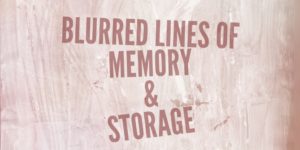 The lines are blurring as new memory technologies are challenging the way we build and use storage to meet application demands. That’s why the
The lines are blurring as new memory technologies are challenging the way we build and use storage to meet application demands. That’s why the 
Leave a Reply